Scaling Outreach with Multiple Mailboxes
Want better email deliverability for your cold outreach? Use multiple mailboxes.
Sending all your emails from one mailbox is risky - spam filters are stricter, and sending limits are lower. By spreading your emails across multiple mailboxes, you can:
- Avoid spam filters and account suspensions.
- Keep your campaigns running even if one mailbox gets flagged.
- Boost your sender reputation with email providers like Google and Microsoft.
Key takeaways:
- Use tools like Primeforge to set up multiple mailboxes quickly and cost-effectively.
- Warm up new mailboxes slowly to build trust with email providers.
- Authenticate your emails with SPF, DKIM, and DMARC to improve deliverability.
- Rotate mailboxes and personalize your email content to avoid spam triggers.
Scaling cold outreach doesn’t have to be hard - start by diversifying your email infrastructure and following these simple steps.
How to Set Up Multiple Mailboxes
If you’re looking to manage email campaigns effectively, setting up multiple mailboxes is a smart move. It helps maintain high deliverability rates while ensuring your emails reach the right audience. Here’s how you can do it by selecting the right domains, configuring them correctly, and optimizing your settings for better performance.
Picking the Right Domains and Subdomains
The domains you choose play a big role in your email deliverability and sender reputation. Selecting variations of your primary domain - like subdomains or alternative top-level domains (TLDs) - can help you avoid spam filters and establish a solid sending history. For example, if your main domain is company.com, you might use contact.company.com, sales.company.com, or even an alternate like companyinc.net. Steer clear of domains with a history of spam-like behavior, as they can hurt your credibility.
It’s also worth considering your industry when selecting domains. Personalized or industry-relevant domains can make a stronger impression on your audience. Keep in mind that new domains need about two weeks to build trust with email providers, so plan accordingly before launching cold email campaigns.
Setting Up Mailboxes with Primeforge
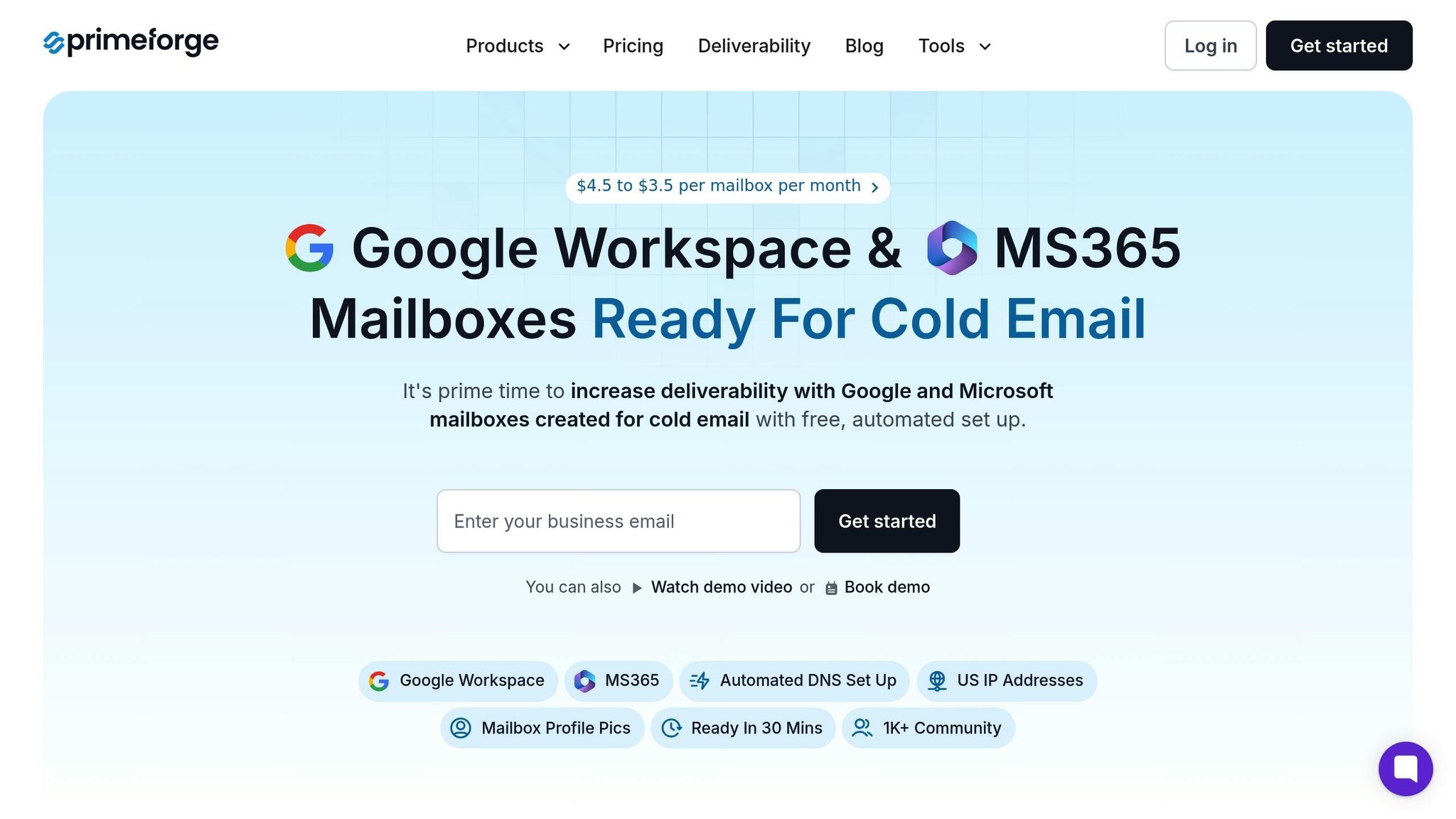
Manually setting up mailboxes across multiple domains can be a tedious and error-prone process. That’s where Primeforge comes in. This platform automates the entire process, letting you set up domains and mailboxes in under 10 minutes. Whether you use Google Workspace or Microsoft 365, Primeforge handles key DNS configurations like SPF, DKIM, and DMARC, ensuring you meet industry standards effortlessly.
Karlo Binda, Founder of Leadsnack.co, shares:
"We often hear 10x improvement as a target among startups for setting up cold email infrastructure - Mailforge provides 100x improvement! Procedures that usually took hours now take just a few minutes."
Isabella L., Founder of Let's Fearlessly Grow, adds:
"The simplicity and the automation in the buying process of domains, DNS setting, inbox creation, forwarding, etc. Everything in one place."
Beyond saving time, Primeforge is budget-friendly, costing around $2–$3 per mailbox per month. With over 10,000 businesses relying on it, Primeforge also offers tools like a domain and mailbox allocation calculator, bulk DNS updates, SSL and domain masking, and U.S.-based IP addresses. These features make it a standout choice compared to standard Google Workspace or Microsoft 365 setups.
Once your mailboxes are created, double-check your DNS records to ensure they’re configured for top-notch security and deliverability.
DNS Setup Best Practices
Getting your DNS configuration right is critical for email authentication and ensuring your messages land in inboxes rather than spam folders. Three key protocols - SPF, DKIM, and DMARC - work together to protect your emails.
- SPF (Sender Policy Framework): This protocol specifies which IP addresses are authorized to send emails on your domain’s behalf. Be sure all your sending sources are listed and avoid exceeding DNS lookup limits.
- DKIM (DomainKeys Identified Mail): DKIM adds a digital signature to your emails, verifying their authenticity. Use a 2048-bit key with the rsa-sha256 signing algorithm for enhanced security, and rotate your keys regularly.
- DMARC (Domain-based Message Authentication, Reporting, and Conformance): DMARC tells mail servers how to handle emails that fail SPF or DKIM checks. Start with a monitoring policy (p=none) to gather data, then move to stricter policies like quarantine or reject once you’ve validated all legitimate sources.
Major email providers like Google and Yahoo require SPF and DKIM authentication, and bulk senders typically need a DMARC record to maintain their reputation. Properly setting up these protocols not only improves your inbox placement but also protects your brand from phishing attacks and fraud. This is crucial, especially considering that Business Email Compromise scams have cost organizations around $50 billion, according to the FBI.
Running Outreach Campaigns with Multiple Mailboxes
Effective outreach hinges on smart mailbox management. When using multiple mailboxes, it’s crucial to coordinate warmup processes, rotate inboxes, and manage everything centrally. These steps help maintain strong deliverability rates and avoid spam filters. Let’s dive into the essentials of optimizing mailbox performance with proper warmup and rotation.
Mailbox Warmup and Rotation
When starting with new mailboxes, take it slow. Gradually increasing the number of emails sent from a domain or IP address - known as mailbox warmup - helps build a solid sending reputation with internet service providers. Begin with around 50 emails on the first day, then steadily increase the volume over the next 15 to 60 days.
Rotating your mailboxes is another key strategy. By spreading out email volume across multiple mailboxes, you protect your sender reputation and reduce the chances of spam filters flagging your messages. Additionally, varying your sending patterns throughout the day (instead of sending all emails at once) mimics natural behavior, further lowering the risk of being marked as spam.
Starting February 2024, Google will require bulk senders to keep their spam complaint rate below 0.3%. Using multiple mailboxes to distribute your email volume can help you stay within this limit and manage complaints effectively.
Once your mailboxes are warmed up and rotated, the next step is managing responses efficiently.
Managing Replies from One Central Location
After setting up your mailboxes, centralizing your replies is vital for keeping campaigns organized. Forward all replies to a single master inbox to streamline your process. Many cold email platforms offer unified inbox features, making it easier to track and manage conversations across multiple accounts.
Quick responses are critical. Aim to reply to inquiries within two to three hours. Match your tone to the prospect’s message, answer their questions directly, and suggest next steps if appropriate. For added convenience, consider using mobile access or integrations like Slack to receive instant notifications, ensuring you never miss an opportunity .
Creating Different Email Content
Using the same email template across all mailboxes is a recipe for trouble. Spam filters are quick to flag repetitive content, especially when it contains spammy keywords, poor formatting, or suspicious patterns. To avoid this, focus on creating varied and personalized content.
For instance, personalized subject lines can increase open rates by up to 50% and reduce spam complaints. On the flip side, 69% of consumers may mark an email as spam based solely on the subject line. To improve your outreach, avoid generic greetings and spam-trigger words. Instead, craft subject lines that clearly reflect your message and tailor your greetings to match the recipient’s preferences and past interactions.
Finally, keep your email design balanced. A 60/40 ratio of text to images is recommended to minimize the chances of being flagged as spam. By blending personalization with thoughtful design, your multi-mailbox outreach can build genuine connections and steer clear of spam filters.
Keeping Your Email Reputation Clean
Once your mailbox operations are running smoothly, the next big task is safeguarding your sender reputation. This reputation determines whether your emails land in inboxes or get flagged as spam. When you're managing outreach across multiple mailboxes, keeping a clean reputation for all domains and IP addresses becomes even more important. A damaged reputation can undo months of hard work, so staying on top of it should be a priority.
Monitoring Domain and IP Reputation
Understanding the difference between domain and IP reputation is key to effective monitoring. Domain reputation reflects how email providers view your brand's email activity across platforms, focusing on past behavior and recipient engagement. On the other hand, IP reputation evaluates the sending habits tied to a specific IP address - this was more relevant back when companies relied heavily on their own email servers.
Your sender reputation directly affects email deliverability. If your emails are suddenly landing in spam folders, getting rejected, or experiencing a drop in open rates, it’s time to dig deeper.
To keep tabs on your reputation, tools like Google Postmaster Tools and Microsoft SNDS provide insights into how major providers perceive your sending domains. For Gmail users, Postmaster Tools only reports manual spam complaints. Beyond these, platforms like MXToolbox or MultiRBL can check if your domains or IPs are listed on blacklists, and you can even set up alerts for flagged domains.
Primeforge offers email infrastructure solutions with built-in reputation monitoring and US-based IP addresses, simplifying domain management. Real-time tracking features help you spot reputation changes quickly, so you can act before a problem escalates. And since email lists shrink by about 22.5% annually, regular monitoring is crucial for maintaining your sender reputation over time.
Tracking Email Performance and Complaints
Keeping an eye on metrics like open, click, and reply rates gives you a sense of how email providers view your domains. These numbers can also warn you about potential issues.
"A lot of your email deliverability depends on how people are engaging with your email. Are they not opening, are they bouncing, are they marking it as spam? Or are they opening, clicking, reading, engaging with your content?"
– Desirae Odjick, Product Marketer at Shopify Email and Shopify Forms
Bounce rates serve as a critical indicator. Aim for 2% or less, with well-maintained lists typically staying under 1%. Spam complaints should remain below 0.3%, though providers like Google and Yahoo recommend keeping this rate under 0.1% - that’s no more than 1 complaint per 1,000 emails. Exceeding these thresholds can lead to throttling, filtering, or outright blocking of your messages.
For comparison, the average click rate across email campaigns is about 2.00%, while the median open rate hovers around 42.35%. By benchmarking your performance against these figures, you can quickly identify signs of reputation trouble.
Feedback loops from ISPs provide detailed insights when recipients mark your emails as spam, allowing you to promptly remove those contacts from your list. Regularly cleaning out inactive contacts helps maintain list quality and reduces the risk of complaints.
As you monitor these metrics, be prepared to adjust and scale your email strategy carefully to protect your reputation.
Growing Your Email Infrastructure
When expanding your email operations, it’s critical to scale thoughtfully. Start by gradually adding new domains and mailboxes, carefully warming them up to build a strong reputation from the beginning.
"An IP reputation is hard to build, easy to lose, and hard to regain. Therefore, ensuring you are sending the best emails before they are sent will limit the damage caused, and monitoring, post-send, will allow fine-tuning - and it will allow you to know when further action needs to be taken to protect or improve your IP status."
– Rob Pellow, Digital Experience Director at Armadillo
Avoid sudden spikes in email volume, as these can trigger spam filters. Instead, maintain steady, predictable sending patterns as your reputation grows. New domains should also follow established authentication protocols to ensure consistency.
If you're targeting American prospects, keep in mind that US-based IP addresses often achieve better deliverability rates - something Primeforge emphasizes in its email infrastructure services. As your outreach expands, adapt your monitoring and list management to keep complaint rates low and your reputation intact.
Key Points for Multi-Mailbox Outreach Success
To scale cold outreach effectively, focus on diversifying domains, rotating mailboxes, monitoring deliverability, and ensuring proper technical authentication.
Domain diversification plays a critical role in multi-mailbox outreach. By spreading your email volume across multiple domains, you reduce the likelihood of triggering spam filters and create a more authentic presence that Internet Service Providers (ISPs) tend to trust. This approach safeguards your sender reputation and prevents any single domain from becoming overwhelmed.
Strategic mailbox rotation helps maintain consistent sending patterns and healthy engagement rates. Rotate your mailboxes regularly, limiting each domain to 100–150 emails per day to avoid sudden spikes in volume. Warming up new mailboxes for at least two weeks before using them in campaigns is essential, and keeping the warm-up process ongoing ensures long-term success.
Regular deliverability monitoring protects your email infrastructure. Tools like Google Postmaster Tools can provide insights into your domain reputation, allowing you to quickly identify and resolve any deliverability issues. Together, these measures form a reliable framework for scalable outreach.
Technical authentication is non-negotiable for maintaining credibility. Make sure each domain is authenticated with SPF, DKIM, and DMARC protocols to improve inbox placement and secure your email campaigns.
Platforms like Primeforge make this process far easier by automating the technical setup, which can often overwhelm teams scaling their outreach. Primeforge streamlines DNS configuration, provides US-based IP addresses to enhance deliverability, and offers bulk management tools that simplify scaling - all at a cost-effective rate.
With features like Google Workspace and Microsoft 365 mailbox matching, automated profile picture setup, and seamless integration with your existing sending tools, Primeforge is an excellent choice for teams looking to scale their outreach efforts. By handling the technical complexities, it frees you to focus on crafting engaging messages and building meaningful connections with prospects.
FAQs
How does using multiple mailboxes improve email deliverability and protect sender reputation?
Using multiple mailboxes is a smart way to boost email deliverability and keep your sender reputation intact. By spreading your email volume across several accounts, you lower the risk of any one mailbox being flagged for sending too many emails. This approach helps avoid spam filters or blacklisting, ensuring your messages reach their intended recipients. Each mailbox functions independently, creating a more balanced and reliable sending strategy.
Similarly, using multiple domains for outreach can protect your primary domain's reputation. This way, any cold outreach activities won’t interfere with your core business communications. When you actively monitor and manage each mailbox, you can scale your outreach efforts while maintaining a solid sender reputation.
How can I warm up new mailboxes to improve email deliverability?
To get better results when warming up new mailboxes, start by sending just a handful of emails - about 5 to 10 each day. Gradually increase this number by 10–15% daily over a period of 30 to 60 days. This steady approach helps build a solid sender reputation with email providers.
Boost engagement by encouraging recipients to interact with your emails. Actions like opening, replying, or moving your messages from the spam folder to the inbox send positive signals to email providers, showing that your content is worth delivering. Using multiple mailboxes can also help you expand your outreach while keeping quality intact.
For a smoother setup, tools like Primeforge can simplify the process. They offer tailored email infrastructure solutions, including automated DNS configuration and US-based IP addresses, to help you optimize your cold email campaigns and maintain reliable deliverability.
How does Primeforge simplify managing multiple mailboxes for cold email outreach?
Managing multiple mailboxes for cold outreach campaigns can quickly become a hassle, but Primeforge simplifies the process. It streamlines DNS setup, allowing you to quickly configure mailboxes for both Google Workspace and Microsoft 365 without the usual headaches.
Primeforge comes packed with features like US-based IP addresses, bulk DNS updates, and support for multiple workspaces, all aimed at keeping your emails out of spam folders and boosting deliverability. These tools not only save time but also make it easier to scale your outreach campaigns effectively.