How to Scale Mailboxes for Cold Email Campaigns
Scaling mailboxes is essential for sending high volumes of cold emails while avoiding spam filters and maintaining deliverability. Here's how to do it effectively:
-
Why Scale Mailboxes?
- Single mailboxes have daily sending limits (50–60 emails/account).
- Scaling spreads email volume across multiple accounts, reduces risk, and builds sender reputation.
- About 20.3% of commercial emails fail to reach inboxes - scaling helps improve this.
-
Key Steps to Scale Mailboxes:
-
Choose the Right Domains: Use older domains, professional names, and trusted TLDs like
.comor.net. Avoid newer or risky domains like.co. - Set Up DNS Records: Configure SPF, DKIM, and DMARC for email authentication to improve inbox placement.
- Warm Up Mailboxes: Gradually increase sending volume over 4–5 weeks to build trust with email providers.
- Rotate Mailboxes: Distribute emails across multiple accounts to avoid spam flags.
- Monitor Metrics: Track delivery rates (95%+), open rates (20–30%), and spam complaints (<0.1%).
-
Choose the Right Domains: Use older domains, professional names, and trusted TLDs like
- Automation Tools: Use platforms like Primeforge, Mailscale, or Smartlead to automate mailbox creation, DNS setup, and performance monitoring. Primeforge offers cost-effective solutions starting at $3.50–$4.50/mailbox/month.
Scaling ensures you can send 1,000+ emails daily while maintaining quality and deliverability. By combining proper domain setup, mailbox warm-ups, and automation tools, you can build a sustainable email outreach system.
How to Set Up Scalable Domain and Mailbox Infrastructure
Creating a reliable infrastructure is the backbone of any successful cold email campaign. It ensures you can handle high email volumes while maintaining a solid sender reputation. A smart setup involves careful domain selection, mailbox automation, and proper DNS configuration. Let’s break it down.
How to Pick the Right Domains for Cold Email
Choosing the right domains is critical for balancing trust, deliverability, and risk. Here’s how to make smart decisions:
- Use older domains: Domains active for at least three months are generally more trusted by email providers. Newer domains often face stricter spam filters.
-
Choose the right TLDs:
- .com domains are dependable but require a thorough warm-up process.
- .net domains are well-regarded and often perform well.
- .io domains, though pricier, can work for established businesses.
- Avoid .co domains, as they tend to have lower deliverability rates.
- Keep it professional: Your domain name should align with your brand and industry. Avoid numbers, hyphens, or overly generic terms that might look suspicious.
- Spread the risk: Use subdomains (e.g., info.yourdomain.com or support.yourdomain.com) or register the same domain name across different TLDs (e.g., yourcompany.com, yourcompany.net). This helps mitigate blacklisting risks.
- Check the domain’s history: Before buying, use tools like Talos to verify the domain’s reputation and ensure it hasn’t been flagged for spam in the past.
Once you’ve secured trusted domains, the next step is setting up mailboxes.
How to Create Multiple Mailboxes Efficiently
Manually creating and managing mailboxes can be slow and prone to errors. Automation tools simplify the process while ensuring compliance and proper configuration.
Most cold email campaigns rely on Google Workspace or Microsoft 365. Managing multiple accounts across different domains involves tasks like setting up DNS records, configuring email authentication, and ensuring compliance with sending limits.
Platforms like Primeforge make this process seamless. For $3.50–$4.50 per mailbox per month, Primeforge automates DNS setup, handles SPF, DKIM, and DMARC configurations, and provides US-based IP addresses. It also supports bulk DNS updates and multiple workspace management, saving time and reducing errors.
Other options include Mailforge, Infraforge, and Mailscale, which offer centralized tools to track deliverability metrics, monitor sending limits, and rotate mailboxes to maintain a healthy sender reputation.
For high-volume campaigns, IP rotation is essential. Tools like Maildoso and Inframail automatically rotate IP addresses, distributing email volume and minimizing the risk of any single IP being flagged.
How to Configure DNS for Email Authentication
Proper DNS configuration ensures your emails land in inboxes, not spam folders. Setting up SPF, DKIM, and DMARC records is crucial for building your domain’s reputation.
-
SPF (Sender Policy Framework):
This record specifies which IP addresses can send emails on behalf of your domain. Use tools like MxToolbox to check your current SPF record and update it to include authorized senders. For example:
v=spf1 include:_spf.google.com include:mailgun.org ~all -
DKIM (DomainKeys Identified Mail):
DKIM adds a digital signature to your emails. Generate a public key in your email provider’s admin console, add it as a TXT record in your DNS settings, and enable email signing. -
DMARC (Domain-based Message Authentication):
DMARC builds on SPF and DKIM to tell receiving servers how to handle unauthenticated emails. Start with a "none" policy to monitor performance:
v=DMARC1; p=none; rua=mailto:dmarc@yourdomain.com
Gradually move to stricter policies like "quarantine" and eventually "reject" as your setup matures.
While manual DNS configuration works for a few domains, it becomes challenging at scale. Automated solutions like those from Primeforge can manage SPF, DKIM, and DMARC records across multiple domains quickly and accurately. This ensures consistency, reduces errors, and saves time - giving you a solid foundation to scale your email outreach efforts.
How to Scale Mailbox Usage for Cold Outreach
Once your infrastructure is set up, the next step is managing mailbox usage effectively. This ensures you can maximize outreach efforts while protecting your sender reputation. The process involves warming up accounts, varying sending patterns, and staying within the limits set by email providers. Let’s dive into how to warm up mailboxes and scale your outreach without running into trouble.
How to Create a Mailbox Warm-Up Schedule
Warming up your mailbox is all about building trust with email providers by gradually increasing the number of emails you send. Did you know that 20% of emails fail to reach inboxes due to poor deliverability? That’s why this step is so important.
For new email accounts, the warm-up process usually takes 4 to 5 weeks. If you’re using a brand-new domain, it might take longer - SpamAssassin, for example, flags domains younger than 14 days as suspicious. Here’s a general guide for structuring your warm-up schedule:
- Week 1-2: Start small, sending 5–10 emails per day. Gradually increase this by 1–2 emails daily. To boost engagement, send emails to people likely to reply, such as colleagues, clients, or warm prospects.
- Week 2-4: Increase your volume to 15–20 emails per day, adding 2–3 more each day. Focus on getting replies by asking questions or requesting feedback to keep conversations going.
While warming up, keep an eye on key metrics to ensure your emails are performing well:
| Metric | Target |
|---|---|
| Inbox Placement Rate | 90%+ |
| Open Rate | 30%-50%+ |
| Reply Rate | 8%-10%+ |
| Bounce Rate | <2% |
| Spam Rate | <0.1% |
Warming up isn’t a one-and-done task - it’s an ongoing process. Even after you’ve reached your desired sending volume, continue warm-up activities to maintain your reputation.
How to Rotate Mailboxes to Prevent Spam Flags
Once your mailboxes are warmed up, rotating them is key to maintaining deliverability. Distributing your email volume across multiple accounts helps avoid spam complaints and keeps your campaigns running smoothly.
Here’s how to do it effectively:
- Segment Your Audience: Break your email list into smaller groups based on demographics, interests, or behaviors. Assign each segment to a different mailbox.
- Use Multiple Accounts: Spread your emails across several accounts and domains, limiting each one to 50–100 emails per day. This keeps you under spam detection thresholds.
- Vary Sending Times: Avoid predictable patterns. For example, send emails at intervals like 7 minutes, then 12 minutes, then 9 minutes. This makes your activity appear more natural.
Platforms like Primeforge simplify this process with multi-workspace management, allowing you to add new mailboxes to campaigns without duplicating effort. Unlike competitors like Instantly and Smartlead, Primeforge offers a more seamless setup for scaling your outreach.
If one mailbox encounters deliverability issues, you can pause it while continuing with others. This rotation system ensures your campaigns remain active and effective. Plus, you can track metrics like open, click, and bounce rates in real time while keeping your branding consistent.
How to Monitor Sending Limits Across Email Providers
Scaling your cold email campaigns requires careful monitoring of sending limits to keep your accounts healthy. Each email provider has its own daily limits, and staying within these is crucial to avoid suspension.
For example, Google Workspace allows up to 2,000 emails per day, while Microsoft 365 permits up to 10,000. But just because these are the maximum limits doesn’t mean you should hit them. A safer approach is to limit each account to 200–300 emails per day, regardless of the provider. This conservative strategy protects your reputation and ensures consistent inbox placement.
For high-volume campaigns, consider the strengths of different providers. Office365 (Outlook Exchange) tends to perform better for large corporations, while Google Workspace is ideal for small businesses, startups, or entrepreneurs using personal email addresses. Use tools like Google Postmaster and Outlook Postmaster to track spam complaints and deliverability metrics if you’re managing high-volume accounts. For smaller campaigns, focus on basic metrics like bounce rates, replies, and engagement.
Finally, don’t overlook the importance of maintaining a clean contact list. Verifying your email list regularly helps avoid bounces, which can harm your reputation and push you closer to spam thresholds. A little extra attention here can save you from major headaches down the road.
How to Monitor Performance and Improve Email Delivery
After setting up a scalable mailbox system and using rotation practices, keeping a close eye on performance is essential to ensure your emails land in inboxes. Let's break down how you can keep your campaigns running smoothly and effectively.
Which Email Metrics to Track
Monitoring the right metrics is key to understanding how your campaigns are performing and maintaining a strong sender reputation. Here are the most important ones:
- Delivery rate: This shows how healthy your email list is and reflects your sender reputation. A high delivery rate (95% or more) is what you should aim for.
- Open rate: This measures how engaged your recipients are. A good open rate usually falls between 20% and 30%. Factors like subject lines and sender reputation heavily influence this.
- Click-through rate (CTR): This reveals how engaging your content is. The average CTR across all email types is 2.3%, but marketing emails tend to hover around 1.8%.
- Conversion rate: This is the ultimate measure of your campaign's success, directly linking email efforts to your business outcomes.
- Bounce rate: Keep this under 2%. A higher rate indicates list quality problems that can harm your reputation.
- Spam complaint rate: This should stay below 0.1%. Gmail and Yahoo, for example, expect no more than three complaints per 1,000 emails sent.
- Unsubscribe rate: Ideally, this should be below 0.5%, with ecommerce averages around 0.19%.
Here’s a quick summary of these metrics:
| Metric | Target Range | Why It Matters |
|---|---|---|
| Delivery Rate | 95%+ | Reflects list health and sender reputation |
| Open Rate | 20%-30% | Indicates subject line effectiveness |
| Click-Through Rate | 2%+ | Shows content engagement |
| Bounce Rate | <2% | Highlights list quality issues |
| Spam Complaint Rate | <0.1% | Critical for maintaining reputation |
| Unsubscribe Rate | <0.5% | Signals content relevance |
Email campaigns can generate an impressive ROI - on average, $36 for every $1 spent, equating to a 3,600% return. By tracking these metrics, you can maximize the effectiveness of your email marketing efforts.
How to Maintain Domain and IP Reputation
Once you’re tracking the right metrics, the next step is to protect your domain and IP reputation. These are critical for ensuring your emails reach inboxes. While an IP reputation can be reset, domain reputation is much harder to rebuild if damaged. That’s why it’s important to safeguard it from the start.
Make sure your SPF, DKIM, and DMARC records are configured correctly. Use tools like Google Postmaster Tools, MXToolbox, and Sender Score to monitor your reputation.
Why does this matter so much? Only 58% of users check their spam folders daily, compared to 95% who check their main inbox. This makes inbox placement crucial. Yet, 22% of email marketers don’t even measure deliverability, missing out on critical insights.
Primeforge tackles these challenges with US-based IP addresses and automated DNS setup. Unlike competitors that rely on shared international IPs, Primeforge’s infrastructure ensures a consistent reputation. Their tools also make reputation monitoring easier with automated updates.
To maintain reputation:
- Warm up new IP addresses by gradually increasing email volume.
- Regularly check blacklists to ensure your domain or IP isn’t flagged.
- Keep a consistent sending schedule and clean up outdated contacts on your list.
How to Fix Spam and Blacklist Problems
Even with careful monitoring, issues can arise. If your domain or IP ends up on a blacklist, act fast to minimize damage. Use automated tools to get alerts when you’ve been flagged.
If blacklisted, contact the service directly to request removal. Most providers have specific steps for delisting, often requiring proof of improved email practices. For example, you might need to show that you’ve implemented double opt-in or cleaned your email list.
"An IP reputation is hard to build, easy to lose, and hard to regain. Therefore, ensuring you are sending the best emails before they are sent will limit the damage caused, and monitoring, post-send, will allow fine-tuning - and it will allow you to know when further action needs to be taken to protect or improve your IP status." - Rob Pellow, digital experience director at Armadillo
Prevention is always better than fixing issues after the fact. Here are some strategies to stay ahead:
- Use double opt-in to ensure recipients genuinely want your emails, which lowers bounce rates.
- Authenticate emails with SPF, DKIM, and DMARC to verify your identity and avoid spam flags.
- Regularly clean your email list to remove invalid or outdated addresses.
- Segment your audience to send more relevant content, improving open rates and reducing unsubscribes.
- Include clear calls-to-action to boost click-through rates.
- Make unsubscribe links easy to find to reduce spam complaints.
"Tracking engagement over time allows businesses to meet the evolving preferences of their target audience." - Optinmonster, 2025
How to Use Automation Tools for Scaling Mailboxes
Managing multiple mailboxes for cold email campaigns can quickly become overwhelming if done manually. Thankfully, automation tools can significantly reduce setup time and ensure consistent configuration across all mailboxes, making the process not only faster but also more efficient.
Primeforge vs Other Mailbox Solutions
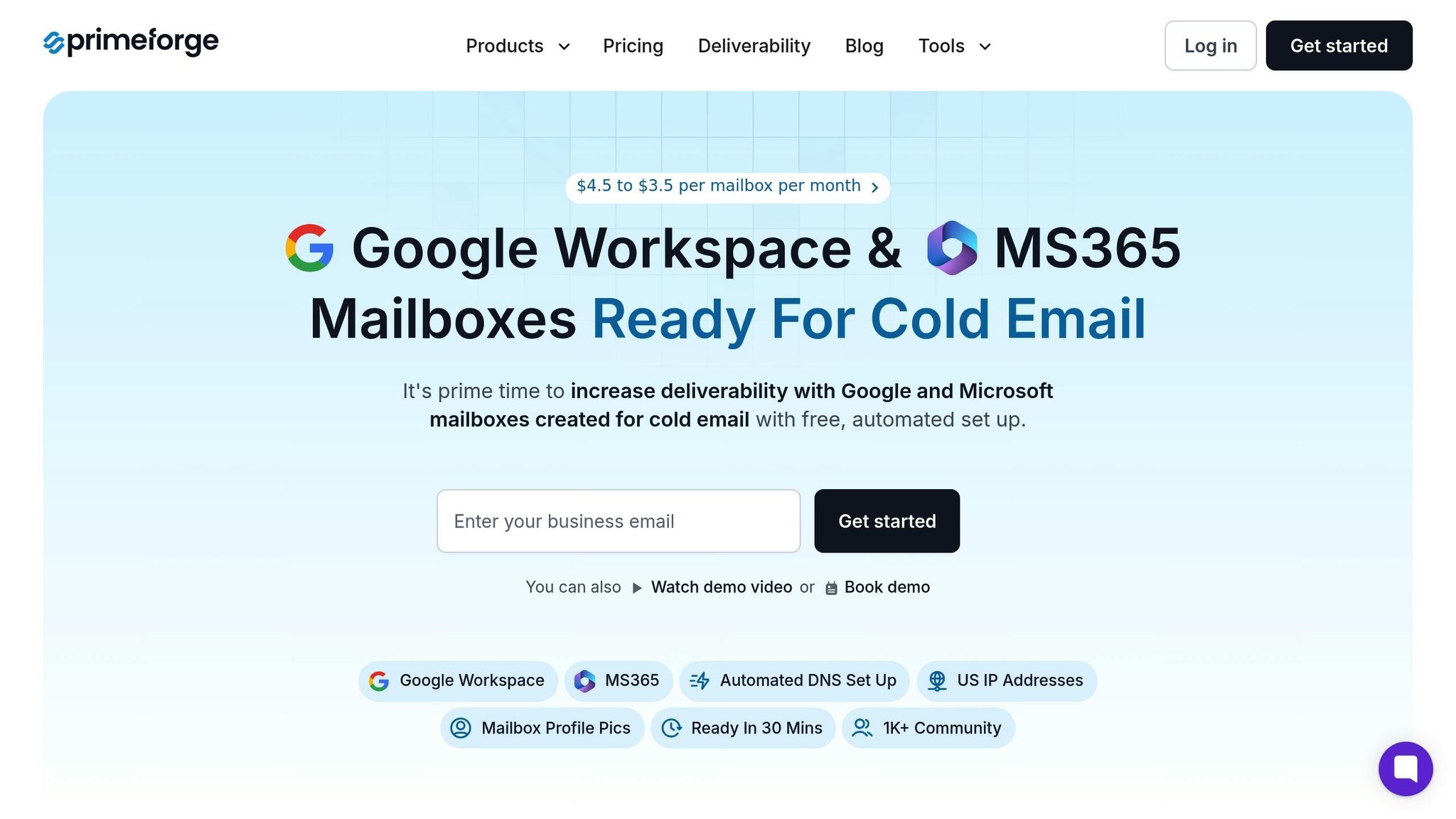
The market is filled with mailbox automation tools, each offering unique features. Primeforge stands out by focusing on Google Workspace and Microsoft 365 mailboxes, specifically using US-based IP addresses. One of its key advantages is an automated DNS setup, which takes care of DMARC, SPF, and DKIM configurations without requiring any manual input. Additionally, its bulk DNS update feature allows users to modify records for multiple domains in just a few clicks. This means you can go from hours of manual setup to a streamlined 30-minute process.
"It's prime time to increase deliverability with Google and Microsoft mailboxes created for cold email with free, automated set up." – Primeforge
Other solutions in this space include Mailscale and Smartlead, each with its own approach:
- Mailscale: Specializes in automating email account creation and supports scalability up to 1,000 email accounts. Pricing starts at $79/month for 15 inboxes (Solopreneur plan), $119/month for 50 inboxes (Business plan), and $249/month for 200 inboxes (Enterprise plan).
- Smartlead: Markets itself as an all-in-one platform with unlimited mailboxes, automated warmups, and a unified inbox for managing the entire revenue cycle.
Here’s a quick comparison of these solutions:
| Feature | Primeforge | Mailscale | Smartlead |
|---|---|---|---|
| Pricing | $3.50–$4.50 per mailbox/month | $79–$249/month (tiered) | Custom pricing |
| Mailbox Types | Google Workspace & MS365 | Various providers | Multiple ESPs |
| Automated DNS | Yes (DMARC, SPF, DKIM) | Limited | Basic |
| IP Location | US-based only | Mixed | Mixed |
| Bulk Management | Yes | Yes | Yes |
| Max Mailboxes | Unlimited | Up to 1,000 | Unlimited |
Primeforge also claims cost savings - 46% compared to purchasing directly from Google Workspace and 25% compared to Microsoft 365. Beyond cost, its real advantage lies in time savings and simplified processes.
Rahul Lakhaney, CEO of Enrich.so and Maximise, and a former VP at Gartner, shared his experience:
"I've been using a couple of other email infra forges for over a year and have been pretty impressed with deliverability. Now I added Google mailboxes and been using them for months as one of the early adopters to spread the load of 10K+ emails/day over to more ESPs. Stellar deliverability on Salesforge and spam tests always come back green! Excited to spin up some Outlook accounts soon also."
Another noteworthy aspect is the Forge Ecosystem, which includes Primeforge, Mailforge (for shared email infrastructure), and Infraforge (for private, customizable infrastructure). This combination allows users to diversify their email setups, improving deliverability.
How to Set Up API-Based Mailbox Creation
Automation doesn’t stop at DNS and mailbox configuration. API-based automation takes things further by eliminating manual intervention altogether. With APIs, you can programmatically create, configure, and manage hundreds of mailboxes, saving even more time.
Primeforge simplifies this process by offering a unified API interface. This eliminates the need to build custom scripts for Gmail or Outlook APIs, which often involve complex authentication setups, token management, and rate limit handling. For developers, this can save several days of work.
For instance, using Gmail’s API directly requires multiple steps, such as setting up OAuth 2.0 credentials, handling token refreshes, and managing rate limits. Primeforge takes care of these tasks for you, ensuring compatibility with any sending software.
Another key feature is the workspace management tool, which lets you organize domains and mailboxes by client or campaign. This makes it easier to track performance and keep different outreach efforts separate. For teams managing multiple projects, this feature is a game-changer.
Bulk updates are another time-saver, as they eliminate the need to log into multiple domain registrars individually. With Primeforge, you can have new mailboxes ready for warmup within 30 minutes.
For businesses sending high volumes of emails - 10,000+ per day - spreading the load across multiple ESPs is crucial to maintaining a strong sender reputation. Primeforge’s US-based IP addresses ensure consistent performance, avoiding the risks associated with shared international IPs.
Additionally, integration with platforms like Salesforge allows newly created mailboxes to start warmup sequences immediately, without further configuration. This seamless process ensures that your email campaigns can scale efficiently and effectively.
Key Points for Scaling Your Mailbox Infrastructure
Scaling your mailbox infrastructure for cold email campaigns is all about finding the right mix of technical setup, operational management, and automation. The process begins with selecting the right domains and configuring DNS settings. Using subdomains instead of your main domain helps protect your core business reputation while maintaining email deliverability. This step is closely tied to ensuring your authentication protocols are properly set up.
Authentication protocols like SPF, DKIM, and DMARC are critical. When configured correctly, they help keep your emails out of spam folders. These protocols are the backbone of achieving the 85–95% deliverability rates that successful campaigns rely on.
Scaling gradually is another essential strategy. Warming up domains and IPs incrementally builds trust with email providers, ensuring long-term reliability rather than risking issues by starting with high volumes right away.
Maintaining clean email lists is equally important. Regularly cleaning your lists - at least once a month - removes inactive or invalid email addresses that could harm your sender reputation. With only 79.6% of legitimate emails reaching their destination, list quality plays a major role in deliverability. Adopting practices like double opt-ins and sunset policies for disengaged subscribers further protects your infrastructure's reputation.
Automation can make scaling more efficient. Tools like Primeforge simplify the process by automating DNS setup and offering bulk mailbox management. These features drastically reduce setup time. Primeforge also prioritizes US-based IP addresses and integrates seamlessly with Google Workspace and Microsoft 365, providing the reliability needed for high-volume campaigns.
Cost management is another factor to consider. Primeforge offers pricing that’s 46% lower than standard Google Workspace rates and 25% lower than Microsoft 365. At $3.50–$4.50 per mailbox per month, it provides an affordable way to scale without breaking the bank.
To sustain performance as you grow, a strong monitoring framework is crucial. Regularly checking for blacklisting, monitoring bounce rates, and keeping spam complaint rates under 0.3% (as per Google Sender Guidelines) can prevent issues that might damage your infrastructure. Tools like Mail Tester and GlockApps help you keep an eye on deliverability health, allowing you to make adjustments as needed.
"Deliverability is a measure of the health of your email marketing program, so it's important to do regular check-ups on your domain, IP, and authentication in particular to make sure you're up-to-date, just like how we all go to the doctor each year." – Carin Slater, Manager of Lifecycle Email Marketing at Litmus
Diversifying your infrastructure is another smart move. Splitting email volume across multiple service providers minimizes risk and boosts performance. Matching email service providers (ESPs) with your recipient’s provider can also improve deliverability. This approach becomes increasingly important as your email volume grows, especially since studies show that 70% of emails encounter at least one spam-related issue.
A solid technical foundation is essential for both current and future needs. Custom domains, properly configured servers, and strong authentication protocols create a scalable infrastructure. Regular testing, such as A/B testing subject lines and email formats, can further enhance deliverability over time.
Ultimately, scaling your mailbox infrastructure isn’t a one-and-done task - it’s an ongoing process. By combining technical precision, smart automation, and continuous monitoring, you can build a sustainable system that supports the growth of your cold email campaigns.
FAQs
How can I prevent my cold email campaigns from being flagged as spam while scaling mailboxes?
To ensure your cold email campaigns avoid the dreaded spam folder while scaling up mailboxes, you need to take a strategic approach. Start by gradually increasing your email volume. For example, send 50–100 emails per day per mailbox initially, and then slowly scale up. This method allows your domain to build a solid sender reputation, reducing the risk of spam filters flagging your emails.
Another key factor is creating personalized and relevant content. Steer clear of spam trigger words, avoid overloading your emails with links, and skip generic messaging. These mistakes can hurt your deliverability. At the same time, keep an eye on your metrics - bounce rates and spam complaints can reveal potential problems early, giving you a chance to fix them before they escalate.
For those who want a more efficient way to scale, tools like Primeforge can make the process easier. Their platform offers features like automated DNS setup, US-based IPs, and an email infrastructure designed specifically for cold outreach. By following these practices, you’ll improve your deliverability and keep your emails out of spam folders.
Why should I use older domains and trusted TLDs for cold email campaigns?
Using older domains in your cold email campaigns can make a big difference in how your emails are received. Why? Email providers tend to trust domains with a solid history, which means your messages are less likely to end up in the spam folder. This trust can translate into better open rates and more responses.
On a similar note, choosing trusted TLDs (Top-Level Domains) like .com or .org can further boost your credibility. These domains are familiar and respected by both email providers and recipients, making your emails appear more legitimate. When you combine the reliability of older domains with the reputation of trusted TLDs, you set yourself up for a more effective cold email campaign.
How can tools like Primeforge simplify scaling and managing multiple mailboxes for cold email campaigns?
Automation tools such as Primeforge simplify scaling and managing multiple mailboxes for cold email campaigns by handling complex tasks with ease. With features like automated mailbox setup, bulk DNS management, and US-based IP addresses, it helps ensure smoother email deliverability and takes the hassle out of infrastructure management.
Primeforge also offers practical tools like automated warm-up processes and customizable mailbox profile pictures. These features enhance sender reputation and boost engagement rates, allowing you to concentrate on expanding your outreach while adhering to best practices and steering clear of spam filters.