Why Warm-Up Matters for Microsoft 365 Mailboxes
Sending emails without warming up your Microsoft 365 mailbox can lead to spam issues, low open rates, and even blacklisting. Warm-up is the process of gradually increasing email volume to build trust with email providers and improve deliverability. Here’s what you need to know:
- Why Warm-Up is Needed: New mailboxes lack reputation, making emails more likely to be flagged as spam. Microsoft 365’s security systems monitor sender behavior closely.
- How Warm-Up Works: Start small (e.g., 10 emails/day) and increase volume over 4–8 weeks. Focus on engagement (30%+ reply rates) and configure SPF, DKIM, and DMARC records.
- Risks of Skipping: Spam placement, high bounce rates, and long-term damage to domain reputation.
- Automation Tools: Tools like Primeforge simplify the process with automated DNS setup, analytics, and inbox placement optimization.
Skipping this step can harm your campaigns, but a structured warm-up ensures better inbox placement and long-term success.
How Microsoft 365 Mailbox Warm-Up Works
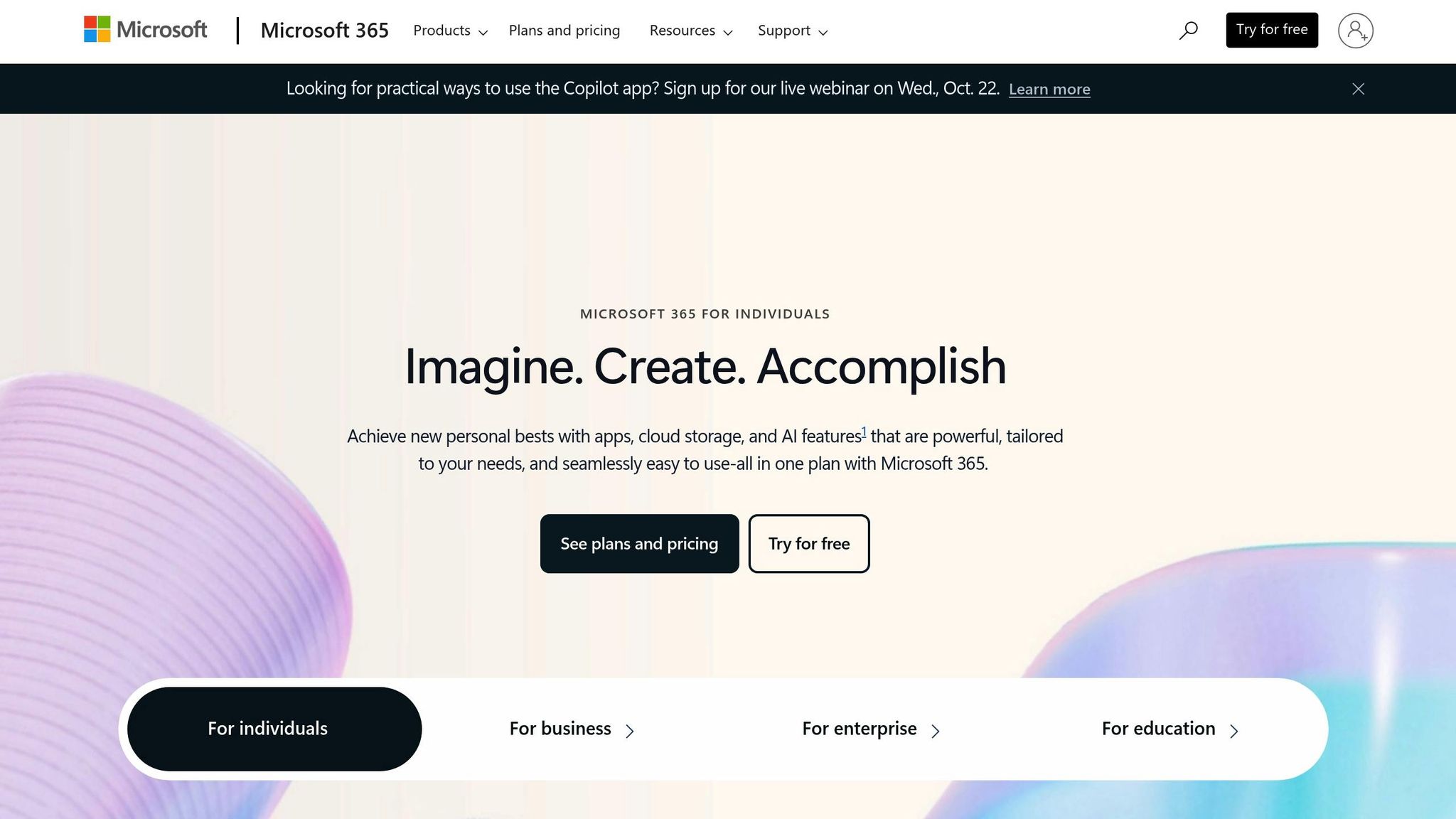
The warm-up process for Microsoft 365 mailboxes is a step-by-step method designed to build trust with email providers. By following this process, you can improve the chances of your emails landing in inboxes rather than being flagged as spam. Here's how it works:
Start Small and Increase Volume Gradually
Begin by sending a small number of emails each day and slowly increase the volume over several weeks. For example, start with 10 emails per day in the first week and gradually work up to 40–50 emails daily over a period of 4–8 weeks. This gradual increase mimics natural email activity, reducing the likelihood of triggering Microsoft's spam filters or rate limits.
Sudden spikes in email volume can raise red flags. If you jump from sending 10 emails one day to 100 the next, Microsoft's systems may throttle your emails or send them straight to spam folders. The key is to be patient - each incremental increase builds a positive reputation over time.
Maintain Consistent Sending and Track Engagement
Consistency is more important than volume during the warm-up phase. Sending emails daily reinforces the legitimacy of your activity.
Engagement metrics, such as open rates, click rates, and reply rates, are critical for establishing a strong sender reputation. Aim for a reply rate of about 30%, with a maximum of 45%. High engagement signals to Microsoft's systems that your emails are welcomed by recipients.
Initially, focus on sending emails to highly engaged contacts - those who are likely to open, click, or reply to your messages. This minimizes complaints and bounces, which can harm your sender reputation. Save less engaged recipients for later, once your mailbox has built a solid track record.
In addition to engagement, setting up proper email authentication is another crucial step.
Implement Email Authentication and Monitor Results
Email authentication ensures your identity is verified, reducing the chances of your emails being marked as spam. Before starting the warm-up process, configure SPF, DKIM, and DMARC records correctly. These records reassure Microsoft's systems that your emails are legitimate.
Setting up DNS records manually can take over a day. However, tools like Primeforge can automate the process, completing the setup for SPF, DKIM, DMARC, and custom domain tracking in just 30 minutes.
Monitoring your performance throughout the warm-up phase is essential. Use deliverability tools to track metrics like inbox placement rates, spam rates, bounce rates, and engagement levels. If you notice a sudden drop in open rates or a spike in bounces, adjust your sending patterns to address the issue.
For example, a new Microsoft 365 mailbox used for cold outreach followed this structured approach: starting with 10 emails per day to highly engaged contacts, gradually increasing to 40 emails over four weeks, maintaining a 30% reply rate, and ensuring SPF, DKIM, and DMARC records were properly configured. By using an automated warm-up tool, the sender achieved inbox placement rates above 90% and avoided spam folder issues.
This methodical process helps establish trust with email providers, setting the stage for successful cold outreach campaigns.
Best Tools for Microsoft 365 Mailbox Warm-Up
Picking the right warm-up tool can make all the difference for your cold email campaigns. The best tools go beyond basic functionality - they automate the process, handle DNS configurations, and offer detailed analytics to help you monitor progress. Let’s dive into what makes the top solutions stand out.
Primeforge: Tailored for Cold Outreach Success
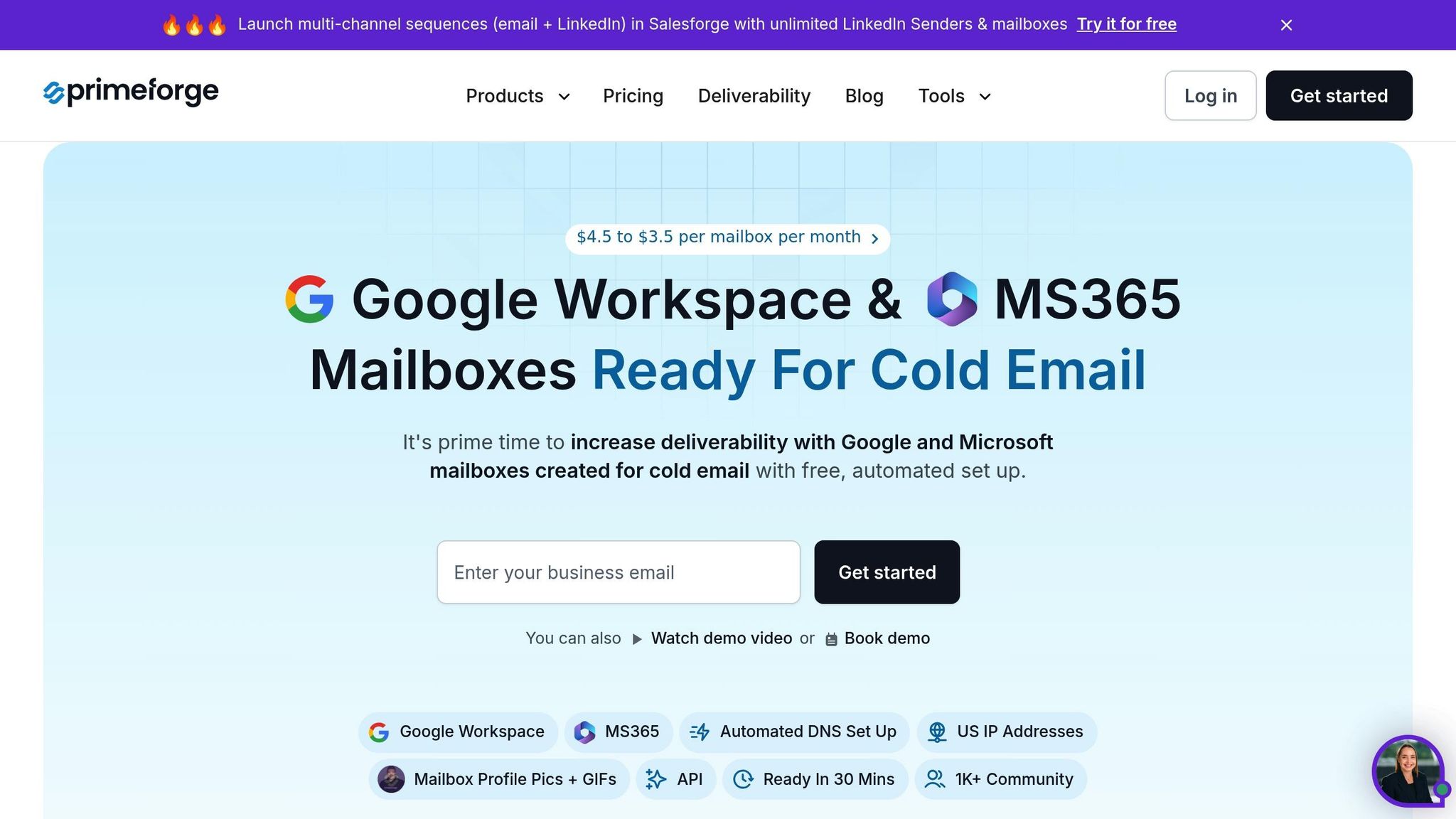
Primeforge is built specifically to address the needs of cold email campaigns. It doesn’t just warm up your Microsoft 365 mailboxes; it provides a complete infrastructure optimized for deliverability. This includes automated DNS setup and US-based IP addresses, ensuring your emails are primed to land in inboxes.
One standout feature is ESP Matching, which improves inbox placement rates by sending emails within the same provider ecosystem (e.g., Microsoft 365 to Microsoft 365). This strategy leverages the trust email providers have in their own infrastructure, giving your campaigns a major boost.
"I've been using a couple of other email infra forges for over a year and have been pretty impressed with deliverability. Now I added Google mailboxes and been using them for months as one of the early adopters to spread the load of 10K+ emails/day over to more ESPs. Stellar deliverability on Salesforge and spam tests always come back green! Excited to spin up some Outlook accounts soon also."
- Rahul Lakhaney, Former VP, Gartner, now CEO @ Enrich.so and Maximise
Primeforge also integrates seamlessly with Warmforge, which comes included with any Salesforge subscription. This integration means you don’t need to juggle multiple tools - everything from infrastructure to warm-up is handled in one streamlined workflow.
The platform also offers features like multiple workspace support, bulk management, and automated profile picture setup. These additions ensure your emails look professional and trustworthy, making them more likely to pass spam filters. To put Primeforge’s advantages into perspective, let’s compare it with other leading tools.
Primeforge vs Other Warm-Up Tools
While plenty of tools offer Microsoft 365 warm-up services, they vary widely in terms of automation, features, and cost. Here’s how Primeforge stacks up against its competitors:
| Feature | Primeforge | Warmbox | Boxward | MailReach |
|---|---|---|---|---|
| Microsoft 365 Support | Yes | Yes | Yes | Yes |
| Automated DNS Setup | Yes | No | No | No |
| US-based IP Addresses | Yes | No | No | No |
| Bulk DNS Updates | Yes | No | No | No |
| Multiple Workspaces | Yes | No | No | No |
| Mailbox Profile Pictures | Yes | No | No | No |
| Analytics & Reporting | Advanced dashboard | Engagement focus | Real-time, detailed | Yes |
| Integration | Native (Forge Stack) | Standalone | Standalone | Standalone |
| Pricing (per mailbox/month) | $3.50 - $4.50 | ~$15 | ~$19 | ~$25 |
Warmbox focuses on engagement tracking and simulating human-like interactions, but it requires manual DNS setup and lacks US-based IP addresses. At $15 per mailbox per month, it’s pricier and offers fewer features than Primeforge.
Boxward provides multiple warm-up algorithms and detailed deliverability reporting for around $19 per month per inbox. However, it operates as a standalone tool, missing the integrated infrastructure Primeforge delivers.
MailReach is the most expensive option at $25 per month per inbox. Like the others, it lacks automated DNS setup and doesn’t provide the all-in-one infrastructure that Primeforge offers.
Primeforge stands out because it doesn’t just handle warm-up - it delivers a complete solution. With optimized mailboxes, automated DNS configurations, and native integrations, it eliminates the need for multiple vendors and reduces setup time from days to minutes. For teams serious about cold outreach, this streamlined approach can lead to inbox placement rates exceeding 90%, while minimizing domain and IP reputation risks that could derail your campaigns.
What Happens When You Skip Microsoft 365 Warm-Up
Skipping the warm-up process for your Microsoft 365 mailboxes can have serious consequences, especially if you're running a cold email campaign. Without this essential step, you risk damaging your sender reputation, reducing email deliverability, and even being blacklisted. Here’s a closer look at the potential fallout.
Emails Go to Spam and Bounce Back
Launching a cold email campaign from a brand-new Microsoft 365 mailbox without warming it up is like trying to sprint before you’ve learned to walk. Microsoft 365’s security systems are designed to flag new or suddenly active domains as suspicious. Data shows that without proper warm-up, spam rates can soar above 50%, and open rates can plummet to under 10%.
If you suddenly send a large volume of emails, it sets off alarms. This behavior leads to emails bouncing back or landing directly in spam folders. High bounce rates not only waste your efforts but also harm your sender reputation, making it even harder to reach inboxes in the future.
Your Domain and IP Get a Bad Reputation
Skipping the warm-up doesn’t just hurt individual campaigns - it can tarnish your entire domain and IP reputation. Microsoft 365 evaluates both when determining email deliverability. Once your reputation takes a hit, it can take months to recover, and every future outreach effort will face an uphill battle. Even established domains are at risk if new mailboxes are used for cold outreach without proper preparation. This can jeopardize the credibility of your entire organization.
Risk of Getting Blacklisted
One of the most severe outcomes of skipping the warm-up process is the risk of being blacklisted. If major email providers or anti-spam services blacklist your domain or IP, all emails you send will be blocked. Getting off a blacklist isn’t easy - it often involves manual delisting and a lengthy process of rebuilding your reputation. In some cases, recovery can take weeks or even months, leaving your email campaigns in limbo. There are real-world cases where entire domains have been blacklisted, requiring extensive remediation efforts before they could resume normal operations.
These risks highlight why mailbox warm-up is non-negotiable. Tools like Primeforge, which integrates automated warm-up capabilities through Warmforge, simplify this process. By gradually building your sender reputation, these solutions reduce the chances of spam placement, bounces, and blacklisting, ensuring your Microsoft 365 mailboxes are ready for successful cold outreach campaigns.
Conclusion: Warm-Up Is Required for Cold Email Success
A well-planned warm-up process is the backbone of successful cold email campaigns, especially when using Microsoft 365. Studies show that organizations following a structured warm-up process can experience up to a 30% boost in inbox placement. Skipping this step is like rolling the dice with your sender reputation and the effectiveness of your campaign.
A proper warm-up does more than just improve deliverability - it builds trust with Microsoft 365's security systems and establishes a positive sender reputation. As mentioned earlier, bypassing this process can lead to major setbacks for your outreach efforts.
Main Points to Remember
Here are the key insights to keep in mind:
- Reputation building takes time. Microsoft 365 closely monitors your sending habits, engagement levels, and authentication protocols. A gradual warm-up ensures your emails demonstrate consistent and trustworthy behavior.
- Automation makes it easier. Manual warm-up processes are error-prone and can derail your campaigns. Automated tools like Primeforge simplify the process, handling everything from DNS configuration to gradually increasing email volume. With Primeforge, you can complete setup in just 30 minutes, compared to the 24+ hours often required for direct Microsoft 365 setups.
- Mistakes can be costly. A single misstep during the warm-up phase can undo months of effort. Primeforge, integrated with Warmforge (available free with Salesforge subscriptions), offers automated warm-up features, US-based IP addresses, and bulk DNS management. These tools ensure your emails land in inboxes rather than spam folders.
A consistent and structured warm-up process is essential for protecting your sender reputation and ensuring the long-term success of your outreach campaigns.
FAQs
Why is warming up a Microsoft 365 mailbox important, and how can it be done effectively?
Warming up a Microsoft 365 mailbox is an essential step to boost email deliverability, especially when you're doing cold outreach. Skipping this process can lead to your emails landing in spam folders or facing other delivery challenges. Why? Email providers closely monitor sending patterns to spot spam-like behavior.
The key to a successful warm-up is to gradually increase your email-sending volume over time. Start by sending a small number of highly personalized emails to trusted contacts. Encourage them to engage with your messages - whether that's replying, marking them as important, or both. This kind of consistent activity and positive interaction helps demonstrate to email providers that your mailbox is reliable and legitimate.
To make this process easier, you can rely on tools like Warmforge, which comes with every Salesforge subscription. This tool automates the warm-up process, saving you time and ensuring it’s done correctly.
For users of Primeforge mailboxes, there’s an added advantage. Features like automated DNS setup and US-based IP addresses can further improve your email deliverability, not just during the warm-up phase but in the long run as well.
Why is warming up Microsoft 365 mailboxes important, and how does Primeforge make it easier?
Warming up Microsoft 365 mailboxes is a crucial step to ensure your cold emails land in inboxes rather than getting flagged as spam or blocked outright. When new or inactive mailboxes aren’t properly warmed up, your sender reputation can take a hit, making email deliverability a challenge.
With Primeforge, this process becomes much easier. It automates the configuration of essential DNS records like DKIM, DMARC, and SPF, adhering to industry standards. Plus, it uses US-based IP addresses to enhance email deliverability within the region. You can even customize mailbox profiles at scale - think profile pictures or GIFs - to give your outreach a personal touch. These tools not only boost your success rate but also save you time and hassle.
What happens if you skip the warm-up process for a Microsoft 365 mailbox?
Skipping the warm-up phase for a Microsoft 365 mailbox can seriously hurt your email deliverability. When you don’t properly warm up your mailbox, your emails are much more likely to end up in spam folders instead of your recipients' inboxes. Over time, this can harm your domain’s reputation, making it harder to successfully send cold outreach emails.
Tools like Primeforge can make a big difference here. Primeforge offers pre-optimized Microsoft 365 mailboxes tailored for cold email campaigns, helping you navigate the warm-up process more effectively and improving your overall deliverability.