Scaling Outreach with Google Workspace and MS365
Scaling cold email campaigns can be challenging due to deliverability issues and spam filters. To overcome these obstacles, setting up a reliable infrastructure is key. Google Workspace and Microsoft 365 are excellent choices for managing large-scale outreach. Here's why:
- Google Workspace: Allows up to 2,000 emails per user daily with strong inbox placement.
- Microsoft 365: Supports 10,000 recipients daily, with a 2,000 external-recipient limit per user.
Both platforms integrate well with automation tools and CRMs to streamline operations. Using multiple domains and accounts, combined with proper email authentication (SPF, DKIM, DMARC), ensures better deliverability. Gradual warm-up of accounts and monitoring metrics like bounce rates and spam complaints are essential for success.
For managing technical complexities, tools like Primeforge automate DNS setup, offer U.S.-based IPs, and simplify scaling across multiple workspaces. This approach helps distribute email volume, protect sender reputation, and comply with regulations like GDPR and CAN-SPAM. Choosing the right platform and focusing on technical setup ensures your campaigns stay effective and compliant.
Requirements for Multi-Workspace Scaling
Scaling cold email outreach across multiple workspaces isn’t just about sending more emails - it’s about setting up the right technical foundation, adhering to sending limits, and meeting compliance requirements. Getting these essentials right ensures your emails land where they’re supposed to: in your recipients’ inboxes.
Technical Setup for Cold Email Campaigns
To start, each domain you use must have properly configured SPF, DKIM, and DMARC authentication records. These records verify that you’re a legitimate sender and help protect against email spoofing. Without them, your emails are far more likely to end up flagged as spam.
Managing multiple domains adds another layer of complexity. Each domain begins with a neutral reputation, which you need to build carefully. Start with low-volume sending and gradually increase over time. Sending too many emails too quickly can harm your domain’s reputation, triggering spam filters on platforms like Gmail and Outlook.
Speaking of gradual increases, the mailbox warm-up process is critical. This typically takes 2-4 weeks, where you slowly ramp up sending to reach 30-50 emails per mailbox per day. During this time, focus on reaching engaged recipients - those likely to open and respond - to establish a positive reputation for your domain.
For cold outreach, services like Google Workspace and Microsoft 365 are solid choices. They use shared IP pools with strong monitoring systems, making them reliable for maintaining deliverability. Additionally, platforms like Primeforge simplify the technical setup by automating DNS configurations for DMARC, SPF, and DKIM. They also offer U.S.-based IP addresses, which often see better delivery rates. With tools like bulk DNS updates, managing multiple domains becomes far less time-consuming, allowing you to focus on strategies rather than technical hurdles.
Email Sending Limits and Guidelines
While platforms like Google Workspace and Microsoft 365 support high email volumes, sticking to 30-50 emails per mailbox per day is key for cold outreach. Why? This limit helps maintain deliverability, avoids spam filters, and ensures your emails appear more natural to providers.
This conservative approach has other benefits too. It allows for better personalization, which directly improves response rates. It also leaves room for follow-up sequences without exceeding safe thresholds.
When scaling across multiple workspaces, divide your total daily volume among all available mailboxes. For instance, if you need to send 500 emails daily, you’d need 10-12 mailboxes, each sending around 40-50 emails. This setup not only spreads the load but also provides redundancy - if one mailbox runs into deliverability issues, others can keep running smoothly.
Timing matters just as much as volume. Spread your emails throughout the day to mimic human behavior. For example, send 10 emails in the morning, 15 around midday, and 15-25 in the afternoon. This staggered approach looks more natural to email providers’ algorithms.
Keep an eye on key metrics like bounce rates, spam complaints, and unsubscribe rates. A bounce rate above 5% signals issues with your email list, while spam complaints over 0.1% can hurt your deliverability. These metrics act as early warning signs - address them promptly to avoid longer-term problems.
Compliance and Security Requirements
Scaling cold outreach also means navigating strict compliance and security rules. If you’re targeting European prospects, GDPR compliance is essential. It requires explicit consent for marketing emails, though B2B outreach may allow for legitimate business interests. Similarly, the CCPA applies to California residents, granting them rights over their personal data. And don’t forget the CAN-SPAM Act, which mandates clear sender information, truthful subject lines, and a visible unsubscribe option that processes opt-outs within 10 business days.
Security becomes even more critical when managing multiple workspaces. Every mailbox is a potential vulnerability, so use two-factor authentication on all accounts and ensure each workspace has a unique, strong password. If possible, implement single sign-on (SSO) solutions for added security.
Protecting prospect data is another priority. Avoid storing sensitive information in unsecured files like spreadsheets or cloud documents. Instead, use CRM systems with encryption and strict access controls. Regular audits can help you identify and remove outdated or unnecessary data, reducing your exposure to potential breaches.
When working with email infrastructure providers, check their security certifications. For example, look for SOC 2 Type II compliance, which demonstrates strong security and availability practices. Knowing where and how your data is stored is crucial when working across multiple platforms.
Given the complexity of managing these requirements, automated tools can be a lifesaver. For instance, Primeforge offers pre-configured mailboxes with proper DNS setups, helping you maintain compliance while reducing the time spent on technical tasks. This allows you to focus on crafting effective campaigns rather than worrying about infrastructure.
Google Workspace vs Microsoft 365 for Cold Outreach
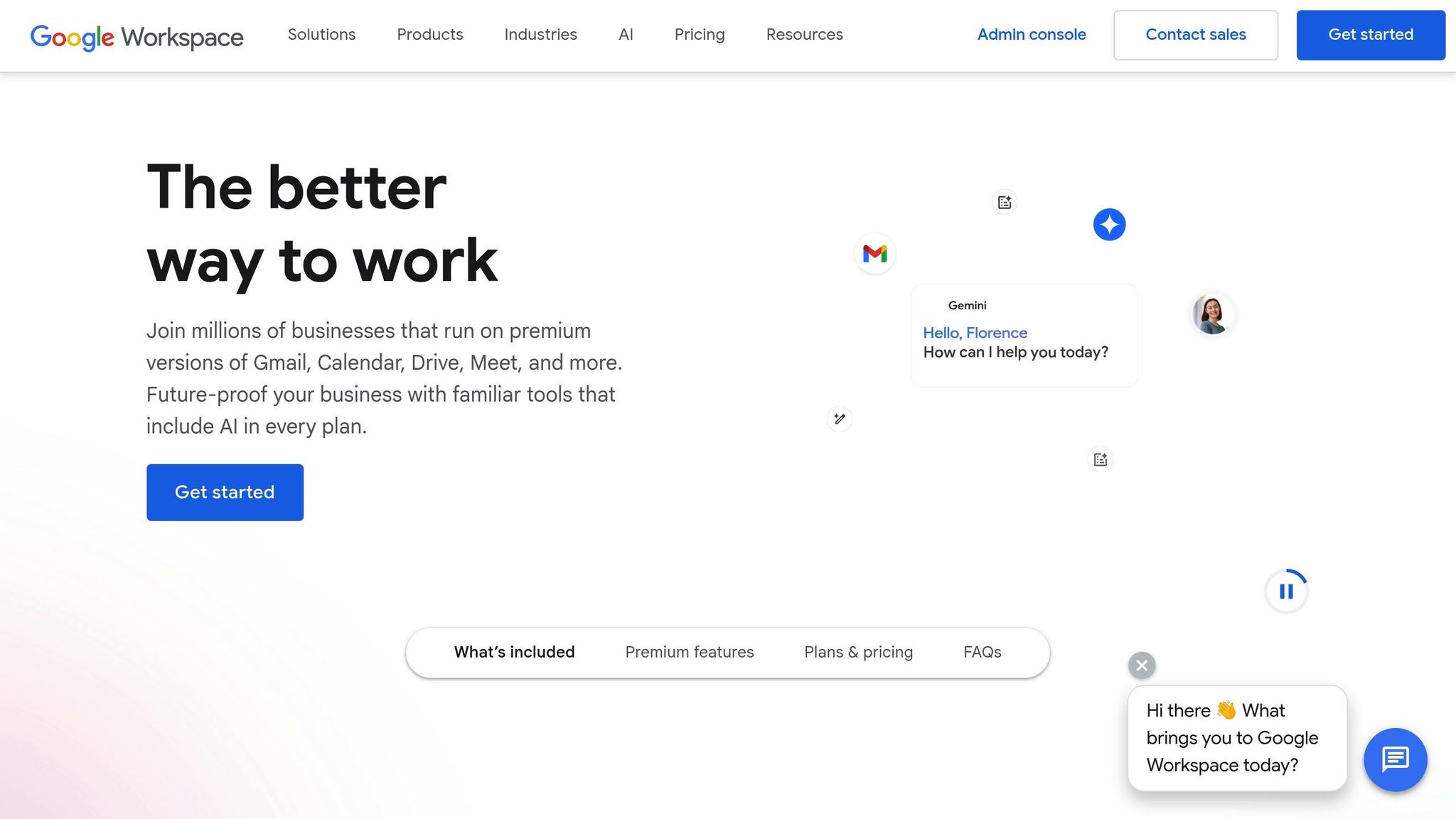
Choosing the right platform for cold outreach means finding a balance between user-friendly tools and strong security measures. Google Workspace and Microsoft 365 both bring a lot to the table, but they tackle these needs in their own unique ways.
Platform Feature Comparison
When it comes to features, each platform has its strengths. Google Workspace stands out with its straightforward Gmail interface and smooth integration, making it easy to juggle multiple mailboxes. On the other hand, Microsoft 365 provides more advanced controls and stronger security options, making it a solid choice for businesses with strict compliance requirements or complex setups.
Pricing and Budget Analysis
Pricing for both platforms is tiered, with plans that align with different feature sets. To make the best choice, you'll need to evaluate your specific outreach needs. Think about factors like storage capacity, security options, and how well the platform integrates with your existing tools. The goal is to find a plan that meets your operational needs without stretching your budget too thin.
User Feedback and Common Issues
Google Workspace often gets high marks for its simplicity and ability to handle large-scale campaigns effectively. Meanwhile, Microsoft 365 is praised for its robust security, though some users note a steeper learning curve due to its advanced settings. In either case, proper configuration and sticking to best practices are key to maintaining strong email deliverability and avoiding potential pitfalls.
These comparisons help lay the groundwork for deciding which platform fits your cold outreach strategy best, especially if you're planning to scale across multiple workspaces.
Multi-Workspace Scaling Strategies
Once you've chosen your platform, the next step is to implement strategies that expand your reach while maintaining strong deliverability. Multi-workspace scaling creates a robust setup that spreads out risk and boosts performance.
Domain and Mailbox Distribution
A key part of scaling successfully is distributing your email activity wisely. Instead of relying on a single domain or workspace for all your email campaigns, spreading your efforts across multiple domains and mailboxes can protect your operations. By diversifying domains, you reduce the chances that an issue with one domain will disrupt your entire system. Plus, this approach allows for better segmentation - different domains can be assigned to specific industries, regions, or campaign types.
When setting up new mailboxes, proper warm-up is critical. Start small, with 20-50 emails per day, and gradually increase the volume based on how recipients engage and your deliverability results. Structuring your workspaces logically - by client, product line, or geographic area - can also simplify tasks like tracking performance, managing compliance, and troubleshooting issues. To streamline scaling, it's a good idea to automate your DNS configurations, ensuring the process is both quick and error-free.
DNS Automation and Bulk Setup
Manually configuring DNS settings is not practical when you're managing multiple mailboxes. Automation tools can make this process far more efficient. Using bulk DNS setup, you can configure SPF, DKIM, and DMARC records across multiple domains at once. APIs make it possible to push these configurations consistently, cutting down on human error and ensuring everything is set up correctly.
What used to take a full day when done manually can now be completed in under an hour with automation. This not only saves time but also reduces the risk of errors that could hurt your deliverability. For example, Primeforge offers an automated DNS setup feature that simplifies the process. Its bulk DNS update tool allows you to provision new domains and mailboxes at scale, freeing you to focus on refining your campaigns instead of getting stuck in technical tasks.
Automated systems should also include features like change tracking, backups, and rollback options to ensure your scaling efforts remain smooth and reliable.
Benefits of US-Based IP Addresses
Beyond the technical aspects, aligning your IP address location with your target audience can improve deliverability. If your campaigns are aimed at U.S. recipients, using US-based IP addresses can make a difference. Many providers offer this option as part of their email infrastructure, helping with compliance and improving deliverability for American audiences. Primeforge, for instance, includes US-based IP addresses in its services, making it easier for businesses targeting U.S. markets to maintain consistent and effective outreach as they scale their operations.
Using Primeforge for Multi-Workspace Scaling

When it comes to scaling cold email operations across multiple workspaces, having the right infrastructure partner can make everything smoother and more efficient. Primeforge focuses on delivering email infrastructure solutions tailored specifically for cold outreach campaigns. It provides Google Workspace and Microsoft 365 mailboxes with built-in automation, eliminating the need for time-consuming manual setup. This makes Primeforge an excellent match for the multi-workspace strategies discussed earlier.
Primeforge Features for Cold Outreach
Primeforge simplifies the technical side of email infrastructure by automating essential tasks like DNS configuration and bulk updates across domains. This means you can set up new mailboxes quickly without getting bogged down in technical details. With US-based IP addresses included, it’s a particularly strong option for businesses targeting American markets. Plus, its support for multiple workspaces allows you to organize campaigns by client, product line, or region, all while maintaining separate billing and management systems.
Primeforge vs. Other Providers
What sets Primeforge apart is its focus on automation and efficiency. Automated DNS configuration and bulk updates make managing multiple domains far less labor-intensive. On top of that, its competitive pricing ensures that scaling your mailbox count doesn’t break the bank. By reducing the manual workload tied to technical setup, Primeforge lets you concentrate on crafting and executing effective outreach campaigns instead of wrestling with infrastructure challenges.
The Complete Forge Ecosystem
Primeforge is just one part of a broader system designed to address every phase of your email outreach needs. The Forge Ecosystem offers scalable solutions for businesses at various stages of growth, ensuring you have the right tools as your requirements evolve:
- Mailforge: This option is ideal for businesses just starting with cold outreach or handling moderate volumes. It features shared IP setups with automated DNS configuration, offering a cost-effective way to access professional email infrastructure.
- Infraforge: For businesses needing more control and scalability, Infraforge delivers a premium solution. It includes private email infrastructure with multi-IP provisioning, which helps distribute email sending across multiple IP addresses to improve deliverability and manage risks. Additional features like API access, whitelabeling options, and custom domain configurations provide complete control over your setup.
The Forge Ecosystem is designed to grow with your business. You can start with Primeforge for standard multi-workspace scaling and later transition to Infraforge as your email volume and customization needs increase. For agencies managing multiple clients, Infraforge’s whitelabeling feature even lets you offer email infrastructure solutions under your own brand. This integrated approach ensures you’re not just setting up mailboxes – you’re building a scalable, future-proof solution for your business.
Conclusion
Expanding multi-workspace setups with top-tier platforms ensures your cold email campaigns stay organized and deliver results. Google Workspace stands out with its seamless integration, while Microsoft 365 shines in providing strong security features. The right choice ultimately depends on your team's specific workflow and budget requirements.
Managing multiple workspaces - whether it's DNS configuration or IP address allocation - can be a complex task. That’s where having dependable infrastructure support becomes critical.
Primeforge simplifies these challenges with automated solutions that eliminate the hassle of manual setup. Priced at just $3.50–$4.50 per mailbox per month, it’s an affordable option for scaling operations. Plus, its compatibility with both Google Workspace and Microsoft 365 means you can implement multi-workspace strategies no matter which email platform you prefer. This streamlined infrastructure creates a foundation for growth, adapting as your business evolves.
The Forge Ecosystem is designed to grow alongside your business. Whether you’re starting with Primeforge for simple multi-workspace needs or advancing to Infraforge for tailored solutions, building a scalable foundation now can save you from costly migrations and technical headaches in the future.
Achieving success in scaling comes down to pairing reliable infrastructure with smart execution. By leveraging automation tools and scalable systems, you can focus your energy on crafting impactful outreach campaigns that truly drive results.
FAQs
Which is better for cold email campaigns: Google Workspace or Microsoft 365?
Both Google Workspace and Microsoft 365 are solid choices for running cold email campaigns, especially when configured correctly to ensure high email deliverability.
Google Workspace is often the go-to option because it offers strong inbox placement, generous daily sending limits of up to 2,000 emails, and effective reputation management tools. Meanwhile, Microsoft 365 excels with its advanced spam filtering and robust domain authentication protocols, including SPF, DKIM, and DMARC.
Whichever platform you choose, success hinges on maintaining a strong domain reputation, setting up DNS records correctly, and following consistent warm-up practices. For those managing multiple workspaces or requiring more advanced email infrastructure, tools like Primeforge can simplify the process. It offers features like automated DNS setup and US-based IP addresses, making it a practical solution for cold outreach campaigns.
How can I warm up new email accounts to improve deliverability and avoid spam filters?
To keep your new email accounts out of spam folders and ensure strong deliverability, start by slowly ramping up your email sending volume. This approach mirrors natural email activity and helps establish a good sender reputation over time.
Double-check that your domain is set up with SPF, DKIM, and DMARC records to authenticate your emails. Steer clear of spammy phrases or overloading your emails with links. Instead, prioritize sending personalized, well-crafted content that resonates with your audience.
It’s also smart to use tools to track and analyze your email performance. These can help you quickly identify and resolve any problems. Platforms like Primeforge make this easier by offering pre-configured Google Workspace and Microsoft 365 mailboxes, complete with automated DNS setups and US-based IP addresses, ensuring smoother email campaigns and scalability.
How does Primeforge make it easier to set up and manage email outreach across multiple workspaces?
Primeforge takes the hassle out of email outreach by automating time-consuming technical tasks such as DNS setup and ensuring your emails meet deliverability standards. With access to US-based IP addresses, it enhances the reliability of your campaigns. Plus, its multi-workspace management tools reduce manual work, making it easier to scale your outreach with less effort.