5 Popular Premium Inboxes Alternatives or Competitors for Google + MS365 Setup
PremiumInboxes is often the first stop for teams getting started with cold email, especially those using Google Workspace.
But once you try to grow or need more customization, certain limits show up.
Users have pointed out things like:
- ❌ No Office 365 support
- ❌ Lack of inbox health tracking
- ❌ Minimal control over warm-up or DNS settings
If you’ve faced any of this, you’re not alone.
In this guide, I’ll walk you through:
- 5 tools that solve PremiumInboxes’ common issues
- Which one fits your current setup (Google or Microsoft)
- Features, pricing, and real use cases
By the end, you’ll know exactly which tool fits your next stage of outreach, whether you're a solo founder or running dozens of inboxes.
Let’s get started.
PremiumInboxes vs. 5 Alternatives for Google + Office Setup (2025): Quick Comparison
Note:
- *Mailflow does not provide inboxes but works with both Google Workspace and Microsoft mailboxes you own.
- All tools except PremiumInboxes support both Gmail and Outlook if you're bringing your own inboxes.
PremiumInboxes Overview
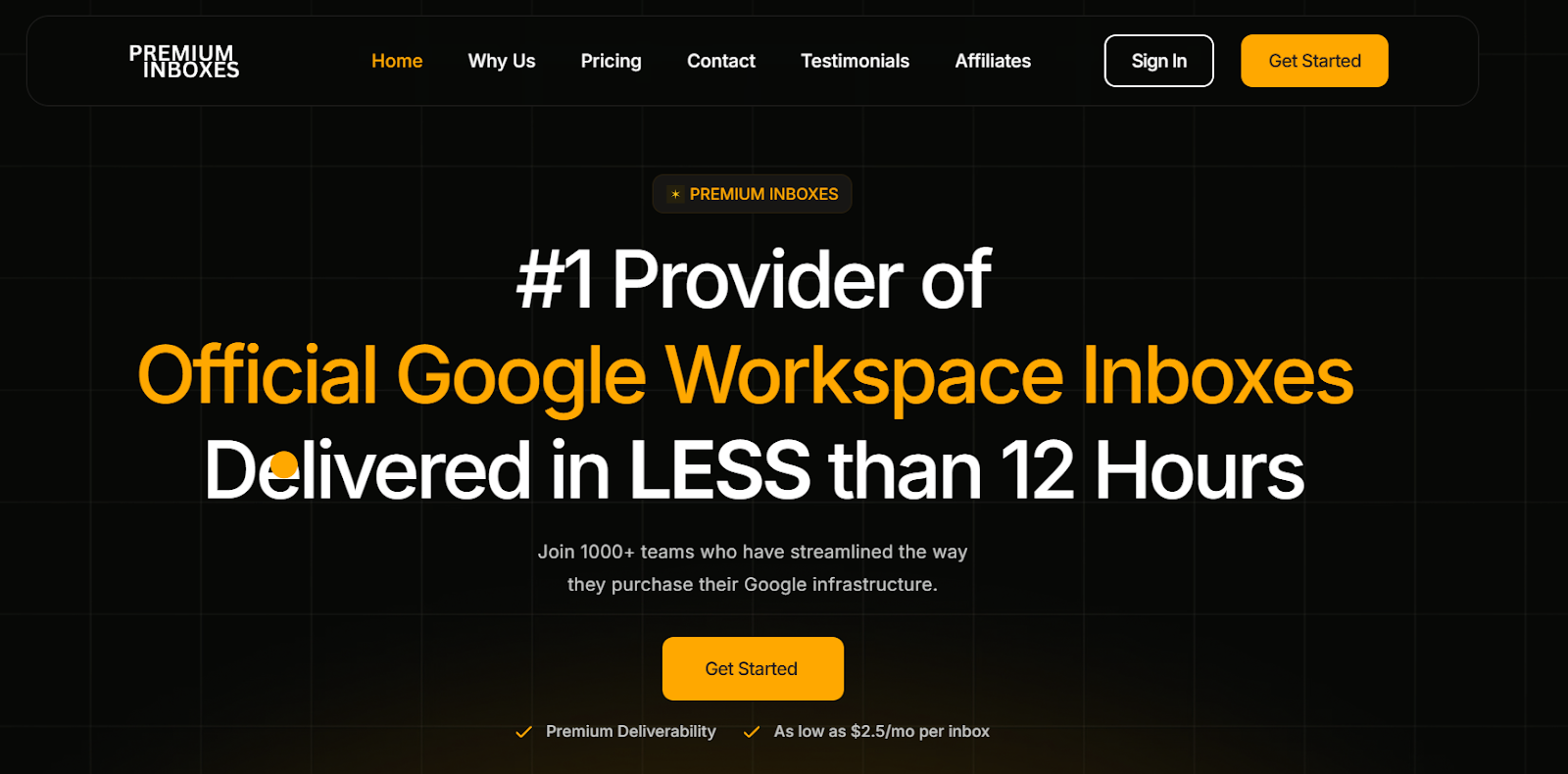
PremiumInboxes is a service that provides pre-configured Google Workspace email accounts tailored for cold email outreach.
These inboxes come with essential DNS records (SPF, DKIM, DMARC) set up, ensuring optimal deliverability.
The platform is designed for quick deployment, offering inboxes ready for use within 12 hours.
PremiumInboxes at a Glance
Why Look for PremiumInboxes Alternatives?
PremiumInboxes is fast and beginner-friendly, but many users hit roadblocks as they grow. Here's what real users had to say:
- No inbox health or deliverability monitoring
There’s no way to track if emails are landing in spam or being flagged, and users are left in the dark.
- Inboxes can be deleted without warning
Some users reported inboxes being removed unexpectedly, even after setup and warm-up.
“Worst experience ever. Deleted my inboxes out of the blue.” — ★☆☆☆☆ Trustpilot
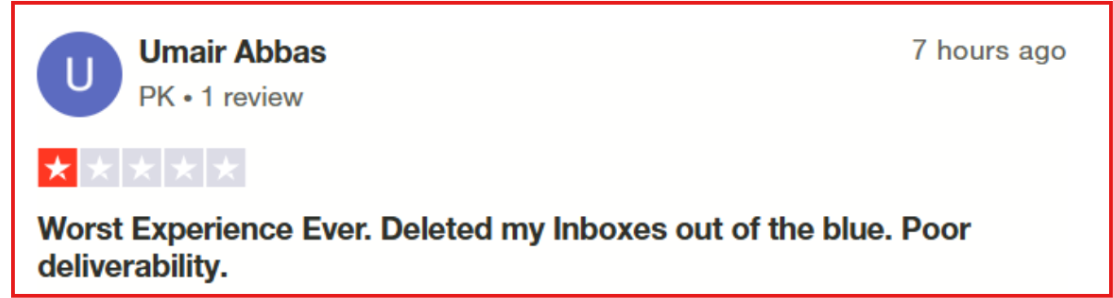
- Requests for domain registrar access raise trust issues
Some users were uncomfortable being asked to hand over registrar credentials, which is considered a serious security risk.
“They’re asking for my domain registrar login. Isn’t that sketchy?”
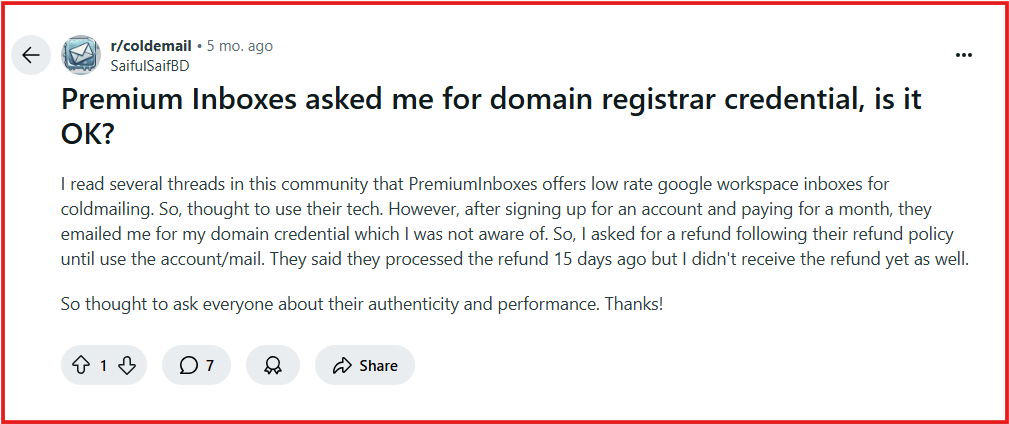
- No refunds, even if inboxes stop working
Users mentioned they lost their inboxes or access, but couldn’t get their money back.
- Shared IPs can lower deliverability
Multiple users have warned that shared sending IPs could result in emails being sent to spam folders.
Hence, now we know that PremiumInboxes works for small, simple setups.
However, if you require reliability, tracking, or scalability, it’s better to consider alternative options.
5 Popular PremiumInboxes Alternatives or Competitors for Google + Office Setup
1. Primeforge – Best PremiumInboxes Alternative for Scaling Outreach
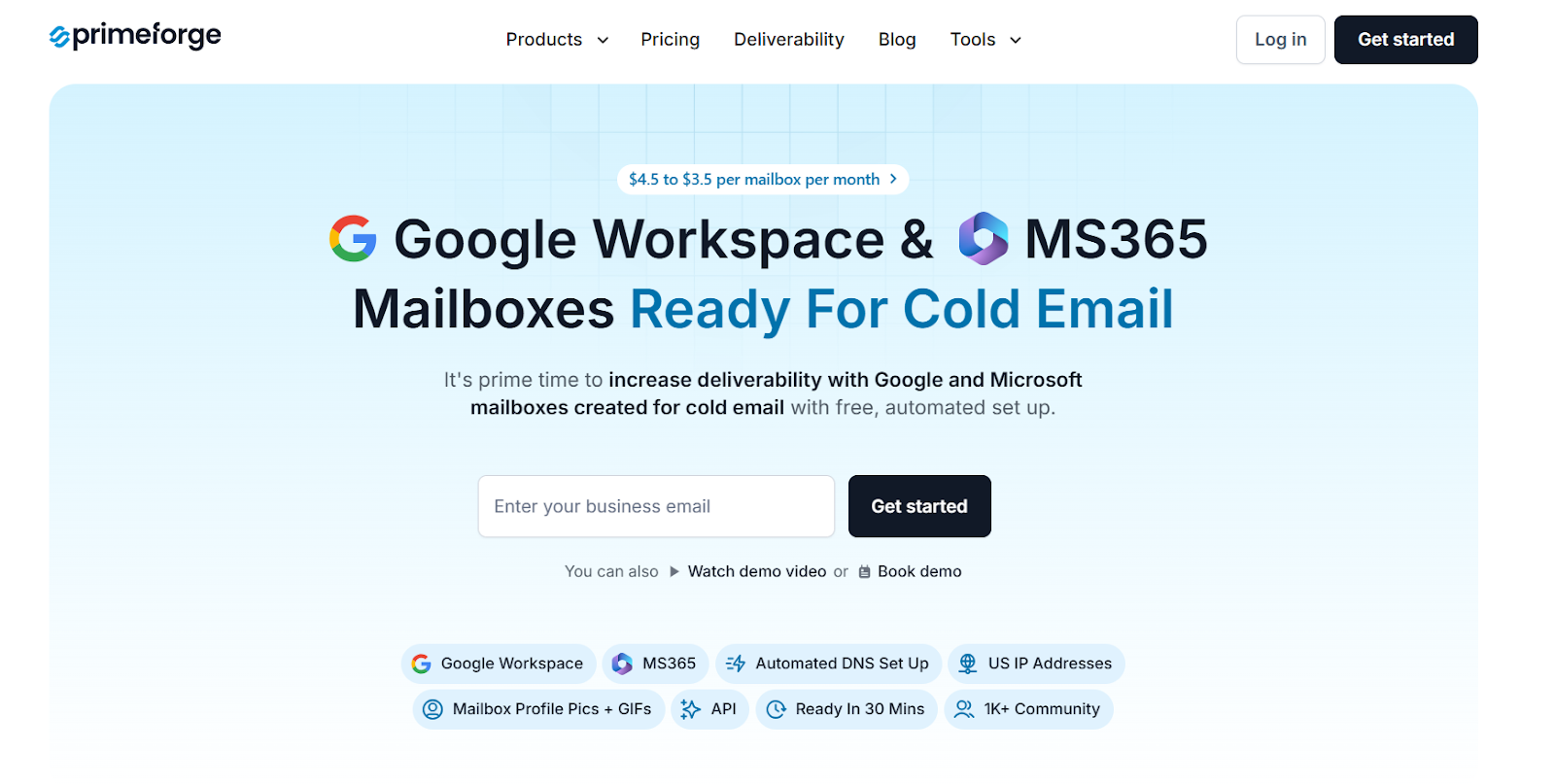
Primeforge is a strong PremiumInboxes alternative made for teams that want to scale cold outreach across both Google Workspace and Microsoft 365 inboxes.
It's more stable at higher volumes, gives you real-time monitoring, and helps avoid spam issues as you grow.
PremiumInboxes Vs Primeforge
Why Is Primeforge Better Than PremiumInboxes
PremiumInboxes is fine for simple Gmail-only setups.
But Primeforge gives you a more complete and scalable setup with better long-term results:
- Works with Google + Microsoft 365 inboxes
- Built to scale, no breakdowns at 40+ inboxes
- Real-time monitoring to avoid landing in spam
- Blacklist alerts + DNS setup included
- Makes your inboxes look real (profile pics + names)
If PremiumInboxes is a starter kit, Primeforge is the full engine.
Primeforge Pricing
- $4.50/month per inbox (minimum 10 inboxes = $45/month)
- Custom pricing available for high-volume teams
- Includes DNS setup, blacklist alerts, inbox monitoring, and support
✅ Pros & ❌ Cons of Primeforge
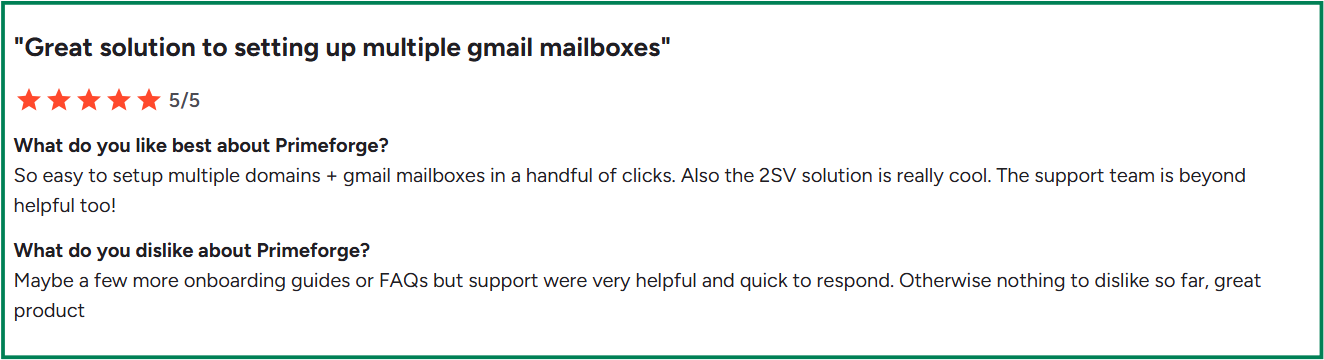
📣 Who Should Use Primeforge
✅ Use Primeforge if you:
- Need inboxes that support both Google Workspace & Office 365
- Are running high-volume cold outreach
- Want a smart warm-up with real monitoring & blacklist alerts
- Care about inboxes looking real (with photos and names)
OurlVerdict
If PremiumInboxes feels limiting or breaks when you try to scale, Primeforge is your natural upgrade.
It’s built for serious outreach, with stronger infrastructure, smarter warm-up, and real inbox monitoring.
Plus, it works with both Gmail and Outlook, something most teams need today.
But it’s not for you if you're just sending from 1–2 inboxes or looking for a free starter tool, it’s built for teams running 10+ inboxes and aiming to scale properly.
👉 Try Primeforge → Start with 10 reliable inboxes
2. Mailflow – Best PremiumInboxes Alternative for Instant Inbox Delivery
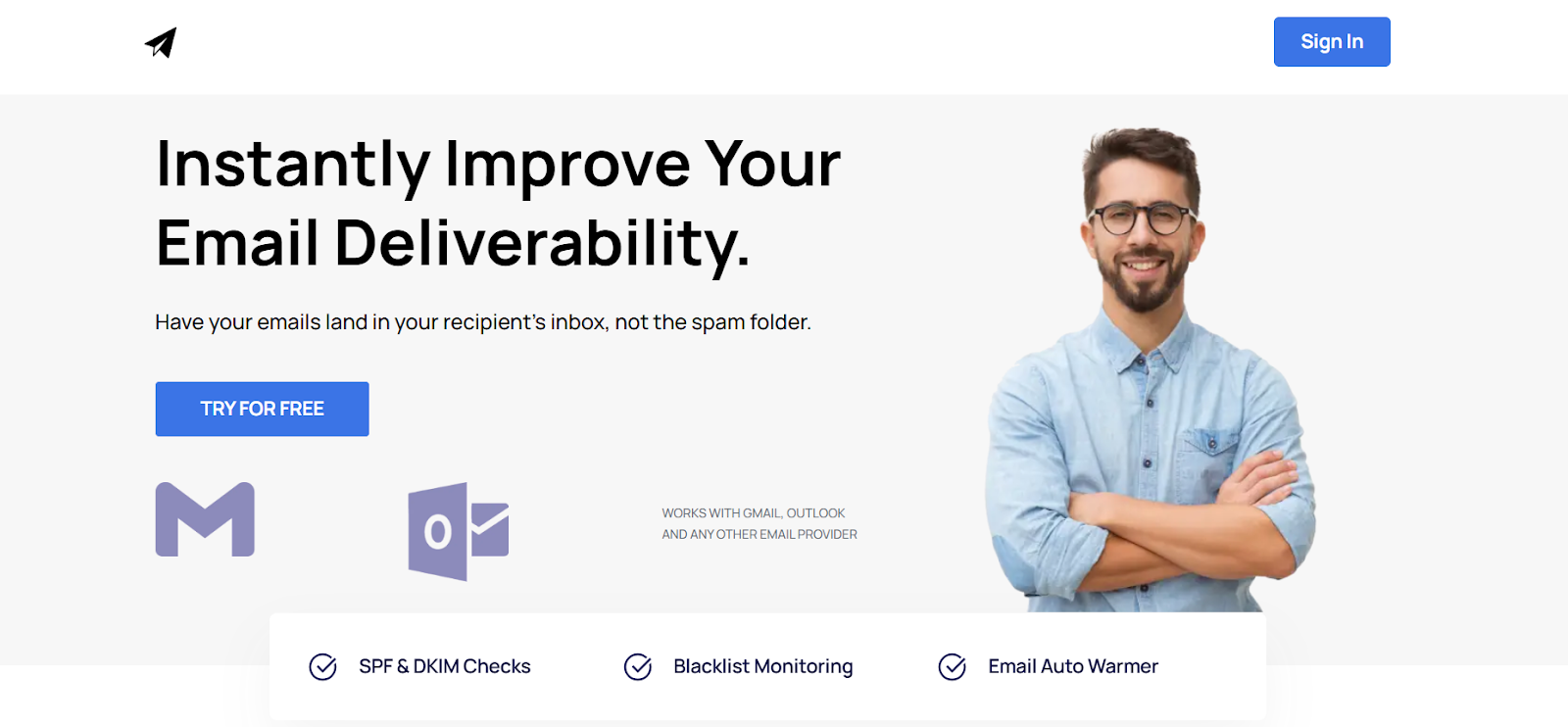
If you just want inboxes that are ready to send cold emails, without waiting or setting up anything, Mailflow is perfect.
It gives you pre-warmed Google Workspace inboxes in just a few hours. You don’t have to deal with DNS, tech stuff, or complicated instructions.
It’s best for people who need inboxes fast and don’t want to waste time figuring things out.
PremiumInboxes vs Mailflow
Why Is Mailflow Better Than PremiumInboxes
If you’ve ever waited days just to get inboxes running, you’ll appreciate Mailflow.
- You get inboxes within a few hours, not days
- Everything comes set up and ready, no tech steps
- Inbox name, photo, warm-up, and domain setup included
- Great for teams that want to start sending quickly
- Much easier and faster than PremiumInboxes
If PremiumInboxes feels slow and clunky, Mailflow feels fast and simple.
Mailflow Pricing
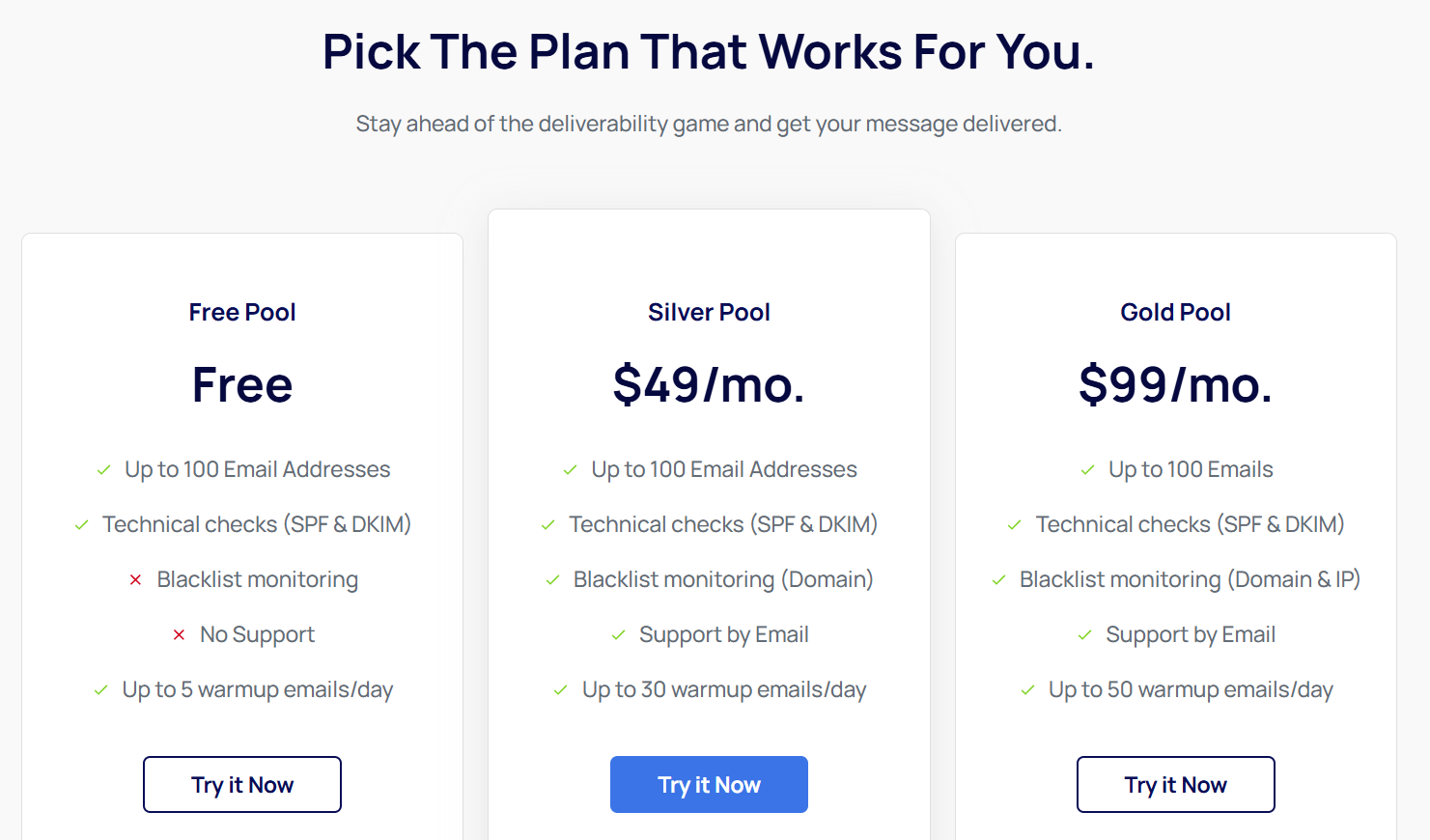
- Free Pool – $0/month: Includes 100 emails, SPF/DKIM checks, 5 warm-up emails/day, no support, no blacklist monitoring
- Silver Pool – $49/month: Includes 100 emails, SPF/DKIM checks, domain blacklist monitoring, email support, 30 warm-up emails/day
- Gold Pool – $99/month: Includes 100 emails, SPF/DKIM checks, domain & IP blacklist monitoring, email support, 50 warm-up emails/day
✅ Pros & ❌ Cons of Mailflow
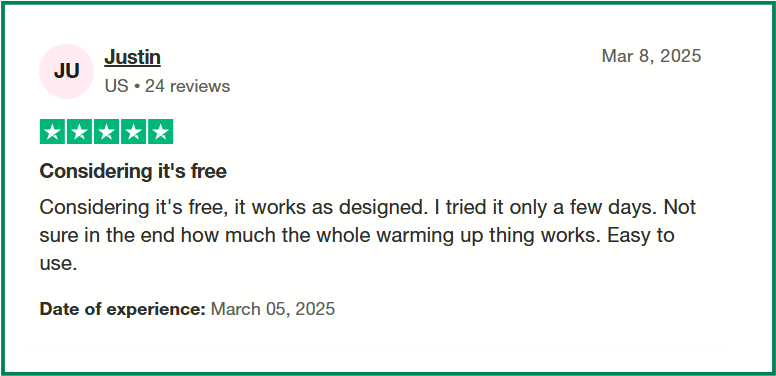
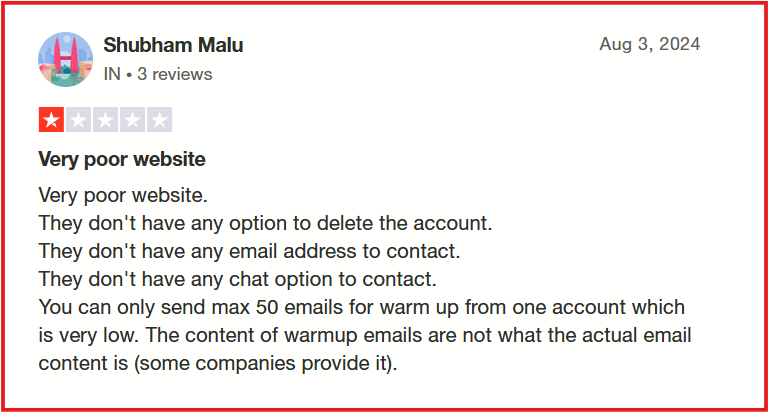
📣 Who Should Use Mailflow
Use Mailflow if you:
- Want inboxes that are ready the same day
- Don’t want to deal with tech setup or DNS
- Need to start outreach quickly and easily
- Are running small to mid-sized cold email campaigns
Our Verdict
Mailflow is your go-to if you just want inboxes that work fast. It’s a much smoother experience than PremiumInboxes, especially for people who want to launch campaigns quickly.
If you’re looking for a quick and clean way to get cold email inboxes without the usual setup stress, Mailflow is a great choice.
But it’s not the right choice if you're looking for deep warm-up control, inbox monitoring, or deliverability tools for inboxes you already own.
Mailflow is all about speed and simplicity, not long-term optimization.
👉 Try Mailflow → Get inboxes ready to send in just hours
3. Warmy.io – Best PremiumInboxes Alternative for Monitoring and Automation
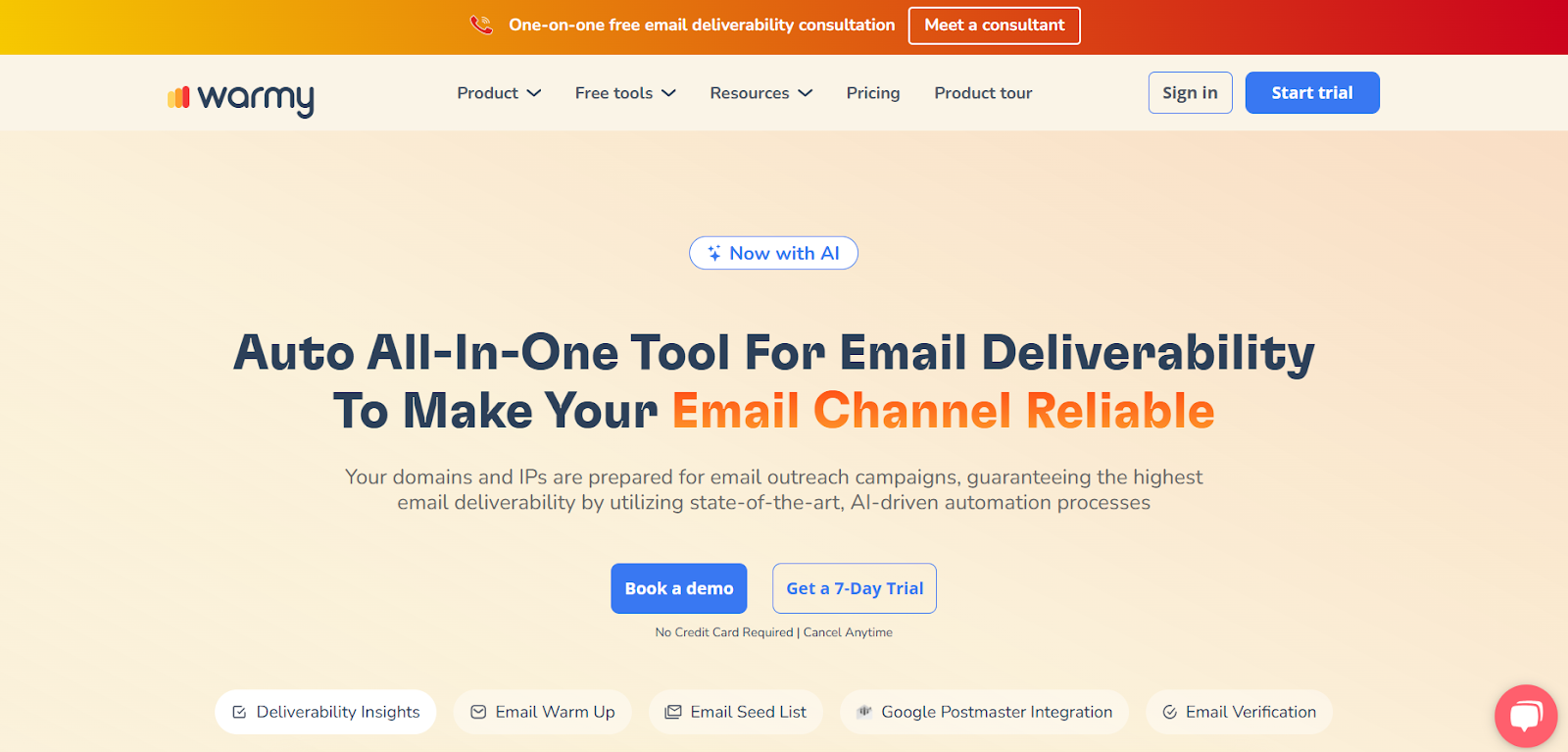
PremiumInboxes is fine for basic warm-up, but Warmy.io helps you understand and control where your emails land.
It’s built for teams who already have their inboxes and want to make sure emails reach the primary inbox, not spam.
Warmy uses AI to warm up your inbox safely and tracks how your emails perform.
You also get alerts if your domain reputation drops or if you're blacklisted.
PremiumInboxes vs Warmy.io
Why Is Warmy.io Better Than PremiumInboxes
Warmy.io adds control and visibility to your email outreach.
You don’t just warm up your inbox; you see what’s happening, catch issues early, and fix them before they affect your results.
- 📊 Tracks inbox placement (Gmail, Outlook, etc.)
- 🧠 Uses smart AI to warm up safely
- 🚨 Sends alerts for blacklist issues
- 🔍 Monitors email reputation in real time
- ⚙️ Works with both Gmail and Outlook
PremiumInboxes doesn’t include these; it’s basic, while Warmy.io gives you full insight.
Warmy.io Pricing
Warmy.io doesn’t show fixed pricing directly on its website.
Instead, they offer volume-based plans depending on how many warm-up emails you need and your inbox type (B2B or B2C).
You’ll need to book a demo to get a quote.
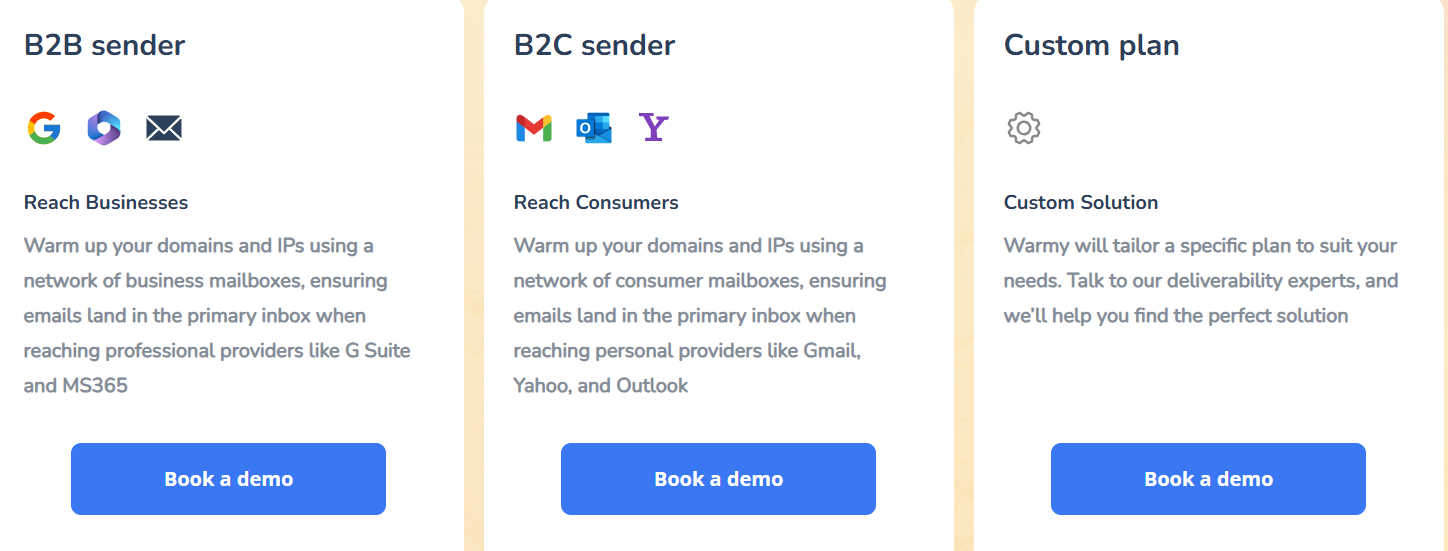
Here’s what's included in all plans:
- ✅ Google Postmaster integration
- ✅ Deliverability monitoring
- ✅ Dedicated deliverability expert
- ✅ Access to warm-up network based on your audience type (business or personal inboxes)
They also offer custom plans with a dedicated customer success manager for larger teams.
✅ Pros & ❌ Cons of Warmy.io
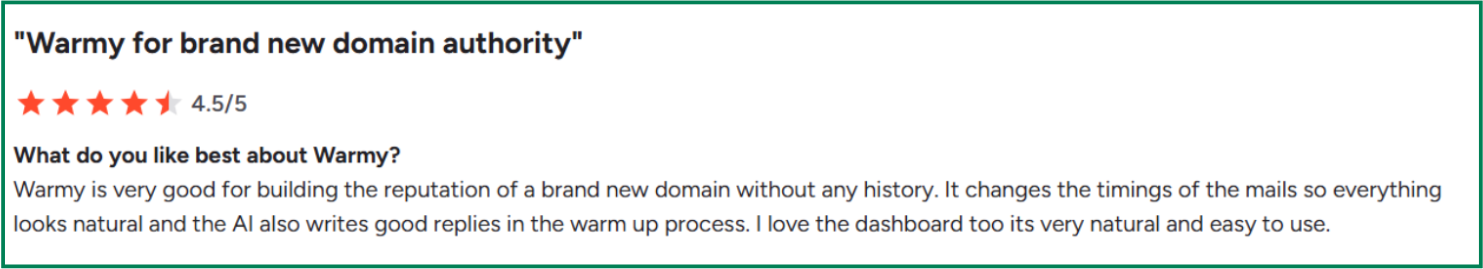
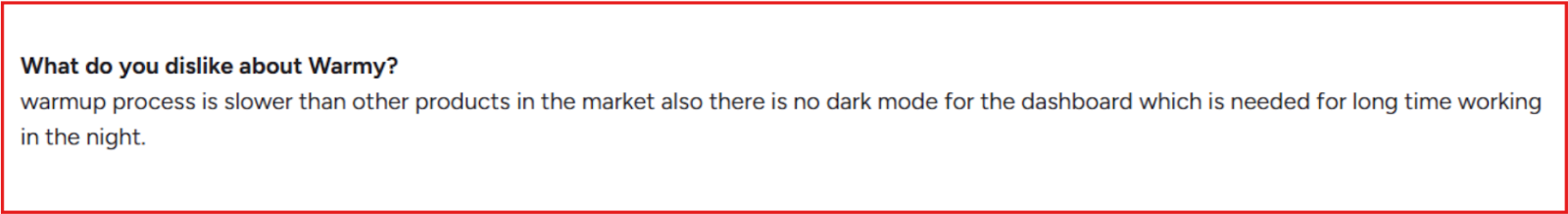
📣 Who Should Use Warmy.io
✅ Use Warmy.io if you:
- Want better control over where your emails land
- Need to track inbox performance across Gmail and Outlook
- Send high volumes of cold emails and care about reply rates
- Prefer automation with detailed reporting
Our Verdict
Warmy.io helps you send smarter, not just more.
While PremiumInboxes does the basics, Warmy.io shows you how your inbox is performing and helps you stay ahead of deliverability problems.
But it’s not for you if you’re looking for done-for-you inboxes or want something low-cost and hands-off.
Warmy is built for teams who care about long-term email performance, not just getting started.
👉 Try Warmy.io → See where your emails land and improve deliverability
4. InboxAlly – Best PremiumInboxes Alternative for Inbox Placement and Engagement
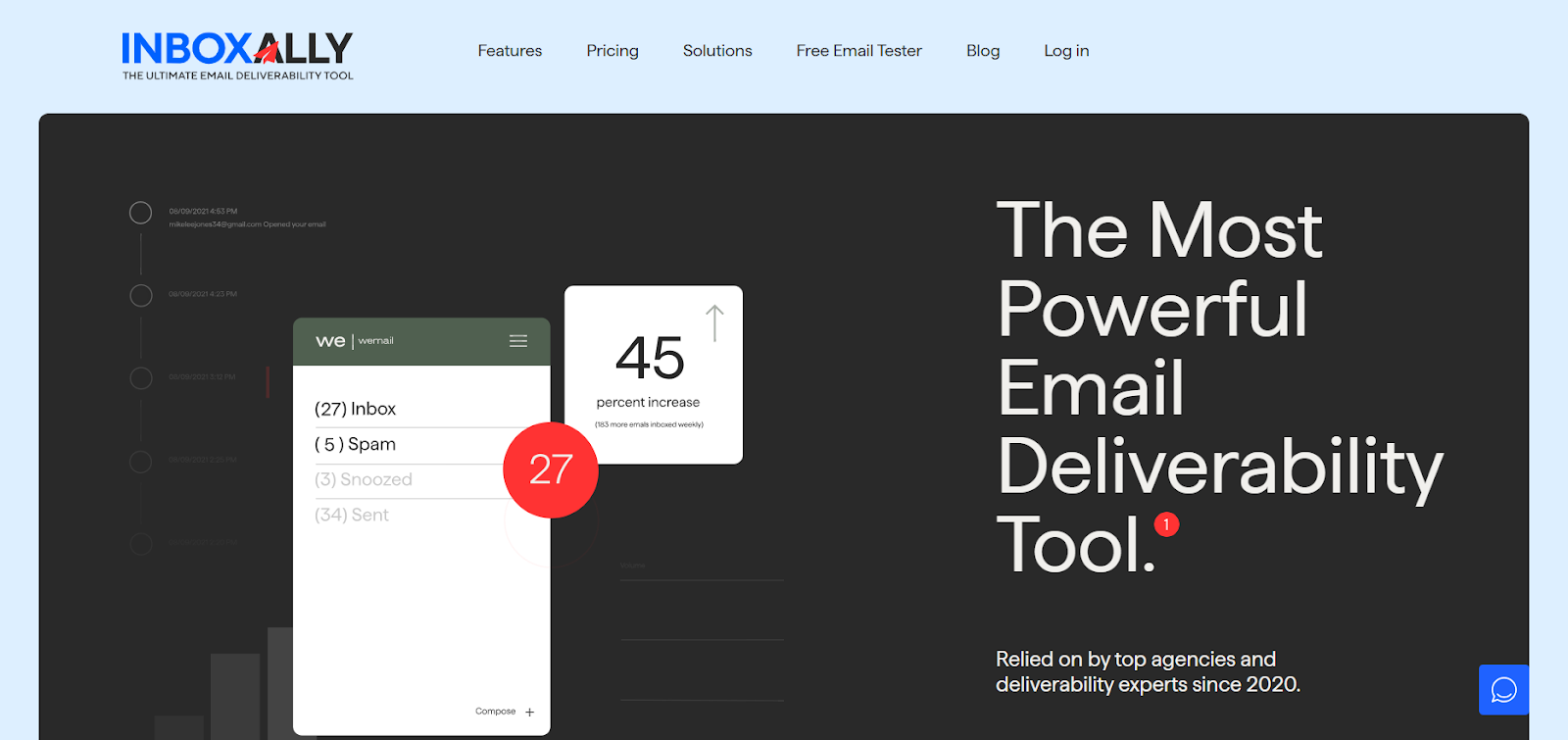
InboxAlly is a good PremiumInboxes alternative if you care more about where your emails land than just sending them.
It’s built to help you avoid the spam folder, not by warming up inboxes, but by teaching email providers to trust your emails.
You connect your inbox, and InboxAlly sends emails that get opened, marked as important, and replied to, all actions that build a good reputation.
PremiumInboxes vs InboxAlly
Why Is InboxAlly Better Than PremiumInboxes
InboxAlly goes beyond warming up; it actively helps your emails land in inboxes using behavior that looks real.
- Simulates replies, opens, and stars to boost trust
- Tracks whether your emails land in the inbox or spam
- Gives clear deliverability analytics and reports
- You stay in control with custom warm-up settings
- Works with both Gmail and Outlook inboxes
PremiumInboxes just provides ready inboxes, and InboxAlly helps them perform better long-term.
InboxAlly Pricing
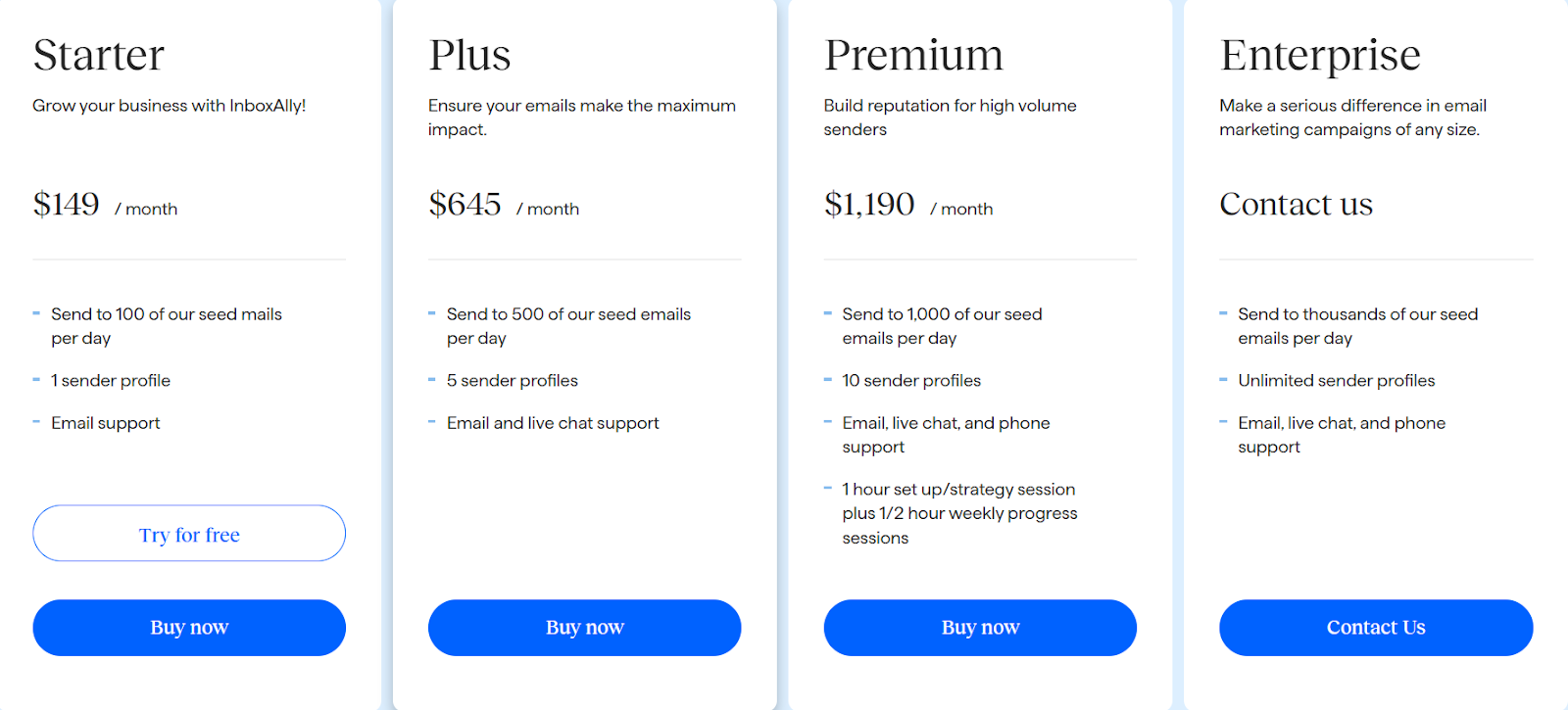
- Starter Plan: $149/month – warms up to 100 emails per day
- Plus Plan: $645/month – warms up to 500 emails per day
- Premium Plan: $1,190/month – warms up to 1,000 emails per day
- Enterprise Plan: Custom pricing – for large senders or agencies
All plans include email engagement simulation, inbox placement tracking, and analytics.
✅ Pros & ❌ Cons of InboxAlly
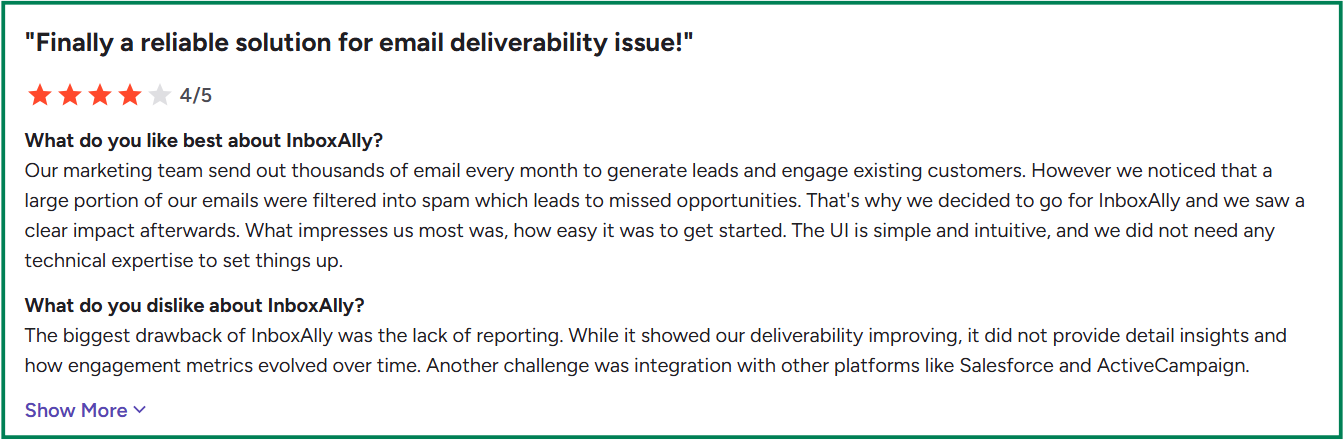
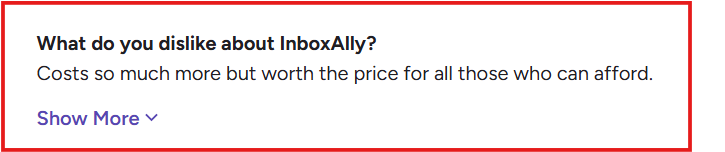
Who Should Use InboxAlly
✅ Use InboxAlly if you:
- Want better inbox placement and fewer emails going to spam
- Already have inboxes and just need warm-up + deliverability help
- Care about engagement signals (opens, replies, etc.)
- Run high-volume campaigns and need visibility into performance
Our Verdict
PremiumInboxes gives you inboxes. InboxAlly gives you inbox performance.
If your focus is making sure emails actually land in the primary inbox, InboxAlly is a much stronger option.
It’s trusted by senders who care about open rates, sender reputation, and long-term deliverability.
It’s not the best choice if you’re just starting out or looking for a budget-friendly warm-up tool.
It’s designed for teams who already have inboxes and want to improve placement, not provide them.
👉 Try InboxAlly → See how your emails perform and stay out of spam
5. Lemwarm – Best PremiumInboxes Alternative for Lemlist Users and Cold Email Beginners
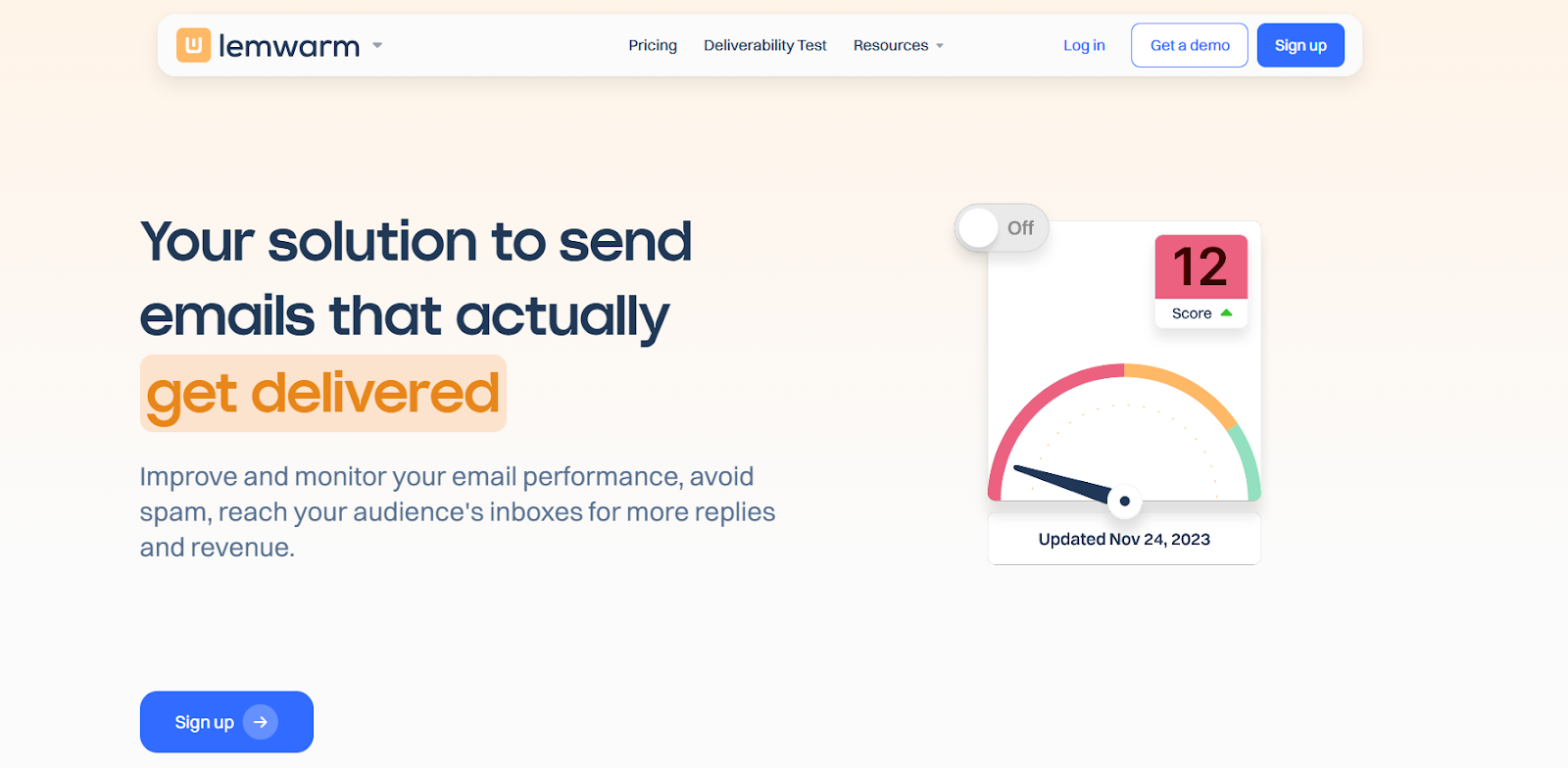
Lemwarm is a smart alternative to PremiumInboxes, especially if you're already using Lemlist or seeking a straightforward way to warm up your email inbox.
Instead of providing new inboxes, Lemwarm connects to your existing email account and enhances deliverability by simulating real conversations.
This tool is part of the Lemlist ecosystem, making it an excellent choice for beginners or small teams who prefer a built-in warm-up solution.
PremiumInboxes vs Lemwarm
Why Is Lemwarm Better Than PremiumInboxes
Lemwarm offers several advantages over PremiumInboxes:
- Simulates real user interactions to build sender reputation.
- AI-driven warm-up processes that adapt to your sending patterns.
- Integration with Lemlist streamlines your outreach workflow.
- Supports both Gmail and Outlook, offering greater flexibility.
- Uses your existing inbox, eliminating the need for new accounts.
Lemwarm Pricing
Lemwarm is an add-on within Lemlist. Pricing starts at:
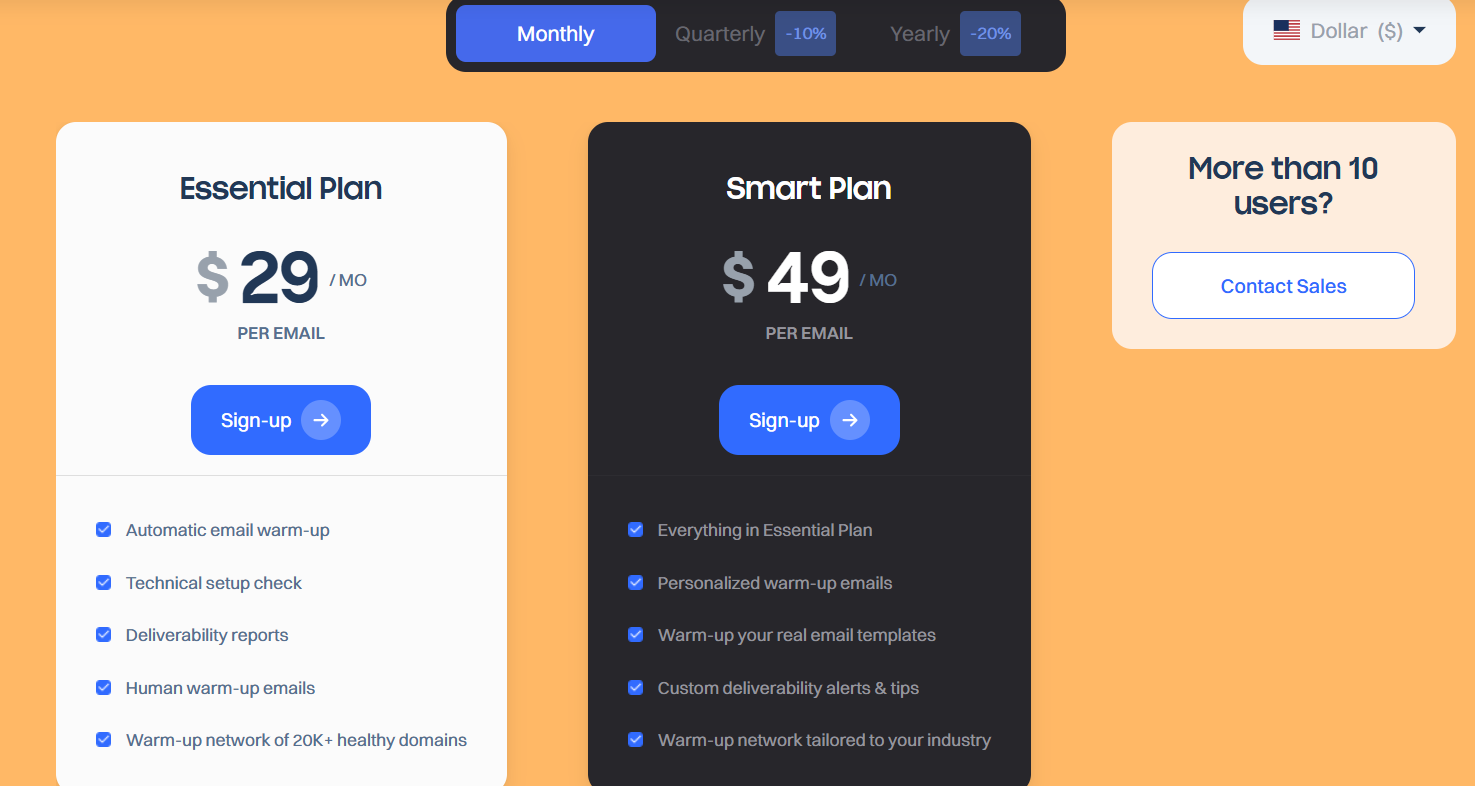
- Essential Plan: $29/month per inbox – includes standard warm-up features.
- Smart Plan: $49/month per inbox – offers advanced deliverability features.
Note: Lemwarm is free with Lemlist's Email Pro and Multichannel Expert plans.
✅ Pros & ❌ Cons of Lemwarm
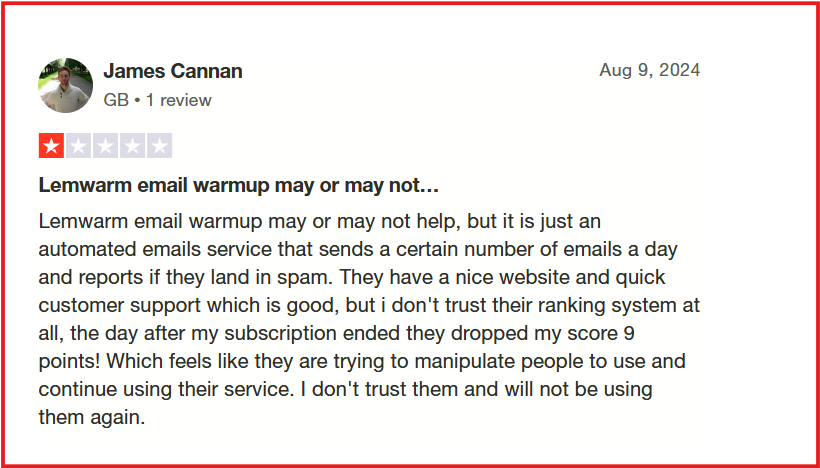
Who Should Use Lemwarm
✅ Use Lemwarm if you:
- Already use Lemlist for cold outreach.
- Prefer a simple warm-up tool with minimal setup.
- Want to use your existing Gmail or Outlook inbox.
- Are a solo founder or part of a small team starting with cold email.
Our Verdict
Lemwarm is a simple, smart alternative to PremiumInboxes for freelancers, small teams, or anyone already using Lemlist.
It takes care of warm-up in the background, works inside your email outreach platform, and doesn’t require much setup.
It’s great if you want a smooth, all-in-one experience with minimal effort.
However, it’s not the right fit if you need full control over warm-up settings, advanced monitoring, or support for multiple platforms.
It’s best for beginners or light outreach, not complex or high-volume campaigns.
👉 Try Lemwarm → Warm up your inbox the smart way with Lemlist
How to Choose the Right PremiumInboxes Alternative
Every team has different cold email needs.
Whether you're just starting out or running big campaigns, here's a quick way to match the right tool to your situation:
📝 Bonus Tip: Don’t overthink it, just start with the tool that fits your current stage.
You can always scale or switch later.
Which PremiumInboxes Alternative Should You Choose?
To wrap it all up, here’s a quick breakdown of which tool is best for what:
- Primeforge – Best all-in-one replacement
- Mailflow – Fastest inbox delivery option
- Warmy.io – Best for set-and-forget warm-up
- InboxAlly – Best for inbox placement & performance tracking
- Lemwarm – Best for Lemlist users and beginners
Final Verdict
If you’re looking for an upgrade from PremiumInboxes, especially one that supports Gmail + Outlook, scales easily, and monitors deliverability in real time, then Primeforge is the strongest pick.
It’s reliable, it grows with you, and it’s built for teams who take email outreach seriously.
👉 Try Primeforge → Start with 10 clean, monitored inboxes today