Microsoft 365 Throttling: Best Practices
Microsoft 365 throttling helps manage email traffic to avoid overloading servers, but it can disrupt cold outreach efforts. Throttling limits emails sent per minute, hour, or day, especially for new accounts with no reputation. To avoid delays or blocked emails, you need to understand the types of throttling and triggers like high volume, poor authentication, and low-quality content.
Key Points:
- Throttling Types: Email volume limits (SMTP), API rate limits, and connection restrictions (EWS).
- Triggers: Sudden spikes in email volume, weak sender reputation, and unverified domains.
- Solutions:
For businesses struggling with throttling, tools like Primeforge simplify email setup, automate domain warm-up, and optimize deliverability. Primeforge also offers features like US-based IPs, bulk DNS management, and efficient volume distribution to minimize throttling risks.
To maintain smooth operations, monitor email logs for throttling signs, adjust sending patterns, and use health monitoring tools to prevent issues. By managing these factors, you can reduce disruptions and scale your email campaigns effectively.
What Causes Throttling in Microsoft 365
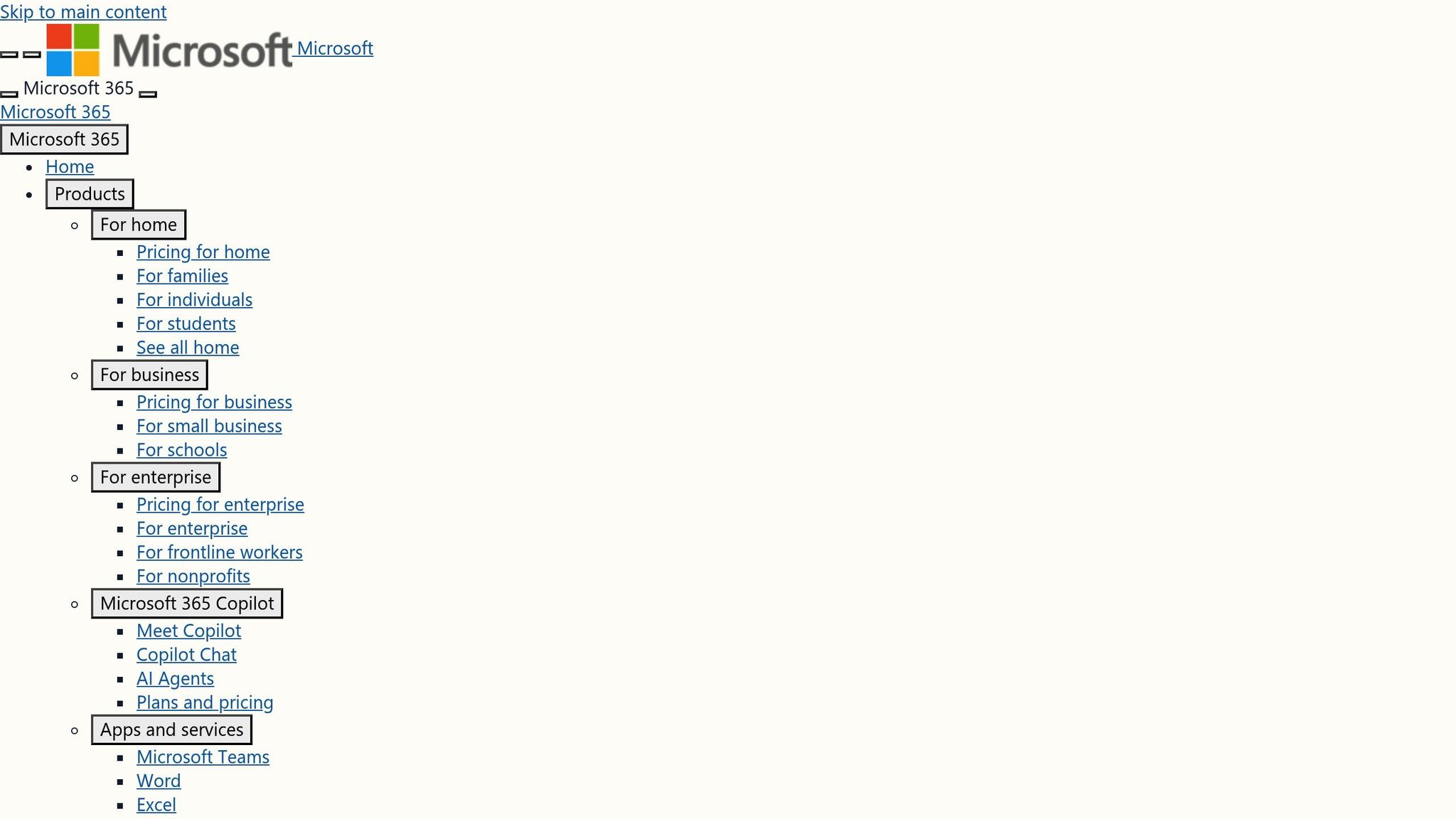
To ensure smooth delivery of cold outreach emails, it's crucial to understand what triggers throttling in Microsoft 365. Throttling occurs when Microsoft's systems detect unusual sending behavior, which they monitor to protect their infrastructure. Key triggers include sudden spikes in email volume, authentication issues, and low-quality content.
High Volume Sending and New Accounts
A sudden increase in email volume can raise red flags with Microsoft’s systems. This is especially true for new accounts that lack a sending history, as they face closer scrutiny. The risk is even greater when using a new IP address or domain, as Internet Service Providers - including Microsoft - are cautious of new senders ramping up their email activity too quickly.
Additionally, Microsoft Exchange servers have strict technical limits on connection rates and the number of concurrent connections per domain. Exceeding these limits, which is common during large-scale cold outreach campaigns, can lead to throttling. To avoid these issues, gradually increase your sending volume over time to build trust with Microsoft’s systems.
These volume-related challenges often go hand-in-hand with authentication and reputation problems.
Authentication and Reputation Problems
Authentication is critical for email delivery. Without proper SPF, DKIM, and DMARC records, Microsoft cannot verify the legitimacy of your domain. Emails lacking these records may also encounter delayed SMTP responses, further complicating delivery.
Beyond authentication, a poor sender reputation - caused by high bounce rates or frequent spam complaints - can severely impact your ability to reach recipients. Together, weak authentication and a damaged reputation create significant barriers to building trust with Microsoft’s email systems.
Content Quality and Recipient Response
The quality of your email content also plays a major role. Generic or unpersonalized messages are more likely to trigger spam filters. On top of that, low engagement metrics - such as poor open rates or minimal click-through rates - may signal to Microsoft that your emails lack value. This can lead to prioritization of emails from senders with stronger engagement.
Another common issue is poor list hygiene. Sending emails to unvalidated lists, which may include inactive addresses, role-based accounts, or spam traps, can further reduce your sending limits and harm your reputation. Keeping your email lists clean and targeted is essential for avoiding these pitfalls.
How to Manage Throttling
Effectively managing throttling takes a thoughtful approach that focuses on controlling volume, building a strong reputation, and ensuring high-quality content. The goal is to anticipate potential issues and address them proactively, rather than scrambling to fix problems after they occur. By carefully managing your sending patterns, gradually warming up your infrastructure, and maintaining clean email lists, you can minimize throttling risks and improve deliverability. Let’s break down the key strategies.
Volume Control and Account Scaling
To avoid volume-related throttling, it’s best to start small and gradually increase your email volume as your account gains credibility. Instead of overloading a single account, distribute your email volume across multiple accounts. This not only reduces the strain on any one account but also mimics natural business communication, making it less likely to trigger Microsoft’s automated throttling systems.
Accounts with a positive track record can typically handle higher volumes. Additionally, sending emails steadily throughout business hours - rather than blasting them all at once - helps maintain a consistent and natural sending pattern.
Domain and IP Warm-Up Process
A gradual warm-up process for your domain and IP is essential for building trust with Microsoft’s systems. Slowly increase your sending volume over several weeks, starting with emails sent to engaged recipients, such as existing subscribers or contacts. This approach helps establish a positive reputation before scaling up your outreach.
Make sure your DNS authentication is properly configured by setting up and verifying your SPF, DKIM, and DMARC records. If your campaigns target American companies, using US-based IP addresses can also enhance performance.
List Cleaning and Email Personalization
Keeping your email lists clean is critical to avoiding throttling. Remove invalid addresses, generic role-based emails, and contacts that have previously bounced. Validate new email addresses before adding them to your campaigns to protect your reputation and conserve resources.
True personalization goes beyond simply adding a recipient’s name. Reference specific details about their company, recent milestones, or challenges in their industry. This level of personalization increases engagement and signals to Microsoft that your emails are trustworthy.
Regular A/B testing can help you identify what resonates with your audience and keep unsubscribe and complaint rates low. Always include clear unsubscribe links and promptly honor opt-out requests to maintain a strong sender reputation.
How Primeforge Solves Throttling Issues

Dealing with throttling on your own can be a constant headache. That’s where Primeforge steps in, offering a solution tailored specifically for cold outreach campaigns. By moving from manual configurations to an automated system, Primeforge simplifies the process and enhances performance.
Primeforge addresses throttling problems with an automated infrastructure that takes care of DNS setup, domain warm-up, and deliverability adjustments. This means businesses can immediately tap into a system that’s ready to support effective cold outreach efforts.
Primeforge Features for Throttling Control
Primeforge brings automation to email authentication by managing DNS configurations for SPF, DKIM, and DMARC records. This automation minimizes errors that could lead to throttling. Additionally, all mailboxes are set up with US-based IP addresses, which significantly improves deliverability for outreach campaigns targeting U.S. audiences.
The platform also offers bulk DNS management, making it easy to oversee multiple domains and mailboxes from a single interface. This feature is particularly helpful for scaling campaigns, as it ensures sending volumes are distributed efficiently. Furthermore, Primeforge includes ESP Matching, a feature that aligns the email provider of the sender with that of the recipient, reducing the likelihood of emails being flagged.
Mailboxes are ready to go within about 30 minutes, allowing businesses to quickly scale their sending infrastructure. And because Primeforge works seamlessly with any email sending software, there’s no need to overhaul existing workflows - just better deliverability from the start.
Primeforge vs. Standard Microsoft 365 Setup
Here’s a side-by-side look at how Primeforge stacks up against a standard Microsoft 365 setup:
| Feature | Primeforge | Standard Microsoft 365 Setup |
|---|---|---|
| Cold Email Optimization | Designed for cold outreach | Requires manual fine-tuning |
| DNS Setup | Automated SPF, DKIM, DMARC | Manual setup needed |
| IP Address Location | US-based IPs guaranteed | Random geographic assignments |
| Profile Management | Automated profile pictures at scale | Manual configuration |
| Throttling Prevention | Volume distribution included | Handled manually |
| Setup Time | ~30 minutes | Several days to weeks |
| Monthly Cost | $3.50–$4.50 per mailbox | $6.00+ per mailbox |
Microsoft 365 environments often include built-in throttling mechanisms, like limits on SMTP connections and API requests, which can hinder high-volume outreach. Primeforge bypasses these restrictions with pre-warmed mailboxes and optimized configurations, ensuring smoother and more reliable email delivery.
Scaling with the Forge Ecosystem
Primeforge’s capabilities don’t stop at throttling solutions. The Forge Ecosystem takes scalability and reliability to the next level. By combining Primeforge with other tools like Mailforge for shared email infrastructure or Infraforge for private, customizable setups, businesses can distribute email volume across multiple infrastructures, reducing the risks of overloading a single provider.
Warmforge adds another layer of functionality, offering continuous domain and mailbox warming, inbox placement testing, and real-time health monitoring. This proactive approach ensures potential issues are spotted and resolved before they impact campaign performance.
The effectiveness of this ecosystem is evident in real-world results. For example, UniteSync achieved an impressive 85.26% positive reply rate and a $2.86 customer acquisition cost by leveraging multiple Forge Ecosystem tools. As Carlos Palop Moliner, CEO of UniteSync, put it:
"Cold email only works when it lands."
Monitoring and Fixing Throttling Problems
Keeping a close eye on throttling issues is key to maintaining your sender reputation. Spotting and addressing these problems quickly can help you avoid disruptions. Let’s dive into how to identify throttling and take corrective action.
How to Spot Throttling Issues
Throttling doesn’t always make itself obvious. However, certain clues can help you detect it. For instance, email logs showing HTTP status codes like 429 (Too Many Requests) or 503 (Service Unavailable) are clear indicators that you’ve exceeded sending limits.
Another red flag is delivery delays. If emails that usually send out within minutes suddenly take much longer, throttling might be at play. Platforms like Microsoft Graph, Exchange Online, and SharePoint Online all have their own throttling mechanisms, but they share a common behavior: slowing down processing when limits are breached.
You can also catch early signs by monitoring response headers. Microsoft often includes retry-after headers, which specify how long you should wait before attempting to send again. This information can help you refine your sending patterns proactively.
How to Fix Throttling Events
When you notice throttling, the first step is to immediately reduce your sending volume. Use the details in the response headers (like retry-after times) to decide when and how to gradually increase your sending rate again.
Infrastructure Health Monitoring
Beyond managing volume, keeping tabs on your infrastructure’s health is essential. Microsoft 365 offers built-in reporting tools that provide insights into email flow and delivery performance. Regularly reviewing these reports can help you spot potential throttling issues early and adjust your sending practices before they escalate.
Conclusion
Effectively managing throttling requires a mix of smart strategies and a solid infrastructure. Balancing volume control, proper authentication, and active monitoring is key to protecting your sender reputation while scaling cold outreach campaigns. These steps become even more critical when using specialized tools like Primeforge, which can streamline the process and prevent common throttling challenges.
Standard Microsoft 365 configurations aren't built for handling high-volume cold outreach. That’s where Primeforge steps in, offering rapid provisioning capabilities to address throttling issues before they escalate. This allows you to scale your infrastructure efficiently and respond quickly to potential delivery problems.
To ensure consistent email delivery rates, it’s important to diversify your infrastructure. Spreading the load reduces risks and helps maintain performance. Pair this with reliable monitoring tools and quick response protocols to create a strong foundation for sustainable outreach efforts.
As email practices evolve, staying ahead requires both technical know-how and the right tools. By applying these strategies and using tailored infrastructure, you can navigate throttling challenges and maintain high deliverability, even as your campaigns grow. Focus on these practices to keep your outreach efficient and effective at scale.
FAQs
What are the best practices for gradually increasing email volume in Microsoft 365 to avoid throttling?
To prevent throttling issues in Microsoft 365, start by sending emails in smaller batches and gradually increasing the volume over a period of 2–4 weeks. This gradual approach helps establish trust with Internet Service Providers (ISPs) and ensures a smoother transition as your email volume grows. Consistency is critical - maintain a steady sending pattern to avoid sudden surges that could raise red flags.
Another helpful strategy is to spread your email sends throughout the day. This reduces the risk of overloading the system at any single point in time. Keep a close eye on delivery performance to catch and resolve potential issues early. For businesses needing a scalable email solution, Primeforge provides infrastructure tailored for cold outreach, helping you handle increasing volumes while maintaining strong deliverability rates.
How does Primeforge improve email deliverability and manage throttling better than standard Microsoft 365 setups?
Primeforge provides a customized email setup built specifically for cold outreach, tackling the throttling challenges often encountered with standard Microsoft 365 configurations. It offers features like automated DNS setup, dedicated U.S.-based IP addresses, and mailbox profiling to improve deliverability and minimize the chances of emails being flagged or delayed.
Unlike regular Microsoft 365 accounts, which depend on shared IP reputations and generic sending limits, Primeforge is fine-tuned for handling high-volume campaigns. This means your outreach stays effective and compliant, with better deliverability and no throttling slowdowns.
How can setting up SPF, DKIM, and DMARC help reduce throttling in Microsoft 365?
Setting up SPF, DKIM, and DMARC is a must if you want to boost email deliverability and avoid throttling issues in Microsoft 365. These protocols act as a security checkpoint, verifying that your emails are legitimate and less likely to be marked as spam.
- SPF verifies that your emails are sent from servers you’ve authorized.
- DKIM attaches a digital signature to your emails, ensuring they haven’t been tampered with.
- DMARC sets rules for how to handle emails that fail authentication checks.
When you configure these properly, Microsoft 365 sees your emails as credible, reducing the risk of throttling. This is especially important if you’re running cold outreach campaigns, where consistent email delivery is critical.