Managing Bounces in Multi-Workspace Setups
When emails bounce - whether due to invalid addresses or temporary issues - it can damage your sender reputation and reduce email deliverability. Managing bounces becomes even more challenging in multi-workspace setups like Google Workspace and Microsoft 365, where notifications are scattered across systems. Here's the solution:
- Hard bounces (permanent failures) harm your reputation immediately and must be addressed quickly.
- Soft bounces (temporary issues) can escalate to hard bounces if ignored.
- Multi-workspace setups complicate bounce tracking due to fragmented notifications, inconsistent policies, and synchronization issues.
Key Fix: Centralizing bounce management is critical. Tools like Primeforge consolidate bounce data from all workspaces into a single dashboard, automate DNS configurations, and streamline suppression across accounts. This ensures quick identification of issues, consistent policies, and better sender reputation management.
Steps to Improve Bounce Management:
- Route all bounce notifications to one place.
- Use tools like Primeforge for automated bounce tracking and DNS updates.
- Monitor bounce rates in real-time and set alerts for spikes.
- Clean email lists regularly and verify addresses before sending.
- Standardize response workflows for handling bounces.
A centralized system saves time, reduces errors, and protects your email campaigns from deliverability issues. Whether you prefer a centralized or decentralized approach, consistency and quick action are key to managing bounces effectively.
Email Bounce Types and Their Effects
Bounces can significantly affect email deliverability and your sender reputation, especially when managing multiple workspaces. If not handled properly, they can derail outreach efforts and create practical challenges across platforms.
Hard vs. Soft Bounces: What You Need to Know
Hard bounces happen when emails fail to deliver permanently. This typically occurs when you send messages to non-existent email addresses, domains that no longer exist, or addresses that have been permanently disabled. For instance, typos like "john@gmial.com" instead of "john@gmail.com" or emails sent to former employees whose accounts are still in your database are common culprits. Hard bounces immediately harm your sender reputation, and email service providers keep a close eye on these failures. A high rate of hard bounces can trigger spam filters or even lead to complete blocks.
Soft bounces, on the other hand, are temporary delivery failures. These can occur when a recipient’s mailbox is full, their email server is down, or the email exceeds size limits. While soft bounces don’t immediately damage your reputation, repeated or prolonged occurrences can lead to them being reclassified as hard bounces. When this happens, your sender reputation can take a hit, which is especially problematic when managing multiple workspaces.
Managing Bounces Across Multiple Workspaces
Handling bounces becomes even more complex when dealing with multiple workspaces, such as Google Workspace and Microsoft 365 accounts. Each workspace operates independently, which can lead to scattered bounce notifications across various admin consoles and email accounts.
One challenge is the inconsistency in bounce handling policies between workspaces. This can result in uneven reputation damage across different domains. For example, one workspace might suppress invalid addresses quickly, while another continues sending emails to the same problematic addresses.
Technical issues like DNS misconfigurations - such as errors in SPF, DKIM, or DMARC settings - can also contribute to unnecessary bounces. These missteps may cause unexpected spikes in bounce rates across your workspaces, making it harder to pinpoint the root cause.
Another problem is the lack of a unified monitoring system. Without a centralized way to track bounces, patterns that would be obvious in a single workspace can go unnoticed when spread across multiple platforms. This delay in identifying and addressing bounce spikes can lead to cumulative reputation damage before corrective actions are taken.
Finally, synchronization issues between contact lists in different workspaces add to the complexity. For instance, if one workspace flags and suppresses an invalid email address but that information isn’t shared with other workspaces, emails may continue to be sent to the problematic address. This not only wastes resources but can further harm your sender reputation over time.
How to Set Up Centralized Bounce Handling
Bringing all bounce notifications into a single monitoring system can make managing email delivery issues much easier. This centralized setup also opens the door to automated tools like Primeforge, which can streamline the process even further.
Centralized Bounce Notification Routing
Start by adjusting your email system to send all bounce notifications to a specific collection point. Many email providers offer tools to help you route these alerts directly to a designated mailbox. This makes it simpler to spot and address any delivery issues without sifting through multiple sources.
Automated Bounce Management with Primeforge
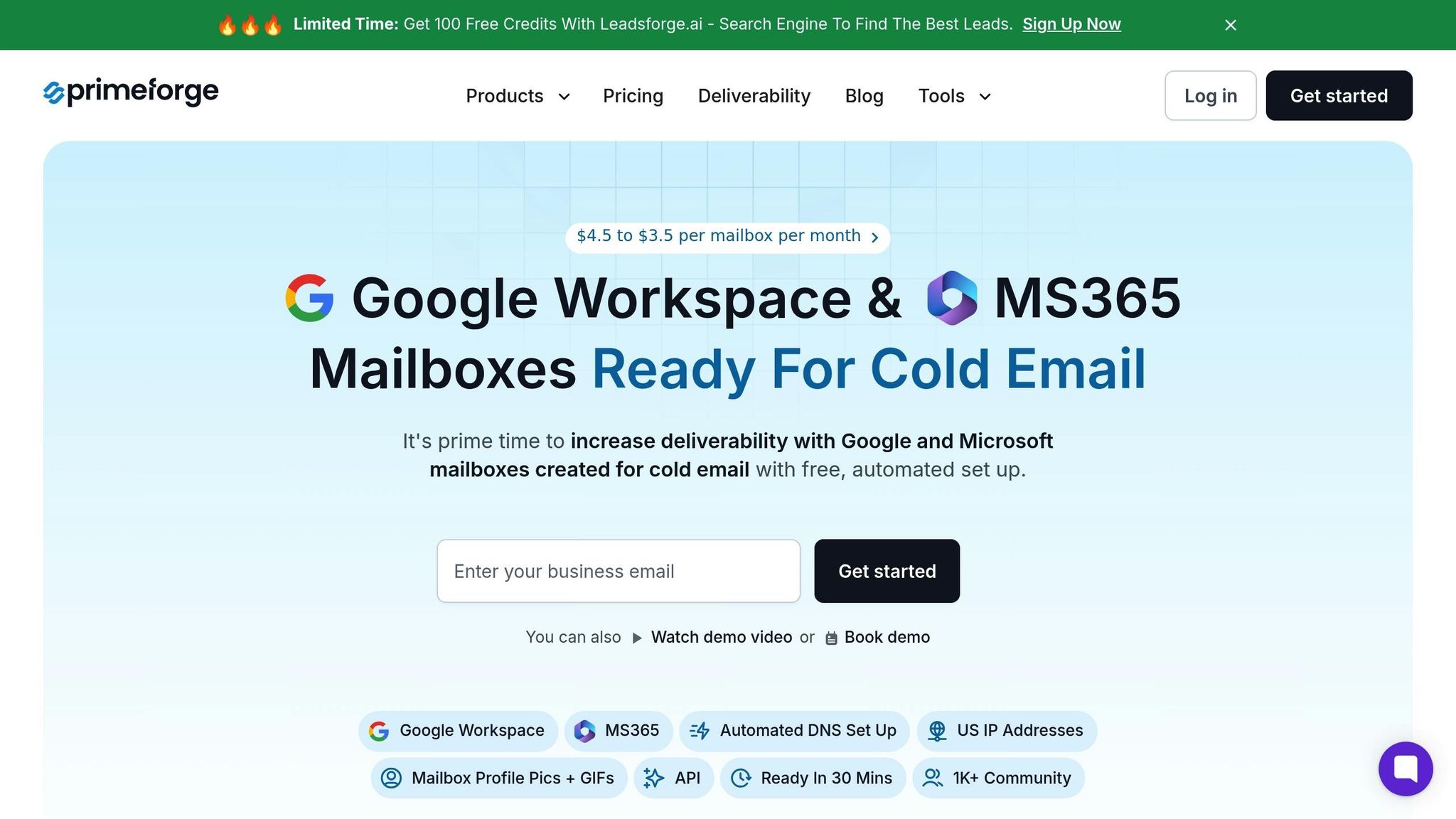
Once you’ve centralized your bounce notifications, Primeforge takes things to the next level by managing bounces across multiple workspaces. It automates tasks like DNS setup and bulk updates for SPF, DKIM, and DMARC records across all your domains, helping maintain consistent email deliverability.
Primeforge also offers a unified dashboard that collects data from platforms like Google Workspace and Microsoft 365. This dashboard provides a clear view of bounce rates and deliverability metrics, allowing you to spot trends and fix problems without needing to jump between admin consoles.
Another advantage? Primeforge uses US-based IP addresses, which can boost your sender reputation - especially important for cold outreach campaigns. With its support for multiple workspaces, you can standardize bounce handling policies across various teams or client accounts.
To top it off, Primeforge works seamlessly with popular email-sending tools, so your existing outreach workflows stay uninterrupted.
Bounce Rate Monitoring and Reporting
Keeping a close eye on bounce rates is crucial to maintaining email deliverability. Centralized systems that provide real-time visibility can help you catch and address bounce issues before they spiral out of control. Here’s how you can stay on top of bounce rates effectively.
Bounce Monitoring Methods
Automated threshold alerts are a must-have for staying ahead of bounce problems. Set alerts to notify you whenever bounce rates exceed 2% within a 24-hour period. Many email platforms let you configure these alerts in their admin consoles, but if you’re managing multiple workspaces, you might need to set them up individually unless you’ve implemented a centralized solution.
Log aggregation offers valuable insights into bounce behavior across different workspaces. By centralizing bounce logs, you can identify patterns - like certain domains consistently rejecting emails or specific sending IPs facing higher rejection rates. This level of detail helps pinpoint the root causes of issues.
Real-time dashboard monitoring gives you a quick snapshot of your email performance. Build dashboards that display metrics like bounce rates, delivery statistics, and sender reputation for each workspace. This makes it easier to spot unusual activity at a glance.
Weekly bounce rate reports are essential for tracking trends over time. Segment these reports by workspace, domain, and email type to uncover any gradual declines in deliverability or recurring issues. Regular reporting ensures you’re not just reacting to problems but actively managing them.
How to Reduce and Handle Bounces
Once you've started monitoring bounces, the next step is to focus on preventing them and responding quickly when they occur. Both are essential for protecting your sender reputation and keeping your email campaigns effective.
Preventing Bounces Before They Happen
The best way to deal with bounces is to stop them before they occur. Here are some strategies to help:
- Use real-time email verification: Integrate reliable validation tools into your forms to catch invalid email addresses before they even make it into your system.
- Clean your email lists regularly: Remove outdated or invalid addresses, especially role-based ones like info@, support@, or noreply@, which often lead to higher bounce rates.
- Monitor your sending domains: Use trusted tools to check if your domains are blacklisted. Services like Primeforge can help by automating DNS management and ensuring records like SPF, DKIM, and DMARC are correctly configured to avoid authentication issues.
- Warm up your campaigns: Start small when launching new campaigns. Gradually scale up your sending volume to give servers time to build trust and avoid triggering spam filters.
- Begin with targeted batches: Sending emails in smaller, focused groups helps warm up your IPs and establish a good sending reputation before you expand.
Once you've taken steps to prevent bounces, it's just as important to have a plan for handling them when they happen.
Bounce Response Workflows
When bounces occur, a quick and organized response can minimize the impact on your reputation. Here's how to manage them effectively:
- Categorize bounces immediately: Separate them into hard bounces (permanent issues), soft bounces (temporary problems), or reputation-related issues. Automate the removal of hard bounces to keep your list clean.
- Automate suppression lists: Ensure that a hard bounce in one workspace triggers suppression across all your workspaces to prevent repeated failures.
- Use smart retry logic for soft bounces: Retry sending at progressively longer intervals to give temporary issues, like server downtime, a chance to resolve.
- Watch for domain-specific spikes: If you notice a sudden increase in bounces for a specific domain, investigate potential causes like server problems or changes in email policies.
- Set up alerts for critical issues: Use automated notifications to flag significant spikes in bounces or authentication failures so you can act quickly.
- Track bounce patterns over time: Document recurring issues to spot trends and improve your prevention strategies.
Centralized vs. Decentralized Bounce Management
When dealing with bounces across various workspaces, you typically have two options: centralized bounce management, where everything is handled through one unified system, or decentralized management, where each workspace manages its own bounces independently. The choice you make can have a big impact on team efficiency and email deliverability.
In a centralized setup, all bounce data is funneled into a single dashboard. This allows teams to easily identify patterns, manage suppression lists, and maintain consistent standards across the board. It’s a great fit for organizations that need uniformity in their email operations.
On the other hand, decentralized management gives individual teams the freedom to handle bounces their own way. They can set unique bounce thresholds, customize workflows, and adapt quickly to specific needs. This approach is ideal for companies with distinct business units that operate independently.
Your decision will depend on your organization’s size, structure, and priorities. Larger enterprises often benefit from the streamlined control of a centralized system, while smaller teams or agencies managing multiple clients may favor the flexibility of decentralized management.
Comparison Table: Centralized vs. Decentralized
Here’s a breakdown of how these two approaches compare:
| Criteria | Centralized Management | Decentralized Management |
|---|---|---|
| Setup Complexity | More complex to set up initially but easier to maintain | Easier to set up per workspace but harder to manage overall |
| Cost Efficiency | Lower costs per workspace due to economies of scale | Higher individual costs but allows flexible budgeting |
| Team Training | One training program with consistent processes | Multiple training programs with varied skill needs |
| Scalability | Handles growth well in large organizations | Better for small teams but challenging as you scale |
| Customization | Offers standardized processes, less flexibility | Highly customizable for individual workspaces |
| Response Speed | Slower due to centralized workflows | Faster responses with localized decision-making |
| Data Visibility | Unified reporting across all workspaces | Data is siloed within individual workspaces |
| Risk Management | Centralized control ensures consistent policies | Risks are distributed, which can lead to inconsistencies |
| Integration Options | Streamlined with a single integration point | Multiple integration points offer flexibility but add complexity |
| Compliance | Easier to enforce uniform compliance standards | Requires coordination to maintain compliance |
The table highlights that neither approach is inherently better - it all depends on your needs. Centralized management is perfect for organizations that prioritize consistency, cost savings, and unified reporting. For example, Primeforge’s unified system is a great example of how centralization can work effectively.
Meanwhile, decentralized management is ideal for teams that require flexibility, quick response times, or operate in diverse markets with varying regulations. This approach empowers each workspace to tailor its bounce management to its specific audience and goals.
In many cases, the best solution is a hybrid model. By combining centralized policies with localized flexibility, you can maintain consistent standards while still allowing teams to adapt where it matters most. This balance ensures your bounce management strategy aligns with your broader organizational goals.
Key Points for Multi-Workspace Bounce Management
Effectively managing bounces across multiple workspaces requires a thoughtful balance between centralized oversight and team autonomy. This process is crucial for protecting your sender reputation and ensuring reliable email deliverability across all workspaces.
A unified notification system can greatly simplify this task. Many successful organizations adopt centralized bounce notification routing, which helps enforce consistent policies while still allowing individual teams to maintain their preferred workflows. Without this centralization, workspaces may inadvertently apply conflicting bounce management practices, leading to confusion for email providers and potentially harming deliverability.
Platforms like Primeforge make this process easier by automating bounce management across workspaces. These automated systems ensure consistent handling of bounces while giving teams the flexibility to manage their specific workflows. This eliminates the need for manual tracking across multiple Google Workspace and Microsoft 365 accounts, saving time and reducing errors.
Real-time monitoring is another essential tool for proactive bounce management. If a workspace's bounce rate exceeds 2%, it's a clear signal to investigate immediately. Quick action minimizes the potential impact on your sender reputation, keeping your email operations running smoothly.
When bounces do occur, having standardized response workflows in place ensures that every team handles them consistently, no matter the workspace. These workflows, paired with real-time monitoring and a centralized system, protect deliverability while improving team efficiency.
Ultimately, whether your organization leans toward centralized or decentralized bounce management, the core principles remain the same: monitor closely, respond promptly, and apply consistent standards. The goal is to build a system that safeguards email deliverability while supporting productivity across all workspaces.
FAQs
How does centralizing bounce management enhance email deliverability in multi-workspace environments?
Centralizing bounce management across multiple workspaces can significantly enhance email deliverability by bringing all bounce data into one unified dashboard. This streamlined approach makes it much easier to spot and remove invalid email addresses, reducing the risk of repeatedly sending emails to non-existent recipients. The result? A cleaner email list, better sender reputation, and improved deliverability rates.
On top of that, centralized bounce management ensures consistent monitoring and reporting across all your workspaces. This consistency allows you to make timely adjustments to your email campaigns and infrastructure, keeping operations smooth and results on track. For businesses leveraging platforms like Primeforge - which supports multiple workspaces and advanced email infrastructure - this strategy can be a game-changer for optimizing email outreach.
How can I prevent hard bounces and maintain a strong sender reputation in a multi-workspace email setup?
To keep hard bounces to a minimum and safeguard your sender reputation, it’s crucial to maintain a clean and accurate email list. Regularly check for and remove invalid or outdated email addresses, and make it a habit to verify new contacts before launching any campaigns. This simple step ensures your emails land in valid inboxes and helps reduce bounce rates.
Take advantage of bounce handling features that automatically filter out problematic email addresses. This prevents repeated delivery attempts to invalid addresses, saving you time and protecting your reputation. Also, steer clear of using purchased or rented email lists - they often lead to higher bounce rates and can seriously damage your credibility.
Partnering with a dependable email service provider, such as Primeforge, can make this process much easier. Primeforge offers helpful tools like automated DNS setup, US-based IP addresses, and bounce management features. These tools work together to improve deliverability and keep your sender reputation strong, even across multiple workspaces.
How does Primeforge simplify bounce management for businesses using both Google Workspace and Microsoft 365?
Primeforge makes managing email bounces easier by providing an integrated email infrastructure tailored for Google Workspace and Microsoft 365. With tools like automated DNS configuration, US-based IP addresses, and multi-IP provisioning, it enhances email deliverability while cutting down on bounce rates.
The platform's multi-workspace support streamlines bounce management across different platforms, making it a dependable choice for businesses dealing with intricate email systems.