How to Set Up Multiple Domains for Outreach
Using multiple domains for cold email outreach is a smart way to protect your primary domain and improve email deliverability. This strategy involves creating separate domains for outreach campaigns, which shields your main domain from risks like spam complaints or blacklisting. Here's what you need to know:
- Why it matters: Cold emails can harm your main domain’s reputation. Using separate domains reduces this risk while allowing you to scale outreach safely.
- Benefits: Better deliverability, protected sender reputation, higher scalability, and reduced risk if one domain gets flagged.
- How to do it: Register professional-looking domains (e.g., yourcompany-sales.com), set up email authentication (SPF, DKIM, DMARC), and warm up new domains gradually to build trust with email providers.
- Tools to simplify: Platforms like Primeforge automate DNS setup, email authentication, and domain management, saving time and reducing errors.
The key is thoughtful domain selection, proper configuration, and consistent monitoring to maintain deliverability and reputation. Done right, this approach ensures your outreach campaigns succeed without compromising your core business email operations.
Planning and Selecting Domains
Choosing the right domains is a critical step in building an outreach strategy that supports high email deliverability and protects your brand's reputation. Thoughtful domain selection ensures your outreach efforts remain effective and aligned with your business goals.
How to Choose Domain Names
Your domain names should reflect your brand while serving the practical needs of your outreach campaigns. Start with your primary brand name and create variations that maintain professionalism. For instance, if your main domain is acmetech.com, you could use alternatives like acmetech-sales.com, acmetechoutreach.com, or sales-acmetech.com.
Stick with .com domains whenever possible. They’re widely trusted by both recipients and email providers. While extensions like .net and .org are acceptable, avoid newer or niche extensions like .biz, .info, or country-specific domains unless your target audience is in those regions.
Keep it simple and professional. Long domain names or those with excessive hyphens can come across as spammy. Aim for something short, easy to type, and memorable.
Avoid spammy words in your domain. Words like "deals", "free", "promo", or "discount" can trigger spam filters. Also, steer clear of random characters or numbers, which can make your domain look auto-generated.
Focus on clarity and ease of use. A good domain should be easy to pronounce and spell. If people frequently misspell or mispronounce it, consider choosing a simpler variation.
Selecting a Domain Registrar
After finalizing your domain names, the next step is selecting a registrar. A good registrar offers a balance of affordability, security, and management features.
- Namecheap: Known for competitive pricing and free domain privacy protection, which keeps your contact details out of public WHOIS databases.
- GoDaddy: Offers strong customer support and bulk domain management tools, making it a good choice for registering multiple domains at once.
- Google Domains (now part of Squarespace): Ideal for businesses already using Google Workspace. Its integration with Gmail simplifies the setup process for outreach domains.
Check both initial and renewal costs. While many registrars offer enticing first-year discounts, renewal prices can be significantly higher. Calculate the total cost over three to five years to ensure affordability.
Protect your privacy. Domain privacy protection is essential, as it replaces your public WHOIS information with the registrar’s details. Without this, your contact information could be exposed, leading to spam and potential security risks.
How Many Domains You Need
The number of domains you’ll need depends on your email volume, team size, and growth trajectory. Using multiple domains helps distribute email traffic, improves deliverability, and minimizes risk.
- Start with 3-5 domains if you're running a small to medium-sized outreach operation. This allows for manageable distribution without overloading any single domain. During the warm-up phase, limit each domain to 50-100 emails per day, gradually increasing to 200-300 emails daily as they stabilize.
- Use 3-5 mailboxes per domain to optimize capacity and mimic natural email activity. Distributing your email volume across multiple mailboxes creates a more organic sending pattern.
- Scale based on your email goals. For example, sending 10,000 emails a month would typically require 5-7 domains with 3-4 mailboxes each. This setup ensures each mailbox sends about 50-75 emails daily, staying within safe limits.
- Plan according to your team structure. Some businesses assign specific domains to individual team members or market segments, while others rotate domains across the team for flexibility.
- Register extra domains as backups. Having additional domains ready ensures you can pivot quickly if one domain encounters deliverability issues or needs to be retired.
Setting Up and Configuring Domains
Getting your domain set up correctly is crucial for running a successful multi-domain outreach strategy. A well-configured domain goes beyond just registration - it establishes ownership, enables email authentication, and creates the foundation for effective cold email campaigns.
Domain Registration and Ownership Verification
After purchasing your domain from a registrar, the next step is verifying ownership. Platforms like Google Workspace and Microsoft 365 require you to add your domain in their admin consoles and insert a TXT record (e.g., google-site-verification=abc123xyz789) into your DNS settings. The verification process can take anywhere from 15 minutes to a few hours.
To protect your privacy, enable domain privacy settings to shield your contact details from public view.
For easier management of multiple domains, document verification codes and dates in a spreadsheet. This simple step can save you time troubleshooting later. Once ownership is verified, you're ready to configure DNS records to ensure smooth email operations.
Configuring DNS Records for Email Authentication
Email authentication is key to protecting your domain and ensuring your messages reach recipients. To do this, you'll need to set up SPF, DKIM, and DMARC records. These tools work together to verify your emails and guard against spam or fraud.
-
SPF (Sender Policy Framework): This verifies which IP addresses are allowed to send emails on behalf of your domain. It uses DNS records to confirm that the email originates from an approved source. For example:
-
Google Workspace:
v=spf1 include:_spf.google.com ~all -
Microsoft 365:
v=spf1 include:spf.protection.outlook.com ~allThe~alldirective marks emails from unauthorized sources as suspicious rather than rejecting them outright.
-
Google Workspace:
-
DKIM (DomainKeys Identified Mail): DKIM adds a digital signature to your email headers, ensuring messages aren't tampered with. To set it up, generate a public/private key pair. Your email provider manages the private key, while you add the public key as a DNS TXT record. For example:
- Google Workspace: Generate DKIM keys in the admin console (Apps > Google Workspace > Gmail > Authenticate email).
- Microsoft 365: Enable DKIM in the Security & Compliance Center and add the required CNAME records.
-
DMARC (Domain-based Message Authentication, Reporting & Conformance): DMARC ties SPF and DKIM together, specifying how to handle emails that fail authentication checks. Start with a monitoring policy (e.g.,
p=none) to observe email traffic without affecting delivery. A basic DMARC record might look like:v=DMARC1; p=none; rua=mailto:dmarc@yourdomain.comAfter monitoring for a few weeks and ensuring everything works, you can update the policy top=quarantineorp=rejectfor stricter enforcement.
"The challenges with DMARC is we often see that it contains an air of mystery about it because not many people understand the underpinning technologies within it." - Andrew Williams, Principal Product Marketing Director
Once your records are configured, test them using tools like MXToolbox or DMARC Analyzer to confirm everything is working as expected.
Automating DNS Setup with Primeforge
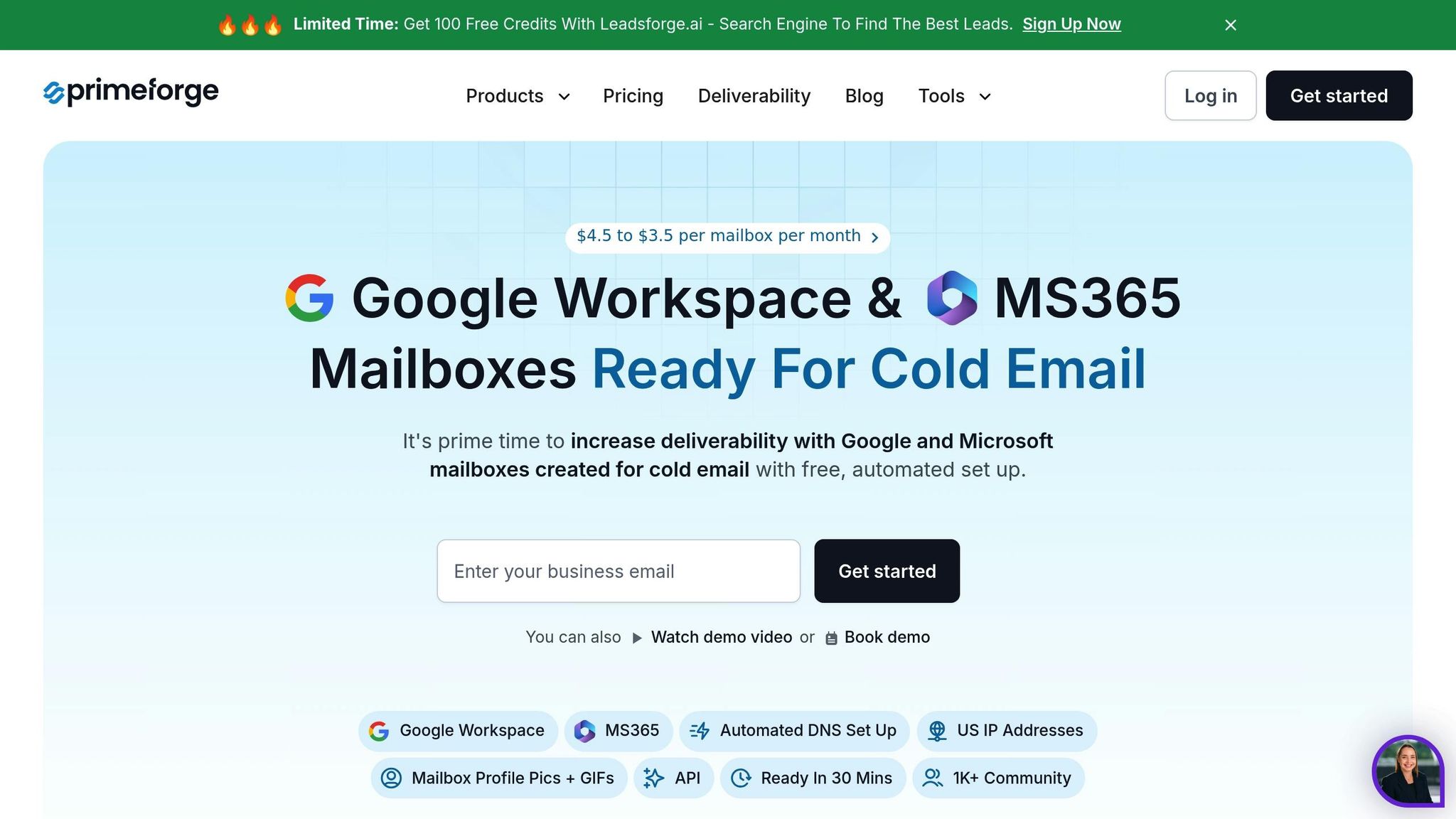
Manually managing DNS records for multiple domains can be tedious and prone to errors. This is where Primeforge comes in. It automates the setup of SPF, DKIM, and DMARC records, following best practices to ensure consistency across all your domains.
Primeforge's bulk DNS update feature is particularly helpful when managing a large number of domains. You can adjust records for all domains from one interface, saving time and reducing mistakes. The platform also allows you to organize domains by project, team, or client using multiple workspaces - a must-have for managing complex campaigns.
With seamless integration into Google Workspace and Microsoft 365, Primeforge simplifies the process even further. And at pricing starting at $3.50 per mailbox per month, it offers a cost-effective way to streamline DNS management.
Setting Up Mailboxes and Outreach Tools
Once your domains are authenticated, it's time to create mailboxes and connect them to your outreach software. Start by setting up 2–3 mailboxes per domain, scaling up as needed. For Google Workspace, you can create professional email addresses (e.g., john.smith@yourdomain.com or sales.team@yourdomain.com) via the admin console. Microsoft 365 follows a similar process.
Customize each mailbox with profile pictures, email signatures, and authentication details. Then, connect them to your outreach platform using SMTP credentials or OAuth authentication. Primeforge can even automate profile picture setup to keep your branding consistent across domains.
To maintain healthy email sending patterns, rotate between mailboxes and domains. This prevents any single mailbox from handling too much volume, which could raise flags with email providers.
Keep an eye on mailbox health from day one. Set up forwarding rules or regularly check for bounces, replies, and deliverability warnings. Catching issues early can prevent them from escalating and impacting your outreach efforts.
Warming Up and Managing Domains
To keep your outreach domains safe and protect your main email reputation, starting with a structured warm-up phase is critical.
Why Domain Warm-Up Matters
Think of domain warm-up as the foundation for successful cold email outreach. When you register a new domain, major email service providers (ESPs) tend to treat it with caution. Without a proven history of sending emails, your messages are more likely to end up in spam folders - or worse, get blocked altogether.
The warm-up process helps you build trust with ESPs. It works by sending small volumes of emails to your most engaged contacts at first and gradually increasing the frequency over a few weeks. During this time, ESPs evaluate your bounce rates, spam complaints, and engagement metrics to determine your sender reputation.
Skipping this step can lead to spam filters flagging your emails and harming your domain's credibility. Plus, it’s a chance to catch technical issues - like DNS or authentication errors - before they become bigger problems.
Now, let’s look at two ways to warm up your domain: manually or with automated tools.
Manual and Automated Warm-Up Methods
Manual warm-up gives you full control over the process but requires a lot of time and attention. You’ll need to carefully track how many emails you send, monitor engagement rates, and adjust your approach based on results. This method is ideal for smaller operations or when you want hands-on oversight of your domain's health.
Here’s a typical manual warm-up timeline:
- Week 1: Send 10–20 emails per day to your most engaged contacts.
- Weeks 2 and 3: Double your daily volume each week, expanding to moderately engaged contacts.
- Week 4: Gradually scale up to your target daily volume, reaching your full audience.
Automated warm-up tools make the process much easier. These tools handle everything for you, from sending emails to simulating engagement and tracking your reputation. They’re especially useful if you’re managing multiple domains at once. While you might sacrifice some precision compared to the manual method, the time savings can be significant.
Keep in mind that email providers have strict daily sending limits, which will shape your warm-up strategy. For example:
- Gmail free accounts allow up to 500 emails per day.
- Google Workspace accounts can send up to 2,000 emails daily.
- Outlook free accounts are capped at 300 emails per day.
Plan your warm-up schedule carefully to stay within these limits. Once your warm-up is underway, ongoing monitoring is crucial to maintain strong deliverability.
Monitoring Deliverability and Reputation
To keep your emails landing in inboxes, track key metrics like delivery rate, bounce rate, and spam complaints. Aim to keep bounce rates below 2%, as higher rates can harm your standing with ESPs.
Spam complaint rates are another critical metric - these should stay under 0.1% (about 1 complaint per 1,000 emails). Higher rates signal to ESPs that recipients might not welcome your messages. Engagement metrics, like open and click-through rates, also reveal how well your emails are performing and whether they’re reaching inboxes.
Tools like Google Postmaster Tools and Microsoft SNDS provide insights into your domain and IP reputation, spam rates, and authentication issues. These resources can help you spot deliverability problems early.
"Everyone's goal is obviously 100%. What we focus on is our inbox placement. We want 100% of our emails getting to the inbox, and if it drops below 90%, we're going to immediately investigate what's going on. Deliverability is a measure of the health of your email marketing program, so it's important to do regular check-ups on your domain, IP, and authentication in particular to make sure you're up-to-date, just like how we all go to the doctor each year." - Carin Slater, Manager of Lifecycle Email Marketing at Litmus
Regular list cleaning is another must. Remove contacts that consistently bounce or remain inactive to keep your engagement rates high and your sender reputation intact.
It’s also wise to monitor blacklists regularly. Tools like MX Toolbox can quickly tell you if your domain or IP address has been flagged on major blacklists. This is crucial because blacklisting can happen suddenly due to spam complaints, high bounce rates, or accidentally sending emails to spam traps.
Finally, watch for engagement trends across different email providers. For instance, if your open rates for Outlook users are noticeably lower than those for Gmail users, it could point to deliverability issues with Microsoft’s servers. Identifying these patterns allows you to fine-tune your strategy and ensure your emails perform well across all platforms.
With an average email deliverability rate of 81% - meaning nearly 1 in 5 emails never reaches its destination - consistent monitoring and proactive adjustments are essential for keeping your multi-domain outreach campaigns on track.
Scaling and Maintaining Multi-Domain Infrastructure
Once your initial domains are warmed up and running smoothly, the next hurdle is expanding your outreach without compromising deliverability. Managing dozens - or even hundreds - of domains manually can quickly spiral into chaos. That’s where automated tools step in, making large-scale management not only feasible but efficient.
Scaling with Bulk DNS and Multi-Workspace Tools
Manually configuring DNS records for multiple domains is a time drain. It can take hours to set up even a handful of domains. Tools like Primeforge simplify this process by enabling bulk DNS updates, slashing setup time to just minutes.
Primeforge automates the configuration of DMARC, SPF, and DKIM records, eliminating the tedious, error-prone process of manual updates. As Karlo Binda, Founder of Leadsnack.co, puts it:
"We often hear 10x improvement as a target one among startups, when it comes to cold email infrastructure setup, Mailforge provides 100x improvement! Procedures that usually took hours (setting DKIM, SPF, etc. records) for multiple domains, now take a few minutes."
Another standout feature of Primeforge is its multi-workspace functionality, which allows you to organize domains by campaign, client, or business unit. This structure is invaluable for avoiding configuration errors and keeping track of performance across various outreach efforts.
Primeforge also ensures each domain uses secure, US-based IP addresses, which helps maintain consistent deliverability across your entire setup. Plus, it integrates seamlessly with popular sending tools like Salesforge, making it a flexible addition to your existing workflow.
Starting at $37.50 per month, Primeforge offers an affordable option for businesses ready to move beyond manual domain management. With its ability to set up domains and mailboxes in under 10 minutes, it’s a game-changer for scaling your infrastructure while keeping operations smooth and efficient.
Manual vs. Automated Infrastructure Comparison
The contrast between manual and automated domain management becomes glaringly obvious as your operations grow. Here’s a quick look at the differences:
| Factor | Manual Setup | Automated Infrastructure (Primeforge) |
|---|---|---|
| Setup Time | Hours per domain | 5-10 minutes per domain |
| DNS Configuration | Individual record setup | Bulk updates with one click |
| Error Rate | High (prone to human error) | Low (automated validation) |
| Scalability | Limited by time/resources | Easily manage 100+ domains |
| Maintenance | Ongoing manual checks | Automated health monitoring |
| Technical Expertise | High requirement | Minimal knowledge needed |
Automated tools shine when it comes to email authentication. Misconfigured SPF or DKIM records are common with manual setups and can wreak havoc on deliverability. Platforms like Primeforge take care of these details automatically, ensuring consistent, reliable configurations.
Isabella L., Founder of Let’s Fearlessly Grow, highlights the ease of using such platforms:
"The simplicity and the automation in the buying process of domains, DNS setting, inbox creation, forwarding, etc. Everything in one place. And when I had any doubts, the team through the chat or Slack solved it really quickly!"
But setup is just the beginning - long-term maintenance is equally critical.
Long-Term Domain Health Maintenance
Once your infrastructure is up and running, the focus shifts to keeping it healthy as your outreach evolves. Maintaining a strong multi-domain setup requires regular monitoring and proactive management to avoid issues like declining sender reputation or deliverability problems.
Start with monthly DNS audits to ensure all authentication records are properly configured. Changes in hosting providers or DNS management can disrupt these settings, leading to failures that harm your reputation.
Keep a close eye on performance metrics like delivery rates, bounce rates, and spam complaints. If any domain shows signs of trouble, investigate immediately and, if necessary, rotate it out of your active pool.
Domain rotation strategies are essential for spreading out sending volume and reducing the risk of any single domain being flagged. Always have a surplus of domains - 20-30% more than your current needs is a good rule of thumb - to handle potential issues or spikes in volume.
Don’t forget the lifecycle of your domains. Over time, heavily used domains may need to be retired and replaced with fresh ones. A structured approach to retiring and replacing domains ensures your infrastructure stays in top shape.
Lastly, blacklist monitoring is a must, especially with a large domain portfolio. Set up automated alerts for major blacklists so you can address issues promptly. Platforms like Primeforge simplify this process, handling much of the technical maintenance for you so you can focus on strategy and performance.
Conclusion
Multi-domain outreach is a process that demands thoughtful planning, proper setup, and consistent upkeep to maintain deliverability and safeguard your primary domain.
Start by choosing reliable TLDs like .com, .io, or .co, and steer clear of extensions such as .xyz or .biz, which are often associated with spam. Your domain's reputation plays a critical role in email deliverability - 77% of deliverability problems stem from poor domain reputation. Setting up SPF, DKIM, and DMARC records is non-negotiable for building trust. As Mailreach aptly states:
"Your email domain is the foundation of your cold email success".
Skipping these technical essentials will undermine your outreach efforts. With the right setup, however, you’ll establish a strong base for scalable and reliable campaigns.
For new domains, reputation building takes time. Rushing to send high volumes of emails too soon can harm your sender reputation for months. A gradual warm-up phase is crucial to avoid this pitfall.
Tools like Primeforge simplify the technical side of things. By automating DNS and mailbox configuration, Primeforge not only reduces setup time but also minimizes errors. For $3.50–$4.50 per mailbox per month, it handles complex configurations, provides US-based IP addresses, and integrates with popular email tools, saving valuable time and effort.
Ongoing maintenance is equally important. Email lists naturally degrade by 22.5% each year, so regular DNS audits and performance monitoring are essential to keep your infrastructure healthy.
Ultimately, a successful multi-domain strategy weaves all these components together seamlessly. While manual management might work for a handful of domains, scaling to dozens or hundreds requires automation to ensure consistency and reduce the risk of errors.
FAQs
How many domains should I use for my outreach campaigns, and what should I keep in mind when deciding?
When deciding how many domains to use, consider your outreach goals, the volume of emails you plan to send, and how crucial it is to safeguard your sender reputation. A solid starting point is typically 10-20 domains, with the option to expand as your campaigns grow.
It's smart to assign separate domains to different campaigns. This helps prevent any overlap that could harm your sender reputation. Keep an eye on factors like domain age, health, and relevance to your target audience. Also, make it a habit to monitor domain performance regularly. This ensures strong deliverability rates and reduces the chances of being blacklisted.
Why is it important to warm up new domains before starting email outreach?
Establishing a positive sender reputation with email providers starts with warming up new domains. If you skip this step, your emails might get flagged as spam, blocked, or sent straight to the recipient's spam folder - drastically hurting your deliverability and impact.
A proper warm-up process builds trust with email providers, boosting inbox placement rates and safeguarding your domain's reputation for the long haul. Ignoring this step can create ongoing hurdles for your outreach campaigns, making it harder to achieve consistent success.
How can Primeforge simplify managing multiple domains for cold email outreach?
Primeforge simplifies the challenge of managing multiple domains by automating DNS setup, making it easier to handle several mailboxes, and boosting email deliverability with US-based IP addresses. Its features, like bulk DNS updates and mailbox monitoring, cut down on manual tasks, helping your outreach campaigns run efficiently and avoid spam filters.
With Primeforge, you can save valuable time, expand your outreach efforts, and maintain a polished email presence - all without dealing with complicated configurations.