Google Workspace vs. MS365: Security Comparison
Choosing the right email platform for your business is critical, especially for cold outreach. Both Google Workspace and Microsoft 365 offer strong security features, but they cater to different needs. Here's a quick breakdown:
- Google Workspace: Fully cloud-based, simple setup, automatic updates, and AI-driven threat detection. Ideal for small to medium-sized teams with limited IT resources.
- Microsoft 365: Hybrid model with advanced security controls, detailed compliance tools, and customizable configurations. Best for enterprises or organizations with complex regulatory requirements.
Key Takeaways:
- Threat Protection: Google blocks 99.9% of threats with AI, while Microsoft uses Defender for advanced phishing protection.
- Updates: Google automates everything; Microsoft requires manual updates in hybrid setups.
- Compliance: Microsoft excels with tools like Purview and avoids scanning user data for ads, unlike Google.
- Authentication: Google offers simple 2-step verification, while Microsoft provides advanced multi-factor authentication with conditional access.
Quick Comparison:
| Feature | Google Workspace | Microsoft 365 |
|---|---|---|
| Security Model | Cloud-native | Hybrid (cloud + on-premises) |
| Threat Detection | AI-driven | Microsoft Defender |
| Updates | Automatic | Cloud: automatic; Hybrid: manual |
| Compliance Tools | Basic | Advanced (e.g., Purview) |
| Authentication | 2-step verification (2SV) | Multi-factor authentication (MFA) |
| Best For | Small to medium businesses | Enterprises, regulated industries |
Whether you're a small team needing simplicity or an enterprise requiring advanced security, align your choice with your compliance needs and technical resources.
Security Architecture and Threat Protection
Google Workspace and Microsoft 365 approach security threats with two distinct strategies. Google opts for a fully cloud-native model, where all security controls, updates, and threat protections are managed centrally within its data centers. This setup ensures automatic and continuous updates, reducing the risk of unpatched vulnerabilities and keeping cold outreach teams safeguarded against new threats.
On the other hand, Microsoft 365 employs a hybrid model that combines cloud services with on-premises infrastructure. While this approach offers more control over security configurations, it also places the responsibility for managing updates and patches on the organization, potentially leading to delays or gaps in security if not handled promptly.
Cloud vs. Hybrid Security Models
For cold outreach teams, Google’s automatic patch management provides seamless email security without requiring significant IT involvement. In contrast, Microsoft’s hybrid model often demands dedicated resources to ensure updates are applied on time. Beyond updates, both platforms emphasize proactive threat detection to counteract active cyberattacks.
Protection Against Phishing and Malware
Both Google and Microsoft use AI and machine learning to combat threats, but their methodologies differ. Google Workspace relies on its global threat intelligence to scan emails for malicious links, attachments, and suspicious sender behavior. Its AI-driven filters block over 99.9% of phishing, spam, and malware, outperforming the industry standard by 20% in spam reduction.
Microsoft 365 integrates Microsoft Defender for advanced threat detection. Defender employs real-time scanning and behavioral analysis to counter sophisticated phishing attempts and impersonation attacks. While its advanced anti-impersonation features provide strong protection, they require careful configuration to be effective, especially for organizations with higher risk levels.
| Security Feature | Google Workspace | Microsoft 365 |
|---|---|---|
| Threat Detection | AI-driven; blocks over 99.9% of threats | Microsoft Defender with behavioral analysis |
| Update Management | Automatic, continuous | Cloud: automatic; Hybrid: manual patching |
| Anti-Impersonation | Basic protections | Advanced policies and detection mechanisms |
| Patch Management | Fully automated | Cloud: automated; Hybrid: manual |
The table highlights key differences, including how both platforms handle essential email authentication protocols like SPF, DKIM, and DMARC. For organizations looking to simplify implementation, providers like Primeforge offer automated DNS setup and configuration for both Google Workspace and Microsoft 365, making operations smoother for cold outreach teams.
Choosing between these security models depends on your organization’s technical resources and risk appetite. Google’s cloud-native approach is well-suited for teams seeking low-maintenance, robust protection, while Microsoft’s hybrid model caters to enterprises requiring in-depth security customization. These foundational security measures pave the way for the next critical layer: user authentication and access control.
Next, we’ll explore how these security models extend to user authentication and access control.
User Authentication and Access Control
User authentication determines who can access your email accounts and under what conditions. Both Google Workspace and Microsoft 365 have distinct strategies for verifying user identities and managing account access. These measures play a crucial role in connecting overall security architecture with user-level access control, forming an essential layer of the broader email protection framework.
Multi-Factor Authentication Options
Google Workspace enforces two-step verification (2SV) across all plans. This system requires users to provide a second factor - such as an SMS code, phone call, or authenticator app - to verify their identity. Its simplicity makes it a solid choice for smaller teams that need effective security without dealing with complex configurations.
Microsoft 365, on the other hand, includes multi-factor authentication (MFA) by default. It offers a range of options, including SMS, phone calls, app notifications, or even biometric methods. Additionally, Microsoft leverages conditional access policies to tailor authentication requirements based on factors like user role, device type, location, and risk level.
Multi-factor authentication is a powerful security measure, capable of preventing up to 99% of automated account compromise attempts. For cold outreach teams, this is particularly important, as compromised accounts can lead to blacklisted domains and hurt sender reputations.
Google Workspace’s 2SV system provides robust protection with minimal effort. Teams can quickly enable verification for all users and limit Gmail access to approved devices. Microsoft 365, meanwhile, offers more advanced options, such as biometric authentication for high-risk logins and the ability to block access from unmanaged devices.
Identity Management Systems
The identity management systems used by these platforms also differ significantly. Google Workspace relies on stateful tokens, which centrally record and verify credentials, minimizing the likelihood of unauthorized access. It also supports features like single sign-on (SSO) and context-aware access on higher-tier plans.
Microsoft 365 employs Entra ID for advanced identity federation and detailed control. Entra ID allows for multi-factor authentication decisions by combining user role verification, device health status, and geographic location checks. This provides a more comprehensive approach to access control.
Here’s a quick comparison of their authentication strategies:
| Authentication Feature | Google Workspace | Microsoft 365 |
|---|---|---|
| Primary Method | Two-step verification (2SV) | Multi-factor authentication (MFA) |
| Identity System | Stateful tokens | Entra ID with conditional policies |
| Access Control | Context-aware (higher tiers) | Conditional Access policies |
| Setup Complexity | Simple, plug-and-play | More granular, requires configuration |
| Best Suited For | Small to medium businesses | Enterprises, regulated industries |
In practice, these differences become apparent when managing cold outreach campaigns. Google’s Zero Trust model, implemented through BeyondCorp, eliminates the need for VPNs by shifting access controls to the user and device level. This enables secure access from any network. Microsoft’s Zero Trust approach via Entra ID, while highly customizable, demands more setup and ongoing management.
For teams working with sensitive prospect data, both systems offer strong protection but cater to different needs. Google Workspace provides straightforward security with minimal administrative effort, while Microsoft 365 delivers more advanced identity management tailored to complex organizational and compliance requirements.
Providers like Primeforge enhance these authentication features by integrating them with automated DNS setup and streamlined mailbox management, offering additional security for cold outreach campaigns.
Ultimately, the choice between these platforms depends on factors like team size, technical expertise, and regulatory demands. Smaller teams may prefer Google’s simplicity, while enterprises with intricate security needs might lean toward Microsoft’s more detailed controls.
Regulatory Compliance and Certifications
For businesses handling sensitive data, regulatory compliance isn't optional - it's a necessity. Both Google Workspace and Microsoft 365 hold key certifications required for U.S. businesses, but their approaches vary in scope and implementation. This distinction can be critical for organizations with specific regulatory needs. For cold outreach teams, compliance is just as essential as maintaining sender reputation.
Security Certifications Comparison
Both platforms meet major U.S. compliance standards, including SOC 2, ISO 27001, HIPAA, and GDPR, covering the baseline requirements for most organizations. However, Microsoft 365 takes an extra step with its FedRAMP certification, which is particularly valuable for organizations handling federal data or government contracts.
One notable difference lies in how these platforms handle user data. Google Workspace scans user data for purposes like ad targeting and AI model training, which could create conflicts with stringent regulations such as HIPAA. On the other hand, Microsoft 365 does not scan user data for advertising, making it a better choice for organizations facing strict regulatory scrutiny.
Both platforms employ AES-256 encryption for data at rest and TLS/SSL protocols for data in transit, aligning with industry standards required by regulations like HIPAA and SOC 2. Beyond certifications, their methods for managing ongoing compliance show significant differences.
Compliance Management Features
The platforms diverge when it comes to compliance management tools. Microsoft 365 offers a more advanced suite through Purview, which includes features like eDiscovery, audit logging, data retention policies, and detailed data loss prevention (DLP). These tools span across Outlook, Teams, SharePoint, and OneDrive, providing organizations with robust control. For example, a healthcare provider can use these features to prevent unauthorized sharing of patient data while maintaining a thorough audit trail for regulatory reviews.
Google Workspace, on the other hand, offers a simpler set of compliance tools that are effective for smaller organizations or those with less complex needs. These include DLP for Gmail and Drive (available on higher-tier plans), admin alerts, and basic audit logs. While these features cover essential compliance needs, they lack the detailed control and advanced reporting capabilities that larger enterprises often require.
Both platforms operate under a Shared Responsibility Model, meaning that while Google and Microsoft secure the infrastructure and built-in services, customers are responsible for securing their data, managing access controls, and implementing backup strategies. This makes it crucial for organizations to establish their own policies and tools to achieve full compliance.
For cold outreach teams, these differences are particularly important. Organizations in highly regulated sectors like healthcare, finance, or government might benefit from Microsoft 365's advanced compliance tools. Meanwhile, smaller teams with basic requirements may find Google Workspace's streamlined approach easier to manage.
Platforms such as Primeforge can also assist by automating DNS setup, providing U.S.-based IP addresses, and managing bulk DNS updates - ensuring compliance with stringent U.S. data residency requirements for cold outreach operations.
Primeforge Email Infrastructure Solutions
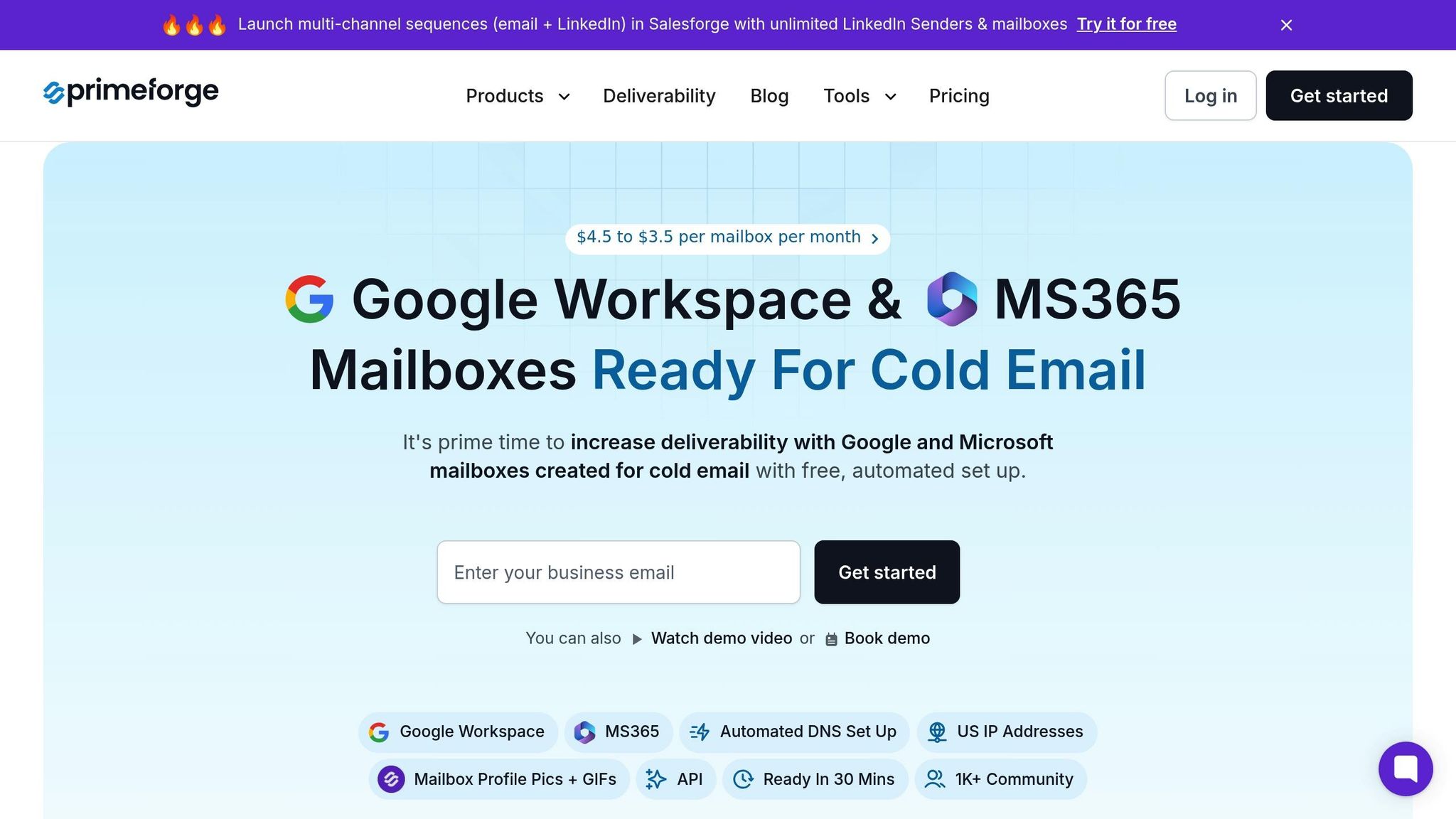
Google Workspace and Microsoft 365 are known for their strong security features, but setting them up for cold outreach can be a time-consuming and complex process. That’s where Primeforge steps in. By automating essential configurations like DNS, DMARC, SPF, and DKIM, Primeforge not only complements the security of Google Workspace and Microsoft 365 but also simplifies the setup process. Instead of spending over 24 hours configuring these settings, Primeforge reduces the process to just 30 minutes with pre-configured mailboxes tailored for cold outreach.
Primeforge Security Features
Primeforge eliminates manual errors by automating DNS configuration and ensuring DMARC, SPF, and DKIM records are set up according to best practices. This automation improves email authentication from the start, preventing spoofing and boosting deliverability - both critical for maintaining a strong sender reputation in cold outreach campaigns.
To further enhance deliverability, Primeforge assigns US-based IP addresses, making emails appear more credible to American recipient servers.
Managing multiple domains? Primeforge’s bulk DNS update feature allows users to apply security configurations across all domains in just a few clicks. This ensures consistent security settings and avoids the missteps that often occur when managing domains individually.
Another standout feature is ESP Matching, which ensures emails sent from Google Workspace land in Gmail inboxes, while Microsoft 365 emails reach Microsoft recipients. This approach helps bypass certain cross-platform security filters, giving your emails a better chance of reaching their intended audience.
| Feature | Primeforge | Google/Microsoft Direct |
|---|---|---|
| Pricing per Mailbox per Month | $3.50 - $4.50 | $8.40 (Google) / $6.00 (Microsoft) |
| Configuration Time | 30 minutes | 24+ hours |
| Automated DNS Setup | Yes | No |
| Optimized for Cold Email | Yes | No |
| US‑Based IP Addresses | Yes | Optional |
| Bulk Management | Yes | No |
Primeforge vs. Other Email Providers
Primeforge stands out by focusing exclusively on cold outreach, unlike general email providers that cater to broader business communication needs. Every feature in Primeforge is designed to enhance cold email deliverability and compliance, making it a specialized tool for this purpose.
With pricing between $3.50 and $4.50 per mailbox per month, Primeforge offers a cost-effective alternative to Google and Microsoft’s direct options while delivering specialized features they don’t provide.
Primeforge also integrates seamlessly with The Forge Stack, creating an ecosystem tailored for cold outreach. Users can connect their mailboxes to tools like Salesforge for multi-channel outreach, Warmforge for optimizing deliverability, and Leadsforge for lead generation. This integration makes Primeforge a one-stop solution for agencies and businesses focused on cold outreach.
"Forge embodies exactly what we were looking for - an agency-friendly stack without the unnecessary paywalls. It's built for how agencies actually work." - Jānis Plūme, Founder & CEO, Outbound Pros
Choosing the Right Platform for Secure Cold Outreach
Selecting between Google Workspace and Microsoft 365 often depends on your team's size, compliance requirements, and the level of security complexity you need.
Platform Selection Guidelines
For small- to mid-sized teams, Google Workspace can be a practical choice. Its straightforward setup and automatic security updates make it ideal for teams with limited IT resources. The cloud-native design also reduces the need for managing local devices, simplifying operations.
On the other hand, large enterprises or organizations in regulated industries might lean toward Microsoft 365. It offers advanced identity protection through Entra ID and Defender, along with detailed Conditional Access policies and threat detection tools. These features are particularly valuable for handling sensitive data in environments that must comply with regulations like HIPAA, GDPR, or SOC 2.
Additionally, businesses handling highly sensitive data may prefer Microsoft 365, as it does not scan user data for advertising purposes. In contrast, Google Workspace's data scanning practices could raise compliance concerns for some organizations.
| Decision Factor | Choose Google Workspace | Choose Microsoft 365 |
|---|---|---|
| Team Size | Small- to mid-sized teams | Large enterprises |
| IT Resources | Limited IT staff or expertise | Dedicated IT departments |
| Compliance Needs | Basic HIPAA/GDPR requirements | Complex regulatory environments |
| Data Sensitivity | Standard business communications | Highly sensitive prospect data |
| Setup Preference | Automatic, minimal configuration | Custom security policies |
Benefits of Specialized Email Solutions
Once you've decided on a platform, consider using specialized email solutions to strengthen your email security further. These tools can address challenges that general-purpose email platforms may not fully cover.
One major advantage is automation. Specialized providers handle DNS settings and authentication protocols like DMARC, SPF, and DKIM automatically. This not only saves time but also reduces the risk of errors, ensuring proper email authentication and better deliverability.
Another benefit is improved IP reputation management. By offering US-based IP addresses that are optimized for cold outreach, these providers help maintain a strong sender reputation with American servers, boosting your email deliverability rates.
If your business operates multiple domains, specialized solutions also simplify bulk management. They ensure consistent security settings across domains, minimizing the chance of misconfiguration.
Additionally, an ESP Matching strategy can enhance deliverability. For instance, emails sent from Google Workspace are more likely to reach Gmail users' inboxes, while Microsoft 365 emails are better suited for Microsoft recipients. This alignment helps avoid cross-platform security filters, improving the chances of successful delivery.
Finally, integrating specialized email infrastructure with broader outreach tools - such as multi-channel engagement and lead generation platforms - creates a unified system. This not only strengthens your security measures but also streamlines your cold outreach efforts for better results.
FAQs
What are the key differences between Google Workspace and Microsoft 365 in compliance management and data privacy for regulated industries?
Both Google Workspace and Microsoft 365 are equipped with compliance and data privacy tools designed to meet the needs of regulated industries, though their methods and certifications vary. Google Workspace aligns with standards like HIPAA, GDPR, and SOC 2, offering features such as Data Loss Prevention (DLP) and advanced encryption to safeguard sensitive information. Meanwhile, Microsoft 365 provides similar certifications but adds unique tools like Customer Lockbox, which allows precise control over data access, and eDiscovery, a feature tailored for legal compliance.
For businesses engaging in cold email outreach, platforms like Primeforge can enhance these services by offering a secure email infrastructure. Features such as automated DNS setup and US-based IPs help ensure compliance and improve email deliverability. Whether you opt for Google Workspace or Microsoft 365, it’s crucial to assess your industry’s specific requirements and approach to risk management.
What should small businesses consider when choosing between Google Workspace and Microsoft 365 for email security?
When choosing between Google Workspace and Microsoft 365 for email security, small businesses should prioritize factors like data protection, compliance with industry standards, and email deliverability. Both platforms provide strong security features, but the best option depends on your unique requirements.
Primeforge makes this decision easier by offering tailored email infrastructure solutions for both platforms. With features like automated DNS setup, US-based IP addresses, bulk DNS updates, and customizable mailbox profile pictures, Primeforge enhances email deliverability and security for cold outreach efforts. Plus, it works seamlessly with other Forge Stack tools, providing a well-rounded solution for email management and outreach.
How does Primeforge improve email security and deliverability for Google Workspace and Microsoft 365 users?
Primeforge takes email security and deliverability to the next level with its automated DNS setup for Google Workspace and Microsoft 365 mailboxes. This includes configuring crucial elements like DKIM, DMARC, and SPF, which are essential for protecting your emails and ensuring they reach the intended inbox. To further boost deliverability, it uses US-based IP addresses, reducing the chances of your emails being flagged as spam.
On top of that, Primeforge allows users to personalize their mailboxes with features like profile pictures or GIFs, helping create a polished and professional email presence.
These features work together to simplify compliance, manage risks effectively, and make sure your cold email campaigns are both secure and impactful.