Top 5 Google Workspace Setup Tools To Save Your Time
We analyzed five Google Workspace tools that not only cost around half of Google’s direct plans, but also simplify the entire process, from domain setup to inbox creation.
Setting up Google Workspace through Google itself often takes hours spent on domain verification, DNS setup, and figuring out email deliverability on your own.
We analyzed five Google Workspace setup tools that handle the process for you by automating inbox creation, configuring DNS records, and warming up emails to see how they compare to doing it manually.
For each one, we’ve measured:
- Total time from signup to having a working inbox
- Whether key DNS records were configured automatically
- How well the inbox warmed up for Gmail
- Overall cost compared to using Google Workspace directly
The goal was to see which platforms actually remove the friction.
If you’re a founder, freelancer, or small team trying to get started without burning a day on email setup, here’s what you need to know.
Best Tools to Make Google Workspace Setup Smoother: TL;DR
- Primeforge – Best for fast, fully automated Workspace setup with DNS and warm-up.
- Zapmail – Best for affordable, bulk Google Workspace setup at scale
- Smartlead.ai – Best for multi-inbox outreach with smart automation.
- Inframail – Best for bulk inbox setup with flat pricing.
- Premium Inboxes – Best for turnkey, ready-to-use Workspace accounts.
Here’s an Easy Breakdown of What You Get with Each Tool
Why It’s Better to Set Up Google Workspace with These Tools
Because with these tools you don’t need to struggle with DNS records, email settings, or Google’s confusing admin dashboard just to get a simple inbox working.
Workspace setup tools remove the setup stress and give you a faster, cleaner way to get started.
- SPF, DKIM, and DMARC are automatically configured
- Mailboxes are set up and ready to send in minutes
- DNS setup is fully automated
- You can manage multiple workspaces and domains easily
- Inbox warmup is included in many tools (Smartlead, Zapmail)
- US-based IP addresses improve deliverability (offered by Primeforge, Premium Inboxes)
- Supports all major cold email tools like Instantly, Lemlist, and Smartlead
- Bulk inbox creation saves time for teams and agencies
- Costs up to 50% less than setting up directly via Google Workspace
If you're short on time, not technical, or just want an email that works, these tools make Workspace setup easy, affordable, and actually usable from day one.
5 Best Google Workspace Setup Tools
1. Primeforge – Best for Full Automation & Fast Outreach-Ready Inboxes
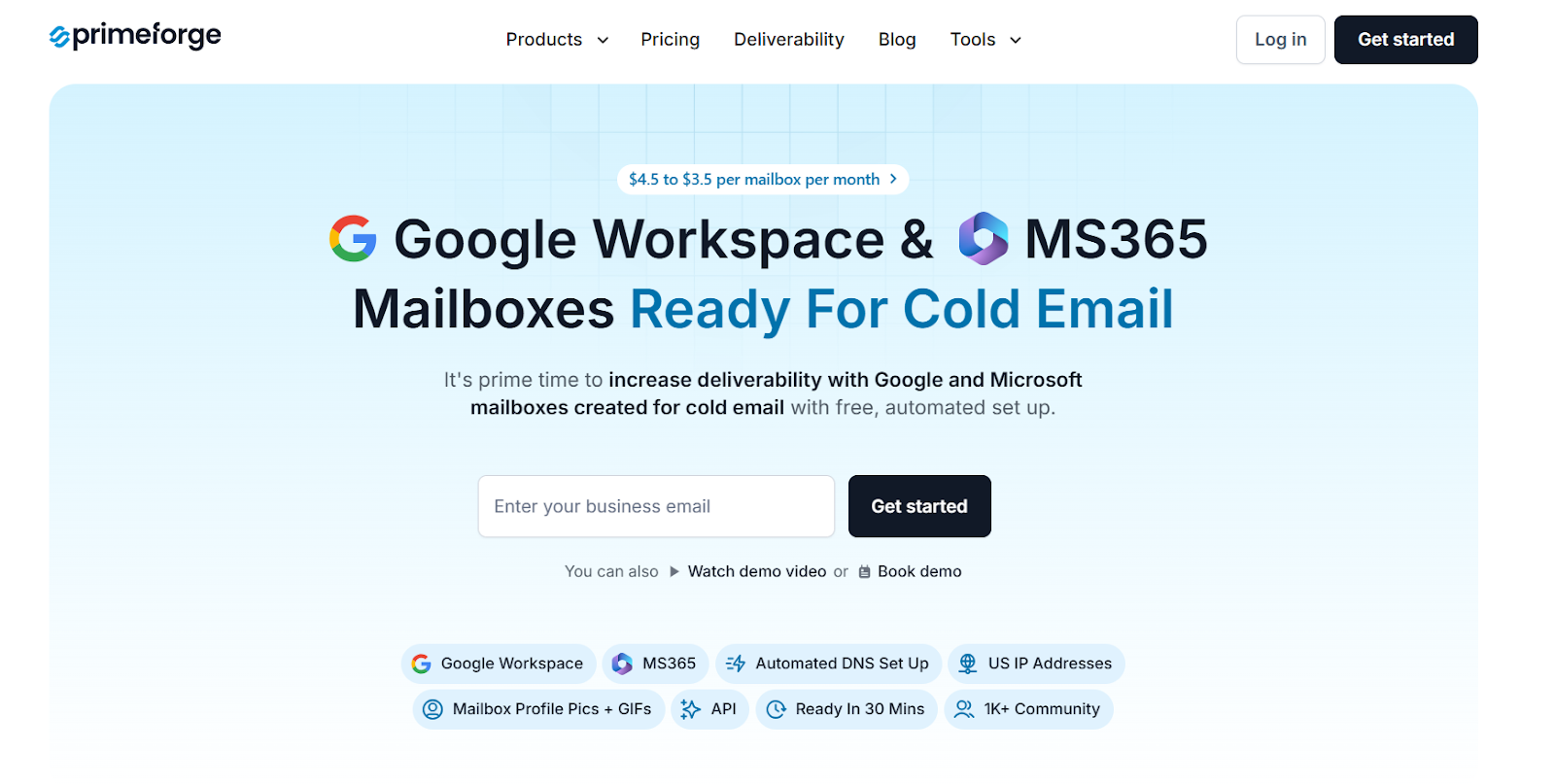
Primeforge is built for cold email teams that need new Google Workspace or Microsoft 365 inboxes up and running quickly.
It automates the entire setup process, including domain configuration, DNS records like SPF, DKIM, and DMARC, assigning US-based IPs, and even adding profile pictures or GIFs to each inbox.
Instead of spending hours inside admin panels or hiring someone to handle it manually,
Primeforge delivers fully configured inboxes in about 30 minutes, with better deliverability and nearly 50% the cost of buying directly from Google.
Key Features of Primeforge:
- It provides automated mailbox & domain setup, including full DNS configuration (SPF, DKIM, DMARC)
- You get Bulk DNS updates and multiple workspace management via the dashboard
- Profile pictures or GIF headshots automatically applies to inboxes for increased engagement
- It provides US-based IP addresses by default to improve deliverability in North America
- Supports both Google Workspace and Microsoft 365 in the same platform
- Setup completes in ~30 minutes, compared to traditional 24+ hours
Pros of Primeforge
- Fast and easy setup: Multiple users said it takes just minutes to set up Google Workspace domains and mailboxes, a huge time-saver for cold email teams.
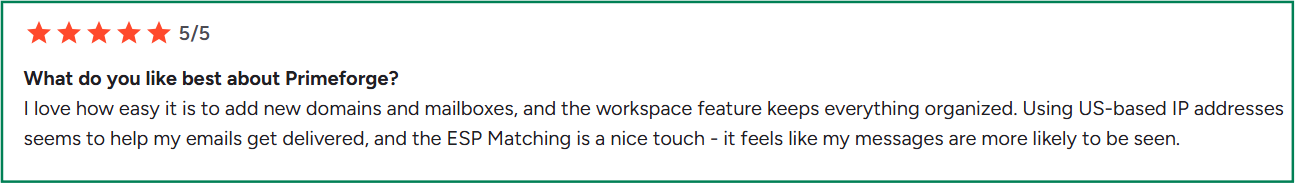
- Great support: Real people respond quickly via chat. Several reviewers highlighted how helpful and responsive the support team is.
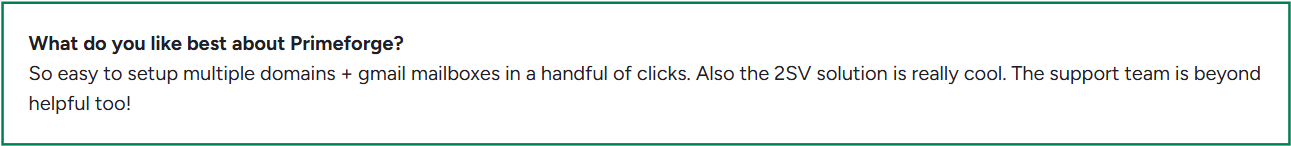
- Organized dashboard: Users appreciate how everything is neatly managed through the workspace feature. helpful when juggling many domains.
- Good deliverability: Many liked that Primeforge uses US-based IPs and ESP-matching, which likely helps emails land in the inbox instead of spam.
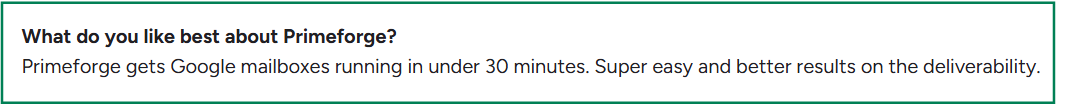
- Secure login: Built-in 2-step verification (2SV) was mentioned as a useful security feature.
Cons of Primeforge
- Missing “master inbox” view: Users would like a central place to manage replies from multiple mailboxes, currently, each inbox must be checked separately.
- Needs better documentation: A few users wished there were more onboarding materials, FAQs, or setup guides for smoother onboarding.
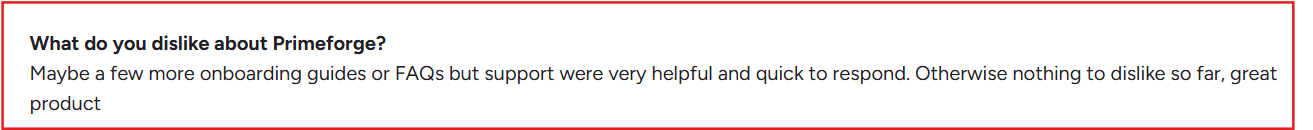
Primeforge Pricing
- $4.50/month per mailbox (monthly plan)
- $3.50/month per mailbox when billed annually (two free months)
- Must purchase a minimum of 10 mailbox slots (~$35/month)
Choose Primeforge if you want Google Workspace inboxes set up fast and properly. It includes full DNS setup, and gets you live inboxes in under 30 minutes.
Next, if you're setting up at scale and want unbeatable pricing, Zapmail is a solid choice.
2. Zapmail – Best for Affordable, Bulk Google Workspace Setup at Scale
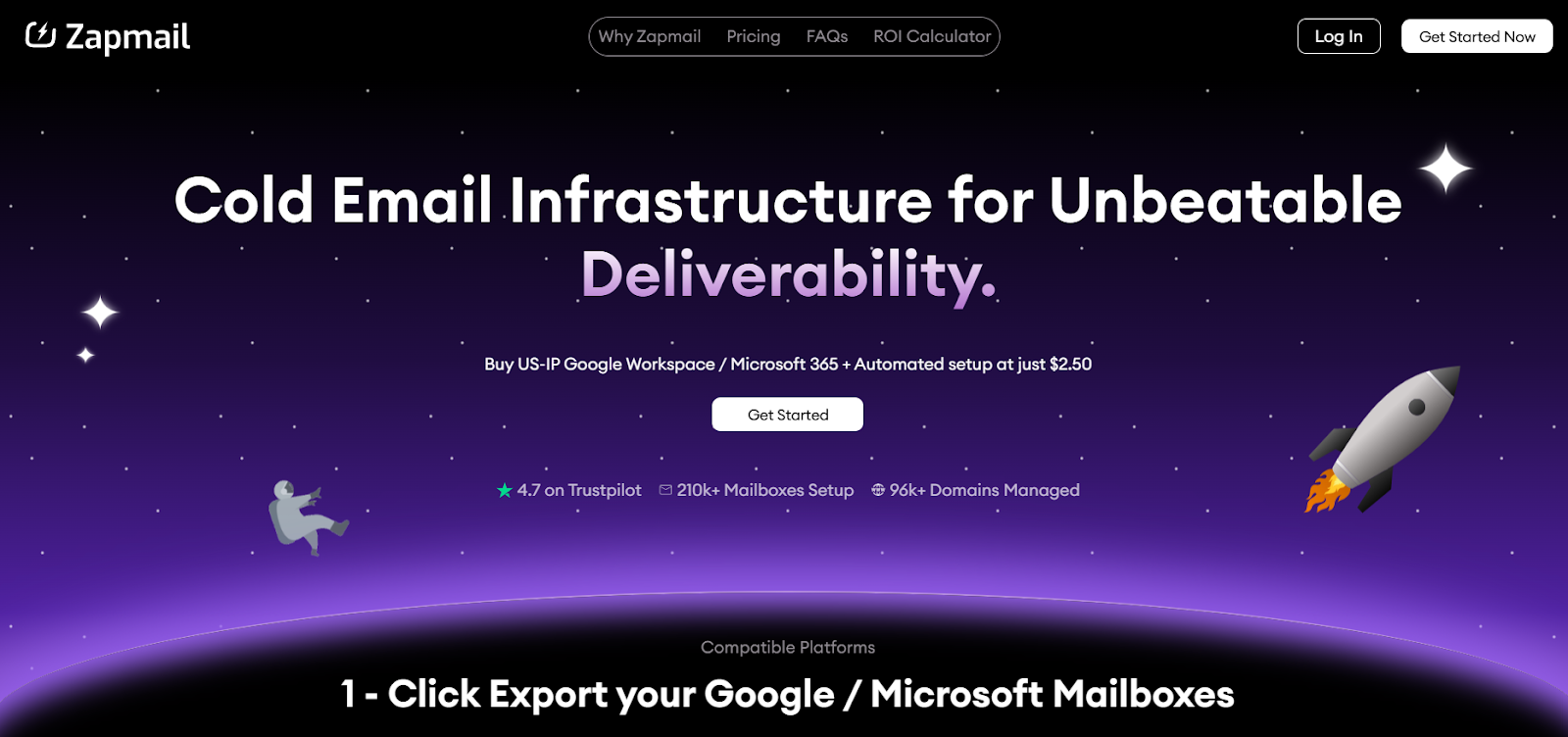
If your priority is getting dozens of Google Workspace inboxes ready fast, without the tech hassle or high cost, Zapmail is good.
It’s built for cold email teams that need clean, deliverability-optimized inboxes at scale.
You get US-based Google Workspace and Microsoft 365 accounts with automated setup, including full DNS configuration (SPF, DKIM, DMARC), IP warm-up, and quick exports to tools like Instantly, Smartlead, and Reply.
Zapmail makes it easy to manage multiple domains, set up new workspaces, and even customize profile names and pictures in bulk, all from a simple dashboard.
Key Features of Zapmail:
- It automatically sets up Google Workspace and Microsoft 365 inboxes.
- It configures SPF, DKIM, and DMARC records to boost email deliverability.
- The entire mailbox setup finishes in as little as 10 minutes.
- It supports multiple domains and keeps them organized in separate workspaces.
- You can bulk edit profile names and pictures across all mailboxes.
- It offers 1-click export to top cold email tools like Instantly, Smartlead, and Reply.
- The mailboxes use US-based IPs to help emails avoid spam folders.
Pros of Zapmail
- Quick and easy setup: Users say mailbox setup is fast, simple, and takes just a few clicks, especially helpful when managing multiple Google Workspace accounts.
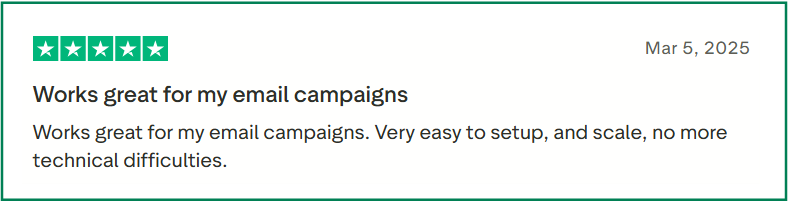
- Time-saving automation: Features like auto DNS setup (SPF, DKIM, DMARC) and mailbox creation make the platform ideal for bulk cold email operations.
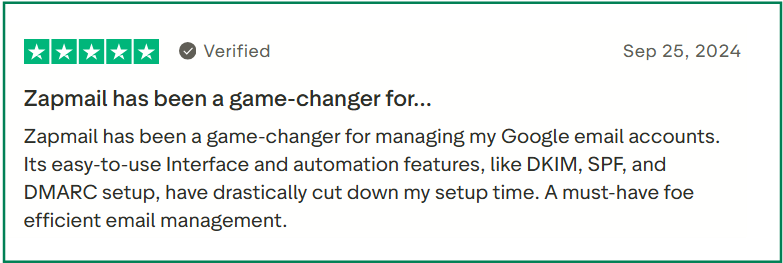
- Great customer support: Multiple users praised the support team for being responsive, helpful, and available even on weekends or without using ticket systems.
Cons of Zapmail
- Poor experience for some users: A few reviews said Zapmail didn’t meet expectations or felt overpriced for what it delivered, especially for nonprofits or small teams.
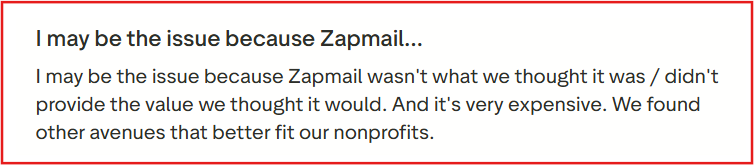
- Suspicious practices (alleged): One reviewer claimed Zapmail resells cheap Indian-region inboxes, which might hurt deliverability due to non-US IPs, and that support shifted blame instead of offering solutions.
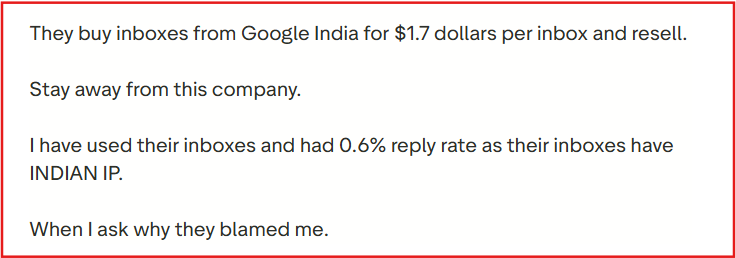
- Mixed deliverability results: While some users praised inbox performance, others said reply rates were low, suggesting potential inconsistency in inbox quality.
Zapmail Pricing
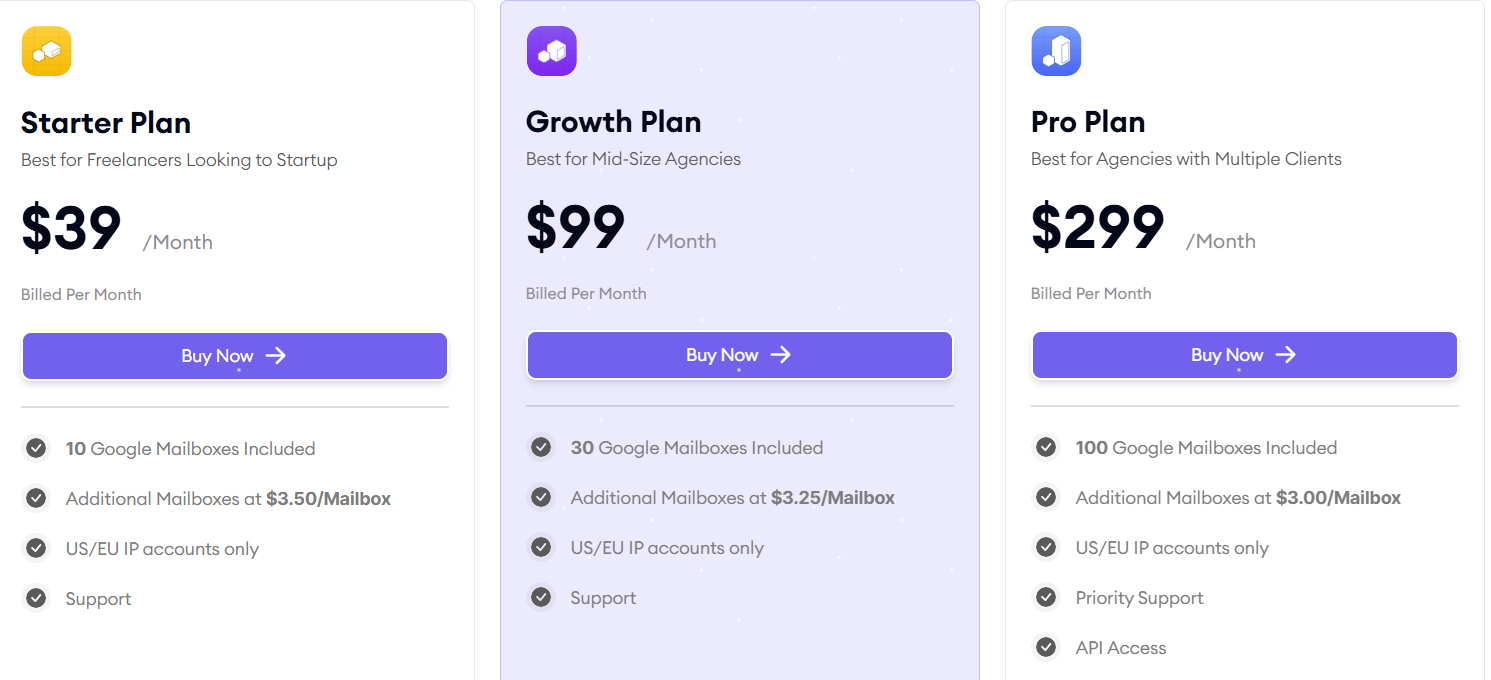
- Starter – $39/month, 10 mailbox exports included, Extra mailboxes cost $3.50 each
- Growth – $99/month, 30 mailbox exports, Extra mailboxes cost $3.25
- Pro – $299/month, 100 mailbox exports, Extra mailboxes cost $3.00
Zapmail is great for fast, low-cost Google Workspace inbox setup with automation.
But Primeforge adds more control, like custom DNS and US IPs, making it better suited for advanced cold email teams.
Now, if managing all those inboxes in one place is your next challenge, Smartlead.ai steps in with the tools to keep everything organized and outreach-ready.
3. Smartlead – Best for Managing Outreach with Unlimited Inboxes & Centralized Reply Handling
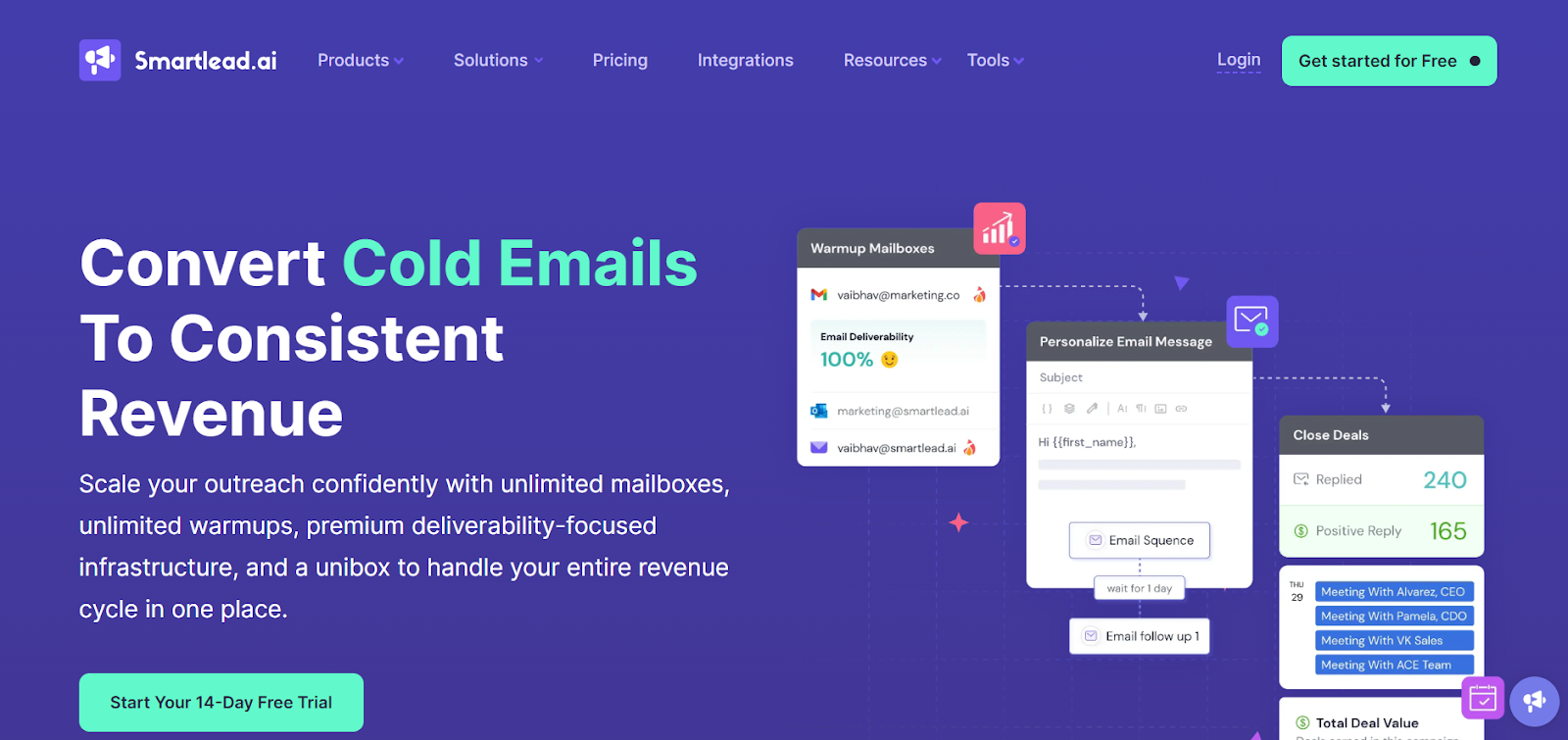
Smartlead is a full cold email platform designed for teams that send outreach at large scale.
It helps you set up unlimited email accounts, warm them up automatically, and keep everything organized in one place using a shared “unibox.”
Instead of managing lots of inboxes and tools separately, Smartlead brings everything, from sending to tracking replies to keeping your emails out of spam.
You also get auto-rotation of inboxes, smart AI-based warmups, built-in deliverability tools, and a clean dashboard to manage your whole cold email flow with ease.
Key Features of Smartlead
- It gives unlimited inboxes with automated warmups included (no extra charge).
- You can auto-rotate inboxes across leads to spread volume and boost deliverability.
- It runs AI-driven warmup conversations to improve sender reputation.
- It offers a Unified Inbox ("unibox") to handle replies across all mailboxes.
- You can set sub-sequences based on lead behavior to automate follow-ups.
- It includes SmartDelivery tools to test spam score & inbox placement before sending.
- You get mobile access, white-labelling, API control, and CRM integrations built-in.
- Buy domains and set up Google/Outlook inboxes in 2 clicks with SmartSenders.
Pros of Smartlead
- Scales outreach fast: Users say Smartlead makes it easy to manage thousands of inboxes and run cold email campaigns at scale, even across multiple clients and domains.
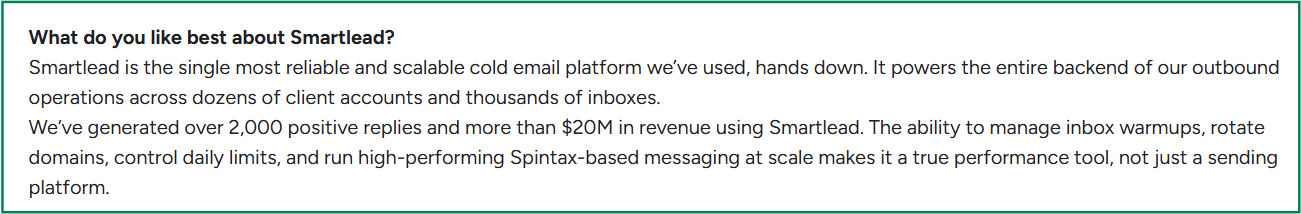
- Strong deliverability tools: Many reviewers praised features like inbox rotation, warmups, and custom tracking domains, which helped keep emails out of spam folders.
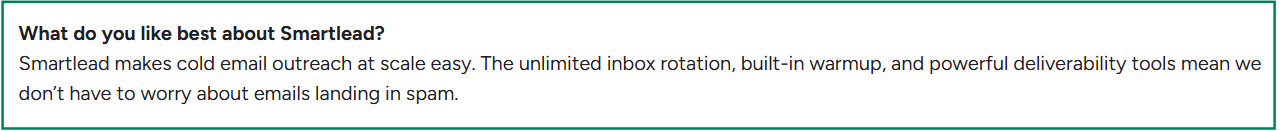
- Simple, clean UI: Most users found the platform easy to use, with an intuitive campaign builder and organized Unibox to manage replies.
Cons of Smartlead
- Can be buggy at times: Several users reported minor issues with the Master Inbox, syncing delays, or needing to refresh frequently, though most were fixed quickly.
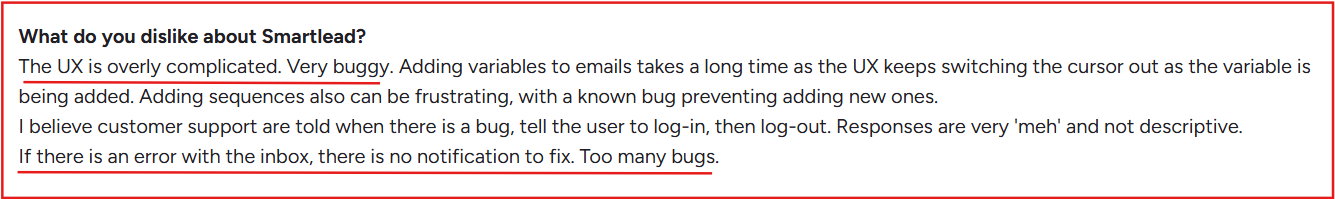
- Steep learning curve: Some said the platform can feel overwhelming for beginners due to its depth and technical features.
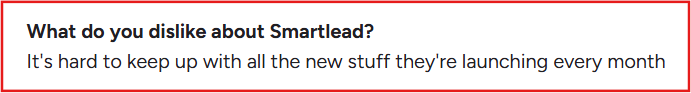
- Reporting limitations: A few reviews mentioned that analytics and inbox-level reporting could be more detailed and customizable.
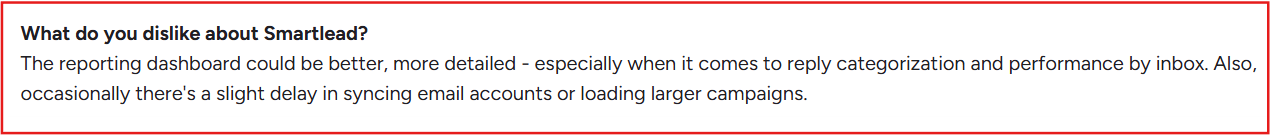
Smartlead Pricing
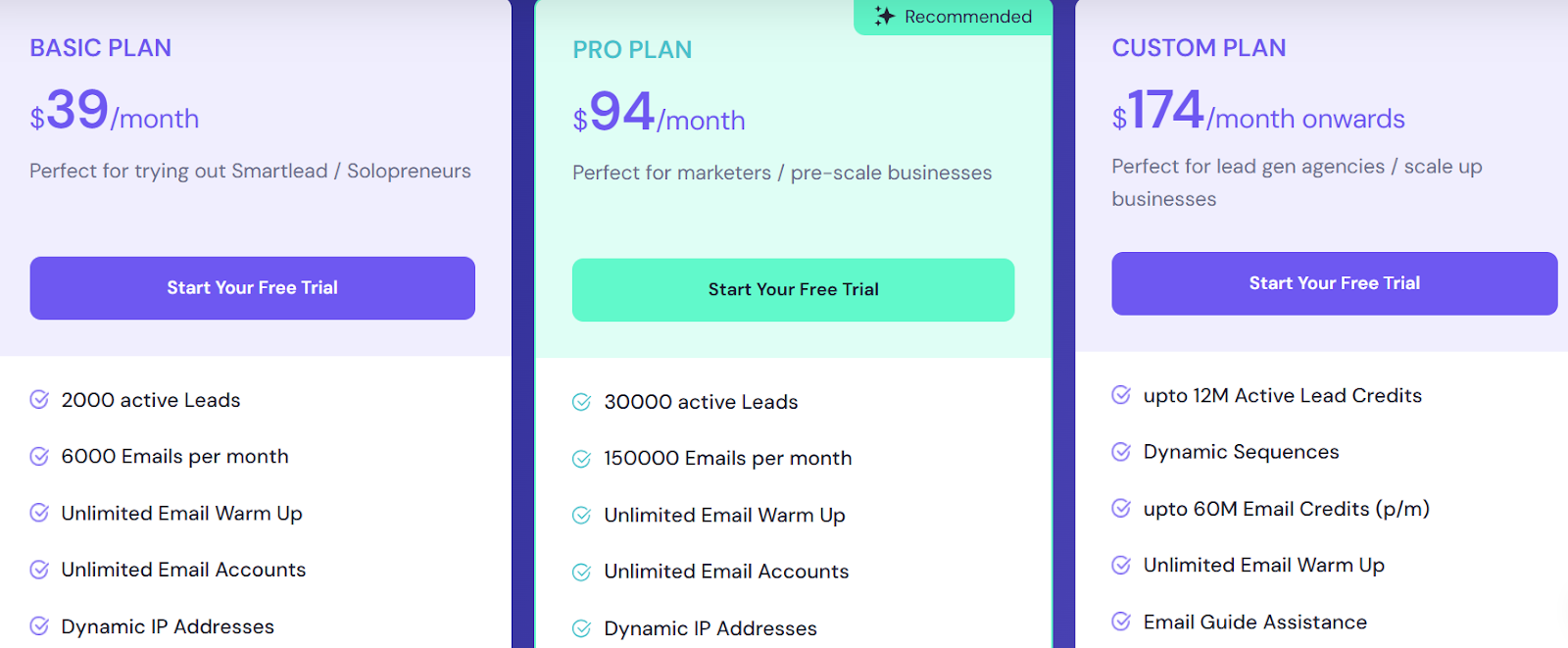
- Basic Plan – $39/month → includes 2,000 active leads/month
- Pro Plan – $94/month → supports up to 30,000 active leads
- Custom Plans – Starting at $174/month → for 1M+ leads/month
- All plans include:
→ Unlimited mailbox slots
→ Unlimited warmups
→ Full campaign automation and Unibox access
→ AI reply detection, white-labeling, API, and integrations
Note: While Smartlead offers powerful outreach features, the pricing is on the higher side if you're only using it for setting up and managing Google Workspace inboxes.
Smartlead is the right pick if you’ve already set up your inboxes and now need a reliable, all-in-one platform to manage, rotate, and respond, while keeping your email deliverability at its best.
The next tool on our list helps you simplify Google Workspace user management with powerful workflows that do the heavy lifting for you
4. CloudM – Best for Automating Google Workspace Onboarding & Offboarding
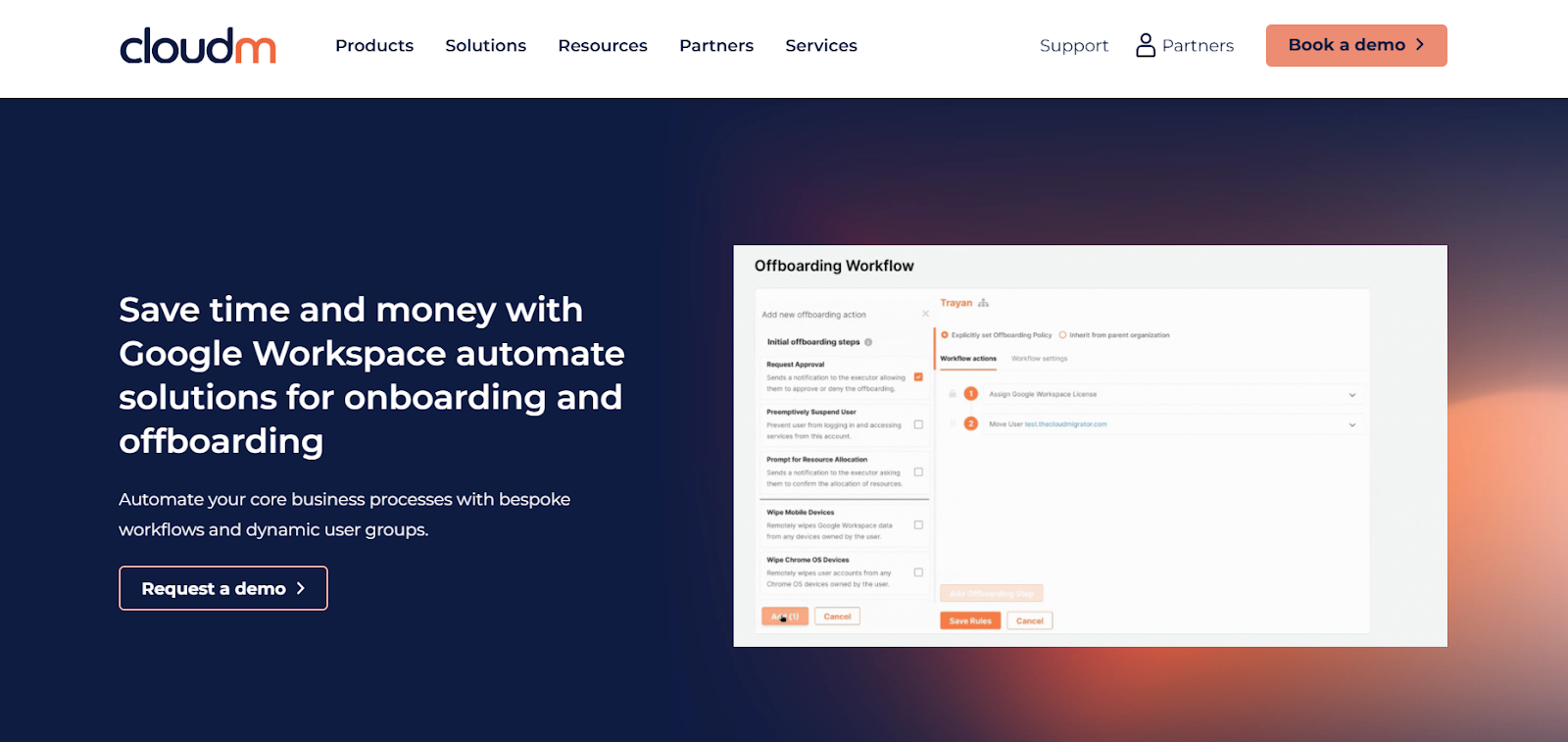
CloudM is built to help IT teams and admins save time by automating how Google Workspace users are added, managed, and removed.
Instead of manually setting up inboxes and permissions one by one, CloudM lets you create custom workflows that handle it all, from assigning licenses to removing access and archiving data when someone leaves.
The platform is especially useful for companies hiring or offboarding frequently.
It keeps everything consistent, reduces the chance of mistakes, and helps you make the most of every Workspace license.
Key Features of CloudM:
- It automates Gmail and Google Workspace user setup using templates.
- It auto-assigns licenses, groups, roles, and permissions to each new user.
- You can create workflows for onboarding and offboarding tasks.
- Over 35 customizable steps are included for full setup or removal.
- It integrates with tools like Slack, Dropbox, BambooHR, and more.
- Built-in dashboard gives real-time status of your workflows.
- Includes full Google Workspace migration, archive, and backup tools.
Pros of CloudM
- Easy setup and smooth migrations: Many users say CloudM is simple to install and use, even for large and complex data moves. You don’t need much IT experience to get started.
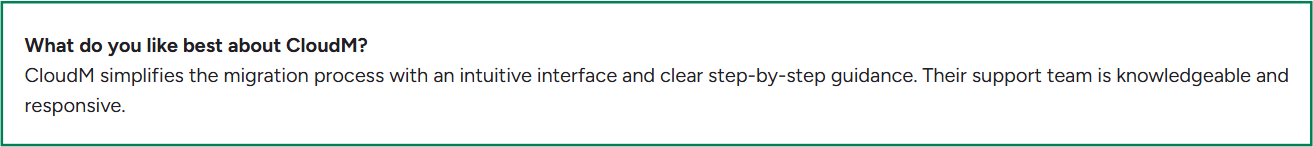
- Great for multiple platforms: Works well whether you're migrating between Google Workspace, Microsoft 365, or other sources. It's flexible and reliable across systems.
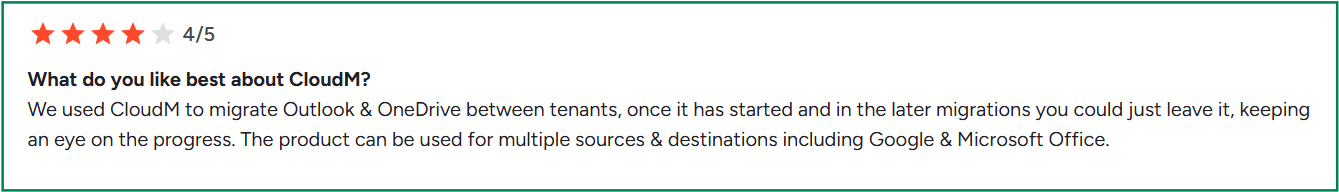
- Helpful and responsive support team: Reviews often highlight CloudM’s support staff as being friendly, fast to reply, and great at solving problems.
Cons of CloudM
- Can be slow with large migrations: A few users mentioned that migrating large amounts of data can take time, around 120GB/day in some cases.
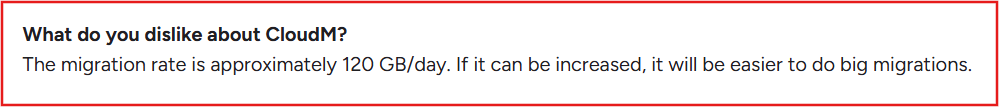
- Slight learning curve for beginners: While the platform is user-friendly, some non-technical users said the initial setup could feel confusing without support.
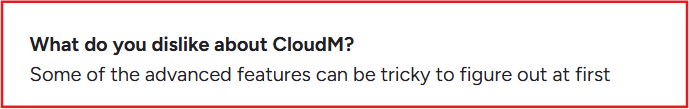
CloudM Pricing
CloudM does not display public pricing for the Automate tool. Pricing is customized based on:
- Number of users
- Features needed (Automate, Backup, Migrate, etc.)
- Google Workspace or Microsoft 365 platform
While CloudM is ideal for automating onboarding and offboarding, sometimes what you really need is speed and scale, clean inboxes that are ready to go without setting up anything yourself.
That’s where our final pick, Premium Inboxes, stands out.
5. Premium Inboxes – Done-for-You Google Workspace Setup for Cold Emailers
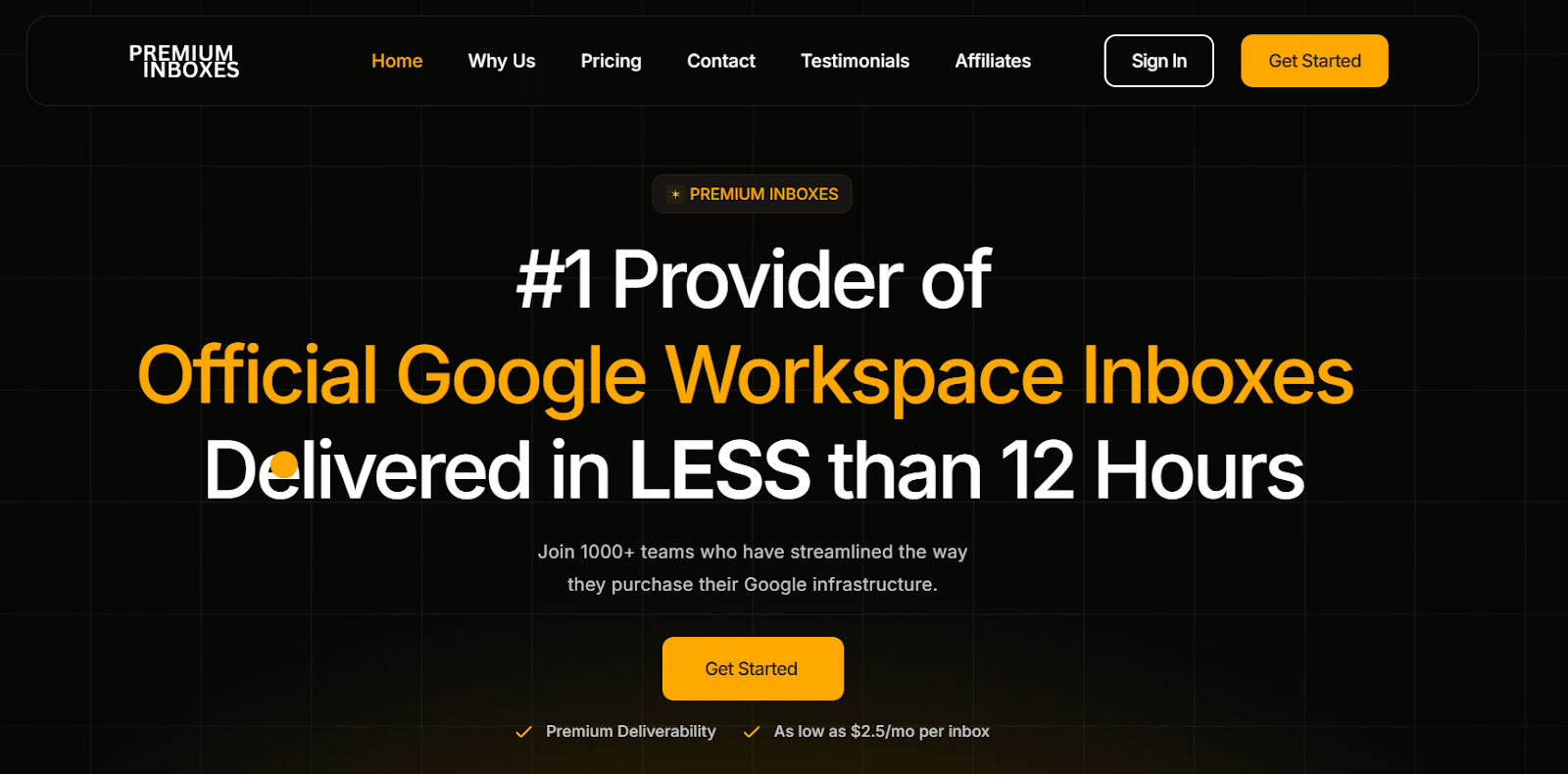
Premium Inboxes is perfect if you want ready-to-use Google Workspace inboxes without dealing with setup, DNS, or domain registration.
It's built for cold emailers, agencies, and lead gen teams that need high-deliverability, clean inboxes..
Everything, from domain registration to DKIM/SPF/DMARC config, profile photo setup, and admin access, is handled for you.
You just submit your requirements, and the inboxes are delivered in 12 hours or less (6 hours with priority support).
Key Features of Premium Inboxes
- You get official Google Workspace inboxes, fully set up and ready for cold outreach.
- Each inbox includes a complete technical buildout, including SPF, DKIM, DMARC, MX, and CNAME records.
- Inboxes are delivered within 12 hours or less, with an option to upgrade to under 6 hours.
- The setup process is completely hands-off, just fill out the form, and they handle the rest.
- Every inbox is hosted on US-based IP addresses to maximize deliverability.
- You can add profile pictures and light customization to each account.
- A real-time dashboard lets you manage all subscriptions and inbox details easily.
- All accounts are built for use with top cold email tools like Instantly, Smartlead, and others.
Pros of Premium Inboxes
- Fast setup: Most users appreciate that the inboxes are delivered really quickly, often within a few hours.
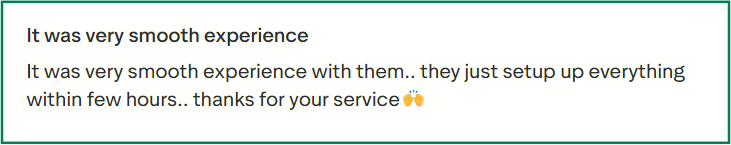
- No technical work needed: You don’t have to worry about domains, DNS, or any setup. The team does everything for you.
- Great customer support: Many people mention that the support team (especially Richard) is fast, friendly, and always helpful when issues come up.
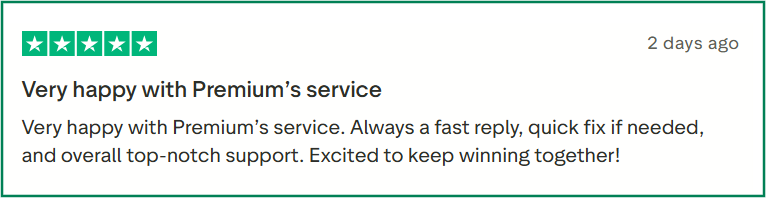
Cons of Premium Inboxes
- Inboxes are not warmed up: Some users point out that the inboxes are delivered cold, so you’ll need to warm them up yourself before sending campaigns.
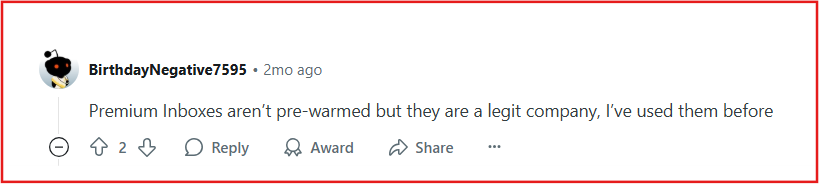
- Inbox deletion after missed payments: A few users had their inboxes deleted automatically when a payment failed, sometimes without enough warning.
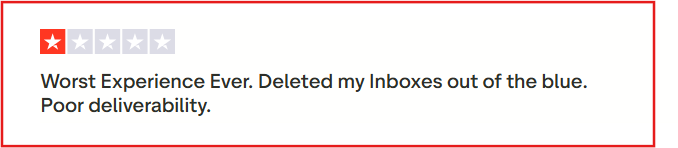
- Billing issues for some: A couple of users were charged twice and had to wait several days to get a refund.
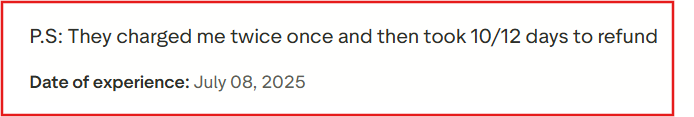
- Can be confusing for beginners: If you're new to cold email, you might find the setup or dashboard a bit hard to understand at first.
Premium Inboxes Pricing
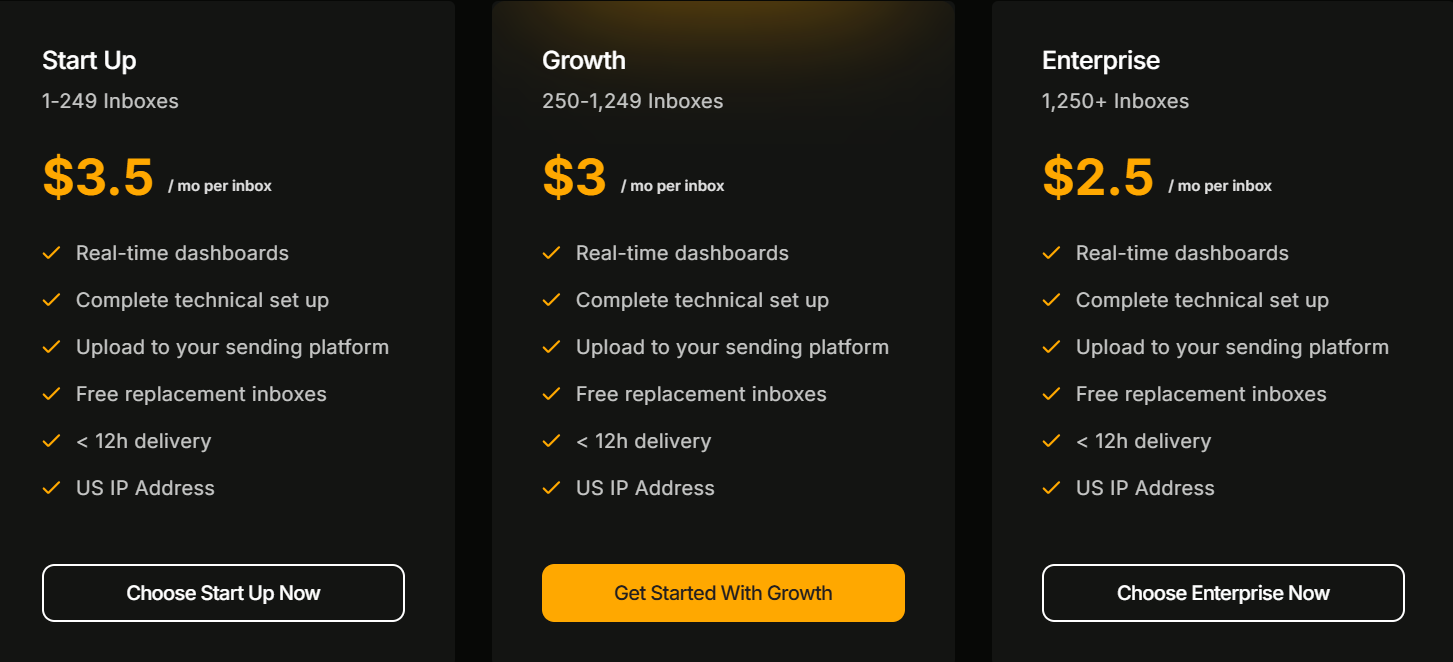
Premium Inboxes offers tiered pricing based on volume, starting from $2.5 to $3.5 per inbox per month.
- Startup Plan (1–249 inboxes): $3.5/mo per inbox
- Growth Plan (250–1,249 inboxes): $3.0/mo per inbox
- Enterprise Plan (1,250+ inboxes): $2.5/mo per inbox
Premium Inboxes is a great choice if you need Google Workspace inboxes set up quickly. It’s built for cold email teams that want a reliable, ready-to-use solution with fast delivery and solid support.
However, keep in mind that inbox warm-up isn’t included, and domain costs are separate. So it’s best suited for users who already have a sending plan in place and just need inboxes built for scale.
If you want speed, simplicity, and clean Google inboxes for outreach, and you're okay handling warm-up yourself, Premium Inboxes is a dependable option.
How to Choose the Right Google Workspace Setup Tool
Choosing the right setup tool depends on what you're using it for, like cold emailing, internal communication, or bulk inbox creation. Here’s a quick guide to help you decide:
Final Verdict
If you’re setting up Google Workspace accounts, whether for internal teams or cold outreach, the tool you choose can make a big difference in how much time you spend, how smoothly things run, and how reliably your emails land.
For internal IT management, tools like CloudM offer strong automation.
For cold outreach and inbox scale-up, platforms like Premium Inboxes and Smartlead provide fast setup and reliable deliverability.
But, If you want something that gets inboxes running quickly, handles the deliverability setup for you, and scales as you grow, PrimeForge is the one to go for.
It brings together speed, support, and all the technical setup so you don’t have to piece it together yourself.
Sign up now →