Custom DNS Templates for Google Workspace and MS365
Custom DNS templates make setting up email hosting for Google Workspace and Microsoft 365 easier and more reliable. These templates automatically configure essential DNS records like MX, SPF, DKIM, and DMARC, which are critical for email authentication and deliverability. Without proper DNS settings, emails might end up in spam or get rejected entirely.
Here’s what you need to know:
- Google Workspace: Offers straightforward DNS configuration but lacks bulk management tools. Automation requires external tools or APIs.
- Microsoft 365: Provides guided DNS setup and supports bulk management for up to 5,000 domains. Automation is possible via Microsoft Graph API.
For businesses managing multiple domains or running large-scale email campaigns, tools like Primeforge automate DNS setups, saving time and reducing errors. These tools ensure consistent configurations, improving email deliverability while supporting both platforms.
| Feature | Google Workspace | Microsoft 365 |
|---|---|---|
| Bulk DNS Management | Limited, requires external tools | Supports up to 5,000 domains |
| Automation Options | External tools or APIs required | Built-in via Microsoft Graph API |
| DNS Hosting Flexibility | Third-party DNS supported | Can delegate DNS to Microsoft |
Both platforms are reliable for email hosting, but choosing the right one depends on your technical needs, scale, and preferred workflows.
1. Google Workspace
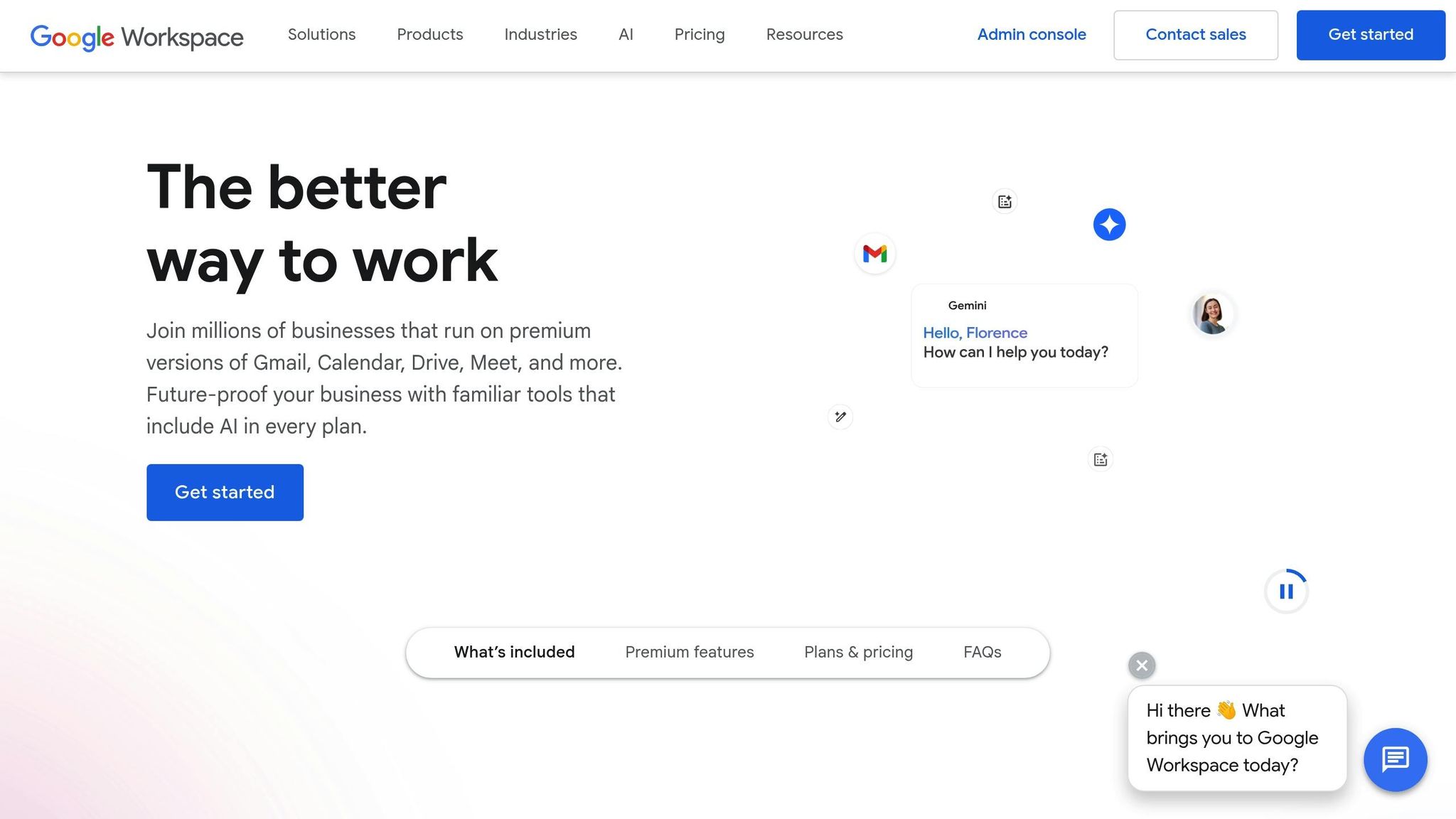
Google Workspace simplifies the process of setting up a custom email domain by offering a clear approach to managing DNS templates.
DNS Record Requirements
To configure Google Workspace, you'll need to set up four key DNS records, each playing a crucial role in ensuring secure email delivery:
- MX Records: These direct emails to Google's mail servers (e.g., aspmx.l.google.com, alt1.aspmx.l.google.com) and activate Gmail for your custom domain.
- SPF Records: Configured as TXT entries, such as
v=spf1 include:_spf.google.com ~all, these ensure only Google's servers are authorized to send emails on your behalf. - DKIM Authentication: This involves adding a TXT record with a cryptographic signature to verify that your emails remain unaltered during transit. Google generates this key automatically, but you'll need to manually add it to your DNS settings.
- DMARC Policies: These instruct receiving servers on how to handle emails that fail SPF or DKIM checks. A basic example is
v=DMARC1; p=quarantine; ruf=mailto:dmarc@yourdomain.com.
By combining these records, you ensure both email security and proper domain authentication.
Bulk DNS Management
One drawback of Google Workspace is the lack of native tools for managing DNS records in bulk. This becomes a challenge when working with multiple domains. Users must depend on their DNS provider's control panel or third-party tools to handle large-scale updates.
While many DNS providers offer bulk management options, these often involve manual tasks like uploading CSV files or integrating APIs. For businesses managing numerous domains, this can be both time-consuming and prone to errors.
Automation Features
Although Google Workspace provides an easy-to-use admin console, it doesn't include built-in automation for DNS setup. To streamline DNS configuration, users need to rely on external tools or scripts.
For those with technical expertise, Google Workspace APIs allow the creation of custom automation workflows. However, this approach demands development resources that many businesses may not have at their disposal. As a result, users often turn to integrations with external DNS providers to fill this gap.
Integration with US DNS Providers
Despite its automation limitations, Google Workspace integrates seamlessly with major US-based DNS providers, offering several benefits for businesses focused on domestic data handling. Providers like Cloudflare, Amazon Route 53, and GoDaddy are fully compatible with Google Workspace DNS templates and often deliver faster DNS propagation for users based in the US.
This compatibility is especially important for businesses in regulated industries that require compliance with US data residency laws. The setup process typically involves copying DNS records from the Google admin console and pasting them into the DNS provider's interface.
For businesses managing multiple domains or deploying mailboxes quickly, tools like Primeforge can automate DNS setup. This reduces the risk of errors and speeds up deployment, which is particularly useful for time-sensitive tasks like cold email campaigns where reliability matters.
2. Microsoft 365
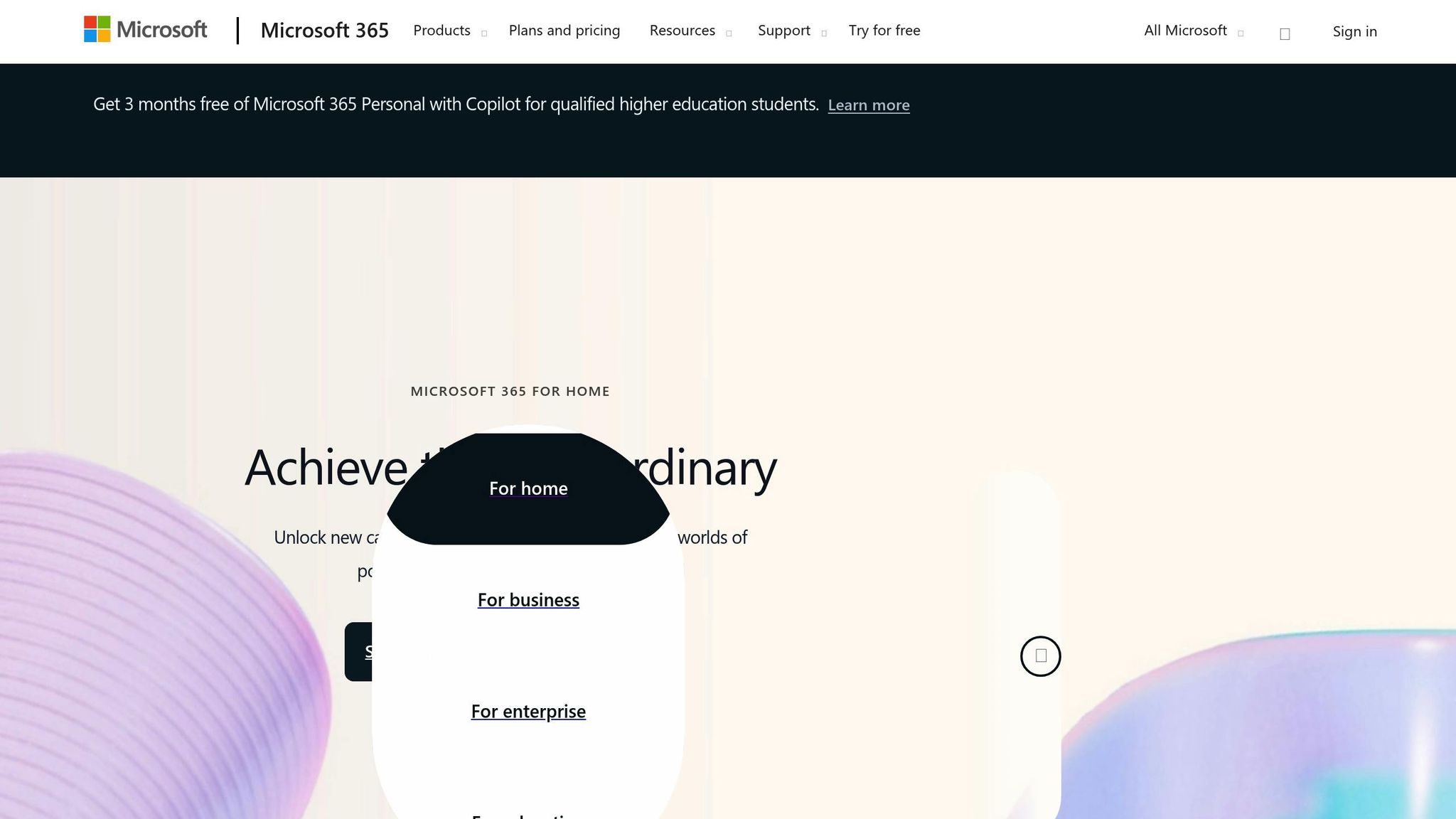
Microsoft 365 provides both a guided setup and API-based control for managing DNS records, making it easier for businesses to configure and maintain their domains.
DNS Record Requirements
To ensure its services function properly, Microsoft 365 relies on specific DNS records. Here’s how they’re used:
- TXT records: For verifying domain ownership.
- MX records: To route emails to Exchange Online.
- CNAME records: To connect services like Teams and Exchange Online.
- SPF records: To help prevent spam by authorizing Microsoft’s email servers.
- SRV records: To enable communication services such as Teams and Skype for Business.
One unique technical detail is that Exchange Online only supports TTL values under 6 hours (21,600 seconds).
Bulk DNS Management
Microsoft 365 simplifies bulk DNS management, allowing users to handle up to 5,000 domains per subscription. For organizations managing multiple tenants, the platform supports multi-tenant setups, though the current preview version caps this at five tenants and 100,000 users per tenant.
When migrating email services to Microsoft 365, updating the domain’s MX record ensures all emails sent to that domain are routed to Microsoft 365. While this streamlines bulk transitions, careful planning is essential to avoid disruptions during the migration process.
Automation Features
The admin center in Microsoft 365 includes a guided setup that walks users through the process of configuring DNS records step by step. This feature minimizes errors and speeds up the setup process.
DNS management can also be automated using Microsoft Graph. As Bradley Plett highlighted:
"Microsoft 365 DNS can be managed via Microsoft Graph." - Bradley Plett, Reputation points 36
Through the Microsoft Graph API, businesses can automate DNS updates, such as modifying 'A' records, and integrate these changes into their existing IT workflows. These automation options are particularly valuable for organizations looking to streamline DNS management as part of their broader operations.
Integration with US DNS Providers
Microsoft 365 provides flexible DNS management options. You can choose to manage DNS records directly at your registrar or let Microsoft handle them using NS records. However, if Microsoft manages your DNS settings via NS records, you won’t be able to add subdomains directly through the Microsoft 365 admin center.
For subdomain control, it’s best to manage DNS at your registrar. Leading US DNS providers like Cloudflare, GoDaddy, and Amazon Route 53 fully support Microsoft 365’s DNS requirements.
For organizations that need to quickly deploy multiple mailboxes - such as for cold email campaigns - services like Primeforge can automate the DNS setup process. This reduces manual errors and ensures consistent configurations across multiple domains, which is critical for maintaining email deliverability and meeting authentication standards.
Pros and Cons
The earlier analysis highlights the trade-offs between Google Workspace and Microsoft 365 in managing DNS settings. Here’s a quick breakdown of their standout features.
Google Workspace offers flexibility by supporting third-party DNS hosting, which is particularly useful when domain providers limit the ability to create new records. Additionally, its Site Verification API simplifies domain verification through automation, making onboarding faster and easier.
Microsoft 365, on the other hand, provides detailed, step-by-step instructions for popular DNS providers like GoDaddy, Namecheap, and Cloudflare. It also allows Microsoft to handle DNS directly by enabling nameserver delegation.
| Feature | Google Workspace | Microsoft 365 |
|---|---|---|
| DNS Provider Flexibility | Supports third-party DNS hosting | Step-by-step guides for popular DNS providers |
| Automation Options | Site Verification API for automated setup | Microsoft-managed DNS through nameserver changes |
Both platforms aim to simplify DNS management, but they approach it differently. For those managing cold email systems, Primeforge offers a solution by automating DNS setup. It ensures consistent DMARC, SPF, and DKIM records across domains while utilizing US-based IP addresses, streamlining the process even further.
Automated DNS Management Solutions for Cold Email Infrastructure
Managing DNS for cold email campaigns can be a headache, especially when juggling multiple domains and mailboxes. But automated solutions are changing the game, simplifying what used to be a complex and manual process.
Take Primeforge, for example. This tool streamlines DNS setup by automating the configuration of DMARC, SPF, DKIM, and custom domain tracking records. It also allows for quick DNS updates across multiple domains, eliminating the need for tedious manual mailbox setups. Its multi-workspace management feature is particularly useful for agencies running separate outreach campaigns. Domains and mailboxes can be organized by project or client, and moving them between workspaces is a breeze. Plus, Primeforge supports both Google Workspace and Microsoft 365 mailboxes with US-based IP addresses, offering pricing between $3.50 and $4.50 per mailbox per month - a cost savings of 46% compared to direct purchases.
For those with more technical expertise, Amazon SES is an alternative, though it lacks the bulk management features that are critical for large-scale cold email efforts.
Within the Forge Ecosystem, there are additional tools tailored to different needs. Infraforge is designed for advanced users who require private email infrastructure, offering multi-IP provisioning and API support for maximum customization and control. On the other hand, Mailforge provides shared email infrastructure, making it a great option for beginners or teams that expect higher spam complaint rates.
Choosing the right solution depends on your technical skills and the specific demands of your campaigns. These automated tools not only simplify DNS management but also help improve deliverability by diversifying your email infrastructure. This means less time spent on technical setups and more time focusing on crafting effective outreach strategies - while reducing the risk of infrastructure burnout.
Conclusion
Google Workspace and Microsoft 365 both provide enterprise-grade email solutions with efficient DNS templates, but they cater to different needs. Google Workspace stands out for its simple DNS setup and user-friendly admin console, making it a great fit for teams focused on ease of use and real-time collaboration. On the other hand, Microsoft 365 offers more robust email management features and includes 1TB of default storage per user, though its DNS configuration can be more intricate due to integration with other Microsoft services.
Choosing between these platforms often hinges on your current software ecosystem and the technical resources at your disposal. Both ensure strong email security and dependable performance.
As these differences highlight, automating DNS configurations is key when scaling email outreach. Expanding cold email operations can increase the likelihood of configuration mistakes and delays, potentially harming deliverability and sender reputation.
Primeforge simplifies this process by automating DNS record setups for both Google Workspace and Microsoft 365. It significantly reduces setup time while ensuring consistent authentication and eliminating manual errors. Tools like Primeforge streamline operations, delivering reliable DNS configurations and improving email deliverability for both platforms.
FAQs
What are the advantages of using automated DNS management tools like Primeforge for email campaigns?
Managing DNS settings for email infrastructure can be a daunting task, but automated tools like Primeforge make it much easier. These tools take the guesswork out of DNS configurations, ensuring records are accurate and set up quickly. This not only saves time but also reduces the chance of human error, which is critical for maintaining smooth email operations. Plus, proper DNS setup enhances email deliverability - a key factor for successful outreach campaigns.
One standout feature of Primeforge is its ability to handle bulk DNS updates across multiple workspaces. This is particularly useful for managing large campaigns, as it streamlines the process and ensures consistency. By keeping your configurations reliable and uniform, tools like this help protect your sender reputation and keep your emails from getting flagged as spam, increasing the likelihood they'll land in your audience's inbox.
What are the differences between Google Workspace and Microsoft 365 when it comes to DNS automation and bulk management?
Google Workspace stands out with advanced tools like GAT Flow and gPanel, designed to simplify DNS automation and bulk management. These tools make tasks like onboarding users or managing accounts in bulk via CSV files much smoother. As a result, handling DNS configurations and large-scale user management becomes far more efficient.
In comparison, Microsoft 365 primarily relies on manual updates for DNS records, which are managed through its admin center or external DNS hosting providers. While it offers basic instructions for DNS setup, it doesn't include the advanced automation or bulk management capabilities that Google Workspace provides. This makes Google Workspace a more streamlined and time-efficient choice for handling DNS and user management on a larger scale.
Why is it essential to set up MX, SPF, DKIM, and DMARC records correctly for email deliverability?
Properly setting up MX, SPF, DKIM, and DMARC records is essential for making sure your emails land in inboxes instead of getting flagged as spam. These records work together to confirm your emails are legitimate and protect your domain from being misused or spoofed.
- MX records direct incoming emails to the right mail servers for your domain.
- SPF outlines which mail servers are allowed to send emails on your domain's behalf.
- DKIM attaches a digital signature to your emails, ensuring they haven’t been tampered with during delivery.
- DMARC enforces email authentication policies and provides feedback on how your domain is being used.
When configured correctly, these records not only enhance email deliverability but also protect your domain's reputation. For platforms like Primeforge, which automates DNS setup for services like Google Workspace and Microsoft 365, these configurations become much simpler, saving you time and minimizing the chance of errors.