Configuring Throttling for Cold Outreach
Throttling your cold outreach emails is the key to avoiding spam filters, protecting your sender reputation, and improving deliverability. It involves controlling how many emails you send and when, mimicking natural email patterns to ensure your messages land in inboxes instead of spam folders.
Here’s what you need to know:
- Start slow: Send 20–30 emails per day per mailbox, gradually increasing volume as your sender reputation grows.
- Space emails out: Send 5–10 emails per hour with 1–5 minute delays to avoid triggering spam filters.
- Warm up your domain: Begin with small volumes and increase gradually over 2–4 weeks to build credibility with email providers.
- Authenticate your domain: Set up SPF, DKIM, and DMARC to verify your emails and improve deliverability.
- Monitor metrics: Track open rates (30–50%), bounce rates (<2%), spam complaints (<0.1%), and inbox placement to adjust your strategy.
Using tools like Primeforge simplifies these steps by automating DNS setup, managing multiple mailboxes, and integrating with outreach platforms for seamless throttling. Proper throttling ensures your emails are delivered, read, and responded to - helping you scale campaigns without risking your domain’s reputation.
Provider Limits and Throttling Basics
Before diving into throttling configuration, it’s crucial to understand three key elements: provider sending limits, DNS authentication, and mailbox/domain warm-up.
Provider Sending Limits
Every major email provider sets daily limits on the number of emails you can send. These limits are designed to protect their systems and combat spam. For instance, Gmail allows up to 500 emails per day on free accounts and 2,000 on paid accounts. Outlook and Microsoft 365 business accounts can handle up to 10,000 recipients daily, though they also impose hourly and per-message restrictions.
These limits are non-negotiable. Exceeding them could result in account suspension or blacklisting. As a result, many cold outreach experts recommend keeping daily sends to a conservative 30–40 emails per mailbox. This approach helps preserve your sender reputation.
| Provider | Free Account Daily Limit | Paid Account Daily Limit | Notable Restrictions |
|---|---|---|---|
| Gmail | 500 | 2,000 | Per day, per account |
| Outlook (M365) | 300 | 10,000 | Per day, per account; hourly limits |
| Google Workspace | N/A | 2,000 | Per day, per account |
To safeguard your reputation, stay well below these thresholds. This not only minimizes the risk of penalties but also leaves room for natural email activity, such as replies and internal communications.
Once you've accounted for provider limits, the next step is to establish proper DNS authentication.
DNS Authentication and Deliverability
DNS authentication plays a vital role in email deliverability. It ensures that your emails are verified as legitimate and haven't been altered in transit. Without proper DNS settings, even carefully throttled emails might end up in spam folders.
Here’s a quick breakdown of the key protocols:
- SPF (Sender Policy Framework): Specifies which IP addresses can send emails on behalf of your domain.
- DKIM (DomainKeys Identified Mail): Adds a digital signature to verify that the message hasn’t been tampered with.
- DMARC (Domain-based Message Authentication, Reporting, and Conformance): Tells receiving servers how to handle emails that fail authentication checks.
Primeforge simplifies this process by automating the setup of SPF, DKIM, DMARC, and custom domain tracking for every mailbox you purchase. This automation eliminates the risk of manual errors and ensures that your email authentication is configured correctly. A properly authenticated domain significantly improves deliverability, especially when scaling your campaigns across multiple mailboxes and domains.
With authentication in place, the next step is to build a strong sender reputation through a systematic warm-up process.
Mailbox and Domain Warm-Up
Mailbox and domain warm-up is all about gradually increasing your email volume to establish a good sender reputation. Start small - sending around 10–20 emails per day - and then increase your volume by 5–10 emails daily until you reach your target.
This warm-up phase typically lasts 2–4 weeks, depending on your desired sending volume. During this time, focus on generating positive engagement, such as replies, opens, and forwards. These interactions signal to email providers that your messages are welcome. To create a natural pattern, some teams send internal emails or reach out to existing contacts during the warm-up period.
How to Configure Throttling Settings
With your mailboxes warmed up and DNS authentication set, the next step is fine-tuning throttling settings to manage your cold outreach campaigns effectively. This process revolves around three main elements: setting limits, scheduling sends naturally, and integrating your tools with Primeforge's infrastructure.
Setting Throttling Parameters
The key to effective throttling is starting with conservative limits to protect your sender reputation while allowing for gradual scaling. Begin with 20-30 emails per mailbox per day during your initial campaigns. This cautious approach minimizes the risk of triggering spam filters, giving you time to assess deliverability metrics.
Hourly distribution is just as critical. Instead of sending all emails at once, spread them across typical business hours. For instance, send 5-10 emails per hour to mimic natural email behavior and avoid being flagged as spam. If you’re targeting recipients in the Eastern Time Zone, schedule emails between 9:00 AM and 5:00 PM ET, ensuring no more than 10 emails are sent in any single hour.
Most cold email platforms, like GMass, offer various throttling options. These include delays ranging from no delay to intervals of 5-10 seconds, 10-60 seconds, 1-5 minutes, or 5-10 minutes. For campaigns under 100 recipients, shorter delays are sufficient. For larger campaigns, use longer delays, such as 1-5 minutes, to maintain deliverability.
As your sender reputation improves and metrics stabilize, you can gradually increase daily limits. However, it’s best to keep daily sends below 40 emails per mailbox to maintain a healthy sender reputation. Continuously monitor metrics like open rates, reply rates, and bounce rates. If you notice any decline, reduce your sending volume immediately and investigate potential issues.
Scheduling Sends for Natural Patterns
To avoid looking automated, distribute your emails evenly across realistic timeframes that align with when actual salespeople would typically reach out. Spread your sends across normal business hours in your recipients' time zones.
Most outreach tools allow you to define specific sending windows. Configure your campaigns to send emails only during business hours, generally between 9:00 AM and 5:00 PM in the recipient's local time zone. For multi-timezone campaigns, adjust your schedule so East Coast recipients receive emails during their work hours, while West Coast recipients get theirs three hours later.
Tools like Primeforge simplify this process with features like bulk DNS updates and multi-workspace management. These capabilities make it easier to scale campaigns across multiple domains and mailboxes while maintaining natural sending patterns. Instead of manually adjusting each mailbox, you can manage large-scale campaigns efficiently.
Another tactic is to configure follow-ups as replies to simulate organic conversations. Sending follow-ups as replies makes your messages feel more personal and helps improve deliverability. Many outreach platforms support this feature, ensuring your email sequences resemble authentic one-on-one conversations.
Connecting Primeforge with Outreach Tools
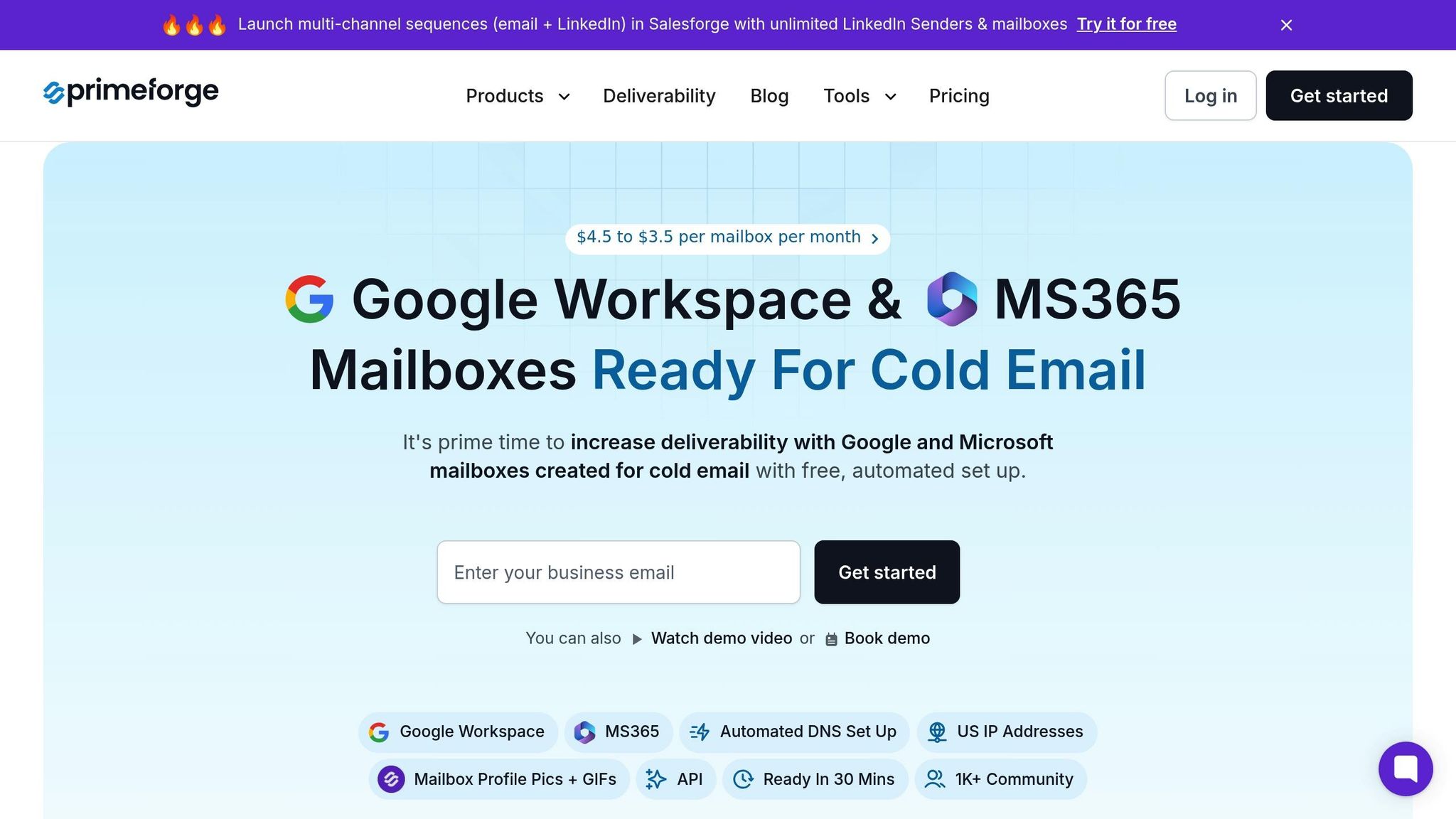
Integrating Primeforge’s infrastructure with your outreach tools ensures your throttling strategy is implemented seamlessly. This setup combines Primeforge’s reliable infrastructure with the precise controls of your chosen outreach platform.
Start by provisioning your mailboxes in Primeforge and authenticating them in your outreach tool, such as GMass, Outreach.io, or Instantly. This step eliminates manual errors that could hurt deliverability.
Next, configure your outreach tool to use Primeforge’s SMTP settings for each mailbox. Primeforge provides the infrastructure and US-based IP addresses, while your outreach tool handles sending logic and enforces throttling rules. This division ensures both reliability and control.
Set your throttling settings - daily limits (20-30 emails per mailbox to start), hourly limits (5-10 emails), and delays between sends (1-5 minutes for larger campaigns) - within the outreach tool. The tool will enforce these limits while routing emails through Primeforge.
For teams managing multiple mailboxes and domains, Primeforge’s multi-workspace feature is invaluable. It allows you to organize campaigns by team or domain while maintaining consistent throttling rules across all mailboxes. This setup is scalable, ensuring each new mailbox adheres to proven throttling strategies that safeguard your sender reputation as your team expands.
Monitoring and Adjusting Throttling Settings
After setting up your throttling parameters, it's crucial to keep an eye on key metrics and tweak your strategy as needed. Cold outreach success hinges on consistent monitoring and a willingness to adapt when performance data signals an issue.
Key Metrics to Track
Here are the key metrics you need to monitor:
- Inbox placement rate: This measures how many emails land in the primary inbox rather than spam or promotions. It's arguably more important than open rates since it directly reflects whether your emails are being filtered.
- Open rates: For well-optimized campaigns, open rates typically fall between 30% and 50%, depending on your targeting and content quality. Monitor this daily to catch any sudden drops, which could point to deliverability problems or ineffective content.
- Bounce rates: These should stay under 2% to avoid triggering spam filters. High bounce rates often indicate issues like outdated email lists or authentication errors.
- Spam complaint rates: Keep this metric below 0.1% to avoid penalties from email providers. Rising complaints can harm your sender reputation quickly.
| Metric | Recommended Threshold | Action if Exceeded |
|---|---|---|
| Bounce Rate | <2% | Clean your list, verify DNS authentication |
| Spam Complaint Rate | <0.1% | Pause campaigns, review email content |
| Open Rate | 30–50% (target) | Test subject lines, improve personalization |
| Inbox Placement Rate | >80% (target) | Check authentication, use warm-up tools |
Most outreach platforms offer real-time dashboards for these metrics. Tools like Primeforge integrate with outreach platforms to centralize monitoring, while GMass and Instantly provide built-in analytics to track performance. During the first few weeks of a new campaign, check these metrics daily. Once things stabilize, weekly reviews should suffice.
Fixing Common Issues
When your metrics take a hit, acting quickly can save your sender reputation. For example:
- High bounce rates: These often stem from invalid email addresses or authentication problems. Use a verification tool to clean your list and double-check that your DMARC, SPF, and DKIM records are correctly configured.
- Dropping open rates: This can signal that emails are being flagged as spam or that your subject lines lack appeal. If inbox placement rates are also down, prioritize fixing technical issues. Lower your sending volume temporarily if reputation metrics are declining.
- Rising spam complaints: Stop sending immediately and review your email content. Look for elements that might trigger spam filters, like overly aggressive language, excessive links, or irrelevant messaging. Refine your targeting and personalize your content to boost engagement and reduce complaints.
For recovery, tools like Primeforge's Warmforge can help rebuild your sender reputation. These tools automate mailbox warming by gradually increasing send volumes and simulating real user engagement, making them invaluable when onboarding new domains or recovering from deliverability setbacks.
Adjusting Throttling Strategies
Once you've addressed any issues, fine-tune your throttling settings based on performance trends rather than sticking to rigid schedules. Gradually increase your sending volume after two weeks of stable metrics, keeping an eye out for any negative changes.
Avoid sudden spikes in volume. Instead, scale up slowly - reduce daily sends by 30%, introduce delays of 1–5 minutes between emails, and use warm-up tools if necessary. This approach can help restore inbox placement rates above 90% and significantly improve open rates.
Timing also plays a role in performance. If engagement is low, experiment with different sending windows. For example, some industries respond better to early morning emails (8:00–10:00 AM ET), while others may engage more in the afternoon (1:00–3:00 PM ET). Test these time slots over two-week periods and compare the results.
To make your campaigns feel less automated, randomize your send times within your chosen windows. Instead of sending every email at exactly 9:00 AM, vary the times between 8:45 AM and 9:15 AM. This small adjustment can boost deliverability by mimicking human behavior.
For larger campaigns, consider platforms with dynamic throttling features. These tools adapt sending limits based on performance trends and can alert you to potential deliverability issues before they escalate.
Best Practices and Compliance for Cold Outreach
Cold outreach is a balancing act between growth and risk management. To run a successful campaign, you need to combine technical precision with adherence to legal requirements. This ensures you can grow sustainably without sacrificing email deliverability or running afoul of regulations.
Scaling Outreach Safely
When scaling cold outreach, diversify your infrastructure by using multiple domains and mailboxes. This strategy minimizes the risk of any single domain being flagged or blacklisted, protecting your sender reputation as you expand.
Many outreach teams rely on this method, sticking to daily sending limits and maintaining natural patterns to avoid raising red flags. Primeforge simplifies this process with automated DNS configuration, allowing you to scale across multiple domains without the usual manual effort.
Another proven tactic is ESP matching - sending emails from the same provider your prospects use. For example, use Google Workspace for Gmail users or Microsoft 365 for Outlook users. This alignment increases the likelihood of your emails landing in the primary inbox rather than being filtered as spam.
For teams seeking even greater protection, combining different infrastructure solutions adds an extra layer of security. Pairing Primeforge's optimized mailboxes with Mailforge's shared infrastructure or Infraforge's private IP solutions creates multiple pathways for sending emails. This ensures reliable deliverability even if one channel encounters issues.
Once your infrastructure is set, the next step is crafting messages that engage readers while staying compliant.
Writing Quality Outreach Content
The quality of your outreach content plays a major role in engagement and maintaining your sender reputation. Personalization is key, but it needs to go beyond simply inserting a name. Show genuine interest by referencing specific company details, mutual connections, recent news, or accomplishments.
Dynamic personalization can include things like mentioning a company’s latest LinkedIn post, acknowledging a recent funding round, or addressing challenges specific to their industry. This thoughtful approach builds trust and reduces the chances of your emails being marked as spam.
Audience segmentation is another powerful tool. By grouping recipients based on factors like job roles, company size, or behavioral signals, you can tailor your messages to resonate with each segment. This not only boosts engagement but also keeps unsubscribe rates low.
Subject lines deserve special attention, too. Avoid spammy language, excessive punctuation, or overly promotional phrases. Instead, aim for headlines that spark curiosity or highlight benefits in a conversational way.
A fun yet professional technique to stand out? Use GIFs as your profile pictures for Google Workspace and Microsoft 365 mailboxes. This small touch can increase reply rates by 3%–15%, making your emails more noticeable in crowded inboxes.
With solid infrastructure and compelling content in place, don’t overlook the importance of legal compliance.
Legal Compliance in the US
Staying compliant isn’t just a legal obligation - it’s also critical for maintaining your sender reputation. The CAN-SPAM Act outlines the rules for commercial email in the U.S., and violations could lead to hefty fines or legal trouble. Here are the key requirements:
- Identify your emails as advertisements. Make it clear to recipients that they’re receiving a promotional message.
- Include a valid physical address. Every email must have your business’s physical address in the footer.
- Provide an easy opt-out option. Recipients need a clear way to unsubscribe, and their requests must be honored within 10 business days. The opt-out mechanism must remain active for at least 30 days after the email is sent.
- Use accurate subject lines and header information. The "From" name and email address must truthfully represent your business and match the email content.
| CAN-SPAM Requirement | Implementation | Compliance Timeline |
|---|---|---|
| Clear identification as advertisement | Disclose advertisement status | Every email |
| Valid physical address | Add business address in footer | Every email |
| Functional unsubscribe mechanism | Provide working opt-out link/method | Available for 30+ days |
| Honor opt-out requests | Remove recipients from all lists | Within 10 business days |
| Accurate header information | Use truthful "From" names and addresses | Every email |
Automating compliance can save time and reduce errors. Features like auto-inserting unsubscribe links, adding address footers, and maintaining updated suppression lists ensure your emails meet legal standards.
As your outreach efforts grow, it’s wise to conduct regular compliance audits. Review email templates to confirm they align with CAN-SPAM guidelines, and provide ongoing training to your team to prevent unintentional violations.
"Forge embodies exactly what we were looking for - an agency-friendly stack without the unnecessary paywalls. It's built for how agencies actually work."
– Jānis Plūme, Founder & CEO, Outbound Pros
Conclusion
Getting email throttling right is crucial for successful cold outreach campaigns. When throttling is poorly managed, you risk triggering spam filters or even getting your domain blacklisted. This can wreck your sender reputation and make scaling your outreach efforts nearly impossible.
The benefits of proper throttling are clear: it ensures sustainable growth by gradually increasing sending volumes as your domains and mailboxes warm up, all while safeguarding deliverability. Teams that follow effective throttling strategies often see open rates improve by 25%, all while maintaining a strong sender reputation that supports long-term success.
Primeforge simplifies this process by automating DNS setup, assigning US-based IPs, and offering built-in safeguards to keep your outreach campaigns running smoothly. Its integration features let you connect seamlessly with your current tools, ensuring optimal throttling without constant manual tweaks.
On top of that, Primeforge users save big - 46% compared to Google Workspace and 25% compared to Microsoft 365 pricing - while cutting setup times from 24 hours to just 30 minutes. Automated DNS configuration and an optimized infrastructure take the guesswork out of throttling, making it easier to manage.
Throttling isn’t a "set it and forget it" process. It requires ongoing monitoring of key metrics like open rates, bounce rates, and spam complaints, along with adjustments as your campaigns progress. The most successful outreach teams treat throttling as a continuous optimization effort.
Whether you're launching your first cold outreach campaign or scaling an existing one, getting your throttling setup right is essential. Tools like Primeforge make advanced throttling accessible even for teams without a technical background. This allows you to focus on creating compelling messages while relying on a robust system to ensure they land in your recipients' inboxes. By keeping an eye on key metrics, you can ensure your throttling strategies grow alongside your campaign's success.
"Forge embodies exactly what we were looking for - an agency-friendly stack without the unnecessary paywalls. It's built for how agencies actually work."
– Jānis Plūme, Founder & CEO, Outbound Pros
FAQs
How can I prevent my cold outreach emails from going to spam?
To make sure your cold outreach emails don't end up in spam folders, it's crucial to have your email accounts properly set up with DKIM, DMARC, and SPF records. These configurations verify your emails' authenticity and boost their chances of reaching inboxes.
Opting for dependable email services like Google Workspace or Microsoft 365 can further improve deliverability. Tools like Primeforge can make this process easier by automating DNS setup and providing US-based IP addresses, which help you maintain a solid sender reputation and steer clear of blacklists.
What metrics should I track to maintain a strong sender reputation for cold outreach?
To keep your sender reputation strong, it's essential to keep an eye on a few key metrics like open rates, bounce rates, and spam complaint rates. High open rates mean your audience is engaging with your emails, while low bounce and spam complaint rates suggest your messages are landing in valid inboxes and aren't being marked as spam.
You should also pay attention to unsubscribe rates and email volume consistency. A sudden jump in email volume or a high rate of unsubscribes could indicate problems with your campaign strategy or audience targeting. Keeping these metrics in check can help improve your email deliverability and reduce the risk of being blacklisted - both of which are critical for the success of your cold outreach efforts.
If you're looking for advanced tools designed specifically for cold outreach, platforms like Primeforge can be a game-changer. They offer features such as automated DNS setup, US-based IP addresses, and tools designed to fine-tune your deliverability.
How can Primeforge simplify email throttling setup for cold outreach campaigns?
Primeforge takes the hassle out of configuring email throttling for cold outreach by offering seamless integration with Google Workspace and Microsoft 365 mailboxes, complete with automated DNS setup. It also includes US-based IP addresses and handy features like bulk DNS updates, support for multiple workspaces, and the ability to customize mailbox profile pictures. These tools are designed to improve email deliverability while minimizing the chances of being blacklisted.
By simplifying the technical setup process, Primeforge lets you concentrate on creating impactful outreach campaigns without getting bogged down by infrastructure challenges.