10 Best Cold Email Infrastructure Providers or Tools To Scale Your Outbound
Scaling cold email isn’t as easy as buying a tool and hitting send.
Without the right setup, your domains get flagged, your mailboxes get blocked, and your emails rarely reach the inbox.
The solution is proper cold email infrastructure. This includes extra domains, mailbox creation, DNS records (SPF, DKIM, DMARC), warm-up, and monitoring deliverability.
The right tools handle these steps for you so you can focus on outreach.
In this guide, you’ll get:
- A list of the 10 best cold email infrastructure providers and tools in 2025
- Key features, pros, and ideal use cases for each
- A quick comparison to help you pick the right option faster
By the end, you’ll know which cold email infrastructure tool fits your outbound strategy and helps you scale safely in 2025.
TL;DR – Top 10 Cold Email Infrastructure Providers in 2025
- Primeforge – Best for teams that want Google Workspace & Microsoft 365 native inboxes
- Infraforge – Ideal choice for agencies needing private, dedicated infrastructure
- Mailforge – Great option for startups and SMBs using shared/distributed infra
- Maildoso – Best pick for teams wanting turnkey automation with minimal setup
- Inframail – Ideal for high-volume senders who need unlimited inbox creation
- Mailscale – Great fit for small teams looking for affordable inbox scaling
- Mission Inbox – Best for compliance-focused outreach with monitoring tools
- Hypertide – Ideal for automated cold email infrastructure across Google, Microsoft, and Entra
- Mailreef – Great entry-level option for budget infrastructure setups
- Mailin.ai – Best for beginners who need simple DNS + mailbox automation
How We Evaluated These Cold Email Infrastructure Tools
When picking the best cold email infrastructure tools, we looked for options that make sending safe, reliable, and easy to scale.
Here’s what we checked:
- Domain and mailbox setup – How fast and simple it is to create extra domains and inboxes.
- DNS records – If the tool helps set up SPF, DKIM, and DMARC correctly.
- IP type – Whether it uses dedicated IPs (safer) or shared IPs (cheaper but risky).
- Warm-up process – How well the tool slowly builds reputation before full sending.
- Deliverability tracking – If you can see inbox placement, bounces, and spam issues in real time.
- Scalability – Can it handle many domains and inboxes without manual work?
- Compliance – Does it support safe sending rules like GDPR or unsubscribe links?
- Integrations – How easily it connects with your outreach tools or CRM.
1. Primeforge – Best for Google Workspace & MS365 Cold Email Inboxes

Primeforge is a cold email infrastructure provider that gives you Google Workspace and Microsoft 365 mailboxes built specifically for cold outreach.
Normally, if you buy mailboxes directly from Google or Microsoft, you have to spend hours fixing DNS records (SPF, DKIM, DMARC) and worrying about deliverability.
Primeforge does this for you automatically in less than 30 minutes.
It also uses U.S. IP addresses and bulk management options, so your emails are more likely to land in the inbox instead of spam.
What Makes Primeforge a Great Cold Email Infrastructure Provider?
- It gives you Google and Microsoft mailboxes that are trusted by most prospects, so your emails look natural.
- It automatically sets up SPF, DKIM, and DMARC so you don’t have to do any technical work.
- Every mailbox runs on U.S. IP addresses, which improves inbox placement.
- You can manage many domains and inboxes at once with simple bulk updates.
- You can add profile pictures or GIFs to mailboxes, which helps increase replies because emails look more human.
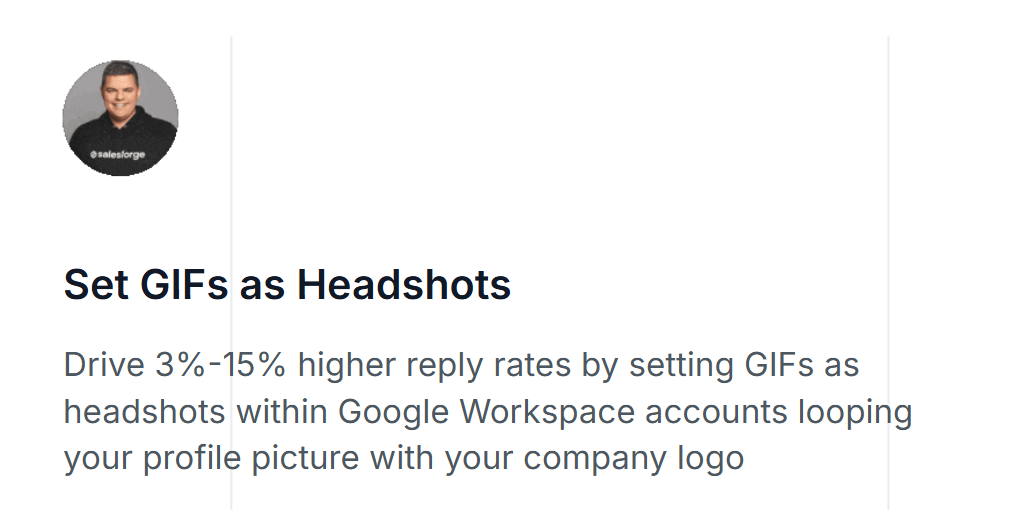
- Whether you’re a solo founder or a large agency, Primeforge can scale with you.
Pros and Cons of Primeforge
Here’s what Frank J. on G2 has to say about Primeforge:

Primeforge Pricing
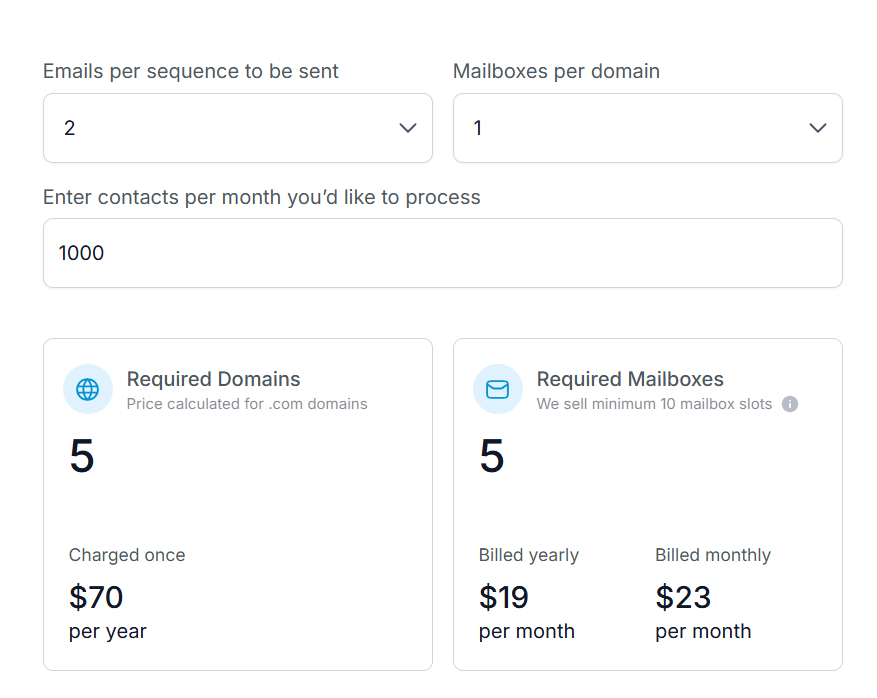
- $3.5 – $4.5 per mailbox/month
- Minimum 10 mailboxes required
- Price includes DNS setup, inbox hosting, and support
- Domain cost is separate but can be added during setup
Best For: Founders, sales teams, and agencies who want ready-to-use Google/MS inboxes with strong deliverability.
Primeforge is a good pick if your leads mostly use Google Workspace or Microsoft 365.
It’s quick to set up, easy to manage, and improves deliverability by matching the same inbox providers your prospects use.
For even safer scaling, many teams mix Primeforge with Mailforge or Infraforge to spread out domains and reduce risk.
2. Infraforge – Best for Private Cold Email Infrastructure With Dedicated IPs
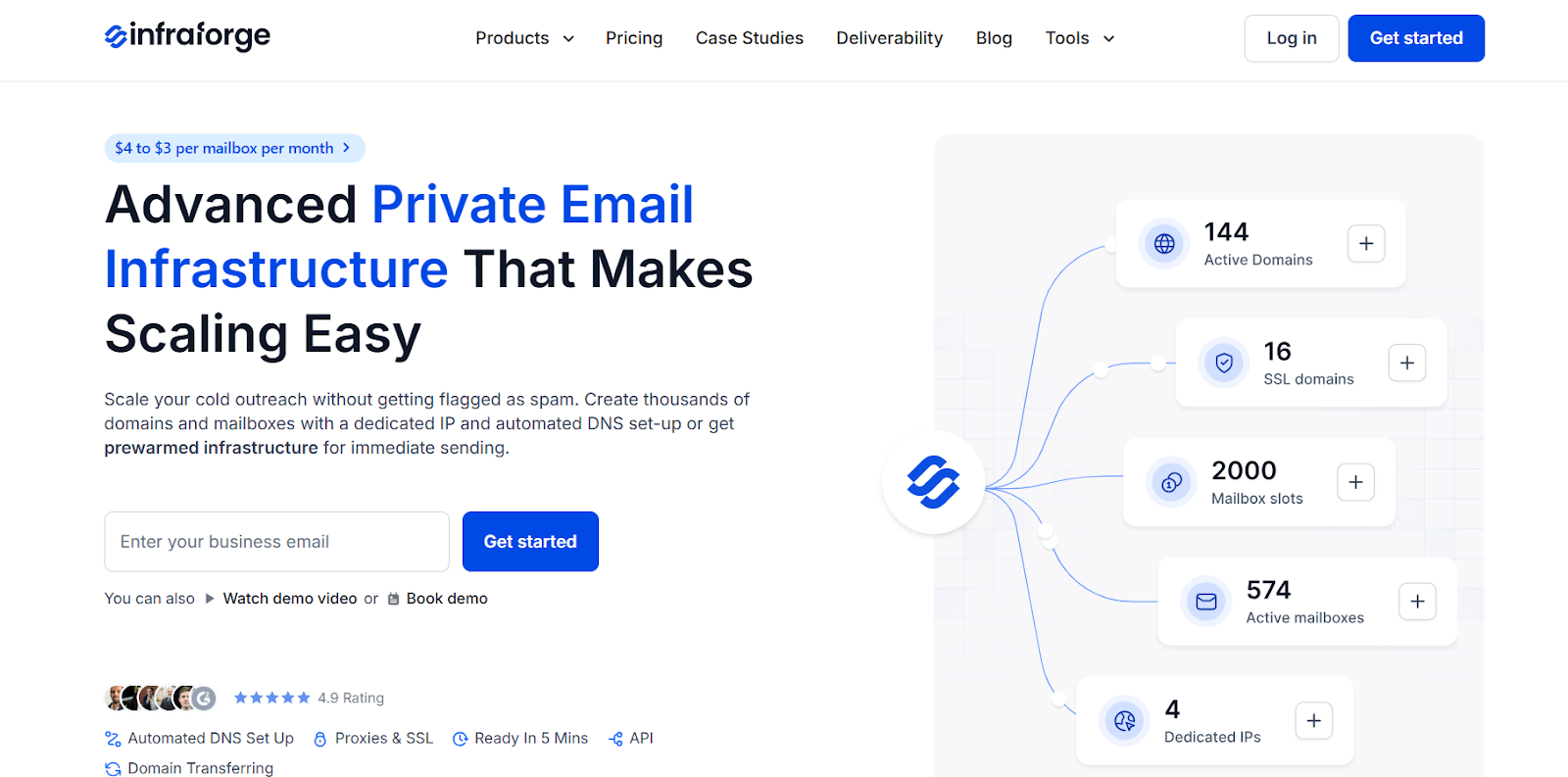
Infraforge is a cold email infrastructure provider that gives you private domains, mailboxes, and dedicated IPs built for scaling cold outreach.
Unlike Gmail or Outlook, where you share sending reputation with millions of users, Infraforge gives you your own IP and setup, so no one else can hurt your deliverability.
It also takes care of all the technical work like SPF, DKIM, and DMARC in just minutes.
You can create hundreds of mailboxes, spread sending safely, and manage everything from a simple dashboard.
What Makes Infraforge a Great Cold Email Infrastructure Provider?
- You get a dedicated IP, which keeps your deliverability under your full control.
- SPF, DKIM, and DMARC are automatically set up for every domain.
- You can add unlimited domains and mailboxes and spread your outreach across them safely.
- Pre-warmed mailboxes are available, so you don’t have to wait weeks before sending.
- A Masterbox view lets you monitor all mailboxes in one place.
Pros and Cons of Infraforge
Here’s what Kevin M. on G2 has to say about Infraforge:
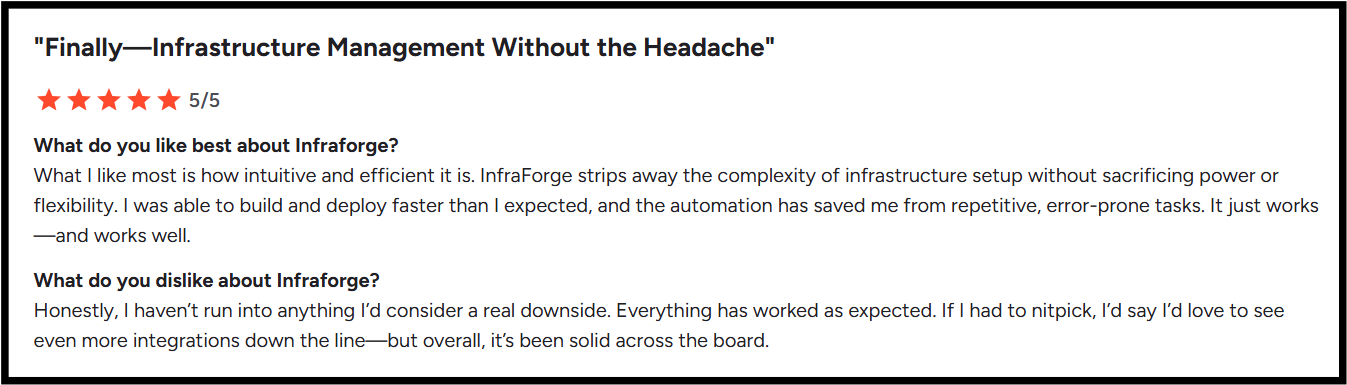
Infraforge Pricing
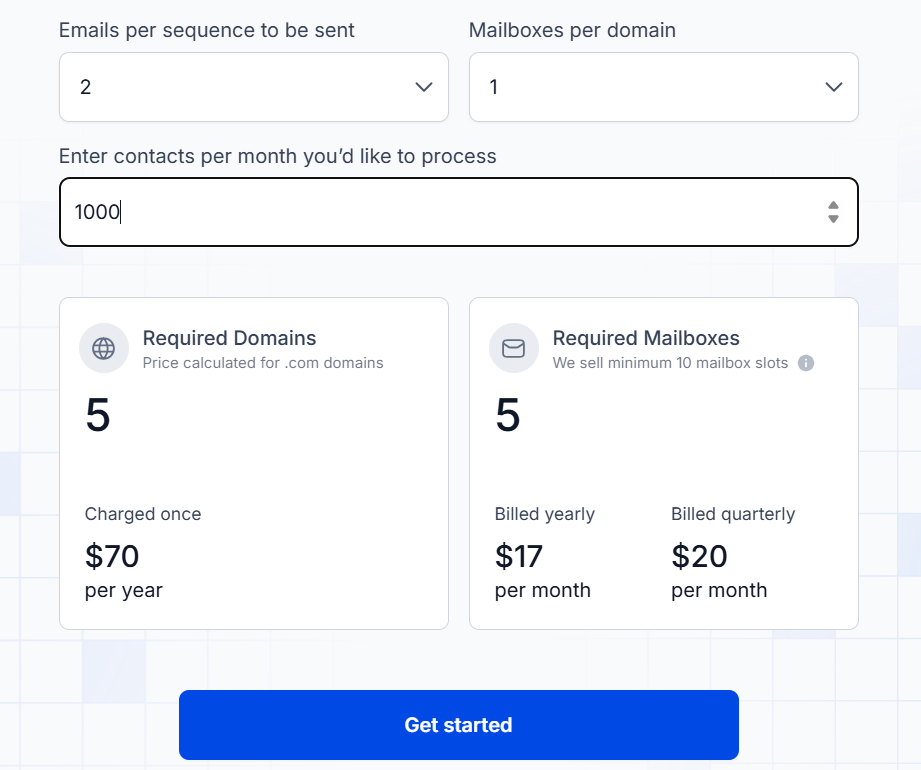
- $3 – $4 per mailbox/month (minimum 10 mailboxes)
- Domains around $70/year
- Add-ons: extra IPs, SSL, and domain masking
Best For: Agencies and teams sending high volumes of cold emails who want private, reliable infrastructure instead of shared inboxes.
Infraforge is best when you need private infrastructure with dedicated IPs to scale cold email while keeping full control over deliverability.
Primeforge, on the other hand, is best when you want Google Workspace or Microsoft 365 inboxes that look natural to prospects and boost trust.
Both belong to the same Forge ecosystem, so many teams actually use them together: Primeforge for mainstream Google/MS inboxes, and Infraforge for private scaling with dedicated IPs.
3. Mailforge – Best for Shared/Distributed Cold Email Infrastructure
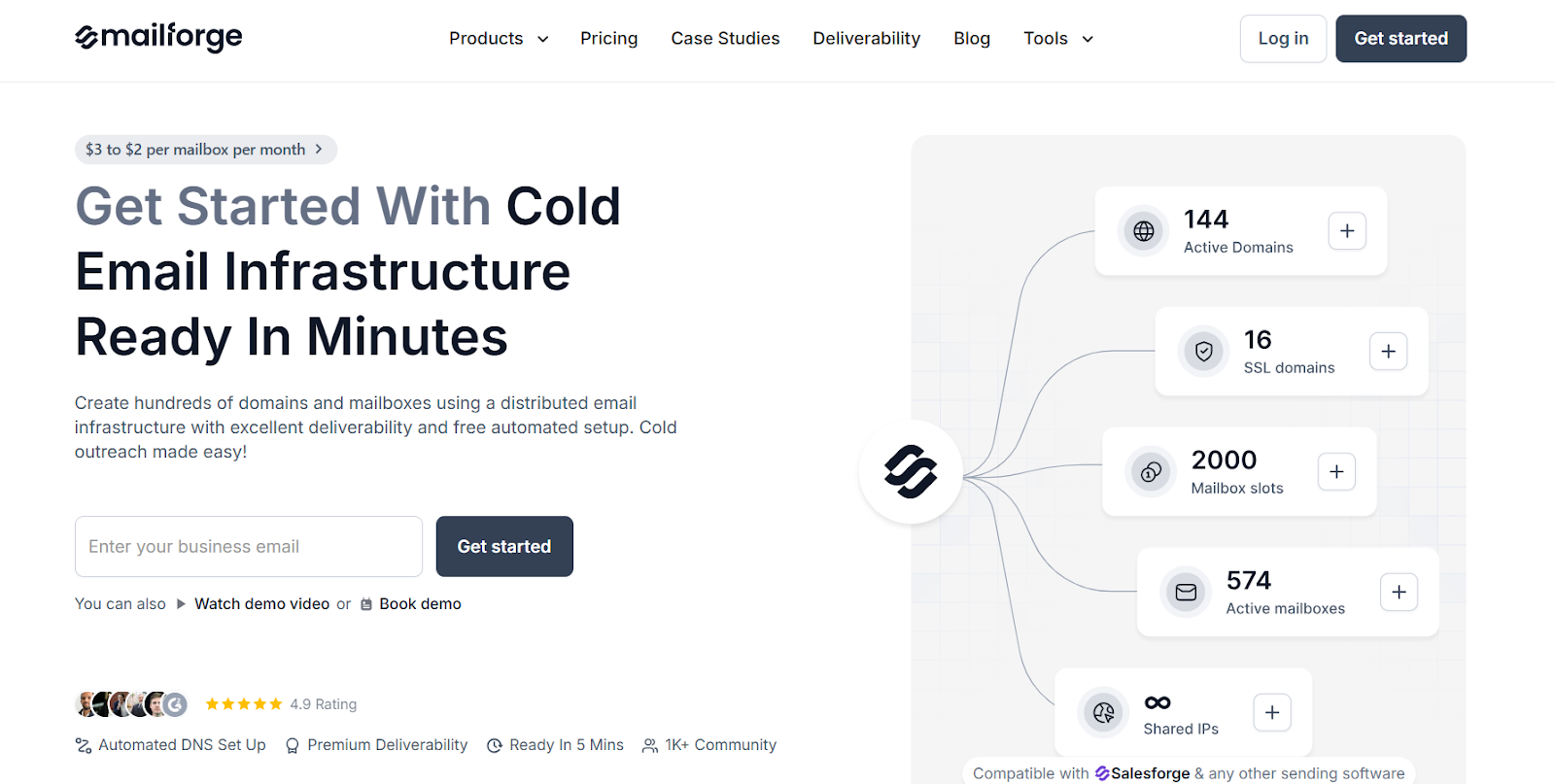
Mailforge is a cold email infrastructure provider that runs on a shared IP setup.
Instead of giving each team its own private IP, Mailforge spreads sending across a large, distributed infrastructure that’s already optimized for cold email.
This makes it cheaper and easier to get started, while still giving you strong deliverability and automation.
You can create hundreds of domains and mailboxes in minutes, with all the technical records (SPF, DKIM, DMARC) set up automatically.
What Makes Mailforge a Great Cold Email Infrastructure Provider?
- It uses a shared IP pool built for cold outreach, so you don’t need to worry about managing a private server.
- Fast setup, domains and inboxes can be ready in less than 10 minutes.
- SPF, DKIM, and DMARC are added automatically for every domain.
- It lets you create hundreds of domains and mailboxes and manage them from one dashboard.
- Used by 10k+ businesses worldwide, from solo founders to Fortune 500 companies.
Pros and Cons of Mailforge
Here’s what Jars R. on G2 has to say about Mailforge:
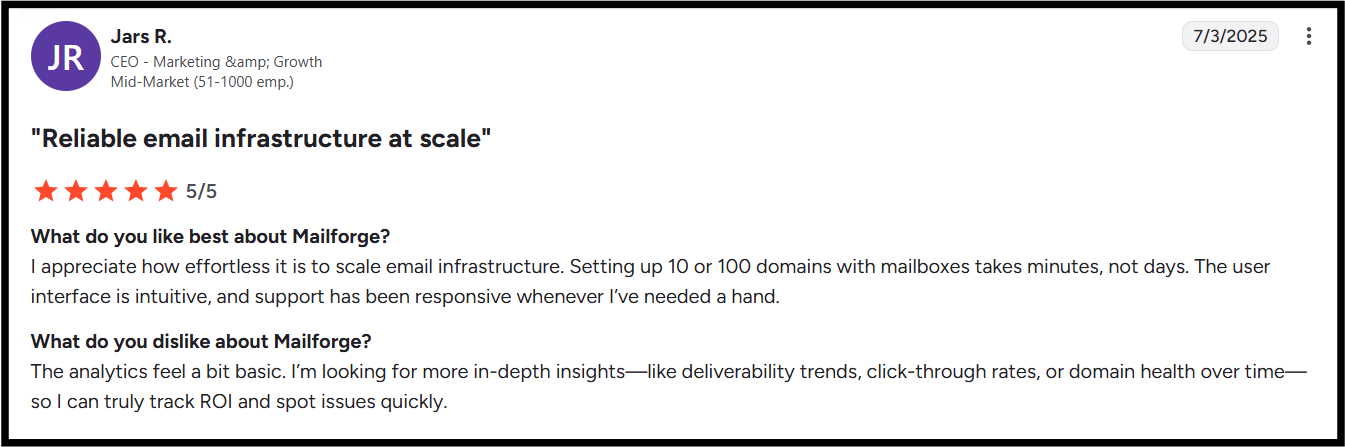
Mailforge Pricing
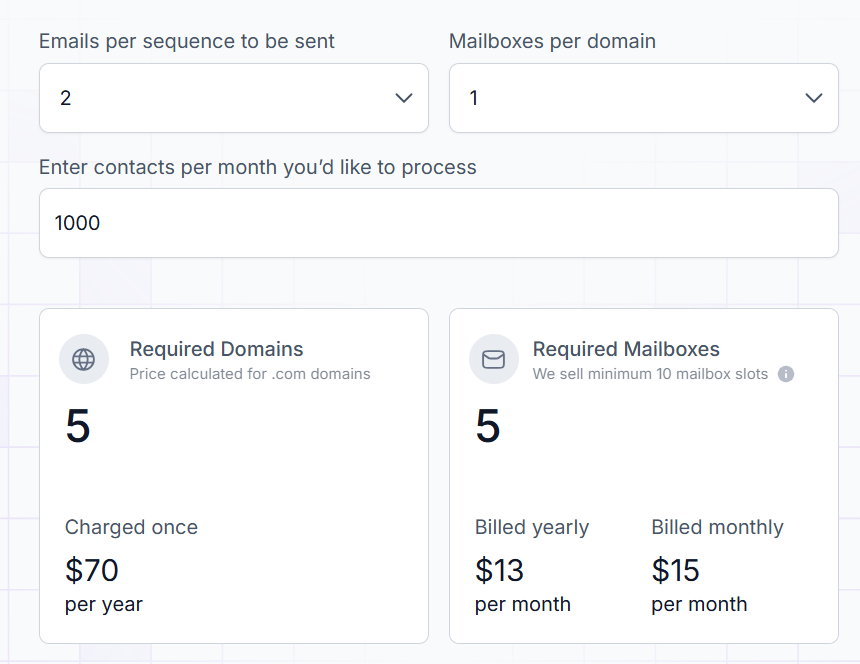
- $2 – $3 per mailbox/month (minimum 10 mailboxes)
- Domains around $70/year each
- Annual plans available at lower cost
- Add-ons: SSL, domain masking, mailbox slots
Best For: Startups, small teams, and agencies who want affordable, plug-and-play infrastructure with good deliverability and no heavy technical work.
Mailforge is best when you want affordable, ready-to-use cold email infrastructure that scales quickly without technical headaches.
Compared to the others in the Forge ecosystem, it’s the easiest way to get started.
Primeforge focuses on trusted Google and Microsoft inboxes, Infraforge gives you private infrastructure with dedicated IPs, while Mailforge provides a shared setup that balances cost and speed.
4. Maildoso – Best for Fast and Low-Cost Mailbox Scaling
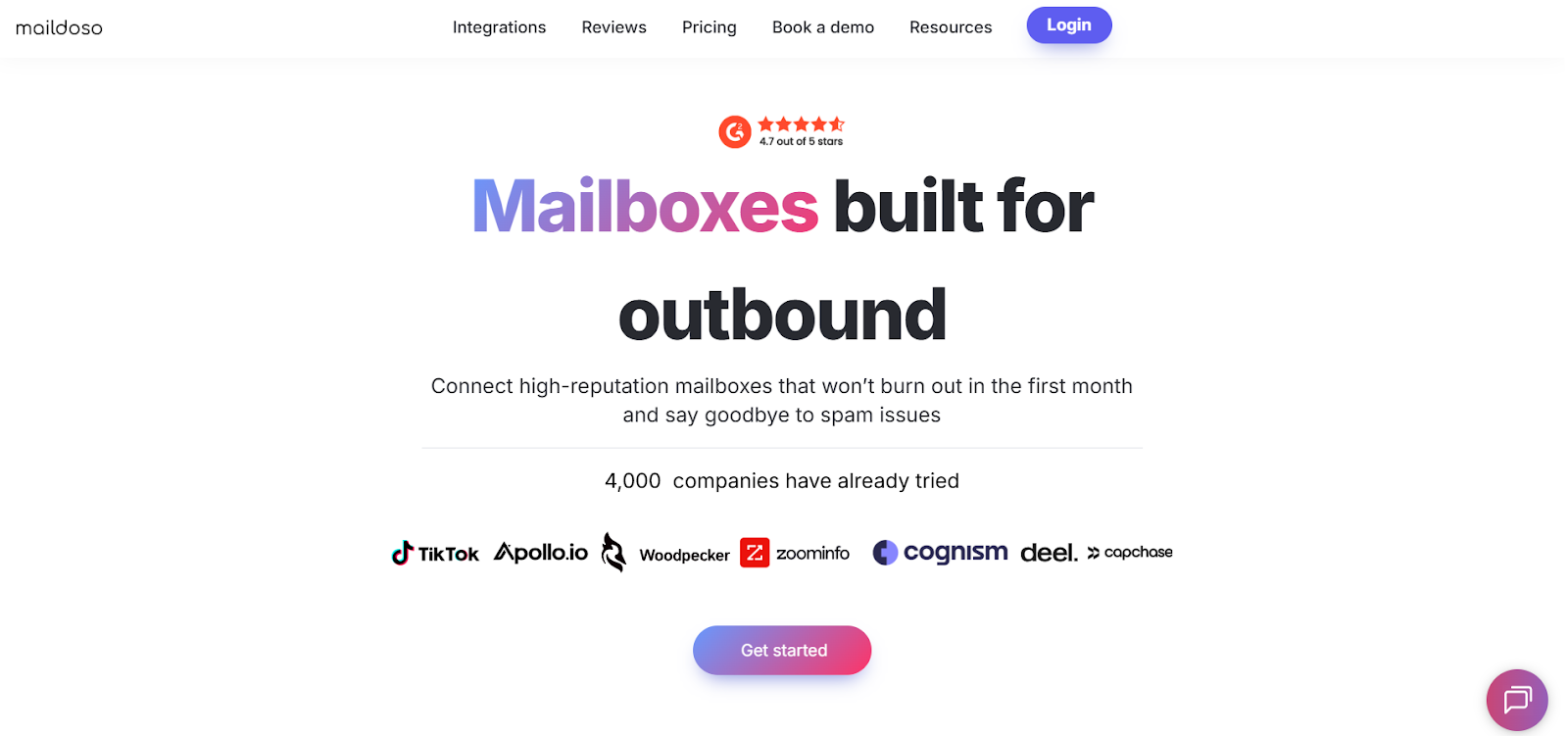
Maildoso is a cold email infrastructure provider that gives you hundreds of ready-to-use mailboxes in just minutes.
Unlike Google Workspace or Outlook, where inboxes cost $7+ each and take hours to set up with DNS records, Maildoso offers mailboxes starting at just $1.8 with free domains included.
It also takes care of SPF, DKIM, DMARC, and MX setup automatically, so you don’t have to touch any technical settings.
With built-in IP rotation and a Master Inbox for replies, Maildoso helps you send at scale without getting stuck in spam.
What Makes Maildoso a Great Cold Email Infrastructure Provider?
- You can spin up hundreds of mailboxes in less than 10 minutes.
- Free domains are included, which saves both cost and setup effort.
- The Master Inbox feature lets you manage replies from one central view.
- It works with outreach tools like Smartlead and Instantly right away.
Pros and Cons of Maildoso
Here’s what Tom S., Founder of The SD Lab has to say about Maildoso on G2:

Maildoso Pricing

- $100/month → 32 mailboxes + 8 free domains (~$3.1/mailbox)
- $166/month → 68 mailboxes + 17 free domains (~$2.4/mailbox)
- $733/month → 400 mailboxes + 100 free domains (~$1.8/mailbox)
Billed quarterly with a 30-day money-back guarantee.
Best For: Agencies, freelancers, and businesses that need cheap, fast-scaling mailboxes for cold outreach.
Maildoso is a good choice if you need a fast, low-cost way to launch hundreds of mailboxes with free domains included, without spending time on technical setup.
5. Inframail – Best for Unlimited Cold Email Inboxes at a Flat Price
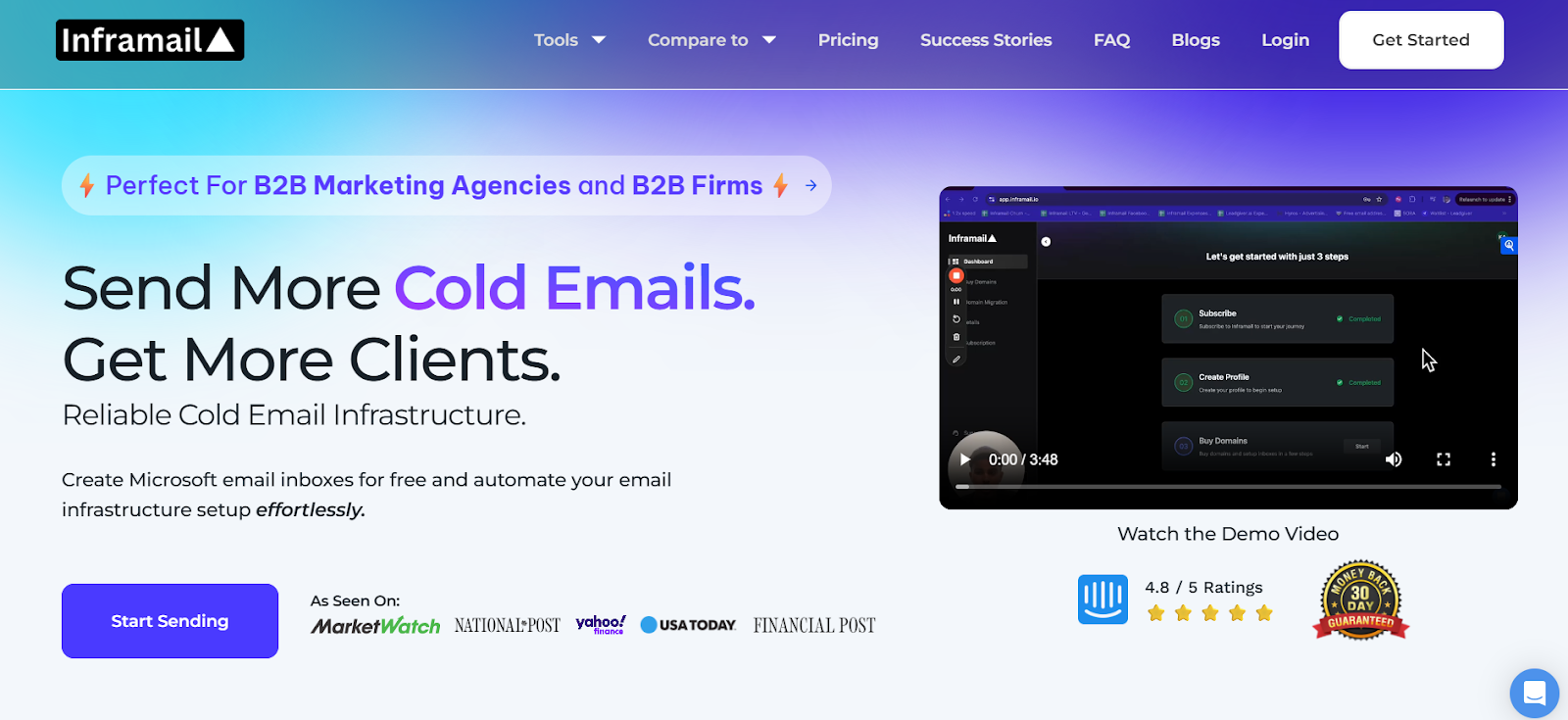
Inframail is a cold email infrastructure tool that lets you create unlimited inboxes for one flat monthly fee.
You can set up new accounts in just a few minutes, and the platform automatically adds SPF, DKIM, and DMARC records for you.
You also get a dashboard that shows the health of your domains and IPs, including blacklist checks.
What Makes Inframail a Great Cold Email Infrastructure Provider?
- You can create unlimited inboxes without extra per-inbox charges.
- Runs on Microsoft-backed servers with dedicated IPs.
- Domains can be purchased directly inside the platform.
Pros and Cons of Inframail
Here is a reddit convo about Inframail:
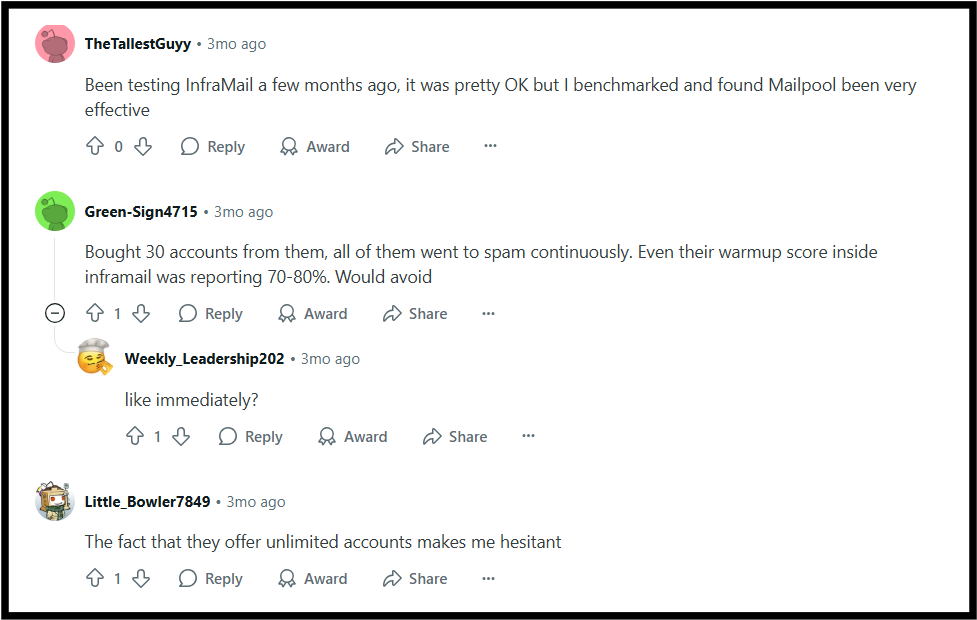
Inframail Pricing

- Unlimited Plan – $99/month (+tax), 1 dedicated IP, unlimited inboxes, 5 domain setups/day.
- Agency Pack – $249/month (+tax), 3 dedicated IPs, unlimited inboxes, 15 domain setups/day.
- Done-for-You Setup – $299/month (+tax) or $1,497 one-time, includes setup, warmup, and consulting.
Best For: Teams and agencies that want to create unlimited inboxes at a flat monthly price and prefer fast, automated setup without paying per mailbox.
Inframail is a good choice if you want to save on hosting costs compared to Google or Outlook while still getting a reliable infrastructure for cold email outreach.
6. Mailscale – Best for Cheap and Fast Cold Email Inboxes

Mailscale is a cold email infrastructure tool that helps you make inboxes in bulk for outreach.
Instead of paying a high price for Google Workspace or Outlook, you can set up 50+ inboxes in just a few minutes at a much lower cost.
Once inboxes are ready, you get a CSV file that can be plugged into sending tools like Instantly, Smartlead, or Reply.
What Makes Mailscale a Great Cold Email Infrastructure Provider?
- You can create 50 to 1000 inboxes in under a minute.
- It’s up to 5x cheaper than buying inboxes from Google or Outlook.
- SPF, DKIM, and DMARC are set up automatically.
- Comes with a deliverability guarantee and recovery support.
- It lets you scale safely by spreading outreach across many inboxes.
Pros and Cons of Mailscale
Mailscale Pricing

- $99/month for 20 pre-warmed inboxes (includes free domains and 5-minute setup).
- Larger plans available for 200+ inboxes.
Best For: Agencies, founders, and sales teams that need lots of inboxes at a low cost to grow their outreach.
Mailscale is a good choice if you want affordable, ready-to-use inboxes that help you send more cold emails without the setup hassle.
7. Mission Inbox – Best Cold Email Infrastructure for Scaling With API and High Volume
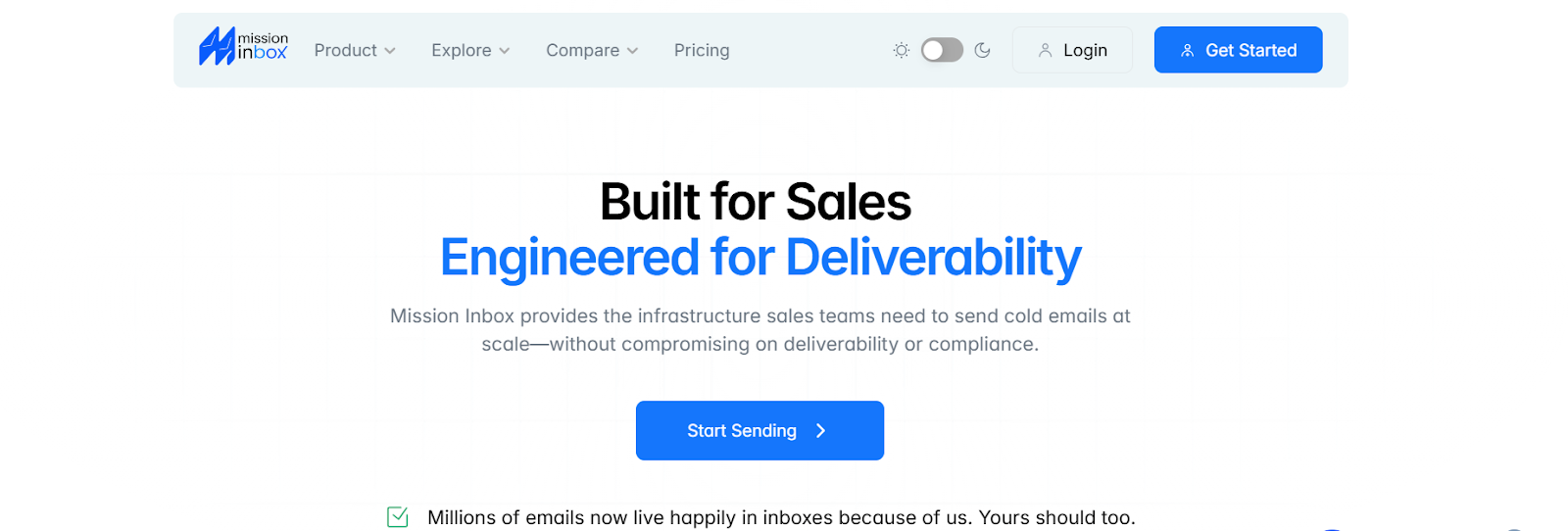
Mission Inbox is a cold email infrastructure platform designed for sales teams, agencies, and SaaS companies that need to scale outreach without hurting deliverability.
You can create inboxes in seconds or connect your own SMTP. DNS records are auto-pushed to providers like Cloudflare or GoDaddy, so setup is quick.
On top of that, its Pre-send Shield™ and built-in warmup system help keep emails safe, even when you’re sending millions per month.
What Makes Mission Inbox a Great Cold Email Infrastructure Provider?
- It lets you create inboxes instantly or connect your own SMTP accounts.
- Pre-send Shield™, warmup, and monitoring protect deliverability.
- You keep full control of your inboxes, domains, and sending data.
- API access makes it easy to connect to sequencers and CRMs.
Pros and Cons of Mission Inbox
Mission Inbox Pricing
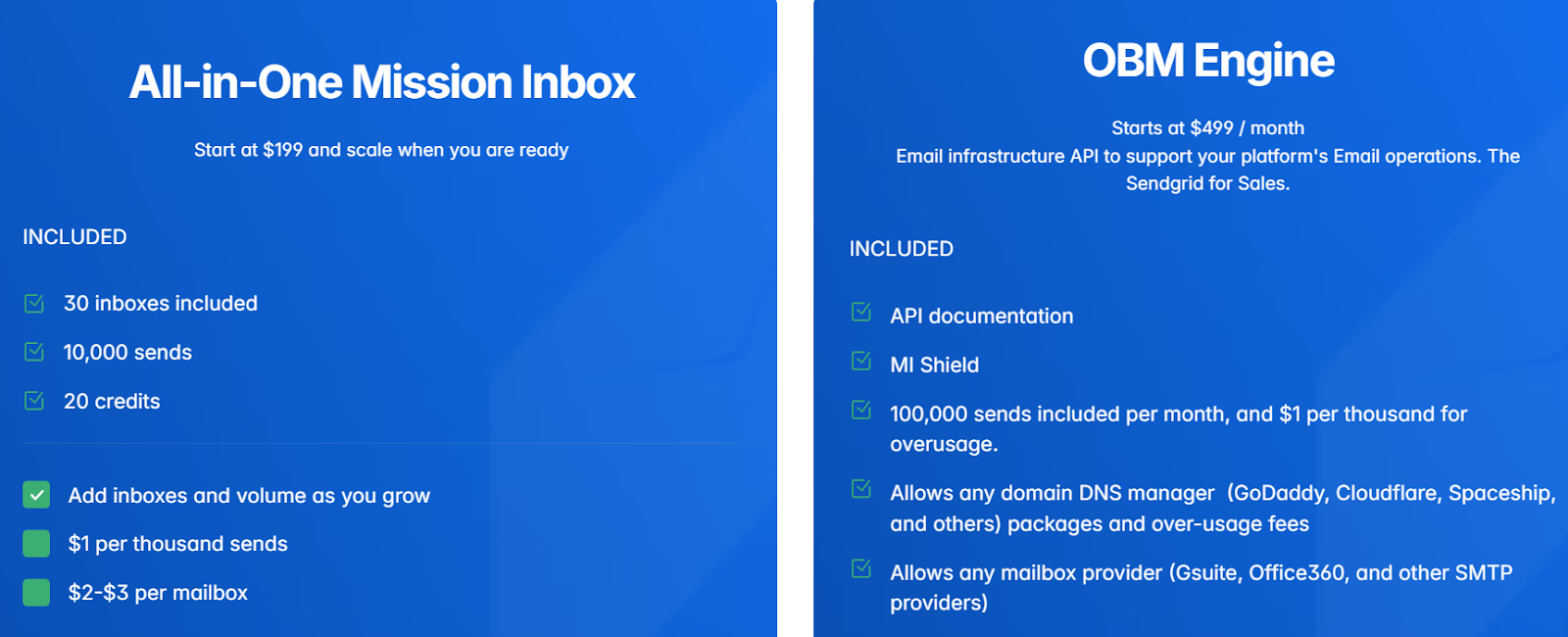
- All-in-One Plan – from $199/month
- Includes 30 inboxes, 10,000 sends, and 20 credits
- Extra inboxes cost $2–3 each; additional volume $1 per 1,000 sends
- Includes 30 inboxes, 10,000 sends, and 20 credits
- OBM Engine (API Plan) – from $499/month
- Includes API access, deliverability shield, 100,000 sends/month (then $1 per 1,000)
- Includes API access, deliverability shield, 100,000 sends/month (then $1 per 1,000)
Best For: Agencies, sales teams, and SaaS platforms that need infrastructure built for cold email and the ability to scale from thousands to millions of sends per month.
Mission Inbox helps you scale outbound safely by giving you dedicated infrastructure, built-in deliverability tools, and API access so you can fully own and control your cold email setup.
8. Hypertide – Best for Automated Cold Email Infrastructure Across Google, Microsoft, and Entra
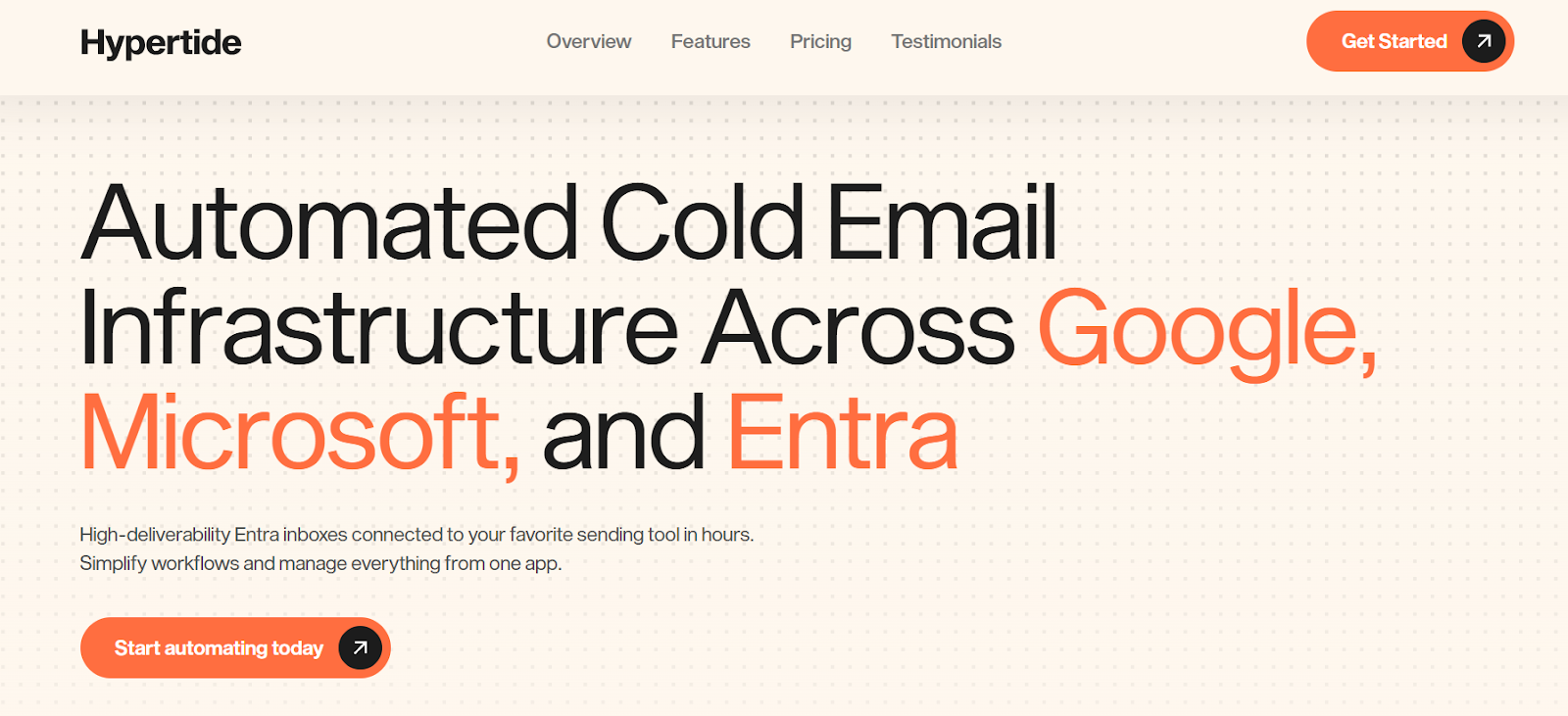
Hypertide is a cold email infrastructure provider that automates inbox and domain setup across Google Workspace, Microsoft 365, and Entra (Azure).
Instead of spending hours on manual DNS work or relying on VAs, Hypertide delivers ready-to-use inboxes in just 4–6 hours.
Each order comes with its own tenant, domains, IPs, and users, so your deliverability isn’t affected by other senders.
SPF, DKIM, and DMARC are pre-configured, and inboxes connect directly to sequencers like SmartLead, Instantly, or Bison.
This makes Hypertide a cost-effective way to scale outbound while keeping reputation safe.
What Makes Hypertide a Great Cold Email Infrastructure Provider?
- Automated setup in just a few hours instead of days of manual work.
- It works across Google, Microsoft, and Entra platforms.
- SPF, DKIM, and DMARC are pre-set for better inbox placement.
- Warmup tools are included for easier inbox management.
Pros and Cons of Hypertide
Here’s what a Trustpilot user has to about Hypertide packages:
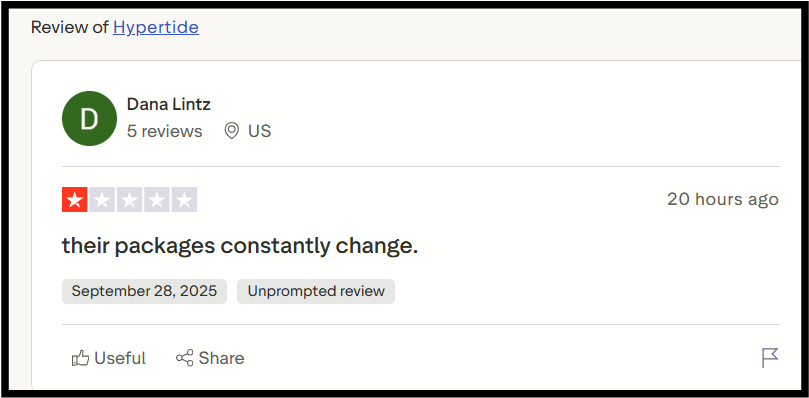
Hypertide Pricing
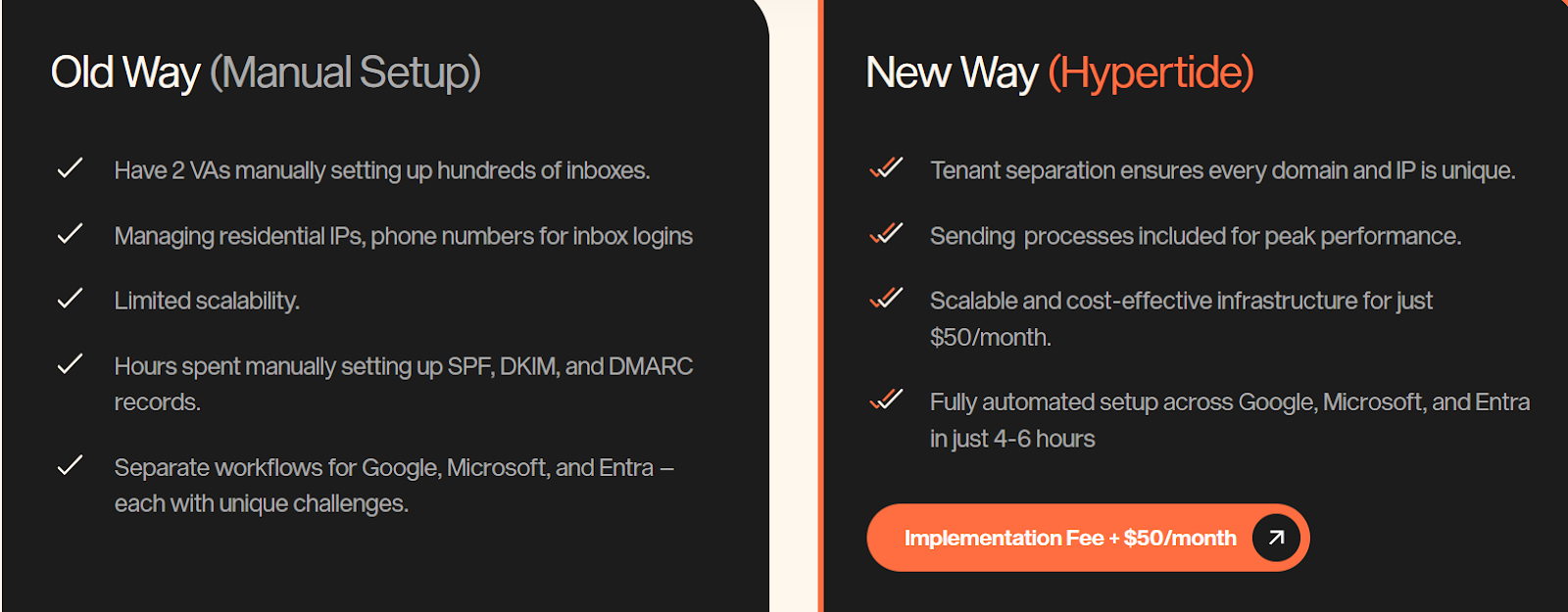
- $50/month per order (after one-time initiation fee)
- Each order includes up to 50 inboxes, 5,000 monthly sends, pre-set DNS, and warmup access
- Domains can be purchased through Hypertide or added separately
Best For: Agencies, lead gen teams, and outbound sales operations that need fast, automated inbox setup across Google, Microsoft, and Entra.
Hypertide is a good pick if you want to cut out manual setup work, keep each domain isolated for better inboxing, and scale outbound campaigns affordably.
9. Mailreef – Best for Dedicated Servers and Full Control
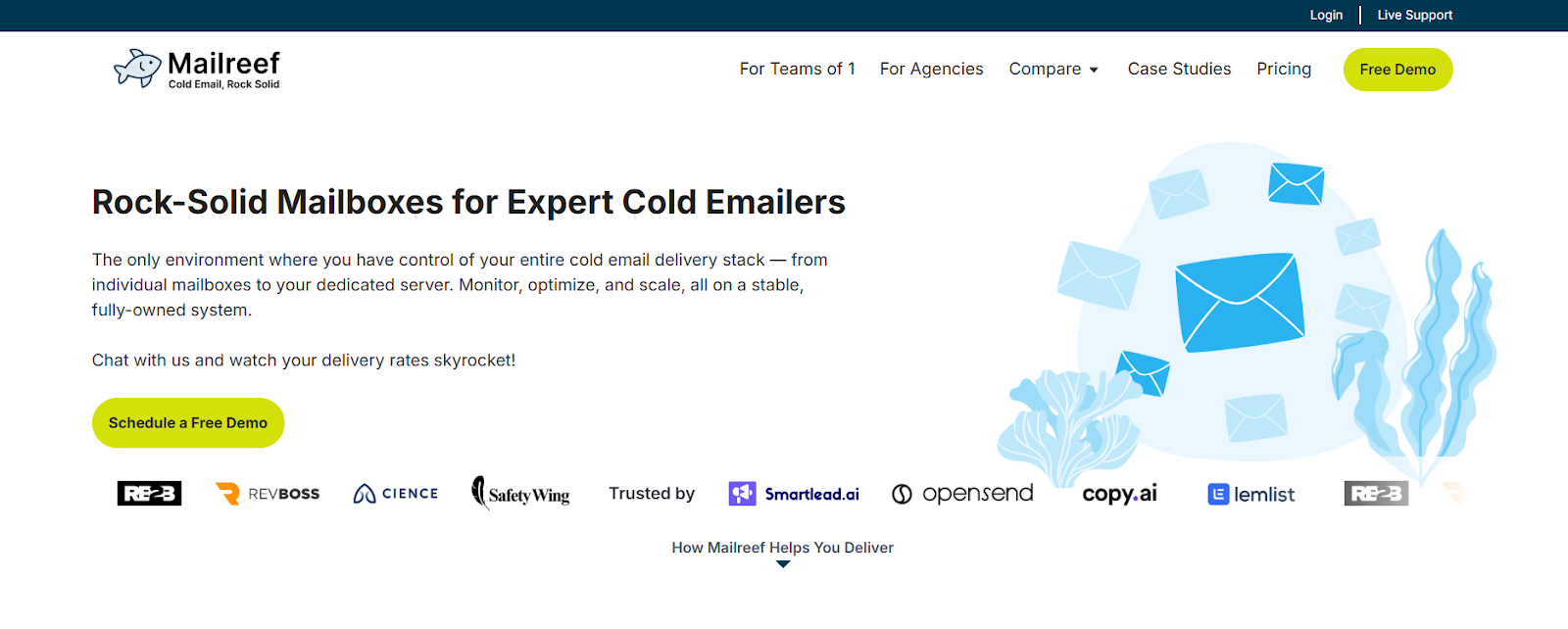
Mailreef is a cold email infrastructure provider that gives you a dedicated mail server, your own IP address, and full control over your sending setup.
Unlike shared systems (like Google or Outlook), Mailreef ensures your email reputation isn’t affected by other users.
You can bring your own domains, create mailboxes in one click, and have SPF, DKIM, and DMARC records configured automatically.
What Makes Mailreef a Great Cold Email Infrastructure Provider?
- You get a dedicated mail server and IP, so no one else can affect your deliverability.
- 1-click setup for domains and mailboxes, with SPF, DKIM, and DMARC auto-configured.
- It works with Smartlead, Instantly, and other sending tools out of the box.
Pros and Cons of Mailreef
Mailreef Pricing

- From $240–$249/month base per server
- $0.001 per email sent
- $19 per domain (bring your own or buy inside Mailreef)
- Limits: up to 50 domains and 200 inboxes per server
Best For: Agencies and advanced cold email teams who send 100K+ emails a month and want dedicated infrastructure with maximum control.
Mailreef helps scale outbound by giving you a fully-owned email delivery environment, dedicated IP, server-level control, and the ability to create inboxes on demand.
But it requires more management and scaling costs compared to tools with flat pricing.
10. Mailin – Best for Affordable Large-Scale Cold Email Mailboxes

Mailin is an email infrastructure platform that focuses on cost efficiency.
It lets you create hundreds of cold email inboxes at a fraction of the cost of Google Workspace or Outlook.
Instead of $7+ per inbox, Mailin’s pricing starts at about $1.20 per mailbox, with automated setup and DNS configuration included.
It’s designed for teams and agencies that want private email infrastructure without paying premium prices.
What Makes Mailin a Great Cold Email Infrastructure Provider?
- It provides affordable pricing, around 80% cheaper than Google/Outlook inboxes.
- Automated setup for SPF, DKIM, and DMARC, so you can start sending quickly.
- There are dedicated servers and IPs to keep deliverability under control.
- It includes priority support and onboarding help.
Pros and Cons of Mailin
Mailin Pricing

- $299/month → 200 mailboxes
- $749/month → 500 mailboxes
- $1499/month → 1000 mailboxes (extra inboxes $1 each)
- Includes automated setup, DNS, and dedicated servers/IPs
- Done-For-You option available for full campaign management
Best For: Agencies and businesses sending large volumes of cold email who want the lowest cost per inbox and don’t want to rely on Google or Outlook.
Mailin helps scale outbound by giving you a cost-effective and fully managed cold email backend, so you can run bulk campaigns without the risk of bans, or rising inbox costs.
Which Cold Email Infrastructure Provider You Should Choose To Scale Your Outbound?
The right cold email infrastructure really depends on how you plan to scale.
- If you want private servers, dedicated IPs, and full deliverability control, tools like Infraforge or Mailreef are built for that.
- If your goal is bulk inbox creation at the lowest cost per mailbox, then Mailin is the most affordable option.
- And if you prefer a more balanced, ready-to-use setup with Google Workspace or Microsoft 365 inboxes that look natural to prospects, Primeforge is the safest pick.
For most teams, especially if you’re starting out or want inboxes that match what your prospects already use, Primeforge gives you the smoothest path to scale cold email.
It sets up everything in minutes, handles DNS automatically, and ensures your outreach lands in inboxes instead of spam.
👉 If you want to scale outbound safely without managing complex infrastructure, try Primeforge today.