7 Best Cold Email Infrastructure Tools To Maximize Deliverability
If you’re searching for the best cold email infrastructure tools, you’re likely running outreach at scale and need software that keeps your emails out of spam while protecting your domain reputation.
As of 2025, thousands of teams are still blasting cold emails without proper infrastructure.
…yet most already know deliverability is the difference between hitting inboxes or burning domains.
…and the cost of getting it wrong is more than a few missed replies, it can stall growth for months.
Cold email infrastructure isn’t just another “nice-to-have.” It’s the backbone that keeps your domains healthy, your campaigns scalable, and your emails trusted by ISPs.
That’s why choosing the right tools matters.
In this guide, we’ll cover 7 cold email infrastructure platforms trusted by high-volume senders to keep campaigns deliverable, domains healthy, and outreach scalable.
TL;DR – Best Email Infrastructure Tools 2025
- Best All-in-one email infrastructure from domain authentication to inbox placement: Primeforge ✅
- Best For agency-scale multi-inbox management: Infraforge ✅
- To replace multiple deliverability tools: Mailforge ✅
- Best inbox placement recovery: Mailreach ✅
- Best high-volume warm-up at low cost: Mailscale ✅
- Best bulk mailbox creation: Maildoso ✅
- For managed inbox setup with dedicated support: Superwave AI ✅
Why Is It Important to Have a Cold Email Infrastructure in 2025?
Cold outreach has changed a lot in the last few years. In 2025, inbox providers like Gmail, Outlook, and Yahoo are stricter than ever.
They track everything, how fast you send, how many people reply, and whether your emails look authentic. If your infrastructure isn’t right, even the best-written email can land in spam.
Cold email infrastructure matters because it:
- Protects your sender reputation so your domains don’t get burned.
- Builds trust with email providers through warm-up and DNS authentication.
- Keeps outreach scalable by letting you safely send from multiple inboxes.
- Monitors risks in real time so you know when something is wrong before campaigns fail.
Without it, you’ll waste domains, lose deliverability, and miss opportunities that competitors with stronger setups will grab.
Biggest Mistakes Teams Make With Cold Email Infrastructure Setup
Most teams don’t lose deliverability because of their email copy.
They lose it because the technical setup is broken.
Here are the most common mistakes that sink cold outreach:
Here are the biggest problems with a poorly set up:
- No domain authentication – Without SPF, DKIM, and DMARC, your emails go straight to spam.
- Skipping warm-up – Sending from a new inbox too fast looks suspicious and gets blocked.
- Ignoring reputation – A bad domain score stops inboxes from letting emails through.
- Not checking inbox placement – If you don’t test, you won’t know if you’re in inbox, promos, or spam.
- No blacklist monitoring – Being listed can crush deliverability overnight.
- Sending too much too soon – Sudden volume spikes trigger spam filters instantly.
The right infrastructure tool prevents all of this, so you can focus on outreach.
How to avoid these mistakes?
Most of the issues above can be prevented if you take a few proactive steps during setup:
- Authenticate domains → Set up SPF, DKIM, and DMARC before sending.
- Warm up inboxes → Use automated warm-up to build trust gradually.
- Watch your reputation → Track domain health and pause if scores dip.
- Test placement → Check if emails land in the inbox, promotions, or spam.
- Get blacklist alerts → Monitor instantly when domains/IPs are flagged.
- Scale slowly → Increase sending volume step by step, not in spikes.
The simplest way to avoid these mistakes is to use a cold email infrastructure platform that handles authentication, warm-up, monitoring, and testing for you.
That way, you don’t need to manually manage every moving piece.
How Did We Choose the Best Cold Email Infrastructure Provider?
To choose the best cold email infrastructure providers in 2025, we looked at factors that directly impact deliverability and ease of use:
- Whether the tool offers a safe, automated domain and inbox warm-up.
- If SPF, DKIM, and DMARC setup is built in with DNS checks.
- How well it tracks domain reputation and blacklist status in real time.
- Whether it provides inbox placement testing before campaigns go live.
- If multiple domains and inboxes can be managed from one dashboard.
- Whether GEO deliverability tracking is included for key markets.
- The clarity of pricing, without hidden costs.
- The quality of customer support and aftercare.
7 Best Cold Email Infrastructure Tools in 2025
Here are 7 tools that can keep your cold emails out of spam and your domain reputation safe.
Each one is built to help you send at scale without hurting deliverability.
Here’s a quick comparison to understand the differences between the tool performance easily.
Best Email Infrastructure Tools Comparison
1. Primeforge
Primeforge is a cold email infrastructure tool that gives you access to shared, reputable infrastructure so you don’t start from scratch.
It handles DNS authentication (SPF, DKIM, DMARC), warms up inboxes automatically, tracks your domain health, and runs inbox placement tests in real time, all in one place.
This way, you can scale outreach safely without juggling multiple tools or risking deliverability drops.
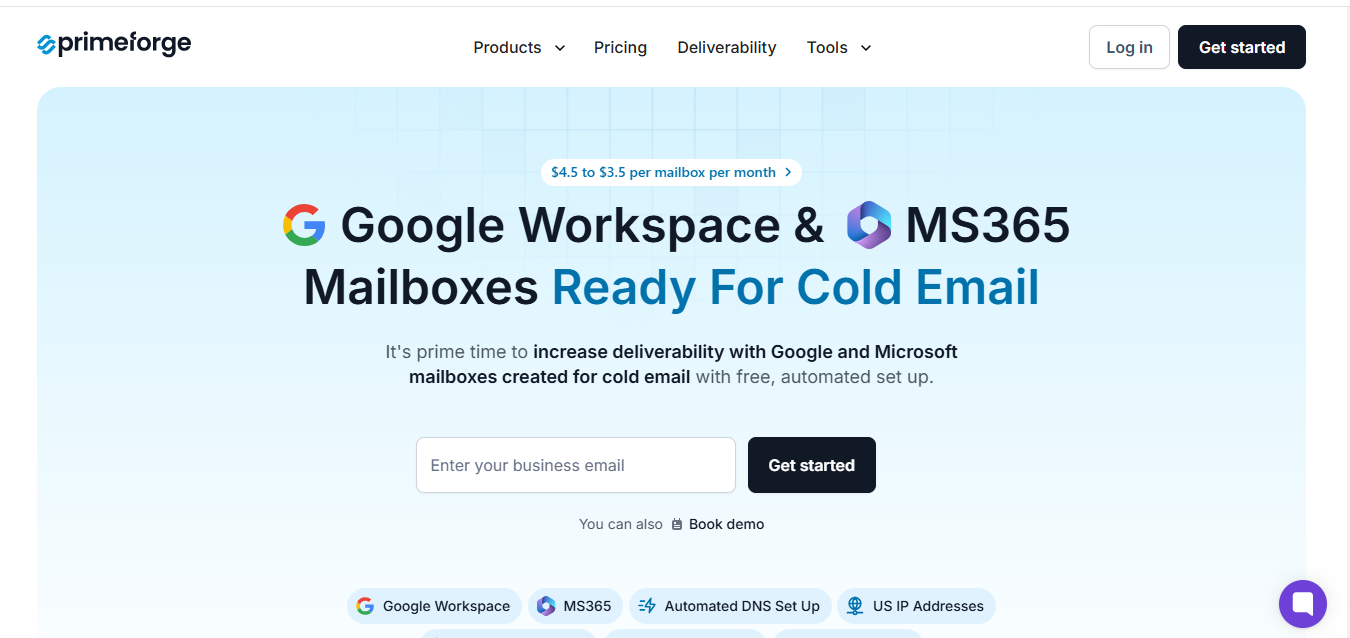
It’s built for teams that want reliable inbox placement without spending hours on technical setup.
Key Infrastructure Features
- Automated domain and inbox warm-up with natural sending patterns.
- Built-in SPF, DKIM, and DMARC setup checks to keep your domain trusted.
- Real-time inbox placement testing so you know where your emails are landing.
- Blacklist monitoring with instant alerts if your domain reputation drops.
- GEO deliverability insights for campaigns targeting the US, UK, and EU.
- Easy multi-domain and multi-inbox management for agencies or scaling teams.
Pros:
- Very quick setup for multiple domains and Gmail mailboxes.
- The Workspace feature makes managing accounts easy and organized.
- US-based IP addresses improve deliverability rates.
- ESP Matching helps emails land where they’re seen.
- Built-in 2SV solution for secure account access.
“I love how easy it is to add new domains and mailboxes, and the workspace feature keeps everything organized. Using US-based IP addresses seems to help my emails get delivered, and the ESP Matching
is a nice touch - it feels like my messages are more likely to be seen.”- user review
- Google mailboxes can be ready in under 30 minutes.

- Highly responsive and helpful support team.
Cons:
- Limited public documentation for advanced configurations.
- Some features, like ESP Matching, work best only with specific providers.
- Pricing may be higher than smaller-scale users need.
- Lacks built-in cold email sending, focused only on infrastructure.
Primeforge Pricing
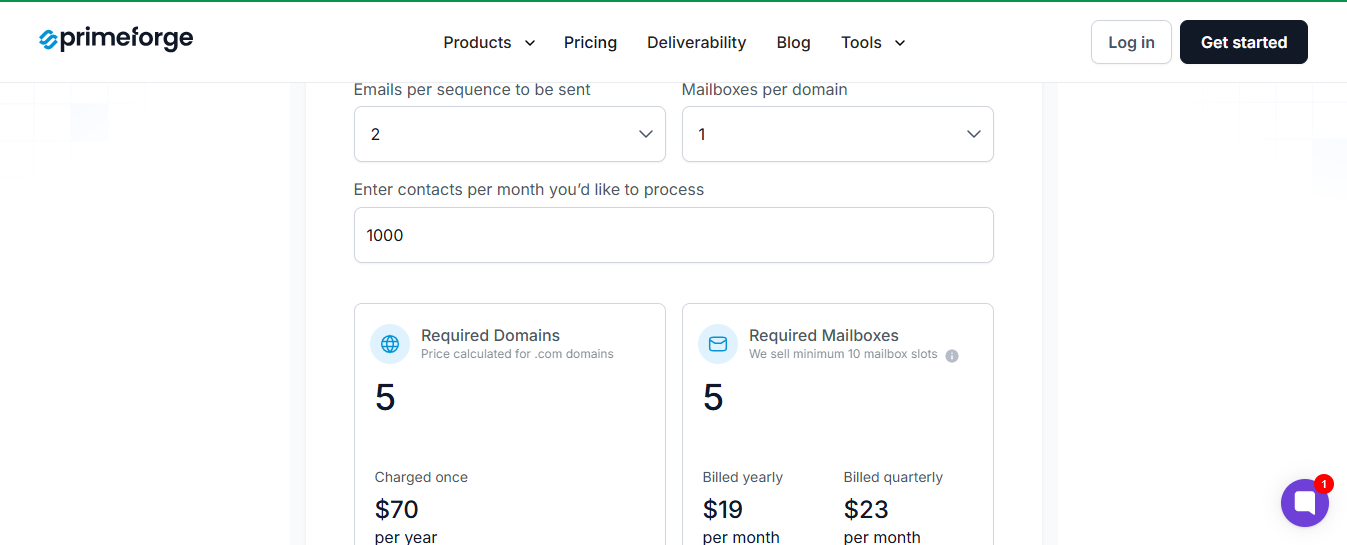
- $19/month per mailbox slot with annual billing, or $23/month with quarterly billing.
- One-time $70/year per domain fee for .com domains.
- Annual plan gives better value if you’re running multiple domains and mailboxes.
Best For
Agencies, sales teams, and founders who want to run multi-domain outreach with maximum deliverability control.
Want to know if your emails land in the inbox or spam? Run a quick Primeforge inbox placement test before sending.
2. Infraforge
Infraforge is built for senders who want complete control over their cold email infrastructure.
You get private sending environments, dedicated IPs, and automated domain authentication, all designed to protect your reputation while letting you scale outreach safely.
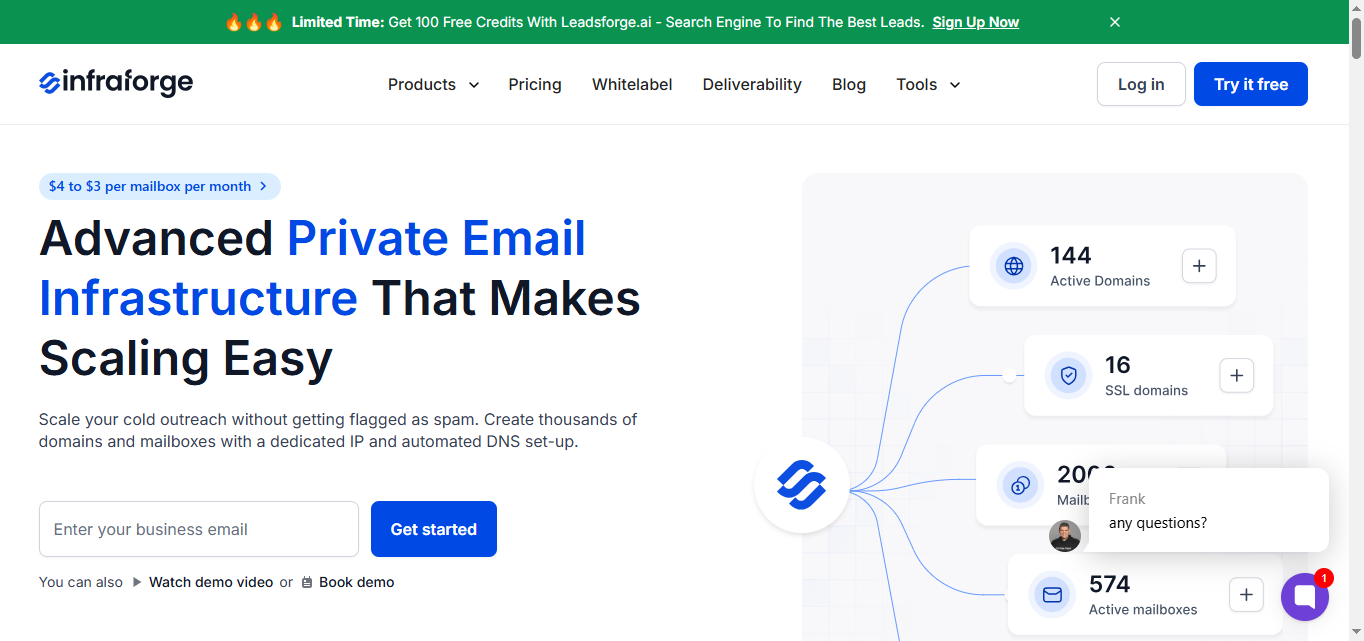
Key Infrastructure Features
- Private infrastructure setup with dedicated IP addresses for better sender reputation.
- Automatic SPF, DKIM, and DMARC configuration to keep your domain secure and trusted.
- Pre-warmed inboxes ready to use from day one.
- Blacklist scanning and domain health monitoring to catch problems early.
- Bulk DNS updates and multi-domain support for large outreach operations.
- Central dashboard to manage all inboxes, domains, and reputation data in one place.
Pros:
- Combines warm-up, SPF/DKIM checks, inbox monitoring, and blacklist alerts in one platform.
- Easy to manage multiple domains and inboxes from a single dashboard.
“Its ability to purchase domains and email accounts with just a few clicks is incredible. All DNS registries are automatically configured.” - Gonzalo S, user review
- Simple setup with clear, helpful onboarding.

- Free plan available to try core features before committing.
Cons:
- Documentation could be more detailed for advanced or custom use cases.
Infraforge Pricing
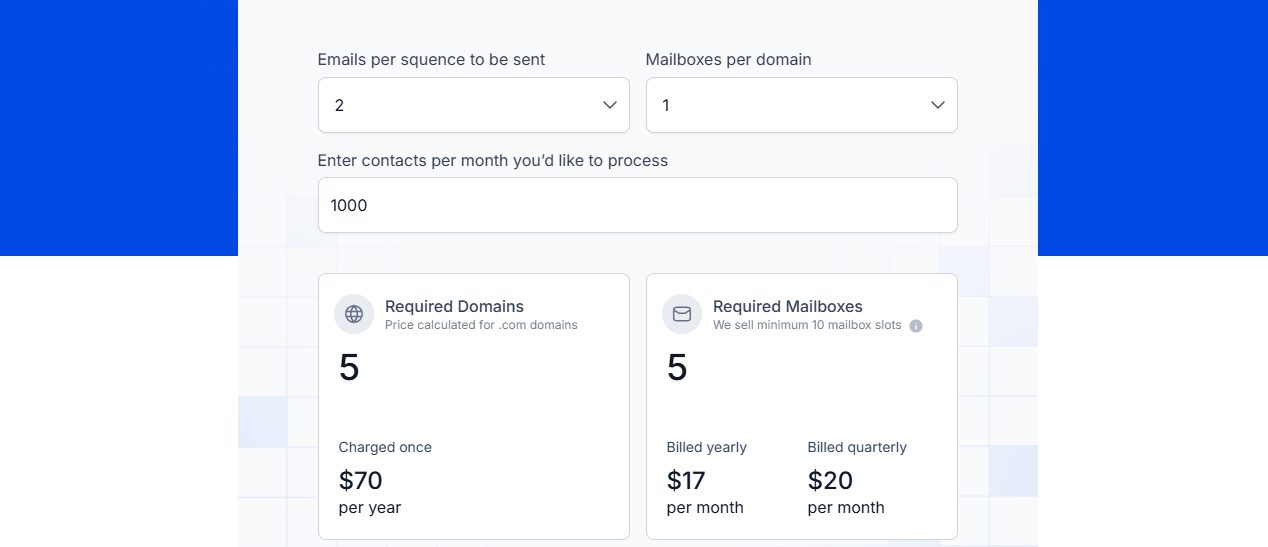
- $12/month per inbox when billed monthly, or $10/month with longer-term billing.
- Includes full warm-up, DNS checks, blacklist monitoring, and 1 inbox placement test per month.
- Extra inbox placement tests start at $39/month for 100 tests or $169/month for unlimited tests.
Best For
Lead generation agencies, outbound teams, and businesses that need complete ownership of their sending environment.
3. Mailforge
Mailforge is built for senders who want to get their cold email infrastructure running quickly without dealing with complicated technical steps.
It provides shared, reputable infrastructure so you start with a trusted foundation instead of a cold domain.
On top of that, it handles DNS records, warms up inboxes automatically, and keeps track of your domain health, so you can focus on sending instead of fixing deliverability issues.
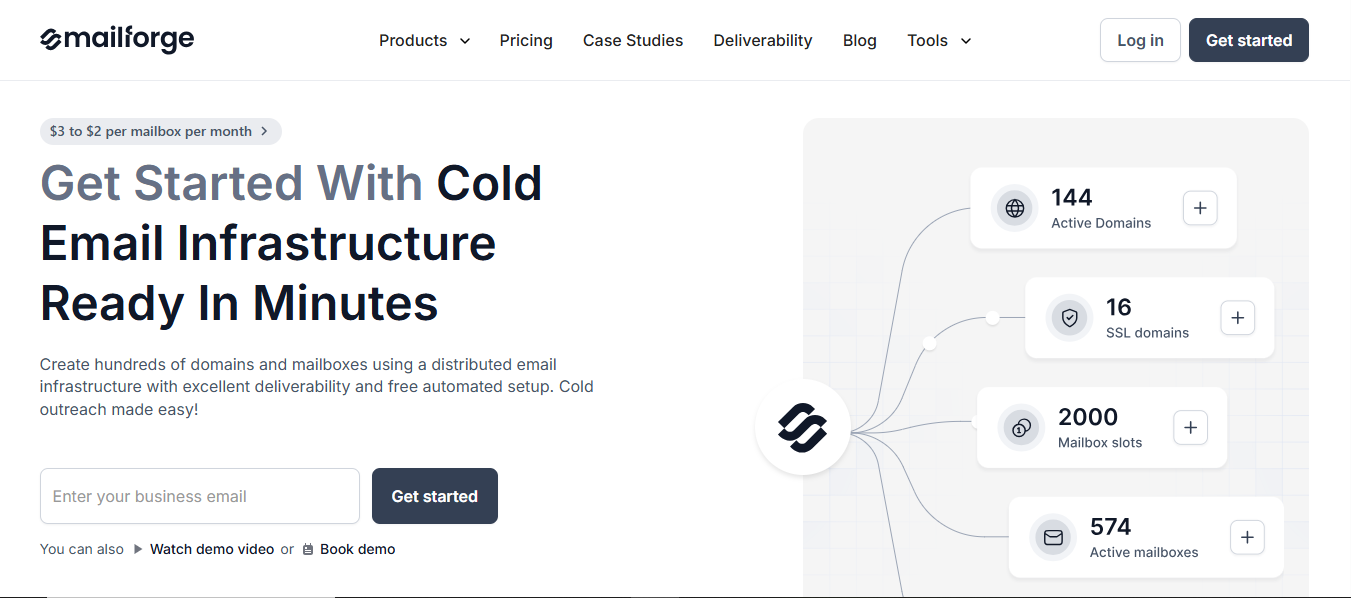
Key Infrastructure Features
- Automatic SPF, DKIM, and DMARC configuration so your domains are trusted from day one.
- Shared IP network tuned for cold outreach, reducing the risk of spam flags.
- Built-in inbox and domain warm-up that follows safe sending patterns.
- Blacklist monitoring to alert you before reputation problems get worse.
- SSL and domain masking to keep your main brand domain private.
- Works with all major sending platforms, so you can plug it into your existing outreach workflow.
Pros:
- All-in-one dashboard for warm-up, sending, validation, throttling, and reply routing.
- Spin up new domain and inbox clusters in minutes.
- Defaults prevent junior team members from damaging sender's reputation.
- Reply classifier surfaces positive replies quickly for faster AE follow-up.

- Simple, transparent pricing without per-inbox surprises.
- Scales easily from 10 to 100+ domains with minimal setup time.
“I appreciate how effortless it is to scale email infrastructure. Setting up 10 or 100 domains with mailboxes takes minutes, not days.
The user interface is intuitive, and support has been responsive whenever I’ve needed a hand.”- Jars R., user review.
- Intuitive interface with fast, helpful support.
- Works seamlessly with other email campaign tools.
Cons:
- Primarily focused on infrastructure, with no built-in advanced campaign analytics.
- Best results depend on proper DNS and domain hygiene before use.
Mailforge Pricing

- Mailforge – Domains: $70/year for a .com domain (one-time per domain).
- Mailboxes: $13/mailbox/month (billed annually) or $15/mailbox/month (billed monthly).
- Minimum purchase: 10 mailbox slots.
Best For
Freelancers, small agencies, and growth teams that want a fast, low-maintenance way to set up and manage multiple inboxes without getting lost in technical setup.
4. Mailreach
Mailreach is a cold email deliverability tool that combines automated warm-up, inbox placement testing, and domain health monitoring in one platform.

Alongside warm-up, it checks your SPF, DKIM, and DMARC setup, monitors blacklist status, and provides a “co-pilot” dashboard with tailored recommendations to improve deliverability before campaigns go live.
Key Infrastructure Features
- Automated warm-up that simulates natural engagement, opens, replies, and safe sending patterns.
- Real-time inbox placement tests so you know exactly where emails land before going live.
- A deliverability “co-pilot” that scans your setup and gives actionable steps to improve.
- Reputation monitoring with domain, inbox, and blacklist health reports.
- Monthly spam test credits with the option to add more for frequent testing.
Pros:
- Consistently boosts inbox rates within 1–2 weeks for most users.
- Warm-up feels natural to providers, reducing the risk of being flagged as spam.
- Clear deliverability insights make it easier to spot and fix issues early.
- Reliable choice for agencies protecting multiple client domains.
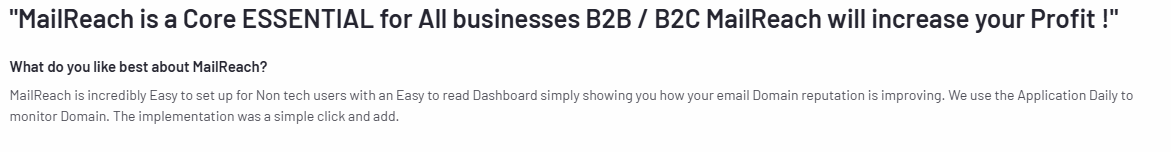
- Setup is quick and requires little ongoing attention.
Cons:
- Pricing is high for solo senders with just a few inboxes.

- Won’t handle your cold outreach, needs a separate sending tool.
- Spam test results don’t always reflect real-world performance.
- Can feel slow to navigate when managing large inbox volumes.
- Won’t improve results if your domain authentication isn’t already set up correctly.
Mailreach Pricing
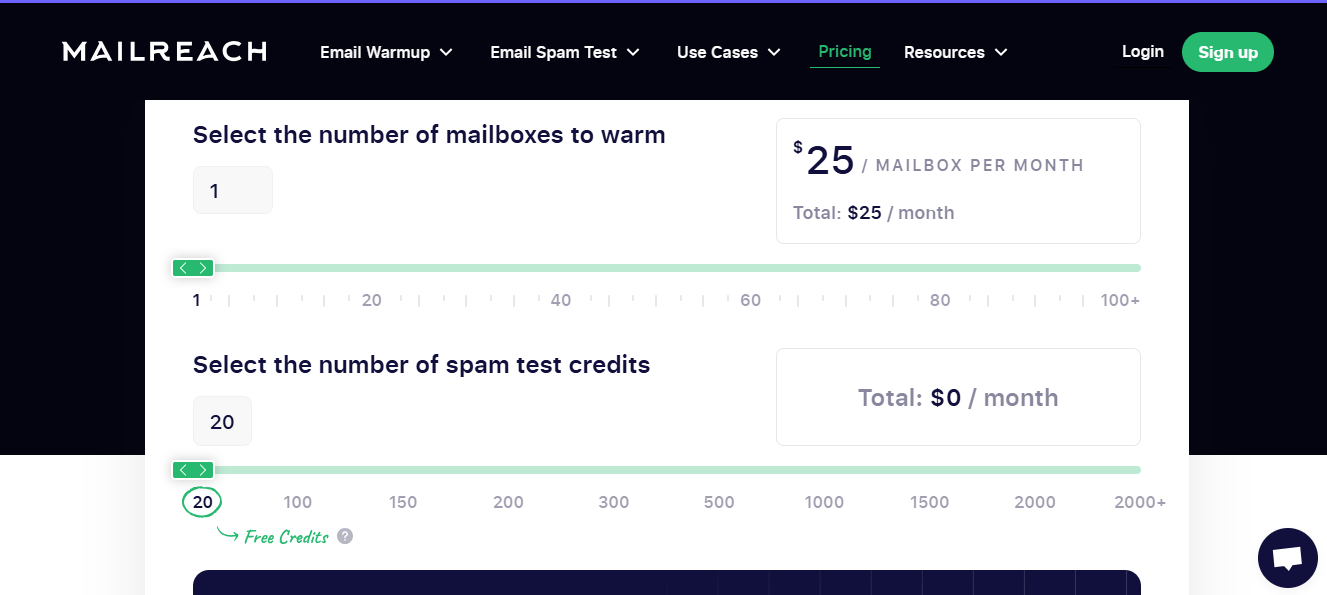
- Plan 1: $25 per mailbox per month (1–5 mailboxes)
- Plan 2: $19.50 per mailbox per month (6–20 mailboxes)
- Plan 3: $18 per mailbox per month (21–40 mailboxes)
- Plan 4: $16 per mailbox per month (41+ mailboxes)
Annual billing is available for extra savings, with all plans including Mailreach’s full warm-up and deliverability features.
Best For
Teams and founders who want to see deliverability problems coming and fix them, before they hurt open rates.
Ideal if inbox placement is as important to you as the email content itself.
5. Mailscale
Mailscale is a cold email infrastructure platform that lets you instantly create, authenticate, and warm up multiple inboxes at once.
It’s designed for high-volume senders who need ready-to-send accounts with SPF, DKIM, and DMARC already configured, plus ongoing engagement-based warm-up to keep deliverability high.
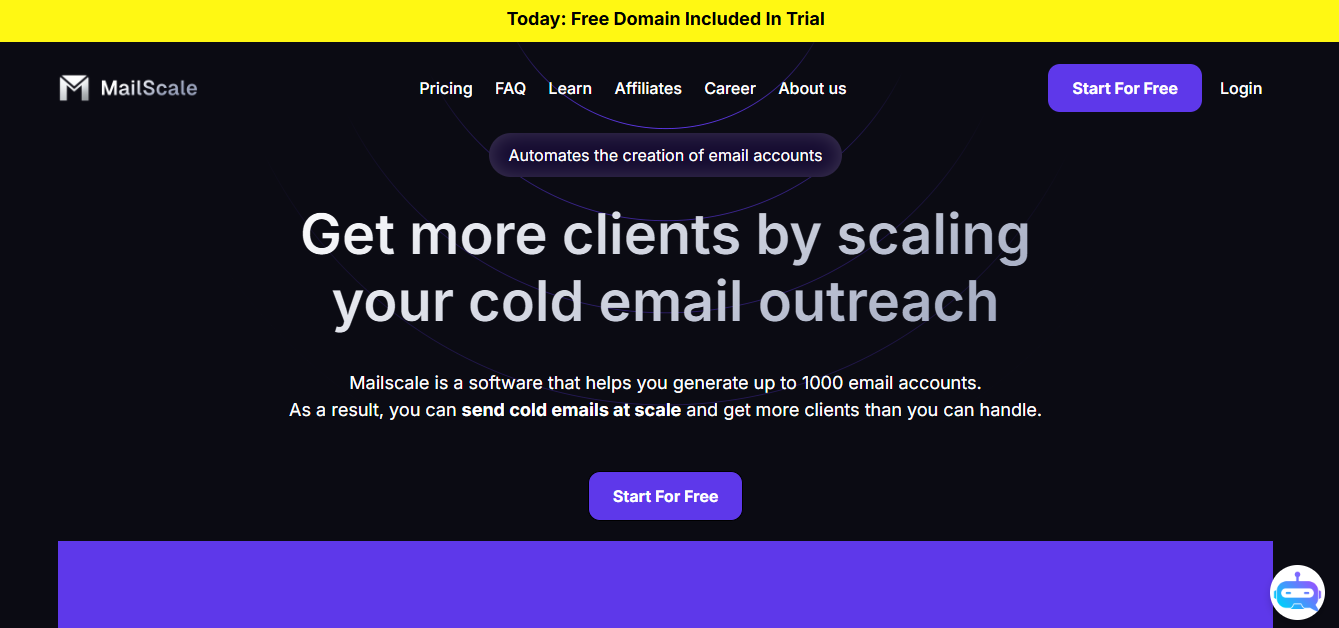
Key Infrastructure Features
- Create dozens or even hundreds of inboxes in minutes with bulk setup.
- Automatic SPF, DKIM, and DMARC configuration so every inbox is ready to send.
- Continuous inbox warm-up that mimics human engagement patterns.
- Email forwarding to a master inbox for easier campaign management.
Pros:
- Very quick warm-up process for small or simple setups.
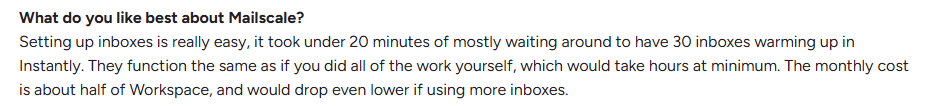
- Easy, intuitive onboarding that doesn’t require technical expertise.
- Affordable choice for senders managing low-volume outreach.
- AI-assisted support team responds promptly to queries.
- Helps speed up client onboarding by simplifying account setup.
Cons:
- No inbox rotation or smart pacing, which can impact warm-up safety.
- Missing real-time monitoring and spam alerts to catch issues early.
- Limited control over DNS configuration for advanced users.
- Pricing details aren’t fully transparent.
- Domain and inbox provisioning can be slower than other tools.
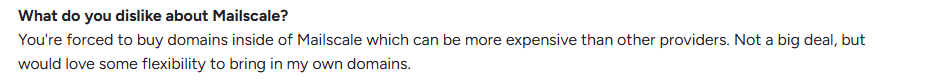
Mailscale Pricing

- Business Plan: $95/month, includes up to 50 inboxes with domains provided, quick 5-minute setup, and compatibility with any sending tool.
- Estimated savings: $3,180/year compared to using Google Workspace or Outlook for the same number of inboxes.
Best For
Agencies, growth teams, or solo founders who want a quick way to scale their cold email infrastructure while keeping deliverability high and setup work minimal.
6. Maildoso
Maildoso is a cold email infrastructure tool that sets up domains, creates inboxes, warms them up, and monitors their health, all from one dashboard.
Instead of only reacting when emails start landing in spam, it actively scans for risks, keeps inboxes active with natural engagement, and flags any technical or content issues that could hurt performance.

Key Infrastructure Features
- Quick domain and inbox setup with authentication (SPF, DKIM, DMARC) applied automatically.
- AI-powered warm-up sequences that simulate real email activity like opens and replies.
- Spam word and risky link detection to reduce the chance of being flagged.
- Domain and inbox health scoring with actionable improvement tips.
- Blacklist monitoring to catch and resolve issues early.
Pros:
- Quick to set up, so you can start warming inboxes almost immediately.
- Scales well if you need to add multiple domains and inboxes at once.
- Reporting makes it easy to understand where deliverability is improving.
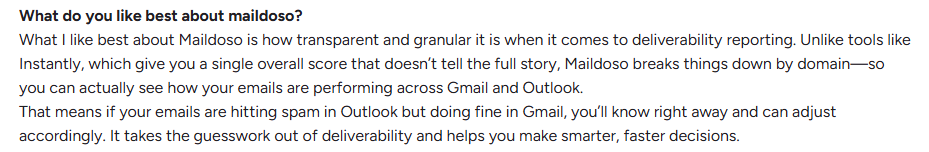
- Central inbox management saves time when handling replies.
Cons:
- Limited DNS control can restrict advanced configuration.
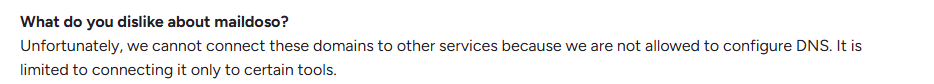
- Shared warm-up pool means results can be affected by other users.
- Lack of monthly billing makes it less flexible for short projects.
- Non-standard domains like .xyz may see lower trust from providers.
- No inbox grouping, which can make managing many accounts messy.
Maildoso Pricing

- Plan 1: $100/month - 32 mailboxes + 8 free domains (~$3.10 per mailbox)
- Plan 2: $166/month - 68 mailboxes + 17 free domains (~$2.40 per mailbox)
- Plan 3: $733/month - 400 mailboxes + 100 free domains (~$1.80 per mailbox)
All billed quarterly, with DNS setup and daily inbox health checks included.
Best For
Businesses and agencies that want an all-in-one way to prepare domains, protect reputation, and maintain deliverability without juggling multiple tools.
7. Superwave AI
Superwave AI is a high-volume email infrastructure tool built for teams that want to send thousands of emails per day per domain without the long warm-up process.
It automates sending, manages IP rotation, and tracks deliverability performance in real time.

Key Infrastructure Features
- High-volume sending capabilities from the first day of setup.
- Automated IP rotation to reduce blacklist risks and spread sending load.
- Real-time deliverability tracking, including bounce rates and spam placement.
- Inbox health monitoring to identify drops in performance early.
- Direct access to expert support for resolving deliverability issues quickly.
Pros:
- Can handle large-scale cold email infrastructure needs.
- Offers domain and inbox provisioning as part of setup.
- Suitable for agencies managing high outreach volumes.
Cons:
- Slow or unresponsive support reported by many users.
- Onboarding delays can stretch into weeks.
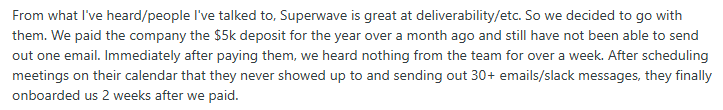
- Missed inbox delivery deadlines without clear updates.
- Some businesses lost clients due to delays.
- Reliability is often questioned in user feedback.
- Only annual billing, no monthly option.
Superwave AI Pricing
- Custom quotes only, based on domains, inbox volume, and sending needs.
- Typically, higher than $37–$49/month warm-up tools due to large-scale capabilities.
Best For
Agencies, outbound sales teams, and lead-gen companies that run large-scale campaigns and need both speed and consistent inbox placement without manual warm-up delays.
How to Choose the Right Cold Email Infrastructure Tool
Finding the right cold email infrastructure depends on your outreach volume, budget, and how much automation you need.
Here’s a quick match of common use cases to the best tool for the job.
If inbox placement is the make-or-break factor for your cold email results, Primeforge is the safest all-in-one pick.
How Do I Set Up Cold Email Infrastructure From Scratch?
Here’s the fastest way to set up your cold email.
Here’s the harder way:
- Register a custom domain
Avoid using your main business domain to protect your brand reputation. - Set up domain authentication
Add and verify SPF, DKIM, and DMARC records in your domain settings. - Create sending inboxes
Use a mix of providers like Gmail Workspace or Outlook 365. - Warm up your inboxes
Send and reply to small volumes of emails daily to build trust with ISPs. - Test inbox placement
Check where your emails land before starting real campaigns. - Monitor reputation and blacklists
Keep an eye on your domain health and act quickly if issues appear.
Follow these basics, and you’ll have a strong foundation to send cold emails safely and effectively.
Final Verdict
The right cold email infrastructure doesn’t just keep you out of spam; it saves you time, protects your domains, and makes scaling effortless.
While every tool on this list has its strengths, Primeforge is best for combining speed, reliability, and smart automation in one place, making it a solid choice for teams who want results without constant
babysitting.
👉 Start with Primeforge today and build a cold email setup that’s faster, safer, and ready to scale.