Bulk DNS Updates: Tools for Scaling Email Outreach
Managing DNS for multiple domains can be time-consuming and error-prone, especially as email outreach campaigns grow. Bulk DNS update tools automate this process, saving hours of manual work and reducing mistakes that could harm email deliverability. Here's a quick breakdown:
- What are Bulk DNS Updates? Automate SPF, DKIM, DMARC, and tracking record configurations across multiple domains.
- Why use them? Manual setups can take over 24 hours per domain, while bulk tools complete the process in under 30 minutes. They also minimize errors, improving email deliverability.
- Top tools: Platforms like Primeforge, Mailforge, Infraforge, and Mailscale offer tailored solutions for agencies, enterprises, and high-volume senders.
- Cost savings: Primeforge costs $3.50–$4.50 per mailbox/month, significantly less than direct subscriptions to Google Workspace or Microsoft 365.
Key takeaway: Bulk DNS tools streamline domain management, prevent errors, and improve campaign efficiency, making them essential for scaling email outreach.
Quick Comparison
| Tool | Bulk DNS Updates | Setup Time | Pricing (per mailbox/month) | Key Features |
|---|---|---|---|---|
| Primeforge | Yes | ~30 mins | $3.50–$4.50 | Multi-workspace, U.S.-based IPs |
| Mailforge | Yes | Varies | Scales by accounts | Shared infrastructure |
| Infraforge | Yes | Not specified | Not specified | Private infrastructure, APIs |
| Mailscale | Yes | Not specified | Flat rate unlimited | Dedicated servers, high volume |
| Direct Purchase | No | 24+ hours | $6–$8.40 | Manual setup |
Next steps: Learn how Primeforge and other tools simplify DNS management and improve email deliverability in the full article.
Top Tools for Bulk DNS Updates
Managing bulk DNS updates can be a game-changer for scalable email outreach. Thankfully, several platforms now automate DNS management, offering unique advantages for a variety of outreach strategies.
Primeforge: Automated DNS Management Built for Cold Outreach
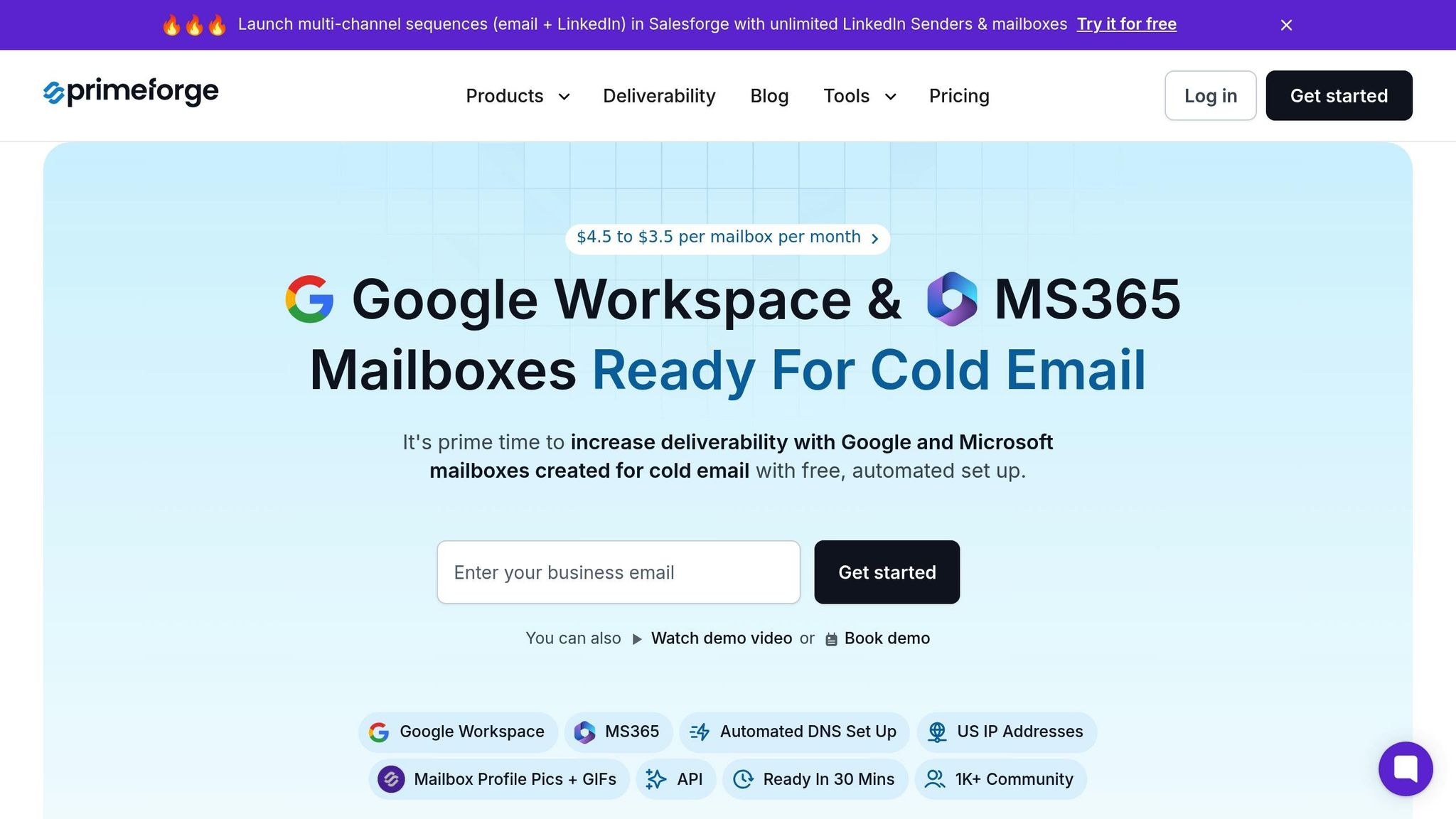
Primeforge simplifies DNS management for cold email campaigns, particularly for those using Google Workspace or Microsoft 365 mailboxes with US-based IP addresses. This approach helps improve email deliverability by adhering to best practices.
The platform automates configurations for DMARC, SPF, DKIM, and custom tracking, ensuring all domains maintain consistent settings. For agencies, Primeforge's multi-workspace support is a standout feature, enabling teams to group domains and mailboxes for centralized management.
Primeforge is part of The Forge Stack ecosystem, integrating seamlessly with tools like Mailforge for shared infrastructure and Infraforge for private setups. This flexibility allows teams to scale email infrastructure as their needs grow.
Pricing is competitive, starting at $3.50–$4.50 per mailbox per month - more affordable than direct subscriptions to Google Workspace or Microsoft 365.
Other Tools for Bulk DNS Updates
Mailforge: Positioned as an entry-level option within The Forge Stack, Mailforge is perfect for teams looking to get started quickly. It offers shared email infrastructure with a focus on affordability and fast setup, eliminating the complexities of managing dedicated infrastructure. It also supports workspace organization and works with any email-sending software.
Infraforge: Designed for high-volume senders, Infraforge provides private email infrastructure with advanced features like multi-IP provisioning, dedicated IPs, and API access for custom integrations. This makes it ideal for enterprises needing white-label solutions or complex routing setups.
Inframail: This platform offers unlimited inboxes at a flat rate, targeting agencies and large-scale senders. It provides dedicated email servers, though specific pricing details aren't publicly available.
Mailscale: Focused on high-volume operations, Mailscale automates the creation of up to 1,000 email accounts, complete with DNS authentication. Its emphasis on deliverability protection for primary domains makes it a go-to choice for large outreach campaigns.
"Forge embodies exactly what we were looking for - an agency-friendly stack without the unnecessary paywalls. It's built for how agencies actually work."
- Jānis Plūme, Founder & CEO, Outbound Pros
Feature Comparison Across Tools
To make the best choice, it’s essential to understand how these platforms stack up against one another. Here’s a quick side-by-side comparison:
| Feature | Primeforge | Mailforge | Infraforge | Inframail | Direct Purchase |
|---|---|---|---|---|---|
| Bulk DNS Updates | Yes | Yes | Yes | Yes | No |
| Automated Setup | Yes | Yes | Yes | Yes | Manual |
| Multi-Workspace | Yes | Yes | Not specified | Not specified | No |
| Setup Time | 30 minutes | Fast | Not specified | Not specified | 24+ hours |
| Mailbox Type | Google Workspace & MS365 | Shared Infrastructure | Private Infrastructure | Dedicated Servers | Google Workspace & MS365 |
| Pricing Structure | $3.50–$4.50 per mailbox | Scales by accounts | Not specified | Flat rate unlimited | $6–$8.40 per mailbox |
| Cold Email Optimization | Yes | Yes | Yes | Yes | No |
Each tool has its strengths, and the right choice depends on your specific needs. For example, Primeforge balances automation and scalability for cold outreach, Mailforge offers a budget-friendly starting point, and Infraforge provides unparalleled customization for enterprise-level operations. Combining tools from The Forge Stack can further enhance your email infrastructure, allowing it to grow alongside your outreach goals.
Step-by-Step Guide: Setting Up Bulk DNS Updates with Primeforge
Primeforge makes bulk DNS management quick and efficient. With its automated tools, what used to take days can now be done in about 30 minutes - a game-changer for agencies and enterprises looking to scale their email outreach.
Setting Up Domains and Mailboxes
To get started, you'll need to verify your domains and set up mailboxes. Primeforge requires at least 10 mailboxes, with pricing starting at $45 per month for monthly billing or $38 per month if billed annually. If you're adding five ".com" domains, expect to pay around $70 per year for those.
Once you've chosen the number of mailboxes, Primeforge takes care of the heavy lifting. It automatically creates Google Workspace and Microsoft 365 mailboxes using US-based IP addresses. For Microsoft 365, the platform uses one tenant per domain, ensuring better isolation and easier management. You retain full ownership of both the domains and mailboxes, giving you complete control over your email setup.
This automated process eliminates the usual headaches of manual setup and configuration, saving you time and avoiding the technical challenges that often come with purchasing directly from providers like Google or Microsoft.
Configuring SPF, DKIM, and DMARC Records
Domain authentication is a critical step, and Primeforge simplifies it with automation.
One of its standout features is the automated DNS authentication setup. It configures SPF, DKIM, DMARC, and custom domain tracking for each mailbox, following email industry best practices. This process, which would typically require hours of manual effort and technical expertise, is handled automatically by the platform.
By automating these configurations, Primeforge ensures that your domains are consistently authenticated across all mailboxes. This is essential for maintaining strong email deliverability, helping your messages land in inboxes instead of spam folders. The platform also minimizes the risk of human error, which is common during manual DNS management.
Managing Multiple Workspaces and Updates
Primeforge’s workspace system offers a smart way to organize your email infrastructure. The recommended approach is to align workspaces with your operational needs. For example, agencies might create a separate workspace for each client, while enterprises could set up workspaces by business unit.
Within each workspace, you can manage all related domains and mailboxes, keeping everything streamlined and easy to access. This setup makes it simple to apply bulk DNS updates to specific groups of domains without impacting others. Additionally, you can move domains and mailboxes between workspaces as needed, making it adaptable to evolving projects or client requirements.
When it’s time to update DNS settings across multiple domains, Primeforge allows you to apply changes with just a few clicks. Select the relevant workspace, make the updates, and the platform handles the rest. This organization also makes tracking performance metrics and managing access more efficient, as everything is neatly grouped by workspace.
After completing DNS updates, consider implementing domain warming strategies to improve deliverability. With your workspaces neatly organized and DNS settings in place, you’ll be well-positioned to monitor and refine your configurations for long-term success.
Best Practices for Managing DNS at Scale
Handling DNS records across numerous domains can be a daunting task, but a structured approach can help you avoid costly errors and maintain strong email deliverability. Here’s how you can effectively manage DNS at scale.
Auditing and Monitoring DNS Records
Regular audits are essential to ensure your DNS configurations remain accurate and effective. When managing multiple domains, even minor mistakes can lead to significant disruptions in email deliverability.
Start by conducting monthly DNS audits to review all your records, with a particular focus on SPF, DKIM, and DMARC configurations. Verify that each record is formatted correctly and hasn’t been unintentionally altered. Pay close attention to SPF records, as they can fail if they exceed the 10 DNS lookup limit or contain syntax errors.
You should also monitor metrics that reflect the health of your DNS and email performance. Keep an eye on domain reputation scores, bounce rates, and spam folder placements. If you notice an unusual spike in bounces or a drop in open rates, it’s often a sign of DNS issues that need immediate attention.
To stay ahead of potential problems, set up automated alerts for critical DNS changes. Many organizations only discover DNS misconfigurations after their email campaigns start failing. Third-party DNS monitoring tools can provide real-time updates on propagation delays, record changes, or authentication failures, helping you address issues before they impact your campaigns.
Finally, document every DNS change, including timestamps and reasons for the update. This log will be invaluable for troubleshooting and refining your configurations as your needs evolve.
These practices lay the groundwork for optimizing your IP strategy and improving email deliverability.
Using Dedicated IPs for High-Volume Outreach
If you’re sending thousands of emails daily across multiple domains, dedicated IP addresses are a must. Unlike shared IPs, dedicated ones give you full control over your sender reputation, which is vital for maintaining high deliverability rates.
This separation is especially critical for agencies and enterprises managing large-scale outreach. On shared IPs, the actions of one bad sender can harm the reputation of everyone else using that infrastructure. With dedicated IPs, your deliverability is isolated from others’ mistakes.
For organizations targeting U.S. markets, dedicated IPs based in the U.S. often perform better. These IPs generally have cleaner reputations and face fewer restrictions from major providers like Gmail and Outlook.
When rolling out dedicated IPs, follow a 30-day warm-up process. Begin by sending smaller email volumes to your most engaged recipients, then gradually increase the volume every three to four days until you reach your target. This gradual approach helps establish a positive sending history and avoids triggering spam filters.
Another strategy is using secondary domains for high-volume campaigns. This protects your main brand’s reputation while allowing you to test new approaches without risking deliverability on your primary domain.
Dedicated IPs, combined with automated DNS management, form a powerful strategy for reducing errors and enhancing email performance.
Using Automation to Reduce Errors
Once you’ve implemented regular audits and dedicated IPs, automation can take your DNS management to the next level. At scale, manual updates are not only time-consuming but also prone to errors.
Mistakes like typos in SPF records, incorrect DKIM formats, or misconfigured DMARC policies can compromise email authentication across multiple domains. Automation tools eliminate these risks by following consistent best practices for every domain.
With bulk DNS update features, automation platforms let you modify records across multiple domains in a single action. This is especially useful when updating authentication records, adding new IPs, or making other large-scale changes.
Organizing your domains within automation tools can also prevent accidental updates. By grouping related domains, you can ensure that changes are applied only where needed, reducing the risk of errors.
Automation doesn’t just streamline updates - it also simplifies ongoing maintenance. These tools continuously monitor your DNS configurations and can make adjustments automatically, freeing your team to focus on other priorities like optimizing email campaigns.
For example, Primeforge’s automated DNS setup includes configurations for DMARC, SPF, DKIM, and custom domain tracking. At $3.50 to $4.50 per mailbox per month, this solution can save you both time and money by preventing the errors and delays that often come with manual management.
Choosing the Right Tool for Bulk DNS Updates
Key Takeaways
Automating bulk DNS updates can be a game-changer when managing a large number of domains. With dozens - or even hundreds - of domains to handle, automation significantly reduces setup time, giving you an operational advantage.
It also helps eliminate costly mistakes. A single typo in an SPF record or a misconfigured DKIM setting could disrupt email deliverability across multiple domains. Tools like Primeforge address this by automating the setup of DMARC, SPF, DKIM, and custom domain tracking, ensuring everything aligns with best practices.
Cost is another area where automation shines. Primeforge, for example, costs between $3.50 and $4.50 per mailbox per month, offering savings of 46% compared to Google Workspace's $8.40 pricing and 25% compared to Microsoft 365's $6.00 monthly cost. When you factor in the time saved and the reduced likelihood of errors, the financial benefits are even greater.
For agencies and enterprises, managing multiple workspaces is critical. The ability to organize domains and mailboxes by project, client, or campaign prevents operational chaos, improves team collaboration, and ensures smoother transitions between projects.
These factors all point to the importance of selecting the right tool to enhance your outreach strategy.
Selecting the Right Tool for Your Outreach Needs
Your choice of tool should align with the scale and complexity of your operations. As previously mentioned, automation not only saves time but also reduces errors, making it essential for scaling outreach effectively.
Domain volume is a key consideration. If you're managing fewer than 10 domains, native tools might suffice. However, as your domain count grows, dedicated tools become indispensable for efficiency and accuracy.
For organizations running high-volume cold outreach campaigns, features like U.S.-based IP addresses and email service provider (ESP) diversification are essential. Primeforge, for instance, integrates seamlessly with tools like Mailforge and Infraforge, allowing you to distribute risk across multiple ESPs and avoid the pitfalls of depending on a single provider.
Integration capabilities are another critical factor. If you're already using specific sending software or a CRM, ensure the tool you choose can work with your existing setup. Primeforge, for example, integrates with any sending software and offers native compatibility with Salesforge, eliminating the headaches of switching tools.
Here’s a quick comparison of popular tools:
| Tool | Automation Level | Setup Time | Notable Features | Best For |
|---|---|---|---|---|
| Primeforge | High | 30 minutes | U.S. IPs, multi-workspace, bulk DNS updates | Agencies, high-volume outreach |
| Mailforge | High | Varies | WHOIS masking, SSL support | Privacy-focused campaigns |
| Native Tools | Low/Medium | 24+ hours | Direct provider access | Small-scale operations |
Team size and collaboration needs also play a role. Larger teams benefit from platforms that support multiple workspaces and role-based access controls. The ability to transfer domains and mailboxes between projects without disrupting DNS configurations is especially valuable as operations grow.
Lastly, don’t overlook compliance. Tools that enforce SPF, DKIM, and DMARC standards reduce maintenance demands and ensure your email authentication stays current. When evaluating costs, account for more than just subscription fees - consider setup time, training needs, and the hidden costs of manual errors.
FAQs
How do bulk DNS update tools enhance email deliverability compared to managing DNS records manually?
Managing DNS records for multiple domains can be a headache, but bulk DNS update tools make it much easier. These tools help you save time while minimizing the chances of mistakes - mistakes that could seriously impact email deliverability. By automating updates, you can maintain consistent and accurate configurations across all your domains, which is crucial for keeping authentication protocols like SPF, DKIM, and DMARC in check.
Platforms like Primeforge take this a step further with automated DNS setup and bulk update features. This not only simplifies the process but also ensures your domains are properly configured right from the start. The result? Better inbox placement rates and a higher chance that your emails land where they’re supposed to - your audience’s inbox.
What should organizations look for in a bulk DNS update tool to optimize email outreach?
When choosing a bulk DNS update tool, focus on features that make domain management easier and improve email deliverability. Key elements to consider include automated DNS setup, the ability to update DNS records across multiple domains, and smooth integration with your current email systems.
Primeforge takes the hassle out of this process by automating the configuration of essential DNS records like DKIM, DMARC, and SPF. It’s built to manage large-scale email campaigns effectively and works seamlessly with platforms like Google Workspace and Microsoft 365.
Can Primeforge’s automated DNS tools work with my current email-sending software and CRM?
Primeforge's automated DNS management tools are built to work effortlessly with any email-sending software or CRM system. This means you can stick to your current workflows while taking advantage of Primeforge’s efficient email infrastructure.
Using platforms like Google Workspace or Microsoft 365? Primeforge simplifies the process of connecting and managing mailboxes, helping you save time and keep your outreach efforts running smoothly.