SPF Record Configuration: Common Mistakes to Avoid
SPF records play a key role in email authentication, protecting your domain from spoofing and phishing. But even small missteps in configuration can lead to email delivery issues, like messages landing in spam or getting blocked entirely. Here’s a quick breakdown of common SPF mistakes and how to avoid them:
- Syntax errors: Typos, missing spaces, or incorrect formatting can break your record.
- Multiple SPF records: Only one SPF record per domain is allowed; consolidate if necessary.
- Using "+all": This dangerous qualifier allows any server to send emails on your behalf.
- Exceeding DNS lookup limits: Keep DNS lookups under 10 to avoid authentication failures.
- Incomplete records: Ensure all authorized senders and services are included.
Pro Tip: Use tools like SPF checkers to validate your setup and avoid errors. Regularly review and update your SPF record to reflect changes in your email infrastructure. Automation platforms, such as Primeforge, can simplify this process and help maintain accuracy.
SPF Syntax and Formatting Errors
Even the smallest typo can disrupt your SPF record, leading to legitimate emails being flagged as spam or bouncing entirely. In fact, around 25% of SPF records are missing required mechanisms.
Wrong Syntax and Missing Characters
SPF records demand precise formatting. Common mistakes include missing spaces, extra spaces, or typos in mechanism names.
For example, a frequent error is forgetting the space between "v=spf1" and the first mechanism.
- Incorrect:
v=spf1include:spf.mandrillapp.com ?all - Correct:
v=spf1 include:spf.mandrillapp.com ?all
Extra spaces can also cause issues. For instance:
ip4: 192.168.1.1
Here, the space after the colon makes the record invalid. The correct version is:
ip4:192.168.1.1
.
Typos, like writing "inlcude" instead of "include", or using mechanisms incorrectly - such as pairing "mx" with a hostname instead of a domain - can also break your SPF record.
To avoid DNS splitting your record, always enclose the SPF value in double quotes.
Once your syntax is correct, ensure your domain uses only one SPF record to prevent further issues.
Multiple SPF TXT Records
Having more than one SPF TXT record for a domain is another common problem. This misconfiguration causes SPF validation to fail because mail servers won’t know which record to use. This often results in a PermError, leading to email delivery problems.
This issue frequently arises in environments using multiple email services. The fix? Consolidate all mechanisms and authorized senders into a single SPF TXT record. Combine "include:" statements, IP addresses, and other mechanisms into one unified record to ensure proper authentication of all your email sources.
After consolidating, use validation tools to confirm that your SPF record is error-free.
Tools to Check SPF Syntax
Accuracy in SPF syntax is critical for email deliverability, so validation is a must. Specialized tools can help catch mistakes before they cause problems.
Some popular tools include GoDMARC's free SPF record checker and DMARC Checker, both of which identify common syntax issues and provide detailed feedback. Platforms like Primeforge take this a step further by integrating SPF validation into their DNS management systems, reducing the risk of human error during setup.
Since email infrastructures often change, regular validation is key to maintaining an accurate SPF record. Automated tools make this process easier, helping to prevent syntax errors that could harm your sender reputation and email delivery rates.
Too Permissive or Incomplete SPF Records
Setting up SPF records requires a careful balance between security and functionality. If the records are too permissive, they open the door to misuse. On the other hand, incomplete records can block legitimate emails, disrupting communication.
The Problem with +all Qualifier
The +all qualifier is one of the riskiest mistakes you can make in SPF configuration. Why? Because it essentially tells mail servers to accept emails from any server on the internet using your domain name. This completely undermines SPF protection and leaves your domain vulnerable to spoofing and phishing attacks.
For example, a report from UpGuard in July 2025 highlighted that domains using "+all" in their SPF records face a high risk of being exploited for phishing and email spoofing campaigns. By authorizing every IP address to send mail on your behalf, you’re effectively inviting malicious actors to impersonate your domain.
Missing Required Mechanisms
Another common issue is incomplete SPF records, which can unintentionally block legitimate emails. This often happens when organizations adopt new email platforms - such as marketing tools, customer support systems, or transactional email services - but forget to update their SPF records.
Here’s a staggering fact: Over half of the top ten million domains had SPF records published in 2024. However, missing mechanisms in these records can cause serious email delivery problems.
There’s also the challenge of the 10 DNS lookup limit imposed by SPF. For organizations using multiple email services, this restriction can force tough decisions about which senders to include in the record. Without careful planning, you might end up excluding critical senders, leading to blocked or delayed emails.
How to Use SPF Qualifiers Correctly
To strike the right balance between security and email deliverability, it’s crucial to understand how SPF qualifiers work. The table below breaks down the most common qualifiers:
| Qualifier | Name | Action | Security Level | Recommended Use |
|---|---|---|---|---|
| +all | Pass | Accepts all emails | Very Low | Never recommended |
| ~all | Soft Fail | Accepts but flags as suspicious | Medium | Testing or mixed environments |
| -all | Hard Fail | Rejects unauthorized emails | High | Production environments |
For the best protection, use the Hard Fail (-all) qualifier. This tells receiving servers to reject any emails not explicitly authorized in your SPF record. If you’re testing a new setup or working in an environment with mixed configurations, the Soft Fail (~all) qualifier can be a safer starting point. However, +all should always be avoided - it’s like handing out a blank check to anyone on the internet.
Organizations using advanced email infrastructure solutions, such as Primeforge, can simplify SPF management. Primeforge offers automated DNS setup and supports platforms like Google Workspace and Microsoft 365, making it easier to maintain accurate SPF records and strengthen email authentication.
DNS Lookup Limits and SPF Record Length
Once you’ve tackled syntax and permissions, the next step in managing SPF records is handling DNS lookup limits. SPF records are capped at 10 DNS lookups per check. If this limit is exceeded, a PermError is triggered, which can disrupt email deliverability. Let’s break down what this limit means and how it impacts your SPF configuration.
The 10 DNS Lookup Limit
This DNS lookup limit exists to prevent SPF checks from being exploited for Denial of Service (DoS) attacks. The SPF RFC specification makes this clear:
"SPF implementations MUST limit the number of mechanisms and modifiers that do DNS lookups to at most 10 per SPF check, including any lookups caused by the use of the 'include' mechanism or the 'redirect' modifier. If this number is exceeded during a check, a PermError MUST be returned."
Mechanisms like include, a, mx, ptr, and exists contribute to this limit because they require DNS lookups. On the other hand, mechanisms like all, ip4, and ip6 don’t rely on DNS lookups and don’t count toward the cap.
Exceeding the 10 DNS lookup limit has immediate consequences. For example, Microsoft Office 365 will block email sender domains that fail SPF authentication, including those with PermErrors. Beyond that, DMARC treats a PermError as a failure, which can lead to broader email authentication issues. A single misstep in your SPF record can render your DMARC policy ineffective.
How to Optimize SPF Records
To avoid hitting the DNS lookup limit, you need a thoughtful approach to building your SPF records. Here are some strategies:
- Replace domain-based mechanisms with direct IP addresses: Instead of using
include:mailprovider.com, specify the actual IP ranges, likeip4:192.168.1.0/24. This reduces unnecessary lookups. - Audit and clean up your SPF record: Remove outdated email sources from services you no longer use, eliminate duplicate mechanisms, and avoid using the deprecated
ptrmechanism. Not only doesptrcount against the lookup limit, but it also adds unnecessary strain on DNS infrastructure. - Consolidate IP ranges: For example, if your SPF record includes
ip4:192.168.1.4/24andip4:192.168.1.5/24, you can combine them into a single entry likeip4:192.168.1.4/23. This simplifies your record without losing coverage. - Delegate email streams to subdomains: Instead of cramming all email sources into one SPF record for your primary domain, create separate SPF records for different email types (e.g., marketing, transactional, third-party vendors). This not only reduces DNS lookup pressure but also improves security by isolating email streams.
Using Tools for SPF Management
Manually managing SPF records can be overwhelming, especially for complex setups. Tools like dmarcian’s Domain Overview, updated in February 2025, now display SPF lookup counts directly, removing the need for external tools and simplifying compliance. This kind of monitoring helps you maintain clean, functional SPF records without constant manual intervention.
However, experts caution against relying too heavily on SPF flattening. Tim Draegen, CTO of dmarcian and coauthor of the DMARC specification, explains:
"SPF flattening should be discouraged right off the bat; most people are initiating SPF records that are authorizing a lot of the internet that isn't actually doing authentication in the context of SPF. The result is an increased risk surface where a bad actor can gain access to the parts of the internet that are wrongly authorized and send email from that domain."
For organizations with more intricate email setups, platforms like Primeforge offer automated tools for managing SPF, DKIM, and DMARC configurations. These solutions help you stay compliant with technical limits while reducing the manual workload associated with maintaining authentication records across multiple domains.
The key is to balance automation with understanding. Use tools to streamline monitoring and compliance, but make sure you’re familiar with SPF principles to avoid unnecessary risks. This approach ties into broader strategies for effective SPF management.
SPF Record Maintenance Best Practices
SPF records need consistent upkeep. As your email systems evolve, it's crucial to revisit your SPF configuration regularly to ensure smooth deliverability and robust security. Many email delivery problems stem from outdated or poorly maintained SPF records, so regular updates are essential to address potential risks.
Review and Update SPF Records Regularly
Your SPF record should always reflect your current email sending setup - not what it looked like months ago. Conduct periodic audits to confirm that only authorized IP addresses and servers are included. The frequency of these reviews depends on how often your email infrastructure changes, but quarterly checks usually work well for most organizations.
Start by listing all active email sources in your organization. This could include your primary email provider, marketing platforms, transactional email services, and any third-party tools that send emails for you. Compare this list against your existing SPF record to identify outdated entries or discrepancies that might inflate the DNS lookup count unnecessarily.
DMARC reports can also be a valuable tool. They can flag issues in your SPF record, such as unauthorized or unrecognized IP addresses. Use these insights to update your SPF record whenever you add or modify email service providers. Staying proactive with updates can help avoid authentication failures that might disrupt email deliverability.
Keep Records of Changes
Documenting every change to your SPF record is critical for troubleshooting and compliance. Keep a log that tracks who made the change, when it was made, and why. For example:
- Date of Change: March 15, 2025
- Person Responsible: John Smith
- Modification Made: Added
include:_spf.salesforce.com - Business Reason: Implemented Salesforce Marketing Cloud for quarterly campaigns
This detailed audit trail can save time during troubleshooting or security reviews. If emails from a specific source fail authentication, you can quickly review past changes to pinpoint potential issues.
For those managing multiple domains, it’s a good idea to version control your SPF records by keeping backup copies of past configurations. This makes it easier to roll back changes if something goes wrong. A clear change log, combined with automation, can further reduce errors and streamline updates.
Automate SPF Management with Primeforge
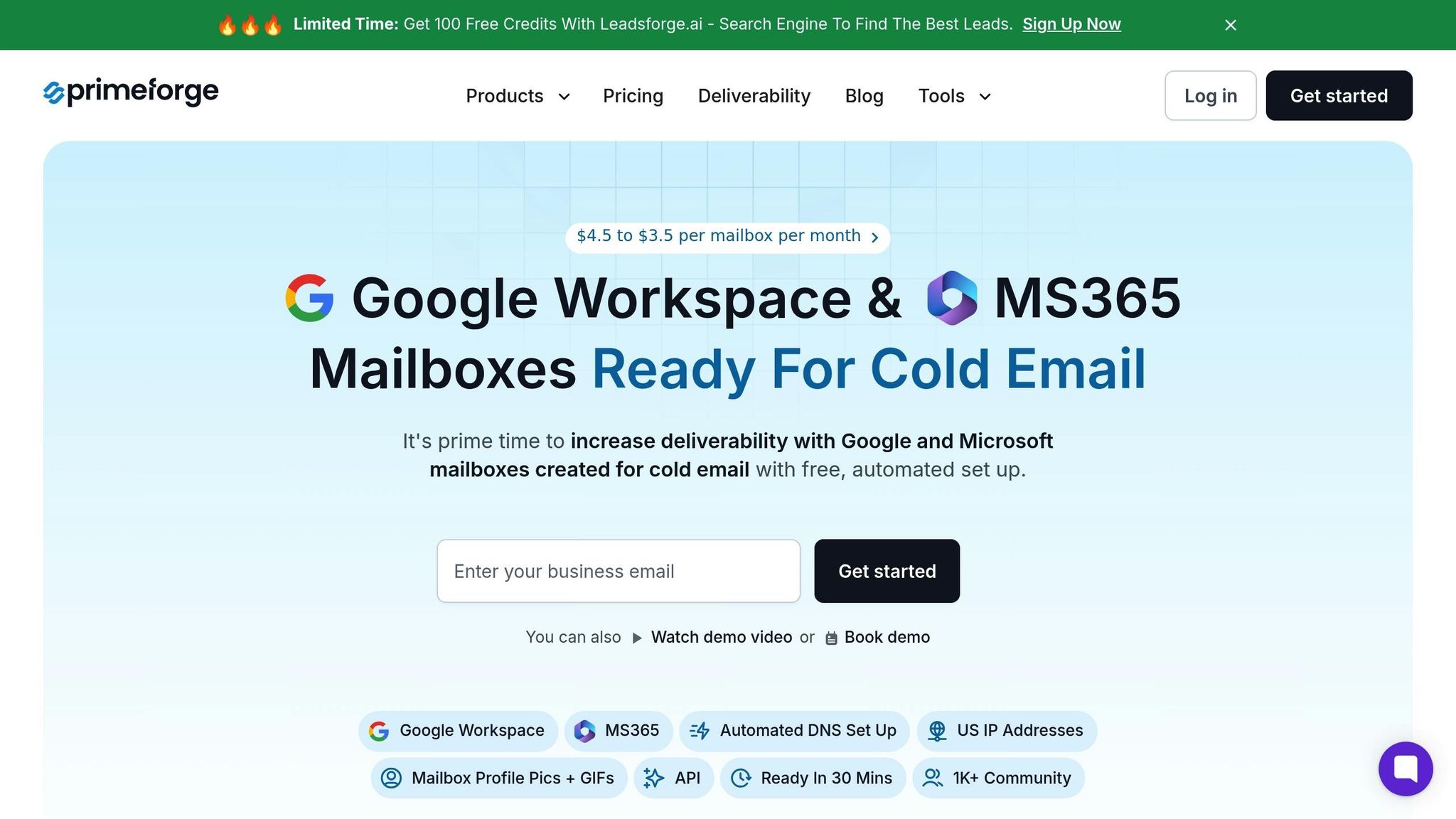
Manually managing SPF records can get complicated, especially if you oversee multiple domains. Primeforge simplifies this process by automating DNS setup and bulk updates for SPF, DKIM, and DMARC configurations across your email infrastructure.
Primeforge’s system minimizes the risk of human error and ensures your SPF records stay updated as your email setup evolves. It also addresses common issues like syntax errors and DNS lookup limits. The platform integrates seamlessly with Google Workspace and Microsoft 365, automatically adjusting SPF records when mailboxes are added or removed. For organizations with diverse email needs, its multiple workspaces feature allows for the segmentation of different email streams, aligning with best practices for separating traffic types.
"From a security, operational and deliverability perspective, dmarcian advocates for the segmentation strategy for SPF management. We recommend that different email streams (types of traffic) be separated when possible." – Asher Morin, dmarcian Director of Deployment
Using subdomains for different email streams can further simplify SPF management and reduce DNS lookups. For instance, instead of combining all email sources into one SPF record, you could create separate records for marketing emails, transactional messages, and internal communications. Primeforge supports this approach, offering a more efficient and accurate way to manage email authentication.
Consistency and automation are the cornerstones of effective SPF maintenance. Whether you handle updates manually or use a platform like Primeforge, establishing a routine review process is essential for keeping your SPF records accurate and ensuring reliable email deliverability.
Conclusion: Avoiding SPF Mistakes for Better Deliverability
Getting your SPF configuration right is essential for protecting your email delivery and domain reputation. Missteps like syntax errors, using the risky "+all" qualifier, or exceeding the 10 DNS lookup limit can lead to serious issues, including legitimate emails being flagged as spam or outright blocked.
Start your SPF record with "v=spf1" and ensure the syntax is correct. Stick to a single SPF record per domain to avoid authentication mishaps. When it comes to policies, steer clear of "+all", as it opens the door for any server to send emails on your behalf. Instead, opt for "-all" to enforce strict authorization or "~all" for a more lenient approach, allowing only approved servers to send emails from your domain.
Pay attention to the DNS lookup limit. Exceeding the 10-query threshold triggers "PermError" failures, which can disrupt email delivery.
Automation can simplify this process and reduce errors. Tools like Primeforge can streamline DNS setup and manage bulk updates for SPF, DKIM, and DMARC configurations, keeping your records accurate and up to date as your email infrastructure evolves.
Whether you choose to manage SPF manually or with automation, regular reviews and updates are non-negotiable. The ultimate goal is the same: secure email authentication that safeguards your domain and ensures your emails land where they’re supposed to.
FAQs
What happens if my SPF record has errors, and how can I make sure it's set up correctly?
Errors in your SPF record, such as incorrect syntax or formatting mistakes, can lead to major email delivery issues. Your emails might get rejected or marked as spam, which can harm your domain's reputation and disrupt communication with your audience.
To prevent these problems, make sure your SPF record begins with v=spf1, includes only valid mechanisms like ip4, include, or a, and avoids unnecessary spaces or extra characters. Additionally, keep DNS lookups within recommended limits to maintain efficiency and reduce errors. A correctly set up SPF record ensures your emails are authenticated and reach their intended recipients.
Why should you avoid using the '+all' qualifier in SPF records, and what are better options?
Using the +all qualifier in SPF records is a bad idea. Why? Because it permits any server to send emails as if they’re from your domain. This defeats the purpose of SPF, leaving your domain open to spoofing and phishing attacks.
Instead, consider these safer options:
~all: This represents a soft fail. Emails from unauthorized servers are flagged but not immediately rejected. It’s a smart choice when you’re in the testing or setup phase.-all: This enforces a hard fail, meaning unauthorized emails are outright rejected. Only use this when you’re 100% sure your SPF record covers all your legitimate email-sending servers.
Choosing the right qualifier strengthens your domain’s email security and safeguards your reputation. If managing SPF records feels overwhelming, platforms like Primeforge can automate the process, ensuring everything is set up correctly.
How can I avoid hitting the DNS lookup limit when setting up an SPF record for multiple email services?
To keep your SPF records within the DNS lookup limit of 10, you can combine all include mechanisms into a single SPF record. Having multiple SPF records for the same domain can lead to email authentication failures, so it's best to avoid that.
Another approach is SPF flattening, which replaces include mechanisms with the actual IP addresses, cutting down on lookups. You could also use subdomains to divide email services, distributing the load and staying within the limit. These strategies help maintain reliable email authentication and reduce the risk of delivery issues tied to exceeding the lookup limit.