SPF Record Best Practices for Agencies
Managing SPF records is crucial for agencies overseeing multiple client domains. Without proper setup, emails can land in spam or get rejected, impacting campaigns and client trust. Here's what you need to know:
- What SPF Records Do: SPF (Sender Policy Framework) records define which servers can send emails for a domain. Misconfigurations can hurt deliverability.
- Agency Challenges: Agencies handle various domains and platforms, making SPF setup complex. Missing even one email source can cause issues.
- Key Steps:
- Secure DNS Access: Ensure you can modify DNS settings for each client domain.
- List All Email Sources: Document every platform and IP sending emails, including marketing tools, CRMs, and plugins.
- Use Correct Syntax: Start with
v=spf1, include authorized servers, and end with~allor-all. - Monitor DNS Lookups: Stay under the 10-lookup limit to avoid errors.
- Review Regularly: Audit SPF records quarterly to remove outdated entries and ensure accuracy.
Tools like Primeforge can automate SPF management, saving time and reducing errors. Pair SPF with DMARC and DKIM for stronger email security. Regular monitoring and careful setup ensure reliable email delivery across all client domains.
SPF Record Setup Checklist
Use this checklist to ensure your SPF records are set up correctly and without errors.
Check DNS Access and Permissions
Before making any changes, confirm that you have access to the DNS settings for each client domain. This step avoids unnecessary delays and ensures a smoother configuration process.
Start by identifying the DNS management platform for each domain (e.g., GoDaddy, Namecheap, Cloudflare, Amazon Route 53). Once identified, log in and navigate to the DNS settings section, often labeled as "DNS Records", "Domain Management", or "Name Server Management". This is where TXT records, including SPF configurations, are stored.
Verify administrative permissions for the account you're using. You need the ability to add, modify, or delete TXT records within the DNS zone. Many teams encounter permission issues only after starting the process, leading to wasted time and frustration for everyone involved.
If you're unsure about the DNS platform details, reach out to the domain registrar or hosting provider for clarification. Each platform has its quirks, and understanding them beforehand will help you avoid costly mistakes.
Check existing records using lookup tools. Tools like nslookup or dig allow you to query current DNS records, ensuring you don't overwrite or disrupt existing SPF configurations that might support other email services.
If you're working with platforms like Microsoft 365 or Google Workspace, ensure their DNS settings are verified as part of your preparation. Once you've confirmed access, document all email sources for each domain.
List All Email Sending Sources
With DNS access secured, it's time to create a complete inventory of all email-sending sources. This step is critical, as missing even one source can lead to authentication failures.
Document every email-sending platform, including internal servers, marketing tools, CRM systems, subdomains, and third-party plugins. While platforms like Google Workspace or Mailchimp are obvious, don't overlook smaller services that also send emails, such as help desk software or automated notification systems.
Include third-party integrations and plugins. Many tools, like WordPress plugins, e-commerce platforms, and SaaS products, send emails for tasks like contact forms, order confirmations, password resets, and system notifications. These need to be accounted for in your SPF record.
Collect IP addresses for custom servers. If the client uses dedicated email servers or specific IP addresses, gather this information. Unlike third-party platforms that provide SPF include statements, custom servers require explicit IP authorization in the SPF record.
Coordinate with all departments. Different teams - marketing, sales, customer support - may use various tools for email. Reach out to stakeholders across departments to ensure no sending sources are overlooked. Missing even one tool can lead to email delivery issues.
For agencies managing cold email campaigns, documenting all sending sources is even more important. While platforms like Primeforge automate DNS setup, you still need to ensure all sources are accounted for to avoid conflicts with existing SPF records.
Once you've compiled your list, you can focus on applying the correct SPF syntax.
Use Correct SPF Syntax
SPF records follow a strict syntax, and even minor formatting mistakes can lead to authentication issues.
Start every SPF record with v=spf1, which specifies the record's version.
Use include statements for third-party platforms. Most email services provide specific include statements for SPF records. For example:
- Google Workspace:
include:_spf.google.com - Mailgun:
include:mailgun.org
These include statements authorize the platform's sending servers by referencing their SPF records.
For custom servers, use ip4 or ip6 mechanisms to authorize specific IP addresses. Double-check the IPs to ensure accuracy.
Choose the appropriate "all" qualifier. The SPF record must end with an "all" mechanism to define how unauthorized sources are handled:
~all(soft fail): Recommended for most cases, as it balances security and flexibility.-all(hard fail): Strictly rejects unauthorized emails.+all: Allows all sources (not recommended due to security risks).
Stay within the 255-character limit. DNS TXT records have a maximum length of 255 characters. If your SPF record is too long, you may need to optimize it or split it across multiple lookups.
Avoid multiple SPF records for the same domain. A domain should have only one SPF record. If you need to add new sources, update the existing record instead of creating additional ones. Multiple SPF records can cause conflicts and lead to unpredictable behavior.
SPF Record Optimization and Security
Once your SPF records are set up, fine-tuning them becomes essential. For agencies managing multiple client domains, this means tackling challenges like DNS lookup limits, ongoing maintenance, and ensuring a strong email authentication strategy. These steps help align your SPF configuration with security and compliance requirements.
Stay Within DNS Lookup Limits
SPF records come with a hard limit of 10 DNS lookups. Exceeding this limit leads to a "PermError", which can cause emails to be rejected or flagged as spam. This restriction is designed to prevent DDoS attacks, minimize latency, and conserve DNS server resources.
Every include: mechanism in your SPF record counts as one DNS lookup, including any nested includes. To stay within the limit, regularly audit your SPF records and remove outdated include: statements. This frees up lookup slots for necessary entries.
A practical way to reduce lookup counts is by replacing domain-based includes with static IP ranges using ip4 or ip6 mechanisms.
Consider segmenting email traffic with subdomains. For more complex setups, assign specific email traffic - like marketing or transactional emails - to dedicated subdomains. Each subdomain gets its own 10 DNS lookup limit, simplifying management and boosting security.
Before adding new email service providers, evaluate their SPF footprint. Prioritize providers that offer flattened SPF records or static IP ranges to minimize their impact on your DNS lookups.
To ensure compliance, use tools like DMARC Analyzer, MXToolbox, or the Kitterman SPF validator to validate your SPF record setup.
Avoid certain mechanisms that cause issues. The ptr mechanism is deprecated and can lead to unnecessary DNS lookups. Similarly, redundant a and mx entries should be avoided to keep lookup counts under control.
Review and Update SPF Records Regularly
For agencies juggling multiple client domains, regular SPF reviews are crucial for maintaining email deliverability and compliance. Set up a consistent review schedule - monthly or quarterly - to clean up outdated entries and ensure accuracy.
Remove unnecessary entries like outdated mx, a, redundant include:, or wildcard entries to keep your SPF records lean and efficient.
Document every SPF change, including timestamps and reasons. This practice makes troubleshooting easier and ensures all team members stay informed about the current configuration.
For domains that don’t send email, use a restrictive SPF record like v=spf1 -all to block unauthorized use.
Add DMARC and DKIM Protection
Once your SPF records are optimized, take your email authentication strategy further by incorporating DMARC and DKIM. These protocols work together with SPF to strengthen email security.
DKIM adds a cryptographic signature to outgoing emails, ensuring their authenticity even if they are forwarded.
DMARC creates a policy that links SPF and DKIM, guiding receiving servers on how to handle emails that fail authentication and providing detailed reporting data.
To align these protocols effectively:
- Pair
~allwith a DMARC policy ofnoneorquarantine. - Use
-allwith a DMARC policy ofreject.
Start with a monitoring DMARC policy (p=none) to collect data without disrupting email delivery. Regularly analyze DMARC reports to spot trends and address potential security gaps.
Tools for Agency SPF Management
Handling SPF records for numerous domains can become a logistical headache without the right tools. Agencies need platforms that simplify bulk tasks, turning what could be a tedious manual process into an efficient, automated workflow. These tools not only save time but also integrate seamlessly into broader email systems, making technical maintenance less of a chore.
Automated DNS and SPF Setup
One standout tool for agencies is Primeforge, which offers a complete solution for managing email infrastructure. It automates the setup of DNS records, including SPF, DMARC, and DKIM, when provisioning mailboxes for Google Workspace and Microsoft 365. The bulk DNS update feature is a huge time-saver, enabling changes across multiple domains in one go. Plus, Primeforge uses US-based IP addresses, which helps ensure consistent email deliverability. Its integration with The Forge Stack - tools like Salesforge and Warmforge - creates a unified system for managing email infrastructure.
Managing Multiple Client Domains
Agencies often juggle multiple client accounts, which makes organized workspace management essential. Primeforge simplifies this with its multiple workspace feature, allowing agencies to keep client configurations separate while still maintaining centralized control. For added flexibility, the platform supports APIs for custom integrations, automating tasks like domain provisioning and mailbox setup. This reduces errors and ensures a consistent approach across all accounts.
Primeforge Feature Highlights
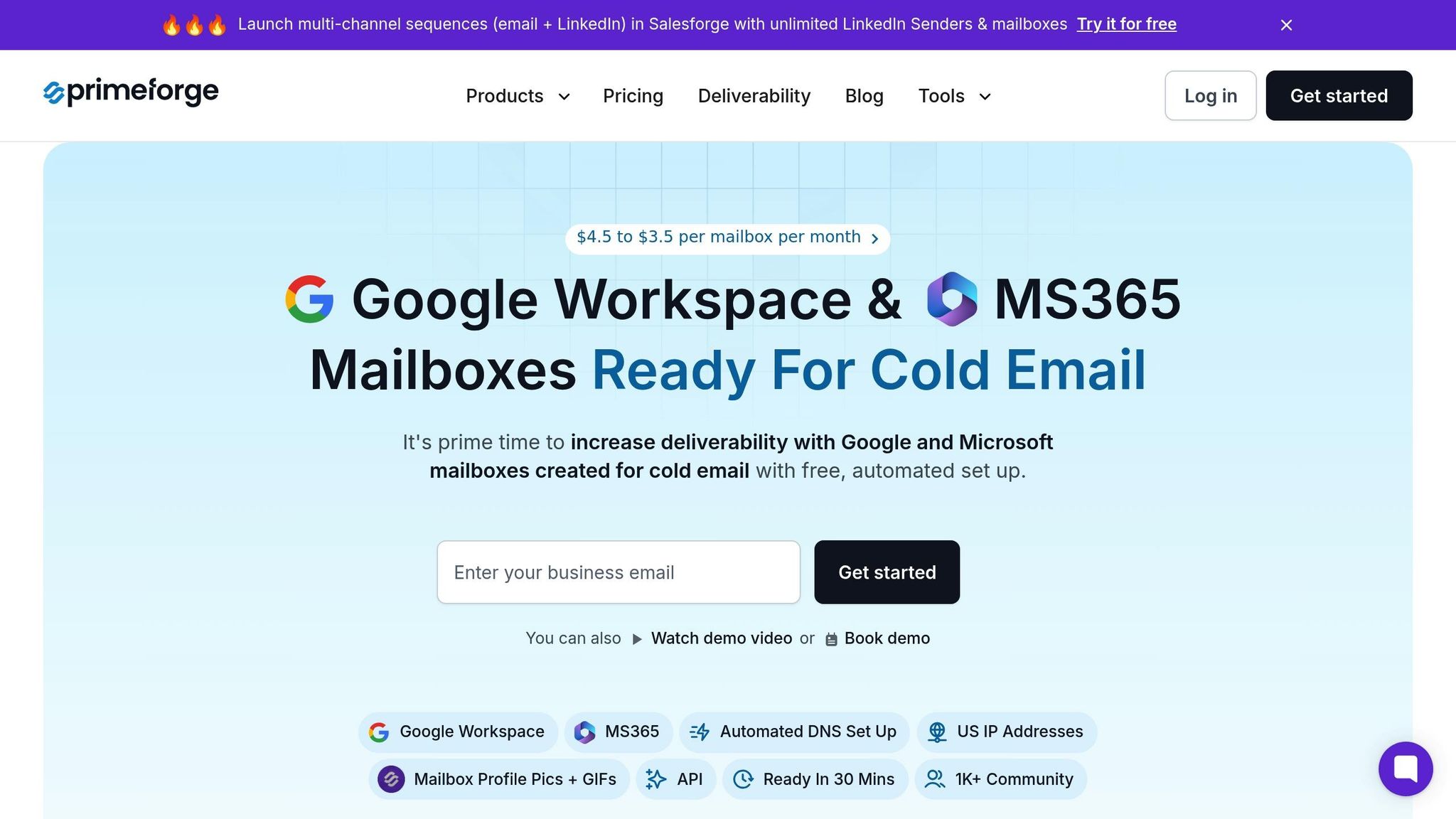
| Feature | Details |
|---|---|
| Automated SPF Setup | Automates DNS records, including SPF, DMARC, and DKIM, during mailbox provisioning for Google Workspace and Microsoft 365 |
| Bulk DNS Updates | Quickly applies updates across multiple domains |
| US-Based IPs | Helps maintain reliable email deliverability |
| Email Infrastructure | Automates provisioning of Google Workspace and Microsoft 365 mailboxes |
| Pricing | Starts at $38/month (billed annually) for 10 mailbox slots, with domain add-ons (e.g., about $70/year for five .com domains) |
For agencies, cost is always a factor. Primeforge offers competitive pricing, making it a practical choice for teams managing large-scale email operations. Its comprehensive features and automation capabilities make it particularly useful for agencies handling high-volume outreach or managing diverse client portfolios.
SPF Monitoring and Compliance
Setting up SPF records is just the first step. Without regular monitoring, even correctly configured records can become outdated, leading to email delivery issues. To maintain SPF integrity across all client domains, agencies need a structured approach. Regular monitoring ensures email deliverability remains consistent over time.
Set Up Regular SPF Audits
Schedule quarterly SPF audits for all client records. A three-month interval is typically enough to account for changes in email services, but audits should happen immediately if a client adds or removes an email-sending service.
During each audit, check every authorized email source - this includes CRMs, marketing platforms, helpdesks, and cloud-based email services. Each legitimate sender must be explicitly listed in the SPF record.
Remove outdated entries to optimize DNS lookups and minimize security risks.
Finally, ensure SPF records end with ~all or -all for proper enforcement. Avoid using +all or ?all, as these can weaken security.
Document All SPF Changes
After confirming the accuracy of SPF records, maintain a detailed log of any updates for future reference.
Create a change log for every SPF modification. Include details like the date of the update, the reason for the change, the previous and new records, and the person responsible. This documentation is invaluable for troubleshooting delivery problems.
Regularly test SPF syntax using diagnostic tools to catch errors early. If clients have DMARC in place, review aggregate reports for SPF failures, as recurring issues may indicate the need for immediate corrections.
Track DNS Lookup Counts
Proactive tracking of DNS lookups is critical for maintaining SPF functionality.
Monitor the 10 DNS lookup limit, as exceeding it can cause legitimate emails to be marked as unauthenticated. This limit exists to prevent potential Denial-of-Service attacks that exploit SPF records to overload DNS servers.
Mechanisms that count toward the limit include include, a, mx, ptr, exists, and redirect. However, mechanisms like all, ip4, and ip6 do not count.
Use online SPF checker tools to keep an eye on DNS lookup usage. For manual checks, command-line tools like nslookup -type=txt [domain.com] or dig txt [domain.com] can retrieve and review SPF records.
If the 10-lookup limit is approaching, consider implementing SPF flattening. This reduces lookups while maintaining authorization, which is especially important for clients relying on multiple email service providers or marketing tools.
Conclusion: Better Email Delivery Through SPF Best Practices
Managing SPF records properly is a must for agencies handling multiple client domains. Without consistent practices, even legitimate emails risk landing in spam folders, disrupting communication and frustrating clients.
To tackle these challenges effectively, focus on a structured approach. Start by verifying DNS access, documenting all email sources, and ensuring correct syntax in SPF records. Regular audits - ideally every quarter - can help identify and fix outdated entries before they cause delivery issues.
Another critical factor is staying within the 10 DNS lookup limit, as exceeding this can break SPF functionality and impact email delivery.
For agencies expanding their operations, automation tools can make a world of difference. Primeforge, for example, simplifies the setup and management of DNS, SPF, DKIM, and DMARC records. With features like bulk DNS updates and support for multiple workspaces, it allows agencies to handle hundreds of client domains efficiently while minimizing errors. This kind of automation ensures smooth and scalable email management across all domains.
FAQs
What steps can agencies take to avoid exceeding the 10 DNS lookup limit when managing SPF records for multiple clients?
To stay within the 10 DNS lookup limit, it's important for agencies to routinely review and fine-tune their SPF records. One effective approach is to combine multiple include mechanisms to eliminate redundancy. Using subdomains for specific services can also simplify configurations and keep lookups manageable. Be cautious about using mechanisms like ptr or overly broad include directives, as these can unnecessarily increase the number of lookups.
Another option to consider is SPF flattening, which replaces include statements with direct IP addresses. While this can significantly reduce lookups, it requires careful execution to maintain accuracy and avoid errors. Tools like Primeforge, which offer features such as bulk DNS updates and automated configurations, can make managing SPF records across multiple domains more efficient for agencies.
What are the advantages of using Primeforge for managing SPF records instead of handling them manually?
Using Primeforge to handle SPF records offers several advantages compared to doing it manually. It simplifies the process by automating the creation and updates of SPF, DKIM, and DMARC records. This reduces the chances of human error and ensures everything aligns with recommended practices. For agencies juggling multiple clients and domains, this means smoother workflows and significant time savings.
Another standout feature of Primeforge is its ability to handle bulk DNS updates, making it an excellent option for scaling operations. In contrast, managing these records manually can be tedious, prone to mistakes, and challenging to scale, which could lead to misconfigurations that harm email deliverability and security. With Primeforge, agencies can concentrate on their main priorities while keeping their email systems secure and dependable.
Why should SPF records be used alongside DMARC and DKIM for better email security?
Using SPF records alongside DMARC and DKIM plays a critical role in strengthening email security. Here's how they work together: SPF confirms that emails are sent from authorized servers, DKIM verifies that the email's content hasn’t been altered during transit, and DMARC enforces rules to prevent spoofing while offering insights into email activity.
For agencies handling multiple clients and domains, this trio is invaluable. It helps protect your reputation, shields against phishing attempts, and boosts email deliverability. When combined, these protocols form a multi-layered defense that makes it much harder for malicious emails to slip through.