SPF, DKIM, DMARC: Key Differences Explained
SPF, DKIM, and DMARC are the backbone of email authentication, designed to protect your domain from spoofing and phishing. Each protocol serves a distinct purpose:
- SPF: Verifies the sending server's IP address against a list of authorized servers in your DNS records. It helps stop fake emails but struggles with forwarded emails and lacks reporting features.
- DKIM: Adds a cryptographic signature to your email, proving it hasn't been altered in transit. However, it doesn't enforce alignment with the visible "From" address.
- DMARC: Builds on SPF and DKIM, enforcing alignment between the "From" address and authentication results. It also provides reports to monitor email activity.
Together, these protocols improve email security and deliverability. While setting them up can be complex, tools like Primeforge automate the process, saving time and reducing errors.
Quick Comparison
| Protocol | Purpose | Strengths | Weaknesses |
|---|---|---|---|
| SPF | Validates sending servers | Blocks fake emails; boosts trust | Fails with forwarded emails; no reporting |
| DKIM | Ensures message integrity | Prevents tampering; works with forwarding | Doesn't enforce "From" address alignment |
| DMARC | Combines SPF & DKIM; enforces policies | Improves security; provides reports | Depends on proper SPF/DKIM setup |
Implementing SPF, DKIM, and DMARC together creates a stronger defense against phishing and spoofing, while tools like Primeforge simplify the setup process.
1. SPF (Sender Policy Framework)
Purpose
SPF acts as a critical safeguard in email authentication. It allows domain owners to create a DNS record that lists the mail servers authorized to send emails on their behalf - essentially a "guest list" for email sources. This setup prevents unauthorized senders from impersonating the domain and helps build trust between sending and receiving mail servers.
Authentication Method
SPF operates by verifying the sending server's IP address against the list of authorized servers published in the domain's DNS SPF record. When an email reaches the receiving server, it checks this list. If the IP address matches an approved entry, the email passes SPF authentication. If not, it fails.
Here’s an example of an SPF record: v=spf1 include:_spf.google.com ~all. This configuration authorizes Google's mail servers to send emails for the domain while marking all other sources as soft fails. While the structure of SPF records is straightforward, proper setup is essential for them to work effectively.
One key detail to note: SPF checks the "envelope from" address (also known as the Return-Path) rather than the visible "From" address that recipients see in their inbox. This distinction becomes crucial when SPF is paired with other protocols like DMARC, which ties these elements together to enhance security.
What They Protect Against
SPF is particularly effective at combating email spoofing and impersonation attacks. By making it harder for attackers to forge emails that appear to come from legitimate domains, SPF reduces the risk of fraudulent messages reaching inboxes.
Domains with well-configured SPF records are less appealing to cybercriminals because their spoofed emails are more likely to be flagged by spam filters. Beyond protecting individual messages, SPF also safeguards a domain's reputation, helping to avoid blacklisting by major email providers.
In fact, more than 80% of Fortune 500 companies have adopted SPF records to shield their domains from spoofing, highlighting its role as a widely embraced security measure.
Limitations
While SPF is a valuable tool, it does have some limitations. One common issue arises with email forwarding. When an email is forwarded, the forwarding server's IP address may not be included in the original domain's SPF record, leading to legitimate emails being rejected.
Another limitation is that SPF doesn't enforce policies or provide reporting capabilities. This is why pairing SPF with DMARC is critical. DMARC helps handle authentication failures and ensures stricter enforcement of email policies.
Additionally, SPF only verifies the "envelope from" address, not the visible "From" header. This leaves a loophole for attackers to use an authorized server but display a different "From" address. DMARC alignment addresses this gap, offering a more comprehensive defense.
Lastly, maintaining SPF records requires ongoing attention. Misconfigured or outdated records can result in legitimate emails being blocked. Regular audits and updates are crucial to ensure the protocol continues to provide reliable protection.
2. DKIM (DomainKeys Identified Mail)
Purpose
DKIM acts like a digital seal, verifying an email’s legitimacy. Its main job is to confirm that the sender is authorized and ensure the email’s content hasn’t been altered during transit. While SPF focuses on validating sending servers, DKIM goes a step further by confirming both the sender’s authenticity and the integrity of the message. When combined with SPF and DMARC, it creates a stronger defense against email-based threats.
Authentication Method
DKIM relies on public key cryptography to generate a digital signature, which is added to the email header. The sending server uses its private key to sign key parts of the email, embedding the signature in the header. When the email reaches the recipient, their server fetches the corresponding public key from DNS. It then verifies the signature to ensure the email hasn’t been tampered with. If the signature matches, the email is considered authentic - even if it was forwarded or relayed through other servers.
What DKIM Protects Against
DKIM is a powerful tool for combating email spoofing and tampering. By validating the cryptographic signature, it ensures that only authorized senders can send emails on behalf of a domain and that the message content remains unchanged during its journey. This helps reduce phishing and spoofing attacks significantly. Both Microsoft 365 and Google Workspace endorse DKIM as a critical step for securing business emails.
According to Mimecast, domains without proper DKIM setup risk their emails being flagged as spam or even quarantined. They’re also more vulnerable to impersonation attacks. DKIM creates a chain of trust: even if parts of the email system are compromised, attackers cannot forge the signature without access to the private key.
Limitations
Despite its benefits, DKIM has some weaknesses. For instance, the domain used to sign the email doesn’t need to match the "From" address. This loophole allows attackers to pass DKIM checks by registering their own domain, properly configuring DKIM, and using a different "From" address. Additionally, DKIM signatures can break if the email is altered during transit - for example, by email forwarding services or security filters - causing legitimate emails to fail authentication.
DKIM also doesn’t specify how to handle emails that fail its checks. To enforce policies and generate reports, it needs to work alongside DMARC. Other challenges include setting up DNS correctly, rotating keys regularly to minimize risks if a private key is compromised, and managing changes made by intermediate servers. Regular key rotation, while essential, requires consistent monitoring and maintenance.
To address these complexities, automated tools like those offered by Primeforge simplify DKIM configuration. Primeforge’s solutions streamline the setup process for Google Workspace and Microsoft 365 mailboxes, making it easier to manage and maintain DKIM effectively.
3. DMARC (Domain-based Message Authentication, Reporting & Conformance)
Purpose
DMARC serves as the bridge that unites SPF and DKIM into a cohesive email authentication system. Its role is to enforce policies that dictate how email servers should handle messages that fail authentication checks, while also generating reports to help monitor email activity. One of DMARC's standout features is its focus on domain alignment. It ensures that the authentication results align with the domain visible in the "From" field. This alignment is key to closing gaps that attackers could exploit.
Authentication Method
DMARC works by evaluating the results of SPF and DKIM. An email is considered valid if at least one of these passes and aligns with the domain in the "From" header. For SPF alignment, the domain in the envelope sender (often found in the "Return-Path") must match the domain in the "From" header. For DKIM alignment, the domain used to sign the message must also match the "From" domain. This setup makes it much harder for attackers to spoof the "From" address, even if they create their own SPF or DKIM records.
Organizations can configure DMARC policies at three levels:
- none: Monitors email activity without taking action.
- quarantine: Flags suspicious emails and sends them to the spam folder.
- reject: Blocks delivery of emails that fail authentication.
This tiered approach allows businesses to start with monitoring before gradually enforcing stricter policies as their setup becomes more reliable.
What DMARC Protects Against
By requiring proper sender alignment, DMARC is highly effective at combating email spoofing, phishing, and business email compromise. Even if SPF or DKIM passes, any misalignment in the "From" address will cause DMARC to fail the email. A 2022 study reported a 70% reduction in phishing attacks for organizations that enforced DMARC policies. Email providers like Google and Microsoft are increasingly prioritizing DMARC-protected domains, which also helps maintain better inbox placement.
Another benefit of DMARC is its reporting feature. These reports give domain owners valuable insights into who is sending emails on their behalf, making it easier to detect and respond to unauthorized activity. By combining authentication results and reporting, DMARC offers a comprehensive view of email security that can be streamlined with automated tools.
Limitations
While DMARC is powerful, it does come with challenges. Its effectiveness hinges on the proper setup of SPF and DKIM. If these systems are misconfigured, DMARC won't function as intended. Additionally, legitimate email intermediaries, like mailing lists or forwarders, sometimes modify messages in ways that cause SPF or DKIM to fail, triggering DMARC protections unnecessarily. This can result in legitimate emails being mistakenly quarantined or rejected.
DMARC also has its blind spots. It doesn't analyze the content of emails, so threats like malware attachments or social engineering attacks can still slip through, even if the email passes authentication. Many organizations adopt DMARC cautiously, starting with a "monitor only" policy and delaying stricter enforcement, which slows down the realization of its full benefits.
Despite its growing adoption, there’s still a gap in implementation. While over 80% of consumer inboxes are protected by DMARC, only about 30% of domains have published DMARC records, and fewer than 15% enforce strict policies. This hesitation often stems from the technical complexity and fear of disrupting legitimate email flows during setup.
Tools like Primeforge simplify this process by automating the configuration of DMARC, SPF, and DKIM. Primeforge’s automated DNS setup applies industry best practices, reducing what could take over 24 hours of manual work to just 30 minutes. This streamlining helps organizations adopt DMARC more confidently and efficiently.
Pros and Cons
When it comes to email authentication, each protocol offers its own strengths and weaknesses. By understanding these trade-offs, organizations can make smarter decisions to bolster their email security.
| Protocol | Pros | Cons |
|---|---|---|
| SPF | Easy to set up using DNS records; blocks unauthorized IPs from sending emails; boosts deliverability by verifying sender legitimacy | Fails with email forwarding; only checks the envelope sender, not the visible "From" address; lacks reporting features |
| DKIM | Ensures message integrity with cryptographic signatures; works even with email forwarding; signatures are hard for attackers to fake | Challenging to implement due to key management; doesn't enforce alignment with the "From" address; attackers can bypass by using their own domains |
| DMARC | Enforces strict alignment policies; provides detailed reporting and monitoring; safeguards brand reputation; combines SPF and DKIM benefits | Relies entirely on correct SPF and DKIM setup; can break legitimate email modifications; the most complex to configure properly |
These pros and cons highlight why using SPF, DKIM, and DMARC together is crucial for comprehensive email security.
In February 2024, Google and Yahoo began requiring authentication for bulk senders. This change exposed weaknesses in misconfigured records, leading to increased email rejections and customer complaints. On the flip side, organizations with proper configurations enjoyed better email deliverability and fewer phishing incidents.
Here’s where each protocol can run into trouble: SPF struggles with email forwarding because routing changes can cause authentication failures. DKIM, while robust, demands careful key management and may break if legitimate services modify the email in transit. DMARC depends on SPF or DKIM alignment, so if either fails, it can lead to cascading issues.
Despite these hurdles, using all three protocols together significantly reduces phishing risks. Each protocol addresses specific vulnerabilities, and their combined use creates a stronger defense. Many organizations start with monitoring-only DMARC policies, which delays the full benefits of protection and leaves domains temporarily vulnerable.
Primeforge: Automated Email Authentication Setup
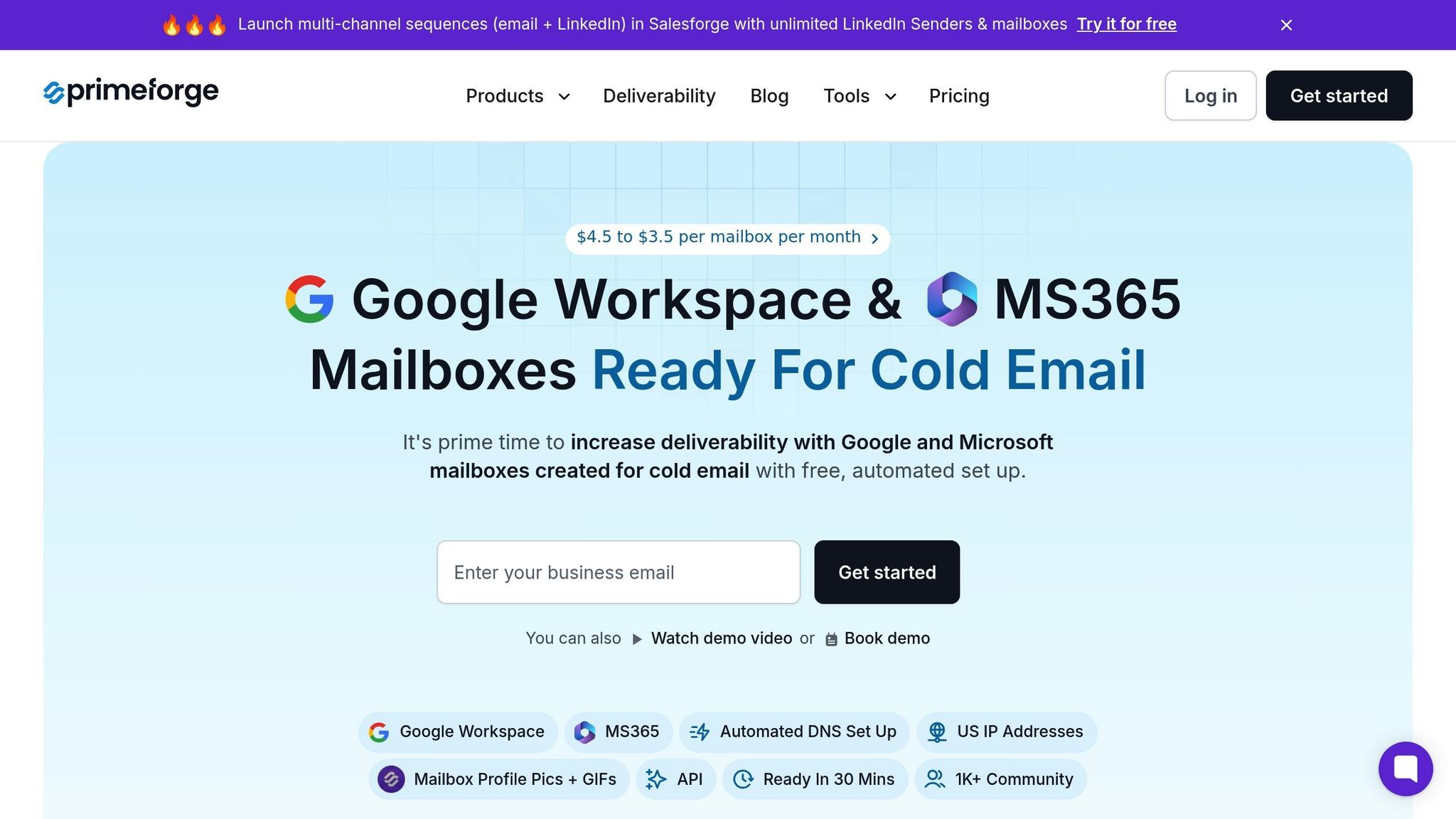
Manually setting up SPF, DKIM, and DMARC records can be a tedious and error-prone process, especially when you're managing multiple domains and mailboxes. Primeforge simplifies this task by automating the email authentication setup for Google Workspace and Microsoft 365 mailboxes. It connects seamlessly with the protocols discussed earlier, saving time and effort.
When you purchase a mailbox through Primeforge, the platform takes care of the technical setup for you. It automatically configures DMARC, SPF, DKIM, and tracking records following industry standards. What used to take over 24 hours with manual setup is now reduced to just 30 minutes, thanks to this automated DNS configuration.
For businesses managing multiple domains, Primeforge shines with its bulk DNS management feature. This allows administrators to update DNS records across multiple domains with just a few clicks, making it especially useful for agencies and enterprises. By reducing the likelihood of manual errors, this feature saves time and ensures accuracy.
All Primeforge mailboxes come with US-based IP addresses, which are a big plus for cold outreach campaigns. These local IPs not only align with US email regulations but also enhance deliverability rates for emails sent to American recipients.
The platform also includes an ESP Matching feature, which improves email authentication and deliverability. By aligning with major mailbox providers like Google Workspace and Microsoft 365 - commonly used by prospects - it increases the chances of emails landing in primary inboxes instead of spam folders.
"I've been using a couple of other email infra forges for over a year and have been pretty impressed with deliverability. Now I added Google mailboxes and been using them for months as one of the early adopters to spread the load of 10,000+ emails/day over to more ESPs. Stellar deliverability on Salesforge and spam tests always come back green! Excited to spin up some Outlook accounts soon also!"
Primeforge also helps cut costs. Its mailboxes are up to 46% cheaper than buying directly from providers, and it integrates effortlessly with other tools in The Forge Stack. These tools include Salesforge for multi-channel outreach, Warmforge for email warm-up, and Infraforge for private email infrastructure. While each tool requires a separate subscription, the native integration ensures a seamless experience across outreach and authentication workflows.
Conclusion
Combining SPF, DKIM, and DMARC provides a strong foundation for email security. Each protocol serves a distinct purpose: SPF blocks unauthorized servers from sending emails on your behalf, DKIM ensures messages remain untampered during transit, and DMARC ties it all together by enforcing alignment and offering detailed reporting. Together, they create a multi-layered defense system that can reduce phishing and spoofing attempts by up to 99%.
When implemented correctly, these protocols not only enhance security but also boost email deliverability by 10-20% while significantly cutting down on spoofed emails. Yet, despite their effectiveness, only 27% of global domains currently enforce DMARC policies, leaving many vulnerable to phishing attacks.
Setting up these protocols manually can be tricky and time-intensive, often taking over 24 hours and risking configuration errors. Automated tools like Primeforge simplify this process, reducing setup time to just 30 minutes while following industry best practices. This automation ensures a smoother, error-free implementation, freeing up time for more strategic tasks.
For businesses, especially those relying on cold outreach campaigns, skipping proper email authentication can lead to emails landing in spam folders, damaging sender reputations, and exposing domains to impersonation attacks. Implementing SPF, DKIM, and DMARC is critical for safeguarding your email communications.
FAQs
What are SPF, DKIM, and DMARC, and how do they work together to secure email?
SPF, DKIM, and DMARC are essential email authentication protocols designed to safeguard against email spoofing and ensure better email deliverability. Here's how they work:
- SPF (Sender Policy Framework): This protocol checks if the sender's IP address is authorized to send emails on behalf of a specific domain.
- DKIM (DomainKeys Identified Mail): DKIM adds a cryptographic signature to emails, ensuring the content hasn't been altered during transit.
- DMARC (Domain-based Message Authentication, Reporting, and Conformance): DMARC connects SPF and DKIM, guiding email providers on what to do with messages that fail authentication checks. It also provides insights into unauthorized email activity.
Primeforge makes it easy to set up and manage these records for both Google Workspace and Microsoft 365 mailboxes. By doing so, it helps businesses follow best practices, strengthening email security and building trust with recipients.
What challenges do businesses often face when setting up SPF, DKIM, and DMARC?
Implementing SPF, DKIM, and DMARC can feel like navigating a maze for many businesses. The technical setup requires precision, and even minor missteps - like misconfigured DNS records - can lead to email delivery issues. On top of that, understanding how these protocols work together to enhance email authentication often adds another layer of complexity. Ensuring all three protocols align properly is no small feat, as even a tiny error can disrupt email deliverability.
For businesses aiming to streamline this process, tools like Primeforge can be a game-changer. They offer automated DNS configuration for SPF, DKIM, and DMARC, minimizing the chance of errors. This not only simplifies the setup but also helps safeguard your email domain against spoofing and phishing attempts.
How does Primeforge make it easier to set up email authentication protocols like SPF, DKIM, and DMARC?
Primeforge simplifies the often-complicated task of setting up email authentication by automating the configuration of SPF, DKIM, and DMARC records. These protocols play a key role in protecting your email communications and ensuring your messages actually reach their intended recipients.
By handling DNS setup automatically, Primeforge removes the hassle of manual configurations. Whether you’re using Google Workspace or Microsoft 365, it ensures your mailboxes are authenticated correctly. This not only saves you time but also keeps your system aligned with industry standards - an essential feature for businesses prioritizing email security and effective cold outreach.