Ultimate ScaledMail Review: 5 Pros & Cons To Know Before Investing
Thinking about trying ScaledMail, but not sure if it’s the right fit? You’re not alone. Most people searching for a ScaledMail review want one clear answer: will this tool actually get my emails into the inbox?
ScaledMail improves deliverability and makes scaling cold outreach easier without the usual DNS setup headaches.
Sounds good, but what you really want to know is:
- Does ScaledMail actually improve inbox placement?
- Is it built for the type of outreach you’re running?
- What are the downsides you should know before paying for it?
That’s exactly what I’ll cover in this review. I have written this ScaledMail review to answer those questions.
By the end, you’ll know where ScaledMail actually helps, where it falls short, and whether it’s worth adding to your outreach stack.
ScaledMail Review Key Takeaways
- ScaledMail is an email infrastructure and deliverability tool that provides SPF, DKIM, and DMARC already set up.
- It helps teams start outreach quickly but relies on low daily caps (15–25 emails per inbox).
- It doesn’t include sequencing or analytics, so you’ll need another tool for campaigns.
- Plans start at $45/month, making it best for steady mid-level cold email use cases.
- Primeforge is the stronger alternative if you want branded domains, flexible scaling, and full control.
What Is ScaledMail?
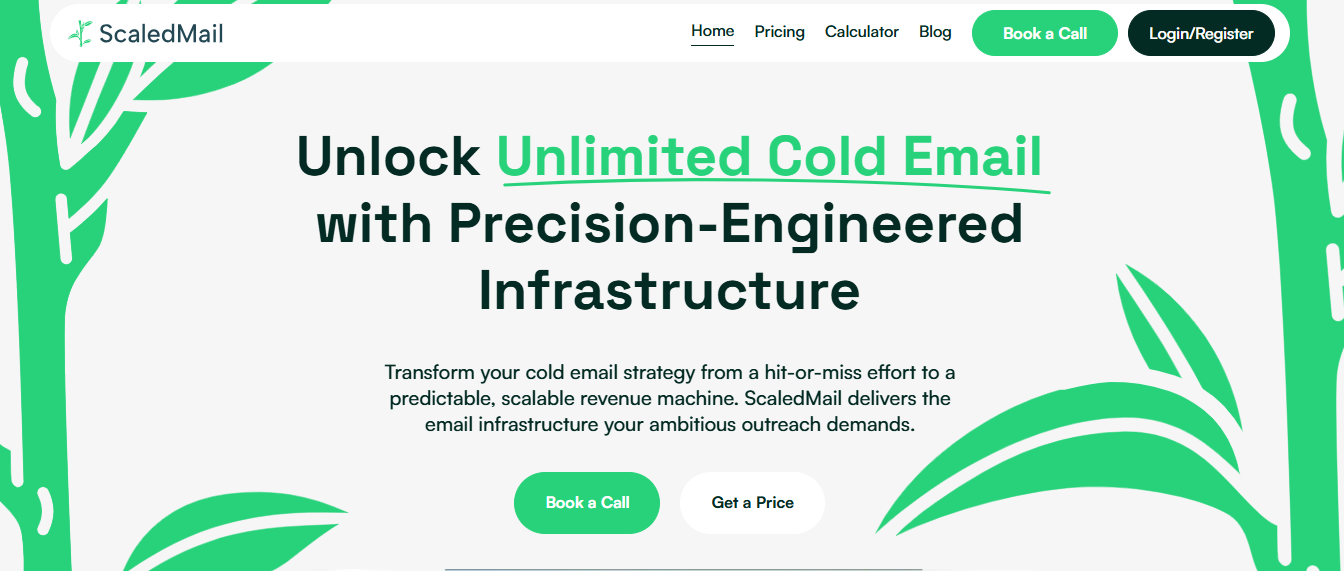
ScaledMail is an email infrastructure and deliverability tool to run cold outreach at scale.
Instead of setting up dozens of domains and inboxes on your own, ScaledMail gives you everything pre-configured so you can start sending faster and safer.
How Does ScaledMail Work?
ScaledMail gives you the infrastructure to run cold email at scale without burning domains or inboxes.
By spreading volume across many accounts, campaigns stay safer and more consistent.
1. First, your domains get set up
- You can either purchase new domains directly through ScaledMail or connect domains you already own from registrars like GoDaddy or Namecheap.
- Their team configures advanced DNS records (SPF, DKIM, DMARC) to ensure messages pass authentication and reach the inbox.
2. Next, inboxes are created for you
- ScaledMail creates Google or Microsoft inboxes tied to your domains.
- Microsoft accounts are provisioned at up to 49 inboxes per domain, each sending just a few emails daily. ScaledMail believes this approach balances volume with domain safety.
- Google accounts are also supported for diversified sending.
3. Then, you start sending (and warming up)
- You can start sending from Day 1 if speed is your priority.
- For stronger long-term deliverability, ScaledMail recommends a two-week warmup period before scaling volume.
- Each inbox is capped at low daily sends (e.g., 15/day for Microsoft, 25/day for Google), but the high number of inboxes per domain allows campaigns to reach thousands of emails monthly.
4. The infrastructure runs in the background
- Each customer is assigned isolated infrastructure (no shared tenants), with Microsoft rotating IPs every 15 days for security and stability.
- ScaledMail’s “white-glove” service covers DNS setup, account configuration, and scaling, removing the technical overhead for your team.
5. Finally, your outreach scales without burning out
- By combining multiple domains and inboxes, users can scale safely into the thousands of emails per month.
- The system is designed to maximize reply rates, reduce domain burn, and keep campaigns running consistently.
Key Features of ScaledMail
These are the core features you get when using ScaledMail for outreach.
Multi-Provider Infrastructure (Google & Microsoft)
- Optimized for Google Workspace and Microsoft 365, with compatibility across major email providers.
- Works seamlessly with all major sequencing and outreach tools (like Instantly, Smartlead, Salesforge, etc.).
- Supports high-volume cold email campaigns without deliverability issues.
Full DNS Configuration and Domain Setup
- Full white-glove account management, ScaledMail handles setup, configuration, and deployment.
- Includes advanced DNS configuration (SPF, DKIM, DMARC) for authentication.
- Inbox configuration mastery ensures inboxes are ready to send without manual effort.
- Users get personalized support for uploading and configuring their own domains.
Fast Deployment (4 Days or Less)
- Go from purchase to sending in just 4 days.
- Option to start sending on Day 1, or choose a 2-week warmup period for better deliverability.
- Perfect for agencies and teams that want to scale fast.
Scalable Sending Infrastructure
ScaledMail offers flexible sending volume tiers:
- Low Volume: For boutique agencies or small teams doing targeted outreach.
- Medium Volume: For growing teams balancing cost and deliverability.
- Enterprise-Grade: For high-scale operations with advanced routing and load management.
Domain Flexibility
- Users can register domains from any registrar (GoDaddy, Porkbun, etc.).
- Works with both new and existing domains, depending on campaign needs.
- Example: 4 domains = 11,000 cold emails per month.
Built for Predictable Deliverability
- Designed to achieve inbox placement and higher reply rates (4–12% according to testimonials).
- Handles both Google and Microsoft ecosystems efficiently.
- Optimized routing to avoid spam folders and IP blocklists.
End-to-End Cold Email Scalability
- Infrastructure designed for scalable cold email operations, from setup to sending.
- No need for third-party warmup tools or manual configurations.
- Supports agencies managing multiple clients or campaigns.
ScaledMail positions itself as a cold email infrastructure provider, not a sequencer. It gives you pre-configured Google/Microsoft inboxes, handles all DNS and deliverability setup, and helps you scale outreach predictably, with speed, safety, and minimal manual work.
👉 Get Your Google Workspace & MS365 Mailboxes Ready For Cold Outreach
7 Pros Of Using ScaledMail
Here’s what ScaledMail does well and why teams find it useful.
1. Domains optionally included
You can either buy domains from ScaledMail or bring your own (GoDaddy, Namecheap, etc.).
→ This is useful if you already manage DNS elsewhere or want to centralize it for faster onboarding.
2. Aged domains option
They let you buy aged domains — which is rare.
→ Aged domains tend to perform better in inbox placement (less “new domain” suspicion from ISPs).
3. Balanced domain-user ratio (49 per domain)
49 inboxes per domain is a smart compromise.
→ It scales sending volume safely while avoiding domain burn — a better approach than providers that cram 99+ inboxes per domain.
4. Isolated tenants, not shared infrastructure
Each customer runs on their own tenant environment (private Microsoft setup).
→ This isolation is critical — it prevents “neighbor noise” that causes IP blacklisting on shared pools.
5. Microsoft IP rotation every 15 days
They automatically rotate IPs, refreshing sender reputation cycles.
→ This helps maintain a healthy sending pattern, especially for cold emailers scaling gradually.
6. Easy DNS onboarding support
ScaledMail sets up all SPF, DKIM, DMARC records for you if you connect external domains.
→ Saves technical users from manual setup mistakes — a common reason for poor deliverability.
7. Warm-up flexibility
You can technically send from day one but also have an optional warm-up cycle.
→ For smaller volumes or testing, you can skip warm-up; for scale, you can age domains first.
5 Cons of Using ScaledMail
ScaledMail isn’t perfect. Here are the main limitations you should know about.
1. No built-in warmup automation
Unlike tools like Warmforge or Mailreach, ScaledMail doesn’t provide automatic warm-up or deliverability simulation.
→ You’ll need a separate warm-up tool for the first two weeks.
2. Primarily Microsoft-focused (limited Google scaling)
Their main focus is on Microsoft tenants. Google mailbox setup exists, but scaling via Workspace is slower.
→ If you rely on Google infra (for lead gen agencies), Primeforge is smoother.
3. No dynamic IP reputation control
Microsoft rotates IPs automatically, but you don’t get visibility or control over IP reputation.
→ Tools like Infraforge give more transparency into IP pools and performance tracking.
4. DNS dependency on ScaledMail support
If you bring your own domain, DNS setup depends on their team — not fully self-service yet.
→ This can delay setup compared to self-configurable tools like Primeforge or Mailreef.
5. Lack of deliverability analytics
You can’t track inbox placement, bounce rates, or IP health inside ScaledMail.
→ You’ll need third-party tools to audit performance once you start scaling.
ScaledMail Pricing
ScaledMail offers different plans depending on how much you need to send. Here’s a breakdown:
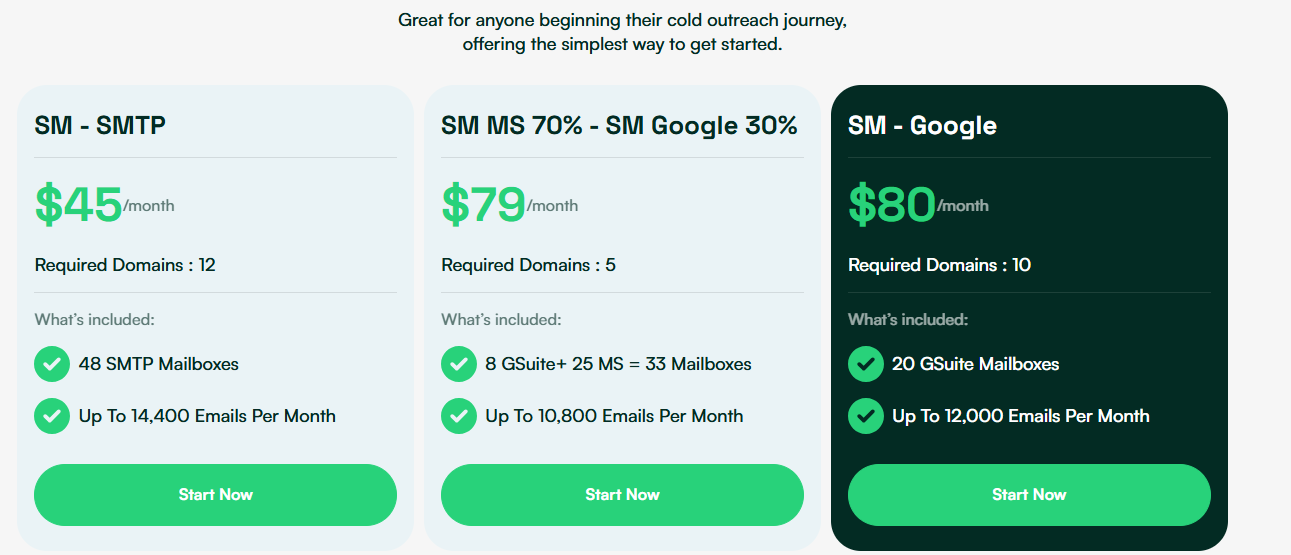
SM – SMTP ($45/month)
- 48 SMTP mailboxes, up to 14,400 emails per month, require 12 domains.
- Great entry plan, though managing so many domains can feel heavy.
SM MS 70% + Google 30% ($79/month)
- 8 Google + 25 Microsoft mailboxes, up to 10,800 emails per month, need 5 domains. A balanced option, but the send volume is slightly lower than the cheaper tier.
SM – Google ($80/month)
- 20 Google mailboxes, up to 12,000 emails per month, require 10 domains.
- Ideal if you want Google-only accounts, though the domain need is higher.
SM – Microsoft ($120/month)
- 50 Microsoft mailboxes, up to 12,000 emails per month, require just 2 domains.
- Easier domain management, but costs more compared to other plans.
Who Should Use ScaledMail?
ScaledMail isn’t for everyone, but here’s where it makes the most sense.
If you only send a small number of emails or prefer using your own branded domains with higher daily limits, ScaledMail might feel a bit limited.
But for most teams running steady cold email outreach, it’s a reliable option that covers the essentials.
Let's look at which is best for everyone, whether you're a solopreneur or running a scaling agency.
Primeforge: Best Alternative to ScaledMail
ScaledMail is useful if you want a quick way to launch campaigns without handling DNS or inbox setup yourself.
But the inboxes aren’t pre-warmed, and daily send limits mean you need multiple inboxes to reach higher volumes.
If you want full manual control over domains, warmup, and scaling, you may prefer an alternative that offers more flexibility
Primeforge addresses this directly.
Primeforge is an email infrastructure platform that automates the setup of domains, mailboxes, and authentication records (SPF, DKIM, DMARC), while giving you full control over your outreach foundation.
ScaledMail sets up Google and Microsoft inboxes on your own or purchased domains, handling DNS and scaling through many inboxes per domain (up to 49 on Microsoft).
Sending starts on Day 1, though warmup is recommended.
Primeforge provides Google Workspace and Microsoft 365 mailboxes with US IPs, automated DNS, and features like account profile pics or GIFs.
Its focus is on ESP matching for deliverability and mailboxes that are ready in about 30 minutes.
ScaledMail vs Primeforge
Launch multi-channel sequences (email + LinkedIn) in Salesforge with unlimited LinkedIn Senders & mailboxes
Try it for free
Conclusion: Is ScaledMail Suitable for Cold Email Campaigns?
After reviewing ScaledMail, here’s what we conclude:
- ScaledMail provides Google and Microsoft inbox provisioning with DNS setup included, allowing users to start sending without complex technical work.
- The drawbacks appear in its design: inboxes aren’t pre-warmed, daily caps of 15–25 emails require scaling through dozens of accounts, and sequencing or analytics must be handled elsewhere.
It works for agencies that want a managed setup and don’t mind scaling through the volume of inboxes.
If you want faster setup, mailbox customization, and stronger deliverability through ESP matching, Primeforge is the better fit.
Primeforge offers automated DNS, branded or provided domains, US IPs, personalization options, and setup in about 30 minutes.
👉Get a Free Primeforge Demo