How to Boost Shared Email Infrastructure Performance
Shared email infrastructure can make or break your email marketing success. Did you know that 1 in 6 emails never reaches the inbox? This directly impacts your conversion rates and ROI. To ensure better performance, you need to focus on three critical areas:
- Authentication protocols: Set up SPF, DKIM, and DMARC to verify sender identity and improve inbox placement.
- Monitoring and analytics: Use real-time tools to track delivery rates, bounce rates, and server performance for quick issue resolution.
- List hygiene: Maintain clean recipient lists with double opt-ins, remove inactive users, and address spam complaints promptly.
Shared setups are convenient but come with risks like domain blacklisting and server overloading. Platforms like Primeforge address these with features like US-based IPs, automated DNS setup, and outbound spam filtering. For businesses sending large volumes, private infrastructure offers greater control and reliability.
Quick Tip: Combine shared and private infrastructure for cost efficiency and flexibility. Use shared systems for routine emails and private ones for high-priority campaigns.
Whether you're starting small or scaling up, optimizing your email infrastructure ensures your messages consistently land where they need to - your recipient's inbox.
Understanding Shared Email Infrastructure and Common Problems
What Is Shared Email Infrastructure?
Shared email infrastructure relies on shared servers, IP addresses, and domains to send emails. Services like Mailchimp, SendGrid, and Mailgun are popular examples of this model.
When you use shared infrastructure, your emails travel alongside thousands of others through the same servers and IPs. This setup makes it easy to start sending emails without worrying about server upkeep, IP warm-up, or complicated configurations. But there’s a catch: the performance of your emails isn’t solely in your hands. It’s influenced by the behavior of everyone else using the same infrastructure.
"Think of email infrastructure like your physical mail system. If you had to send 10,000 letters, would you trust a stranger to mix your envelopes in with theirs and hope for the best? That's shared infrastructure. Private infrastructure gives you full control over your email delivery system." - Mailin.ai
Main Challenges in Shared Email Infrastructure
One of the biggest risks with shared email infrastructure is domain blacklisting. Providers like Gmail and Outlook closely monitor shared IP addresses, and any suspicious activity can quickly lead to blacklisting. This means even if you follow all the rules, someone else’s bad practices could still harm your email deliverability.
Another common issue is server overloading. Shared servers often handle high email volumes from multiple users, which can cause throttling and delays. This becomes a serious problem for time-sensitive campaigns. On top of that, the shared warm-up process is often generic and doesn’t align with individual sending needs, increasing the chances of your emails landing in spam folders.
These challenges highlight the need for more tailored solutions, which is where dedicated platforms step in.
How Platforms Like Primeforge Help
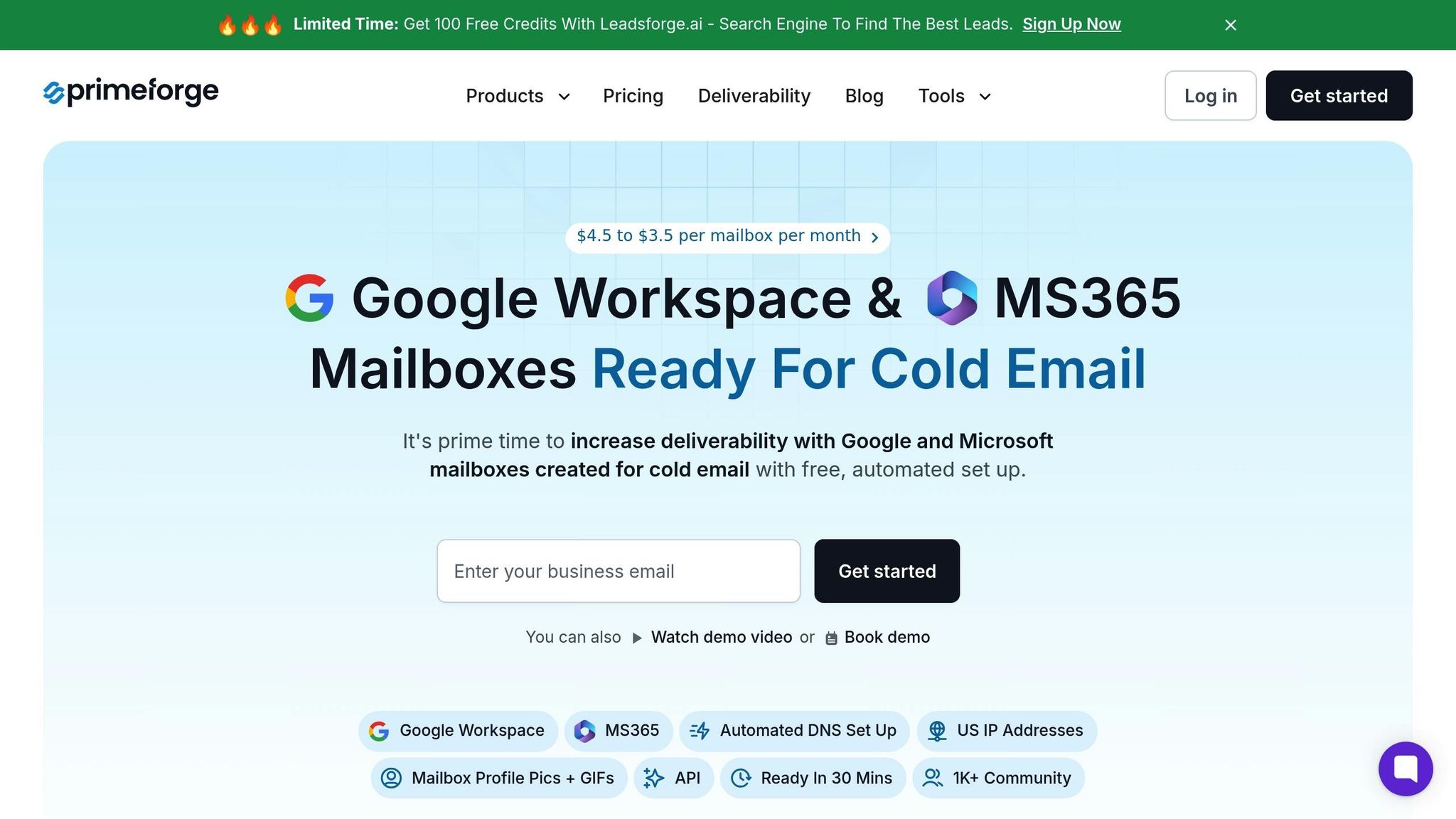
Platforms like Primeforge are designed to tackle these shared infrastructure challenges head-on. Primeforge provides US-based, high-quality IP addresses that tend to maintain better reputations, reducing the risk of blacklisting.
It also simplifies the technical side of email infrastructure by automating DNS setup, including DMARC, SPF, and DKIM. One standout feature is ESP matching, which ensures emails are sent from the same provider as your recipients. For example, emails sent from Google Workspace to Gmail users or from Microsoft 365 to Outlook users are more likely to land in the primary inbox, improving deliverability.
Primeforge offers cost savings too - up to 46% compared to buying mailboxes directly from Google or Microsoft. Features like bulk DNS updates and profile picture personalization can further enhance reply rates by 3%–15%.
"I've been using a couple of other email infra forges for over a year and have been pretty impressed with deliverability. Now I added Google mailboxes and been using them for months as one of the early adopters to spread the load of 10K+ emails/day over to more ESPs. Stellar deliverability on Salesforge and spam tests always come back green! Excited to spin up some Outlook accounts soon also."
- Rahul Lakhaney, Former VP, Gartner, now CEO @ Enrich.so and Maximise
With mailbox pricing ranging from $3.50 to $4.50 per month, Primeforge offers a middle ground between shared infrastructure and fully private setups. As part of the Forge Ecosystem, it also integrates seamlessly with Mailforge for shared options and Infraforge for businesses that may later require private infrastructure for greater control.
Improving Server Configuration and Resource Management
Server-Side Optimization Methods
Getting the most out of your email system starts with fine-tuning your server setup. A key strategy is load balancing, which spreads email traffic across multiple servers. This helps avoid overloads and keeps delivery rates steady.
If you're using cloud-based email services, you're in luck. These services can automatically scale up or down without requiring expensive hardware upgrades. Their auto-scaling features adjust server capacity in real-time, ensuring smooth performance even during high-demand periods.
Efficient memory and CPU usage is another crucial factor. Proper management prevents queues from getting bogged down and avoids processing slowdowns.
For those relying on on-premise infrastructure, a hybrid approach can add flexibility. During high-traffic times, you can shift some email traffic to a cloud provider. This not only helps handle large campaigns but also keeps costs manageable.
But optimizing server resources is just part of the equation. Handling large email volumes effectively is equally important to maintain smooth operations.
Managing High-Volume Email Processing
Once your servers are optimized, the next challenge is managing the flood of emails efficiently. Well-designed email queues are essential - they handle spikes in volume by processing messages at a steady pace, ensuring deliverability and preventing server overload.
Rate limiting is another smart move. By controlling the speed of your email sends based on engagement rates and feedback from providers, you can protect quotas and improve your reputation over time.
Using multiple IP pools is a practical way to distribute high email volumes. This reduces the risk of hitting provider-specific limits and offers a backup if one IP address encounters issues.
Real-time monitoring is your best friend here. Dashboards that track metrics like CPU usage, memory, and network speed give you a clear picture of your system's performance. Establishing baselines helps you identify bottlenecks early.
Setting up alerts and notifications ensures you're always in the loop. If performance dips below acceptable levels, administrators can act quickly. Aiming for at least 99% uptime is a solid target for reliability. Regularly reviewing your monitoring setup allows you to fine-tune alert thresholds, so you catch real issues as soon as they arise.
Improving Email Deliverability
Getting your emails into inboxes isn't just about hitting "send." It hinges on building a solid sender reputation and meeting technical standards. Email providers rely on complex algorithms to decide if you're trustworthy, and when you're using shared infrastructure, things get even trickier. To boost your deliverability, you'll need to fine-tune authentication, manage your IP reputation, and keep your email lists in top shape.
Setting Up Sender Authentication Protocols
Authentication is the backbone of email deliverability. Without it, mailbox providers can't confirm you're a legitimate sender, and your emails are more likely to land in spam folders.
Here’s how it works:
- SPF (Sender Policy Framework): Specifies which IPs are authorized to send emails on your domain's behalf.
- DKIM (DomainKeys Identified Mail): Adds a digital signature to your emails, proving they weren’t tampered with during transit.
- DMARC (Domain-based Message Authentication, Reporting, and Conformance): Tells mailbox providers what to do with emails that fail authentication and provides reports on spoofing attempts.
Platforms like Primeforge simplify this process by automating DNS setup for SPF, DKIM, and DMARC, ensuring everything is configured correctly from the start. Without these protocols, even legitimate emails might get blocked or marked as spam.
Managing Shared IP Reputation
Once your authentication is sorted, keeping a strong IP reputation is the next priority. If you're on a shared IP, your deliverability can be affected by others using the same IP. One bad sender can drag everyone down, so managing reputation is crucial.
Mailbox providers assess various factors to determine your trustworthiness, including IP reputation, email content, authentication, and engagement metrics. Since these algorithms are always evolving, constant monitoring is essential.
Here’s what you can do to protect your IP reputation:
- Monitor IP activity: Use tools to track performance and flag issues early.
- Separate risky users: Isolate high-risk senders with dedicated IP pools.
- Rate limit sending: Prevent overloading servers and triggering spam filters.
- Filter outbound spam: Stop problematic emails before they leave your system.
Primeforge tackles these challenges head-on by maintaining well-monitored IP pools with compliance safeguards. Their US-based IPs come with strong reputations, and the platform ensures no single user can harm the entire group. Outbound spam filtering is another layer of protection, blocking compromised accounts from damaging the shared environment.
| Action | Why It Matters |
|---|---|
| Authenticate mail | Builds trust with mailbox providers |
| Monitor compromised accounts | Prevents abuse from spreading |
| Enforce list hygiene | Cuts down on spam complaints |
| Filter outbound spam | Protects shared IP environments |
| Separate risky users | Limits potential damage |
| Use monitoring tools | Avoids blocklist issues |
By staying proactive, you can catch and resolve any reputation problems before they escalate.
Keeping Clean Recipient Lists
Your recipient list plays a huge role in email deliverability. A messy list with outdated or fake addresses can hurt your engagement rates and damage your reputation.
Start by using a confirmed opt-in process. Double opt-in is even better - it ensures that subscribers genuinely want your emails and reduces the risk of spam complaints. Beyond that, keep your list clean by:
- Removing hard bounces immediately.
- Keeping an eye on soft bounces and addressing them.
- Setting up feedback loops with ISPs like Gmail, Yahoo, and Outlook to catch spam complaints in real time.
- Promptly removing complainers and honoring unsubscribe requests.
Inactive subscribers can also be a problem. Regularly clean your list to remove "dead" addresses, which can become spam traps. And always respond to ARF (Abuse Reporting Format) complaints quickly - this shows mailbox providers you're serious about responsible sending.
Good list management doesn't just benefit you - it helps everyone using shared infrastructure. Poor practices by one sender can hurt the whole group, so staying on top of hygiene is essential for maintaining high deliverability rates. Together, these strategies ensure a more reliable and effective email system for everyone involved.
Monitoring and Analytics for Performance Improvement
Keeping an eye on performance is crucial to avoid issues that can harm deliverability and drain resources. Problems like server overloads or delivery failures often go unnoticed until they’ve already caused damage - whether to your reputation or your operations.
Implement systems that offer real-time visibility into your infrastructure. This allows you to catch problems early and make informed decisions to fine-tune your setup. For instance, one organization managed to boost email processing speeds by 10 times and cut server costs by 70% simply by refining its analytics processes. A good starting point is identifying the most critical KPIs that reflect your system’s health.
Key Performance Indicators to Track
Tracking the right metrics gives you a clear picture of how your infrastructure is performing. Here are some essential KPIs to monitor:
- Delivery rates: This tells you how many emails successfully reach their intended recipients. A drop in delivery rates might indicate issues like authentication failures, IP reputation problems, or server misconfigurations.
- Bounce rates: These show the quality of your recipient data and can highlight potential infrastructure problems. Hard bounces mean invalid email addresses, while soft bounces may point to temporary server issues or capacity constraints. Monitoring bounce trends can help you address problems before they escalate.
- Server utilization: Metrics like CPU usage, memory consumption, and disk I/O performance reveal how efficiently your servers are running.
- Latency measurements: These track the time it takes to process and deliver emails, including queue processing, SMTP handshake durations, and end-to-end delivery times. Spikes in latency often signal capacity or network issues.
- Response times and response rates: If you manage two-way communication, slow response times can frustrate customers, while response rates help you gauge engagement and refine your messaging strategy.
By monitoring these metrics, you can gain a well-rounded view of your system’s performance. For example, high server utilization combined with rising latency might indicate the need for additional resources or adjustments to your processing algorithms. Pairing these insights with real-time analytics tools enables you to respond quickly to any changes in performance.
Using Real-Time Analytics Tools
Real-time analytics take your monitoring efforts to the next level, ensuring your infrastructure operates smoothly over time. While static reports are helpful, they don’t offer the immediacy needed to address issues as they arise. Real-time monitoring bridges this gap, allowing you to detect and resolve problems instantly.
Invest in tools with automated alerts and integrated dashboards that provide an at-a-glance view of your key metrics. Look for systems that let you customize alert thresholds based on historical performance data. This way, you’ll avoid unnecessary notifications while still being alerted to critical issues.
Some teams have achieved 99.99% delivery success rates by leveraging real-time tracking to quickly identify and resolve problems.
Primeforge’s built-in analytics work seamlessly with your monitoring tools to enhance delivery performance and maintain server health. With US-based IP addresses that have strong reputations, Primeforge’s analytics help you track how well you’re utilizing these premium resources.
When choosing analytics tools, prioritize those that integrate well with your current infrastructure. Features like API integration, customizable reporting, and the ability to correlate data across systems are key. The aim is to create a unified performance overview that allows for fast, informed decision-making.
Proactive monitoring is more than just keeping tabs on current performance - it’s about anticipating future challenges. For example, noticing a gradual rise in bounce rates or server utilization can prompt you to act before users are affected. This forward-thinking approach turns monitoring into a strategic tool for ensuring reliable, high-quality email delivery.
Shared vs Private Email Infrastructure Comparison
Choosing between shared and private email infrastructure goes beyond just the price tag. It’s about striking the right balance between control, performance, and your specific email-sending requirements. This section dives into the key differences, helping you make a decision that aligns with your goals.
Shared vs Private: Performance Metrics Comparison
Here’s a breakdown of how shared and private infrastructures stack up across critical performance metrics. These comparisons highlight the trade-offs, helping you base your decision on actual needs instead of assumptions.
| Aspect | Shared Infrastructure | Private Infrastructure |
|---|---|---|
| Cost | $1.00–$1.50 per mailbox (often included in basic plans) | $1.80–$5.00+ per mailbox plus setup costs |
| Control | Limited, provider-managed | Full control over settings and configurations |
| Reputation Management | Shared with other users, affected by pool behavior | Complete control over your sender reputation |
| Setup Complexity | Easy, no warm-up required | Requires gradual warm-up and careful configuration |
| Deliverability | Pre-warmed pools for early inbox placement | 95%+ deliverability with proper management |
| Scalability | Best for steady, moderate volumes | Ideal for growth and high-volume sending |
| Maintenance | Minimal - provider handles most tasks | Ongoing monitoring and regular sending required |
These metrics provide a clear picture of how each option performs, helping you choose what fits your email volume and operational needs.
When to Choose Shared or Private Infrastructure
Your email-sending volume and business objectives heavily influence this decision. The right choice also ties back to earlier discussions on optimizing deliverability and managing sender reputation.
Shared infrastructure is ideal if you send fewer than 10,000 emails per month or are just starting with email campaigns. It’s perfect for businesses with predictable, steady sending needs and minimal technical expertise. For example, most users on platforms like Mailforge send 15–25 emails per mailbox daily, which aligns with shared infrastructure capabilities.
With shared setups, the email provider manages IP warming, reputation upkeep, and pool hygiene, making it a hassle-free option. This makes it a great fit for small businesses, startups, or those experimenting with email marketing without diving into technical complexities.
Private infrastructure, on the other hand, is better suited for businesses sending over 100,000 emails annually or those requiring full control over their sender reputation. High-volume senders benefit from dedicated resources, ensuring their reputation isn’t influenced by others. If shared solutions fail to get your emails into inboxes consistently, private infrastructure can provide the reliability you need.
This option is also critical for companies in regulated industries that require compliance and security. Features like IP whitelisting and detailed sending logs are often necessary to meet these requirements. Additionally, private setups are ideal for businesses with fluctuating send volumes, as they help maintain deliverability even with inconsistent sending patterns.
However, private infrastructure demands technical expertise. Regular monitoring, consistent sending to keep IPs warm, and troubleshooting deliverability issues are all part of the package. If your team lacks experience in email infrastructure, shared options might be a better starting point.
Within the Forge Ecosystem, Mailforge caters to shared infrastructure needs with managed IP pools and automated DNS setup, while Infraforge offers private, customizable infrastructure with multi-IP provisioning and API support for businesses that need complete control.
Hybrid Approaches for Better Flexibility
You don’t have to stick strictly to shared or private infrastructure. A hybrid approach offers the best of both worlds, combining cost efficiency with performance.
Segmented sending strategies are a great way to utilize hybrid setups. Use shared infrastructure for routine emails and private infrastructure for high-priority or geographically targeted campaigns. This ensures cost-effectiveness while maintaining high deliverability for critical messages.
Geographic factors also make hybrid setups appealing. With global IPv6 adoption projected to exceed 43% by early 2025, businesses can use shared infrastructure in regions with strong IP reputations and private infrastructure in markets where they need to build their sender reputation.
Hybrid setups also allow for precise testing. A/B testing campaigns across shared and private infrastructure helps identify what works best for specific audiences or message types. This insight can guide how you allocate resources for maximum impact.
Scalability is another key benefit. You can test new campaigns or enter new markets using shared infrastructure and, once successful, migrate to private infrastructure for greater control and consistency. This approach minimizes upfront investment risks while ensuring long-term growth.
The Forge Ecosystem supports hybrid strategies seamlessly. Start with Primeforge for optimized mailboxes, expand to Mailforge for shared infrastructure, and scale to Infraforge for private setups as your needs evolve. This progression ensures you can grow your email operations without switching providers or overhauling your technical setup.
Conclusion: Main Points for Better Shared Email Infrastructure Performance
To get the most out of shared email infrastructure, focus on three key areas: authentication protocols, proactive monitoring, and smart infrastructure choices. Together, these strategies help ensure your emails consistently land in inboxes while keeping costs in check.
Start by implementing SPF, DKIM, and DMARC protocols to establish your email's authenticity. As Kate Nowrouzi emphasizes:
"The p=reject policy is the most effective policy. You're telling the ISPs 'if I fail authentication reject my traffic'."
Next, maintain list hygiene by using double opt-ins and routinely removing inactive subscribers. With 60% of users opening emails on mobile devices, optimizing for mobile viewing is also crucial. However, clean lists alone aren't enough - continuous monitoring is vital to ensure these practices translate into better deliverability.
Monitoring tools like Google Postmaster and Microsoft SNDS allow you to track delivery rates, inbox placement, and engagement. This helps you quickly identify and fix any issues that arise. Additionally, consider diversifying your sending strategy by using multiple ESPs and aligning your provider with your recipient's mailbox provider for better results.
Matching your ESP with your recipient’s mailbox provider can significantly improve deliverability. For example, services like Primeforge offer Google Workspace and Microsoft 365 mailboxes with automated DNS setup and US-based IP addresses, priced at $3.50–$4.50 per mailbox monthly. This represents savings of up to 46% compared to purchasing directly from Google or Microsoft.
For a streamlined approach, use Primeforge for optimized mailboxes, scale with Mailforge for shared deployments, and transition to Infraforge when you need complete control over your infrastructure. This step-by-step progression allows you to adapt to your needs without overhauling your setup.
FAQs
What are the advantages of using both shared and private email infrastructure for marketing campaigns?
When it comes to email marketing, combining shared and private email infrastructure can be a game-changer for your campaigns. Here's why: shared infrastructure is budget-friendly, simple to set up, and works well for smaller campaigns or moderate email volumes. Meanwhile, private infrastructure, which uses dedicated IPs, gives you more control over deliverability, sender reputation, and security - making it a solid choice for high-volume or sensitive campaigns.
By using both, you can strike the right balance between cost and performance. Shared infrastructure can handle routine outreach, while private infrastructure is ideal for critical or large-scale efforts. This mix allows you to improve deliverability, safeguard your sender reputation, and achieve stronger results overall.
How can Primeforge help improve email deliverability and prevent domain blacklisting?
Primeforge helps keep your emails out of spam folders and minimizes the risk of domain blacklisting by keeping a close eye on your sender reputation and domain health. It handles essential tasks like verifying SPF, DKIM, and DMARC records while spotting any potential blacklist issues. With regular domain health checks and automated DNS updates, your email setup stays in top shape.
On top of that, Primeforge promotes best practices such as rotating IPs and domains, cleaning your email lists, and sticking to consistent sending patterns. These strategies build trust with email providers, boosting the chances that your messages land where they’re supposed to - your recipient’s inbox. By blending automation with a dependable infrastructure, Primeforge offers a solid solution for tackling email deliverability hurdles.
What are SPF, DKIM, and DMARC, and why are they important for email security?
SPF, DKIM, and DMARC: The Pillars of Email Authentication
SPF (Sender Policy Framework), DKIM (DomainKeys Identified Mail), and DMARC (Domain-based Message Authentication, Reporting, and Conformance) are key email authentication protocols designed to protect your domain and improve the chances of your emails landing in inboxes instead of spam folders.
- SPF: This protocol ensures that only approved mail servers can send emails on behalf of your domain. By doing so, it helps reduce the risk of email spoofing, where attackers send fake emails pretending to be you.
- DKIM: Think of this as adding a digital signature to your emails. It confirms that your emails are genuine and haven’t been altered during transmission.
- DMARC: Acting as the next layer, DMARC combines SPF and DKIM to specify how to handle emails that fail authentication. It’s a powerful tool for preventing phishing attempts and ensuring your domain isn’t misused.
When used together, these protocols not only enhance trust in your emails but also protect your domain’s reputation and reduce spam. They’re essential for creating a secure and dependable email system.