DNS Setup for Cold Email: Avoid Deliverability Risks
Want your cold emails to actually reach inboxes? Proper DNS setup is the key. Misconfigured or missing DNS records like SPF, DKIM, and DMARC can tank your deliverability, sending your emails straight to spam. Here's what you need to know:
- SPF: Authorizes email-sending servers for your domain.
- DKIM: Verifies your email's authenticity with a digital signature.
- DMARC: Instructs email providers on how to handle failed authentication.
Why it matters:
- 72% of organizations faced DNS attacks last year, with nearly half involving DNS hijacking.
- Missteps like invalid SPF or DKIM records can lead to spam flags, phishing risks, and a damaged sender reputation.
Solution:
Manual DNS setup is prone to errors and time-consuming, especially for multiple domains. Automated tools like Primeforge simplify the process, ensuring accurate SPF, DKIM, and DMARC configurations in minutes while reducing long-term risks.
Quick takeaway:
If you're serious about cold email campaigns, prioritize proper DNS setup. Automation tools save time, reduce errors, and protect your email deliverability.
Step-by-Step DNS Setup for Cold Email Authentication
To ensure your emails are authenticated and trusted, you’ll need to properly configure SPF, DKIM, and DMARC records.
How to Configure SPF Records
SPF (Sender Policy Framework) records identify which servers are authorized to send emails on behalf of your domain. Let’s break it down.
Creating Your SPF Record
Start by listing all email-sending servers, including your primary provider, third-party services, and any dedicated IPs. Then, create an SPF record. Here’s an example:
v=spf1 ip4:1.2.3.4 ip4:2.3.4.5 include:thirdpartydomain.net -all.
This record allows the specified IPs and the external domain to send emails, while blocking all others with a hard fail.
Common SPF Records for Popular Providers
Here’s how SPF records look for some widely used email platforms:
-
Google Workspace:
v=spf1 include:_spf.google.com ~all -
Office 365:
v=spf1 include:spf.protection.outlook.com -all -
Zoho:
v=spf1 include:zoho.com ~all
Key SPF Mechanisms
SPF records rely on specific mechanisms to determine email legitimacy:
- "a": Authorizes servers listed in your domain’s A record.
- "mx": Permits servers specified in your MX records.
- "ip4" and "ip6": Authorize specific IPv4 or IPv6 address ranges.
Testing and Finalizing Your SPF Record
Begin with ~all to flag unauthorized senders without blocking them outright. Once you’re confident everything is set up correctly, switch to -all for strict enforcement.
Important SPF Setup Rules
- Only use one SPF record per domain.
- Keep the record under 255 characters.
- Avoid exceeding 10 DNS lookups.
- Update your SPF record whenever you add new email services or IPs.
How to Set Up DKIM Authentication
After configuring SPF, strengthen your email security with DKIM (DomainKeys Identified Mail). DKIM ensures your emails are signed digitally, verifying their origin and protecting against spoofing.
Generating Your DKIM Key Pair
Use a DKIM key generation tool to create a private key (stored securely on your email server) and a public key (added to your DNS). Choose a key size - 1024 or 2048 bits is common.
Creating the DKIM DNS Record
Your DKIM record will look something like this:
mail._domainkey.yourdomain.com. IN TXT "v=DKIM1; k=rsa; p=MIGfMA0GCSqGSIb3DQEBAQUAA4GNADCBiQKBgQC3QEKyU1fSma0axspqYK49unoN..."
Here, "mail" is the selector. You can use a generic label like "default" or a date-based one for easy tracking.
Adding DKIM to Your DNS and Configuring the Server
Log into your DNS management panel, add a TXT record, and paste the DKIM entry. Ensure the selector and domain are accurate. Next, configure your email server by adding the private key and enabling DKIM signing. After restarting the server, it will automatically attach a digital signature to outgoing emails.
Testing Your DKIM Setup
Send a test email to an external account and check the email headers. Look for a "DKIM-Signature" entry - if the signature passes verification, your setup is working correctly.
How to Set Up DMARC Policies
Once SPF and DKIM are in place, DMARC (Domain-based Message Authentication, Reporting & Conformance) ties everything together. It tells email providers how to handle messages that fail authentication checks, helping protect your domain from spoofing.
Understanding DMARC Policies
DMARC policies include:
- none: Monitors email activity without affecting delivery.
- quarantine: Flags suspicious emails and sends them to spam.
- reject: Blocks emails that fail authentication.
Start with a "none" policy to monitor email activity. Once you’re confident in your setup, move to stricter policies like "quarantine" or "reject."
Here’s an example of a DMARC record for monitoring:
v=DMARC1; p=none; rua=mailto:dmarc@yourdomain.com
Achieving DMARC Compliance
For an email to pass DMARC, either SPF or DKIM must align with your sending domain:
- SPF Alignment: The domain in the Return-Path header must match your sending domain.
- DKIM Alignment: The domain in the DKIM signature must match your sending domain.
Monitoring DMARC Reports
Regularly review DMARC aggregate reports to identify configuration issues or spoofing attempts. These reports provide insights into how your domain is being used and ensure your email authentication remains effective.
Benefits of Automated DNS Setup for Cold Email
Setting up DNS manually can lead to errors that significantly hurt email deliverability. Studies reveal that 70% of emails encounter spam-related issues due to DNS misconfigurations. When managing campaigns across multiple domains, even small mistakes can snowball, damaging your sender reputation. This becomes especially critical when scaling, as outlined in the earlier manual setup steps.
How Automation Reduces Configuration Errors
Automation takes the guesswork out of DNS setup, addressing the common pitfalls of manual processes. Typographical errors, formatting mistakes, or missing DMARC policies are frequent issues in manual setups - automation eliminates these risks. By validating, propagating, and monitoring DNS records, automation ensures that SPF, DKIM, and DMARC configurations are accurate from the start. This proactive approach safeguards your campaigns by catching errors early, eliminating the need for constant manual oversight, and preserving long-term deliverability.
Primeforge Tools for DNS Management
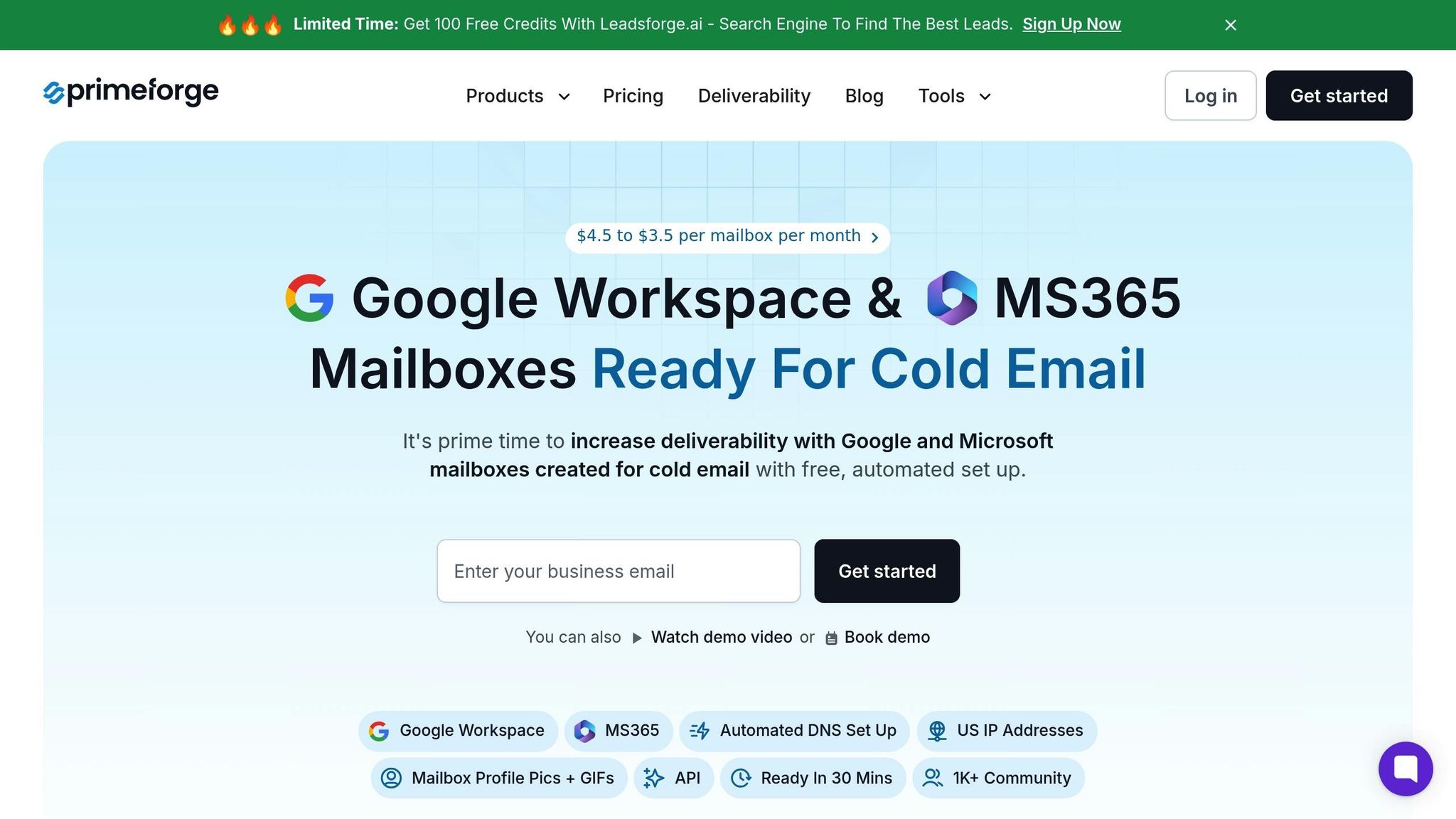
Primeforge not only prevents errors but also simplifies DNS management with its tailored features. Its automated DNS setup for Google Workspace and Microsoft 365 mailboxes configures new domains in just minutes. The bulk DNS updates feature allows you to manage multiple domains simultaneously, slashing setup time. For those handling multiple campaigns or client accounts, the multi-workspace management feature ensures consistent DNS standards across all domains.
To further enhance credibility, Primeforge supports US-based IP integration and adds mailbox profile pictures, increasing recipient trust while improving phishing protection. Continuous monitoring ensures your DNS records remain valid and current as authentication standards evolve, protecting both your sender reputation and deliverability as your campaigns expand.
Automated vs Manual DNS Setup Comparison
When deciding between automated and manual DNS setup for cold email campaigns, it's essential to consider factors like scalability, accuracy, and the time required. Manual setups give you full control but demand a deep understanding of SPF, DKIM, and DMARC. Even a minor typo can disrupt email delivery, making the process both error-prone and time-consuming, especially when managing multiple domains.
Automated solutions, such as Primeforge, simplify this process by instantly configuring SPF, DKIM, and DMARC records. These tools eliminate the need for technical expertise, validate records before deployment, and enable bulk updates across domains. This not only saves time but also ensures accuracy, protecting your sender reputation from the start.
Here’s a quick breakdown of how manual and automated setups compare:
Comparison Table: Automated vs Manual DNS Setup
| Factor | Manual DNS Setup | Automated DNS Setup (Primeforge) |
|---|---|---|
| Setup Time | Time-consuming for each domain | Quick setup, completed in minutes |
| Technical Expertise | Requires advanced DNS knowledge | No technical expertise needed |
| Error Rate | High risk of typos and mistakes | Minimal errors with automated validation |
| Scalability | Difficult to manage many domains | Handles multiple domains with ease |
| Ongoing Maintenance | Requires manual updates and checks | Automatic updates and monitoring |
| Multi-Domain Management | Individual setup for each domain | Bulk updates across all domains |
| Record Validation | Manual testing required | Built-in validation and testing |
| Cost | Internal resource investment | Subscription cost ($3.50–$4.50/mailbox monthly) |
For single-domain operations with in-house expertise, manual DNS setup might suffice. However, its complexity and higher risk of errors make it less practical for managing larger campaigns. Automated solutions like Primeforge stand out by simplifying record management, reducing errors, and scaling seamlessly across multiple domains, making them an ideal choice for growing campaigns.
Best Practices for DNS Health and Deliverability
Maintaining proper DNS setup isn't just a one-time task - it requires consistent updates and monitoring to ensure smooth email authentication and delivery. Effective DNS management is key to protecting your sender reputation and keeping your email campaigns on track.
Keep DNS Records Updated
Whenever your email infrastructure changes, your DNS records need to be updated accordingly. Whether you're migrating to a new email service provider, switching hosting providers, or adding new domains, outdated records can lead to authentication failures and hurt your email deliverability. To avoid these issues, document your current DNS records and lower the TTL (Time to Live) settings to enable quicker updates. During infrastructure changes, it's crucial to test everything thoroughly after updating nameservers, and keep the old hosting active until you're sure everything is functioning correctly.
Key email-related DNS records include A, MX, PTR, SPF, DKIM, and DMARC. Each of these serves a specific purpose in email routing and authentication, and even small errors - like a typo - can cause major delivery problems. Regularly reviewing and updating these records provides a solid foundation for monitoring and improving your email deliverability metrics.
Track Deliverability Metrics
Monitoring email deliverability metrics is essential to catching DNS-related issues before they escalate. These metrics reveal how mailbox providers view your emails and their likelihood of reaching recipients' inboxes. Pay attention to critical metrics like spam rate, bounce rate, complaint rate, and authentication status. For instance, aim to keep spam rates below 0.1%, bounce rates under 0.3%, and complaint rates below 0.1%. A healthy deliverability rate typically falls between 95% and 99%.
Failures in SPF, DKIM, or DMARC settings often signal DNS problems, so resolving them quickly is vital. Tools like Google Postmaster Tools, Saleshandy, and Smart Network Data Services (SNDS) can help you track these metrics, allowing you to identify and fix issues early.
Use Automated Tools for Multiple Domains
Managing DNS records manually across multiple domains can quickly become complex and error-prone, especially as your operations grow. Automation tools can simplify this process and ensure consistency. Platforms like Primeforge are designed to handle bulk DNS updates efficiently. They can automatically configure SPF, DKIM, and DMARC records across all your domains, validate each record before deployment, and provide centralized monitoring.
Using automated tools not only reduces the risk of configuration errors but also saves significant time. With features like bulk updates and real-time alerts, automation ensures your DNS management remains seamless as your campaigns scale. Centralized monitoring helps you maintain consistency and quickly address any issues that arise.
Conclusion: Secure Your Cold Email Success with Proper DNS Setup
Getting your DNS authentication in order is more than just a technical task - it’s the key to ensuring your cold emails land in inboxes rather than spam folders. SPF, DKIM, and DMARC records work together to confirm your credibility with email providers, making their correct setup essential for any successful campaign.
Manually configuring DNS records can be risky. A single error - like a typo in an SPF record or a misstep in setting up DKIM - can harm your deliverability and damage your sender reputation.
That’s where platforms like Primeforge step in. They simplify the process, configuring all necessary authentication records in as little as 30 minutes, compared to the 24+ hours it typically takes to do manually. Primeforge ensures everything is set up according to industry standards, so your mailboxes are authenticated and ready to go from the start.
"For each mailbox you buy with Primeforge, we take care of setting up DMARC, SPF, DKIM and custom domain tracking, following industry best practices."
Automated DNS tools don’t just save time during setup - they also deliver long-term benefits. As your campaigns grow and involve multiple domains, managing authentication records manually becomes overwhelming. Automation handles bulk updates and continuous monitoring, ensuring consistency and reducing the chance of errors across your email infrastructure.
Proper DNS authentication does more than protect your sender reputation. It boosts inbox placement, reduces the risk of blacklisting, and shields your brand from spoofing and phishing attacks. These measures build trust with both email providers and recipients.
For businesses serious about cold email outreach, automated DNS tools are a must-have. They minimize errors, save time, and enhance deliverability - all while being cost-effective. With Primeforge mailboxes priced between $3.50 and $4.50 per month, offering up to 46% savings compared to direct purchases from Google or Microsoft, manual setup simply doesn’t make sense anymore.
FAQs
How can a poorly configured DNS impact cold email deliverability?
A misconfigured DNS can wreak havoc on your cold email campaigns. If key DNS records like SPF, DKIM, or DMARC are missing or set up incorrectly, your emails might fail spam filters or verification checks. This often leads to your messages being flagged as spam - or worse, rejected outright by recipient servers - making it much harder to land in inboxes.
To improve deliverability, it’s essential to configure these records properly and confirm they’re working as intended. Tools such as Primeforge can make this process easier by automating DNS setup for platforms like Google Workspace and Microsoft 365, helping you dodge common mistakes that could undermine your email efforts.
What are the advantages of using automated tools like Primeforge for managing DNS settings instead of doing it manually?
Automated tools like Primeforge make DNS management a breeze by cutting down on time, minimizing mistakes, and streamlining processes. With features like automated setup for SPF, DKIM, and DMARC records, these tools help ensure your email infrastructure is configured correctly, reducing the chances of deliverability issues that can derail your campaigns. No more worrying about manual errors that could undermine your email efforts.
Primeforge also offers bulk DNS updates and continuous monitoring, keeping your records accurate and current. By automating these tasks, you can dedicate more energy to refining your outreach strategy, all while maintaining a polished and trustworthy email setup ideal for cold email campaigns.
How do I correctly set up SPF, DKIM, and DMARC records to improve cold email deliverability?
To set up SPF, DKIM, and DMARC records for cold email campaigns, here's what you need to do:
- SPF (Sender Policy Framework): Add a TXT record to your DNS that lists which mail servers are allowed to send emails on your domain's behalf. This step is crucial for preventing email spoofing.
- DKIM (DomainKeys Identified Mail): Insert a TXT record with your public key to enable email signing. This ensures your emails remain unchanged during delivery.
-
DMARC (Domain-based Message Authentication, Reporting, and Conformance): Configure a TXT record that tells receiving servers how to handle emails failing SPF or DKIM checks. You can choose policies like
none,quarantine, orrejectdepending on your requirements.
Getting these records right ensures your emails are verified and less likely to end up in spam folders. If you're looking for an easier way to handle this, tools like Primeforge can automate DNS configurations and offer features designed to improve cold email deliverability while minimizing errors.