How to Set Up DMARC for Regulatory Compliance
Email security is not just a technical task; it’s a critical step for businesses handling sensitive data or operating under U.S. regulations like HIPAA, GLBA, and SOX. DMARC (Domain-based Message Authentication, Reporting, and Conformance) helps protect your domain from phishing and spoofing attacks while supporting compliance efforts. Here's how to implement it:
- Understand DMARC Basics: DMARC builds on SPF (verifies sender servers) and DKIM (ensures message integrity). It allows you to monitor, quarantine, or reject unauthenticated emails.
- Why It Matters: Email-based threats cause 44% of data breaches. DMARC strengthens email security, reduces compliance risks, and helps avoid fines (e.g., HIPAA penalties can reach $1.5M annually).
- Preparation: Identify all email senders, configure SPF and DKIM, and set up a mailbox for DMARC reports.
- Implementation:
- Start with a monitoring policy (
p=none) to gather data. - Gradually enforce stricter policies (
p=quarantine→p=reject) to block malicious emails.
- Start with a monitoring policy (
- Automation Tools: Platforms like Primeforge simplify the setup, automate DNS updates, and help manage multiple domains efficiently.
Key Takeaway: Setting up DMARC not only protects your domain but also aligns with regulatory expectations, ensuring secure and compliant email communications.
Email Authentication Requirements in U.S. Regulations
Although no U.S. regulation explicitly mentions DMARC by name, several major frameworks demand strong email authentication measures. This makes implementing DMARC a practical step for achieving compliance.
Key U.S. Regulations That Highlight Email Authentication
HIPAA mandates that healthcare organizations secure electronic protected health information (ePHI), including email communications. To prevent unauthorized access to sensitive patient data, proper email authentication is essential.
Under the Gramm-Leach-Bliley Act (GLBA), financial institutions are required to safeguard customer data. This includes measures to combat spoofing and phishing attacks, which often target email systems.
SOX (Sarbanes-Oxley Act) obligates public companies to secure email systems and ensure the integrity of financial communications. Strong email authentication helps prevent tampering with financial reporting through compromised email channels.
Additionally, NIST Special Publication 800-53 explicitly recommends DMARC, alongside SPF and DKIM, as best practices for federal agencies and organizations managing sensitive information. This guidance serves as one of the most direct regulatory endorsements for DMARC adoption.
These frameworks emphasize the importance of robust email authentication, underscoring the risks and penalties tied to non-compliance.
Penalties for Non-Compliance
Failing to secure email systems can lead to steep financial penalties. For example, HIPAA violations can result in fines reaching up to $1.5 million per year, depending on the severity and extent of the breach. Healthcare providers have faced significant penalties due to phishing-related breaches.
Similarly, financial institutions and public companies risk regulatory fines and severe reputational harm if they lack effective email security controls. Without strong email authentication, organizations leave themselves vulnerable to costly breaches, legal liabilities, and damaged trust.
Automated tools like Primeforge help ensure accurate configurations for DMARC, SPF, and DKIM, minimizing compliance risks and strengthening email security.
What You Need Before Setting Up DMARC
Before diving into DMARC configuration, it’s crucial to lay some groundwork to avoid email delivery issues or messages being flagged as spam. DMARC is essential for email security and compliance, but proper preparation is key to ensuring a smooth setup.
List All Email Senders for Your Domain
The first step is to identify every service that sends email on behalf of your domain. While your primary email server is an obvious source, don’t overlook other platforms. Many organizations use additional services like CRM tools, marketing platforms, HR systems, and customer support software that also send emails using their domain.
To get started, review your DNS records and consult with both IT and marketing teams. You’ll often uncover senders you hadn’t considered. For example, automated notifications, newsletters, or transactional emails from third-party tools may be using your domain.
Email logs are a helpful resource for understanding your sending patterns. Analyze logs from the past 30 days (or longer) to identify periodic senders, such as those used for monthly or quarterly updates. Tools like DMARC Analyzer or Dmarcian can assist by automatically mapping out your email sources, but a manual review ensures nothing is missed.
Why is this step so important? Missing even one legitimate sender can lead to critical emails being blocked once DMARC enforcement begins. After completing your inventory, move on to configuring SPF and DKIM records for each sender.
Set Up SPF and DKIM Records First
SPF and DKIM are the foundation of email authentication and must be configured for every sender you identified in the previous step. Here’s how they work:
- SPF (Sender Policy Framework): This specifies which IP addresses are allowed to send emails on behalf of your domain.
- DKIM (DomainKeys Identified Mail): This adds a digital signature to your emails, with the corresponding public key published in your DNS records.
For each sender, ensure the SPF and DKIM configurations align with the domain used in the ‘From’ address. For example, if you’re using a new marketing tool, you’ll need to add its sending IPs to your SPF record and publish its DKIM public key in your DNS. While this process can be tedious and prone to errors, it’s critical for successful DMARC implementation.
If you’re using platforms like Google Workspace or Microsoft 365, services like Primeforge can automate this process. As explained in their documentation:
"For each mailbox you buy with Primeforge, we take care of setting up DMARC, SPF, DKIM and custom domain tracking, following industry best practices".
Create a Mailbox for DMARC Reports
Once SPF and DKIM are in place, you’ll need a way to monitor DMARC’s performance. Create a dedicated mailbox to receive DMARC reports, which provide insights into how your domain’s emails are being authenticated.
DMARC generates two types of reports:
- Aggregate reports: These give an overview of authentication results across various email providers.
- Forensic reports: These offer detailed information on specific authentication failures.
Use a dedicated email address, such as dmarc_reports@yourcompany.com, to handle these reports. Avoid personal inboxes since DMARC reports can generate a substantial volume, especially for organizations with high email traffic. Ensure the mailbox has enough storage and assign someone familiar with email authentication to monitor it regularly.
These reports act as your early warning system, helping you spot unauthorized senders, fix misconfigurations, and gather the data needed to transition from monitoring to enforcement confidently.
Currently, only 50.2% of public companies have fully enforced DMARC, with nearly 75% still in monitoring mode. By thoroughly completing these steps, you’ll be well-positioned to implement DMARC successfully and maintain compliance moving forward.
How to Set Up DMARC Records Step by Step
Step 1: Start with a Monitor-Only Policy
Begin with a monitor-only policy (p=none). This approach lets you collect data on all email traffic using your domain without blocking or quarantining messages. During this stage, you'll receive detailed reports showing which emails pass or fail authentication, helping you pinpoint misconfigurations or unauthorized senders.
This monitoring phase gives you a clear picture of your email ecosystem. You might uncover forgotten third-party services, automated systems, or even unauthorized attempts to use your domain. Set the TTL (Time to Live) to 3,600 seconds (1 hour) to speed up propagation. Plan to stay in this phase for at least 30 days to capture a full cycle of your organization's email patterns. Once you're ready, proceed to create and add your DMARC record to your DNS.
Step 2: Create and Add Your DMARC Record to DNS
Your DMARC record needs a few basic tags: v=DMARC1, p=none, and rua. Here's how a simple record should look:
v=DMARC1; p=none; rua=mailto:dmarc_reports@yourcompany.com
To add this to your DNS, log into your DNS management console and create a TXT record. The record name should be _dmarc.yourdomain.com (replace "yourdomain.com" with your actual domain). Use the DMARC policy string as the record value, save your changes, and allow up to 48 hours for DNS propagation. Afterward, use tools like MXToolbox or DMARC Analyzer to verify that your record is active and properly formatted.
Step 3: Transition to Stricter Policies Gradually
Once your DMARC setup is validated, start tightening your policies. Begin with p=quarantine, which moves suspicious emails to spam folders, and eventually shift to p=reject, which blocks unauthorized emails outright.
To ease into enforcement, use the pct tag to apply the policy to a small percentage of traffic, such as 10%. For example, update your policy to:
v=DMARC1; p=quarantine; pct=10; rua=mailto:dmarc_reports@yourcompany.com
This lets you test the impact of stricter rules while monitoring reports to ensure legitimate emails aren't affected. Once you're confident, increase the percentage gradually or remove the pct tag entirely. Finally, switch to p=reject for maximum security. Fully enforced DMARC policies can achieve over 99% legitimate email delivery rates when configured correctly.
Step 4: Simplify Setup with Primeforge
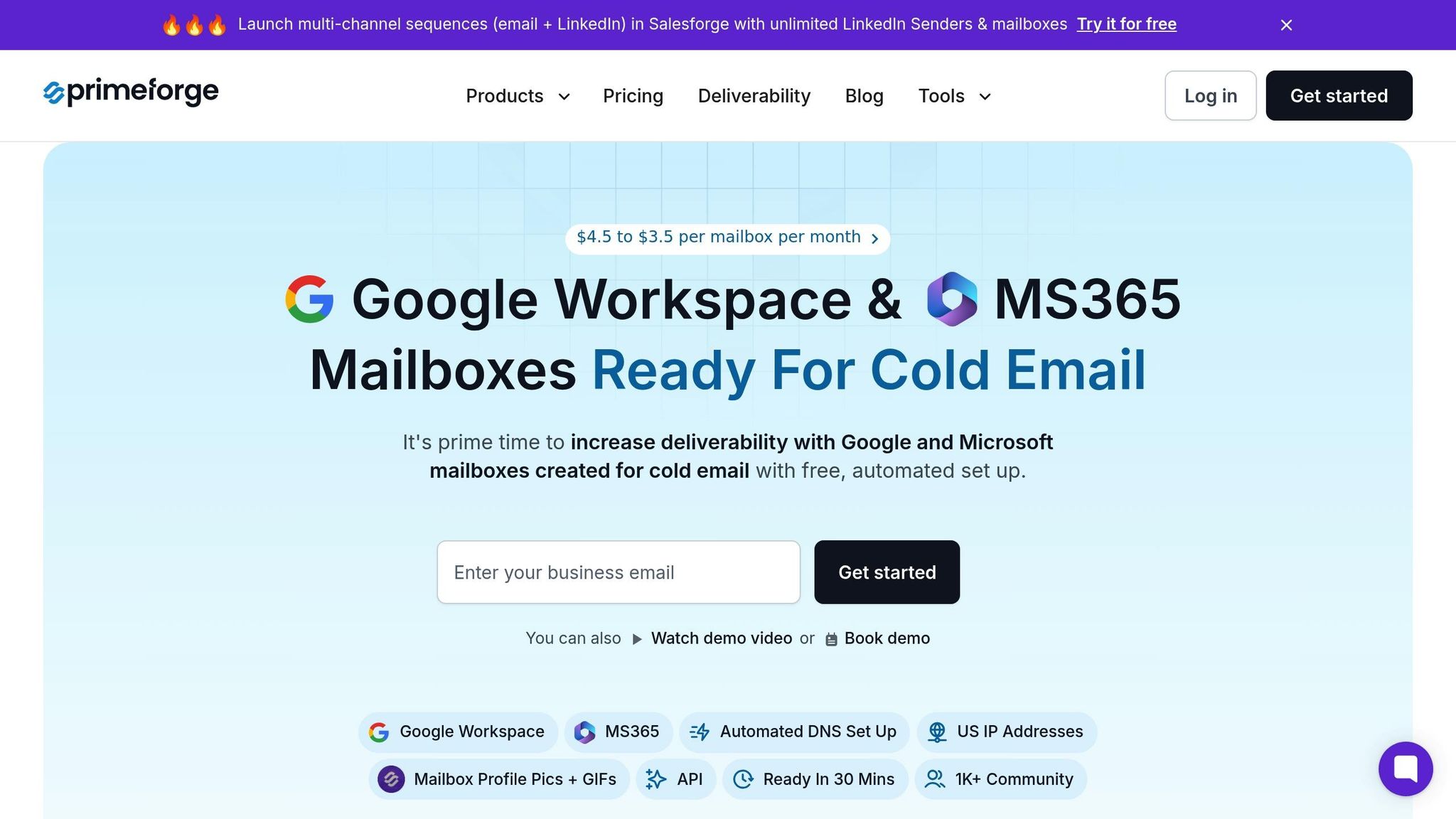
Primeforge streamlines the setup of DMARC, SPF, and DKIM by automating bulk DNS updates across domains. With Primeforge, you can manage these records effortlessly, following industry standards for each mailbox you purchase.
The platform's bulk DNS update feature is particularly useful for organizations managing multiple domains, such as brands or subsidiaries, where manual DNS management can be tedious and error-prone. Unlike manual setups that can take 24 hours or more with providers like Google or Microsoft, Primeforge automates the process in just a few clicks. Even better, this service is included at no extra cost with each Primeforge mailbox, which typically costs between $3.50 and $4.50 per month. For businesses with complex email setups or limited technical resources, Primeforge offers an efficient way to ensure compliance and scale operations seamlessly.
How to Monitor DMARC Reports and Stay Compliant
How to Read DMARC Reports
DMARC reports, delivered as XML files to the email address specified in your rua tag, provide a detailed summary of each email's authentication outcome. These reports include information like the source IP address, SPF/DKIM results, and the final disposition of the email (accepted, quarantined, or rejected). To get the most out of these reports, focus on key details like:
- Source IP addresses: Unfamiliar IPs sending emails on your behalf could signal spoofing attempts or unauthorized third-party usage.
- Authentication outcomes: Spikes in failures might indicate misconfigured SPF or DKIM records.
Pay extra attention to the disposition field. If legitimate emails are suddenly quarantined or rejected, it’s a sign you need to revisit your SPF or DKIM setup. Cross-check these failures with your known email services to identify any issues.
Since raw XML reports can be tough to analyze manually, tools like Primeforge offer built-in features to simplify the process. These tools parse the data, visualize trends, and highlight potential problems, making it easier to prioritize and address issues. Regularly monitoring these details helps you stay ahead of any changes and keep your email records up to date.
Regular Checks of Your Email Records
Analyzing DMARC reports is just one part of staying compliant. Regularly reviewing your email records - SPF, DKIM, and DMARC - is equally important. Aim to review these records at least quarterly or whenever you make changes to your email infrastructure, such as adding a new marketing platform, CRM, or any other third-party service.
When onboarding a new email-sending platform, update your SPF record to include its IP addresses and ensure DKIM is properly configured. Neglecting these updates can lead to compliance issues, causing legitimate emails to be flagged as spam or rejected outright. To stay organized, document every change with timestamps and the names of the responsible team members. This documentation can be a lifesaver during audits.
Failing to monitor your email records increases compliance risks. For example, 44% of data breaches are linked to email-based threats like phishing and credential theft. Without regular checks, unauthorized domain usage could go unnoticed, or legitimate services might fail authentication due to outdated configurations. To avoid this, schedule quarterly reviews and set up a process for immediate checks after any infrastructure updates. These small steps can prevent minor issues from turning into major problems.
Using Primeforge for Long-Term Management
Managing DMARC compliance becomes more challenging as the number of domains you oversee grows. Automating the setup process helps reduce errors, and Primeforge takes this a step further by offering centralized, long-term management. With Primeforge, you can automate DNS setup, handle bulk updates, and manage multiple domains from a single interface.
Instead of manually reviewing XML reports and updating DNS records one domain at a time, Primeforge provides dashboards that automatically parse your DMARC data and highlight actionable insights. For organizations managing multiple brands or subsidiaries, its bulk DNS update feature is especially convenient. You can update DMARC, SPF, and DKIM records across all domains at once, minimizing human error and ensuring consistent policies.
Primeforge also offers real-time alerts to identify issues before they escalate. This proactive monitoring helps you maintain full DMARC enforcement, a standard already achieved by 50.2% of public companies. With major providers like Google and Yahoo now requiring DMARC for bulk senders, staying ahead of compliance requirements is more important than ever.
"Yes, Primeforge offers automatic setup of all the technical parameters such as DKIM, DMARC and SPF in accordance with industry best practices." - Primeforge
What’s more, these automated features are included at no extra cost, making Primeforge an efficient and budget-friendly option for organizations that want reliable DMARC management without dedicating significant internal resources to manual upkeep.
Summary and Next Steps
Setting up DMARC is a critical step in protecting against email-based threats like phishing and credential theft. It also helps organizations meet U.S. regulatory requirements, particularly for industries handling sensitive data under laws like HIPAA, GLBA, and various state privacy regulations. Following the outlined phased approach ensures a smooth implementation while reinforcing email security.
To implement DMARC effectively, start by inventorying all email senders. Next, configure SPF and DKIM, establish DMARC monitoring, and gradually tighten policies. This step-by-step process minimizes disruptions and builds confidence in your email authentication setup.
Automation plays a key role here. It reduces setup time, eliminates manual errors, and ensures consistent compliance across all domains. Regular IT reviews should include checks on DMARC compliance, especially when adding new email-sending services. Make it a habit to document changes with timestamps and assign team members to oversee updates, streamlining future audits. For organizations managing multiple domains or scaling their email operations, tools like Primeforge can simplify compliance management across the board.
As the regulatory environment evolves, major email providers like Google and Yahoo have started requiring DMARC for bulk senders. By acting now to implement robust email authentication, organizations can stay ahead of potential mandates and drastically reduce their risk of domain spoofing and phishing attacks. The real challenge is ensuring DMARC is implemented quickly and effectively.
FAQs
How does DMARC help meet compliance requirements for regulations like HIPAA, GLBA, and SOX?
DMARC, short for Domain-based Message Authentication, Reporting, and Conformance, is a key tool for boosting email security and staying compliant with regulations like HIPAA, GLBA, and SOX. It helps protect against email spoofing, phishing, and other cyberattacks that can put sensitive data at risk.
When businesses implement DMARC, they shield their email domains from unauthorized use, cutting down on the chances of data breaches and fraud. This directly supports the security and privacy requirements outlined in these regulations, ensuring both company and customer information stays safe. For organizations leveraging tools like Primeforge, automated DNS setup makes configuring DMARC records straightforward, making the path to compliance smoother and more efficient.
What challenges do businesses face when moving from a monitoring DMARC policy to a stricter enforcement policy?
Transitioning from a monitoring DMARC policy (p=none) to a stricter enforcement policy (p=quarantine or p=reject) can be tricky for businesses. A key hurdle is making sure that all legitimate email sources are properly authenticated before moving to enforcement. If certain email-sending systems or third-party services aren’t aligned with SPF, DKIM, or DMARC, genuine emails might get blocked or marked as suspicious.
Another common obstacle is dealing with potential disruptions during the transition. Without proper testing, stricter policies can unintentionally affect email deliverability, which could lead to missed communications with customers or partners. To minimize these risks, businesses should adopt a gradual approach - slowly increasing enforcement levels while closely monitoring email traffic for authentication issues.
Tools like Primeforge can make this process easier by automating DNS setup and optimizing email infrastructure. These solutions can help ensure everything is configured correctly and compliant with email security standards, reducing the chance of errors.
How can organizations monitor and analyze DMARC reports to maintain compliance and enhance email security?
To keep tabs on and make sense of DMARC reports, it's crucial for organizations to routinely analyze both the aggregate and forensic data generated by their DMARC configurations. These reports shed light on which email sources are successfully passing authentication checks and which are failing, offering a clear view of potential phishing or spoofing activities.
Pay attention to important metrics like the percentage of DMARC-aligned emails, instances of unauthorized email sources, and recurring patterns in email delivery failures. These insights can guide you in fine-tuning your SPF, DKIM, and DMARC policies to ensure proper compliance and bolster email security. Primeforge streamlines this process by offering email infrastructure solutions with automated DNS setup, making it simpler to meet regulatory standards while enhancing protection against email-based threats.