DMARC Policy Modes: None, Quarantine, Reject
DMARC (Domain-based Message Authentication, Reporting, and Conformance) protects your domain from email spoofing and phishing by verifying email authenticity through SPF and DKIM checks. It offers three policy modes:
- None (p=none): Monitors email activity without blocking or marking emails as spam. Ideal for collecting data during initial setup.
- Quarantine (p=quarantine): Flags emails failing DMARC checks as spam, balancing security and deliverability.
- Reject (p=reject): Blocks emails failing DMARC checks entirely, providing the highest level of protection.
To implement DMARC effectively:
- Start with "None" to gather data for 30–90 days.
- Transition to "Quarantine" to test enforcement.
- Move to "Reject" for maximum security once all legitimate email sources are verified.
Key Takeaway: DMARC strengthens email security while ensuring legitimate emails are delivered. A phased approach and tools like Primeforge simplify setup and monitoring, reducing risks and improving compliance.
The 3 DMARC Policy Modes Explained
Here’s a breakdown of the three DMARC policy modes to help you shape a solid email security strategy.
DMARC modes are specified in DNS TXT records using the "p" tag, which tells mail servers how to handle emails that fail authentication checks. These modes range from passive monitoring to outright blocking of unauthorized messages, giving domain owners the ability to control their email security protocols.
When mail servers consult the DMARC record, they follow the instructions provided, ensuring a consistent approach to email authentication across various providers.
DMARC Policy Mode: None
The "None" mode (p=none) is a monitoring-only setting that delivers all emails, regardless of whether they pass or fail SPF and DKIM checks. It’s a great starting point for organizations implementing DMARC for the first time, as it focuses on gathering data rather than enforcing strict rules.
With this mode, domain owners receive aggregate and forensic reports that provide insights into email authentication results and potential abuse. These reports highlight which emails are passing or failing authentication and identify the sources sending emails on behalf of the domain.
This mode is especially useful for businesses with complex email systems. It allows them to identify all legitimate email sources - like third-party platforms, marketing tools, and internal systems - before moving to stricter policies. Typically, organizations remain in this phase for 30-90 days, using the time to fully understand their email environment.
DMARC Policy Mode: Quarantine
The "Quarantine" mode (p=quarantine) treats emails that fail DMARC checks as suspicious, usually redirecting them to the recipient's spam or junk folder. This strikes a balance between security and email deliverability, offering protection against spoofing while minimizing the risk of blocking legitimate messages.
When quarantine is active, emails that fail authentication aren’t rejected outright but are instead flagged as spam. Major providers like Gmail, Yahoo, and Outlook ensure these emails end up in spam folders, where recipients can still access them if needed. This approach provides a safety net for emails that may have minor authentication issues.
A financial services company in the U.S. showcased the effectiveness of this mode when they transitioned from "None" to "Quarantine" after analyzing their DMARC reports. The switch reduced phishing emails reaching inboxes by 60%, while maintaining smooth delivery for authenticated emails. This intermediate step allowed them to test and refine their email authentication setup before moving to the strictest policy.
For those looking to enforce even stricter controls, the next step is the Reject mode.
DMARC Policy Mode: Reject
The "Reject" mode (p=reject) offers the highest level of protection by instructing mail servers to block emails that fail DMARC checks completely. These emails are never delivered - not to the inbox, spam folder, or anywhere else.
This mode is highly effective at preventing spoofing and domain abuse. Organizations that implemented a reject policy saw a 90% drop in spoofed email attempts compared to those using no policy or p=none. The same financial services company mentioned earlier eventually adopted "Reject", which completely eliminated spoofed emails from their domain.
Adopting Reject mode requires meticulous preparation. If legitimate email sources aren’t authenticated correctly, they’ll be blocked alongside malicious emails. This means ensuring all SPF and DKIM records are properly configured and that every legitimate sender is authorized before enabling this policy.
Without thorough testing, Reject mode can inadvertently block important business emails, potentially disrupting operations and customer communications. Proper planning is essential to avoid unintended consequences.
DMARC Policy Mode Comparison: None vs. Quarantine vs. Reject
Choosing the right DMARC policy mode is a balancing act between security and email deliverability. Here's how the three modes differ:
- None: This mode focuses on monitoring without taking any action to block emails.
- Quarantine: Emails that fail authentication are flagged and sent to the spam folder.
- Reject: Unauthenticated emails are outright blocked, offering the highest level of security.
| Policy Mode | Security Strength | Deliverability Impact | Typical Use Cases | Risk Level | US-Specific Considerations |
|---|---|---|---|---|---|
| None | None (Monitoring only) | No impact; all mail delivered | Initial monitoring, data collection | High (no protection) | A safe starting point for compliance and monitoring |
| Quarantine | Moderate (Spam/Junk) | Some mail may go to spam | Transition phase, testing enforcement | Medium (reduced risk) | Balances protection with deliverability during cautious enforcement |
| Reject | Strict (Block) | Unauthenticated mail blocked | Mature deployments, high-security needs | Low (maximum protection) | Ideal for environments with validated senders; aligns with best practices |
This comparison helps organizations tailor their approach to email security. In the US, email providers strictly enforce DMARC policies as defined, making it essential for businesses to plan carefully.
Business Considerations in the US
For US-based companies, especially those with high volumes of customer communication, the impact on business operations is critical. For example, e-commerce businesses rely heavily on transactional emails from payment processors and shipping providers. Before adopting stricter policies, these businesses must ensure all emails from these sources are properly authenticated. Similarly, organizations using multiple marketing platforms need to verify that third-party senders are correctly configured to avoid email disruptions.
A Stepwise Transition
The transition to stricter policies usually takes several months. Here's a typical progression:
- None: Start with this mode for 30–90 days to gather data and identify issues.
- Quarantine: Gradually move to this mode to test enforcement while maintaining flexibility.
- Reject: Once confident in your authentication setup, switch to Reject for maximum security.
Streamlining the Process with Tools
Tools like Primeforge simplify the process by automating DNS configuration and managing records across multiple domains and mailboxes. These tools ensure that DMARC, SPF, and DKIM records are properly set up, reducing the risks associated with stricter DMARC policies and making the transition smoother.
How to Choose the Right DMARC Policy Mode
Choosing the right DMARC policy mode depends on your organization's email setup, risk tolerance, and communication goals. If your email authentication systems are well-established, you can move more quickly toward stricter policies. However, if your email flows are complex, you'll need extra time to audit and prepare.
Email maturity refers to how thoroughly your legitimate email sources are authenticated using SPF and DKIM records. If you're uncertain about all external services sending emails on your behalf, it's wise to start with a monitoring mode. Risk tolerance also plays a role. Industries like finance and healthcare often prioritize moving to "Reject" mode quickly to combat phishing and brand abuse, while e-commerce businesses may adopt a more cautious approach to avoid disrupting important transactional emails.
Your outreach goals are another factor. For example, companies running cold email campaigns must ensure their systems are configured correctly before enforcing strict policies. A misstep here can harm deliverability and damage your sender reputation.
Data shows that organizations using strict DMARC policies (quarantine or reject) can cut phishing attempts on their domains by over 90%. Yet, as of 2023, only 30% of U.S. businesses had implemented enforcement-level DMARC policies, even as phishing threats continue to rise.
Striking a balance between security and business continuity is crucial. Questions to consider: Can you tolerate legitimate emails being blocked? How quickly do you need stronger protections in place? Do you have the resources for ongoing monitoring and troubleshooting? Answering these questions will guide your step-by-step transition from monitoring to enforcement, ensuring a smooth and low-risk process.
Moving from None to Quarantine to Reject
A phased rollout of DMARC policies is the best way to reduce risks while improving email security. This is particularly important for U.S.-based businesses with diverse email systems that must align with providers like Google, Yahoo, and Microsoft.
Phase 1: Begin with "None" (30–90 days)
Start with the "None" policy to monitor email traffic without affecting deliverability. This phase helps you identify all legitimate senders and pinpoint emails that fail authentication. It's also an opportunity to uncover third-party services you may not have been aware of, which will need proper SPF or DKIM configuration. Use this time to review reports and update authentication records.
Phase 2: Transition to "Quarantine" (60–90 days)
Once all legitimate sources are authenticated, move to "Quarantine." Use the "pct" tag to gradually enforce the policy (e.g., start with 25%) and test for any issues. This step allows you to catch and address cases where legitimate emails might land in junk folders. Fine-tune your setup based on these findings.
Phase 3: Escalate to "Reject" (Ongoing)
After thorough validation, move to the "Reject" policy. This mode blocks all unauthenticated emails, offering the highest level of protection. However, it also carries the greatest risk of blocking critical emails, so continuous monitoring is essential to ensure nothing important gets lost.
Primeforge for DMARC Management
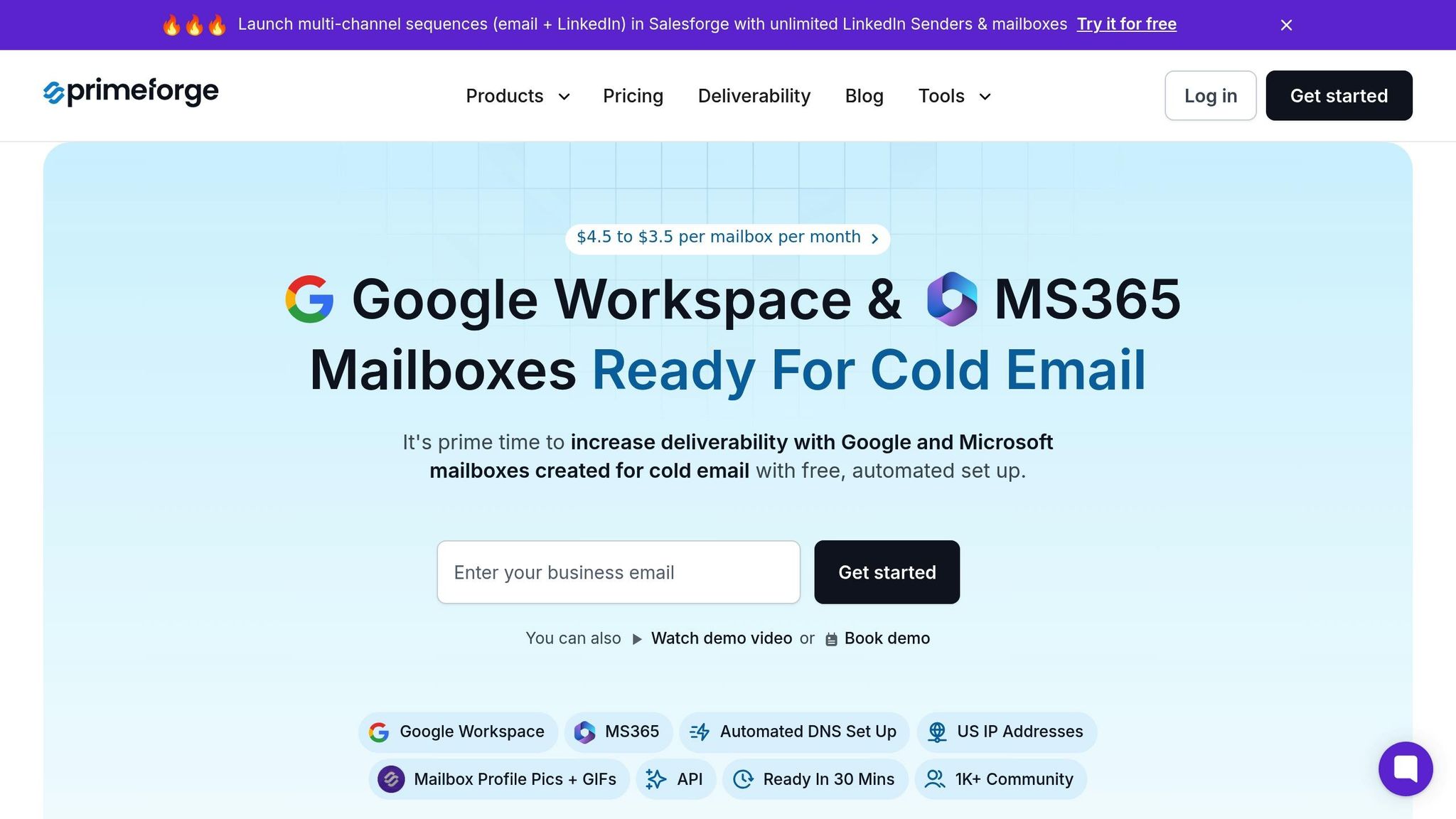
Managing DMARC policies across multiple domains and mailboxes can be daunting, especially for organizations running large-scale cold outreach campaigns. Tools like Primeforge simplify this process with automation and advanced features tailored for email management.
Automated DNS Configuration
Primeforge automates the setup of DMARC, SPF, and DKIM records for each mailbox, following industry best practices. This eliminates manual errors that can cause authentication failures. While manual setup often takes over 24 hours, Primeforge completes it in just 30 minutes.
The platform's mailboxes are optimized for cold email campaigns with U.S.-based IP addresses, enhancing deliverability for domestic operations. At $3.50–$4.50 per mailbox per month, Primeforge offers significant savings - 25%–46% less than direct Google or Microsoft pricing - while providing advanced management tools.
Bulk DNS Management
For organizations managing multiple domains, Primeforge's bulk DNS update feature allows you to modify records across all domains simultaneously. This capability enables quick updates to DMARC policies, saving time and effort.
Continuous Monitoring and Infrastructure Health
Integrated with the broader Forge Stack ecosystem, Primeforge offers robust monitoring tools to track performance and prevent "infrastructure burn." Its Heat Score™ metric helps you safely escalate DMARC enforcement while maintaining high deliverability rates.
Additionally, Primeforge supports multiple workspace management, enabling businesses or agencies to organize campaigns or clients separately while keeping centralized control over DMARC policies. This is especially useful for managing several outreach campaigns at once.
DMARC Policy Monitoring and Optimization
Setting up DMARC is just the beginning; keeping it effective requires consistent monitoring and fine-tuning. Without regular attention, even the best-configured DMARC policies can lose their edge as business operations change and new email sources are introduced.
DMARC reports serve as your early warning system. Aggregate reports, generated daily, provide an overview of sending IPs and pass/fail statistics. Forensic reports, on the other hand, dig deeper, offering details on individual failures, including header and content data. These insights are invaluable for making proactive adjustments to your email security.
The benefits of active monitoring are clear. Industry research shows that organizations actively optimizing their DMARC policies often experience a 10-20% boost in email deliverability and a noticeable drop in phishing attempts targeting their domain. Additionally, a 2024 survey revealed that over 80% of US-based enterprises enforcing DMARC policies (quarantine or reject) reported fewer incidents of domain spoofing and better inbox placement.
Regular analysis of your reports can uncover hidden issues, such as unauthorized third-party email activity or unrecognized IP addresses causing failures. Addressing these issues might involve updating SPF records, rotating DKIM keys, or adjusting the "pct" value in your DMARC policy. The challenge lies in maintaining the right balance between security and ensuring legitimate emails reach their destination.
For US-based businesses, this process has become even more critical as major email providers like Google, Yahoo, and Microsoft now require bulk senders to publish DMARC policies. These providers rely on DMARC data to make decisions about email delivery, making proper policy management essential for reaching inboxes.
Automation has transformed this once time-consuming process. Tools now convert complex XML reports into user-friendly dashboards, flag unusual activity in real time, and even suggest configuration changes. These automated systems save hours of manual effort and ensure timely responses to potential issues. For example, Primeforge simplifies DNS setup for DMARC, SPF, and DKIM, while also supporting bulk DNS updates and centralized workspace management. This makes it easier to adjust policies across multiple domains as needed.
Establishing a regular review schedule is key to maintaining an optimized DMARC policy. Many organizations start by reviewing reports weekly and shift to monthly reviews once their policies stabilize. However, any major changes to your email setup - such as adopting a new marketing platform, moving offices, or integrating a third-party service - should trigger an immediate review of your DMARC configuration.
As email ecosystems continue to evolve, staying vigilant and making ongoing adjustments is essential for keeping your communications secure and effective.
DMARC Policy Modes: Key Takeaways
Grasping the basics of DMARC modes is crucial for businesses in the U.S. The three modes - None, Quarantine, and Reject - allow for a step-by-step approach to safeguarding your domain against phishing and spoofing attempts, all while maintaining control over legitimate email traffic.
Adopting a phased rollout for DMARC is the smart move. This method not only shields your domain but also ensures that legitimate emails continue to reach their intended recipients without interruption.
Monitoring your DMARC setup is non-negotiable. Regular oversight provides the insights needed to adjust configurations effectively. With major players like Google, Yahoo, and Microsoft mandating DMARC policies for bulk senders, staying on top of your settings has become a critical business requirement.
Managing DMARC can be daunting for U.S. businesses, especially when dealing with multiple domains and email sources. Automated tools, such as those from Primeforge, simplify the process. Primeforge handles the configuration of DMARC, SPF, DKIM, and custom domain tracking, following industry standards for each mailbox purchased. This automation reduces the risk of manual errors and streamlines the process.
Despite the advantages, DMARC adoption remains underwhelming. A 2023 survey revealed that only 28% of Fortune 500 companies had implemented a DMARC policy at the reject level, highlighting the need for broader adoption across enterprises.
Patience and a methodical approach are key to successful DMARC implementation. Jumping straight to a reject policy without adequate monitoring and authentication can disrupt essential communications. Instead, dedicate 2-4 weeks to the monitoring phase to gather data before enforcing stricter policies.
As email systems continue to evolve and regulations grow stricter, the importance of DMARC policy management will only increase. By combining phased implementation, ongoing monitoring, and automated tools, businesses can achieve both strong security and consistent email deliverability.
FAQs
How does DMARC protect against email spoofing and phishing?
DMARC, short for Domain-based Message Authentication, Reporting & Conformance, is a security protocol designed to protect your domain from being exploited in email spoofing and phishing schemes. It ensures that incoming emails adhere to your domain's authentication rules by working in tandem with SPF (Sender Policy Framework) and DKIM (DomainKeys Identified Mail). Together, these protocols verify that only authorized senders can send emails using your domain.
Primeforge takes the hassle out of setting this up. It automatically configures DMARC, SPF, and DKIM records for both Google Workspace and Microsoft 365 mailboxes. This not only strengthens your domain's defenses against potential threats but also boosts email deliverability by aligning with industry best practices.
What should I consider when moving from a DMARC 'None' policy to 'Quarantine' or 'Reject'?
When moving from a DMARC policy of 'None' to 'Quarantine' or 'Reject,' it’s essential to have your email infrastructure set up correctly. This involves ensuring your SPF, DKIM, and DMARC records are accurate and functioning as intended. A proper configuration helps maintain email deliverability and prevents legitimate messages from being flagged as suspicious.
Start with the 'None' policy to monitor your email traffic. This phase allows you to spot potential issues without interrupting email delivery. Once you’re confident everything is working smoothly, shift to the 'Quarantine' policy. In this mode, non-compliant emails are flagged and sent to spam folders, giving you a chance to see how these messages are handled. Finally, transition to the 'Reject' policy, which blocks any non-compliant emails entirely, ensuring that only authenticated messages reach the inbox.
Tools like Primeforge can make this process easier by automating DNS configurations and offering solutions designed to optimize deliverability and compliance.
How can tools like Primeforge help manage and optimize DMARC policies?
Tools like Primeforge take the headache out of managing and fine-tuning DMARC policies. By automating the setup of essential email authentication protocols - SPF, DKIM, and DMARC - it helps ensure your email system meets industry standards. This not only boosts email deliverability but also safeguards your domain from spoofing attempts.
What makes Primeforge even more convenient is its ability to simplify the entire setup process. It offers pre-configured mailboxes for Google Workspace and Microsoft 365, along with automated DNS configuration. These features are especially helpful for businesses running cold outreach or handling large-scale email campaigns, making it easier to maintain secure and efficient email operations.