Common DKIM and DMARC Mistakes Hurting Deliverability
When your emails don’t reach inboxes, it’s often due to misconfigured DKIM and DMARC settings. These authentication protocols are critical for proving your emails are legitimate. Without them, your messages might land in spam or get blocked entirely. Here’s what you need to know:
- DKIM: Verifies your email’s integrity using a digital signature. Issues like missing or outdated public keys can cause failures.
- DMARC: Aligns DKIM and SPF with your domain’s "From" address. Misconfigurations or strict policies without testing can block emails.
- Common mistakes: Forgetting to update DNS when switching providers, not rotating DKIM keys, and ignoring subdomain configurations.
- Impact: Missteps can lower inbox placement by 28% and damage your domain’s reputation.
To fix these issues, start by reviewing your DKIM and DMARC records, use monitoring tools, and automate configurations where possible. Tools like Primeforge simplify this process and ensure your emails stay deliverable.
Why DKIM and DMARC Matter for Email Delivery
Let's dive deeper into why DKIM and DMARC play such a crucial role in ensuring your emails land where they’re supposed to - in the inbox. These protocols act as a security checkpoint, verifying that your emails are legitimate and haven’t been tampered with during their journey. Without proper email authentication, your cold emails could end up flagged as spam or blocked entirely.
How DKIM Verifies Email Authenticity
DKIM (DomainKeys Identified Mail) uses cryptography to confirm that your emails are genuine. Here's how it works: DKIM generates a unique signature using your private key and attaches it to the email header. When the recipient's mail server receives the email, it pulls your public key from your domain's DNS records to decrypt the signature. If everything checks out, the server knows the email came from an authorized source and hasn’t been altered along the way. This process makes email spoofing incredibly difficult. Only someone with access to your private key can create a valid signature, and even the smallest tweak to the email content will cause the verification to fail.
How DMARC Protects Your Domain
DMARC (Domain-based Message Authentication, Reporting, and Conformance) takes things a step further by working alongside DKIM and SPF (Sender Policy Framework). It ensures that the domain used in the email's "From" address aligns with the domain authenticated by DKIM or SPF. This alignment is critical because it prevents attackers from exploiting a valid DKIM signature from one domain to impersonate another. DMARC policies allow domain owners to specify what happens to emails that fail these checks - whether they should be delivered, quarantined, or outright rejected. Essentially, DMARC ensures that at least one authentication method passes and matches the sender's domain, adding an extra layer of security.
What Happens When DKIM and DMARC Fail
When DKIM or DMARC protocols fail, the consequences can be immediate and damaging. For instance, if a DKIM signature is missing or invalid, the receiving server can’t confirm the email’s authenticity. This often results in higher spam scores and lower inbox placement. Similarly, even if DKIM or SPF passes individually, failing DMARC alignment - due to a mismatch between the authenticated domain and the sender's address - can lead to emails being blocked or quarantined.
The stakes are high. A 2023 survey by dmarcian found that organizations with properly configured DKIM, SPF, and DMARC records saw a 28% improvement in inbox placement rates compared to those with misconfigurations. Repeated failures not only hurt deliverability but also damage your domain’s reputation over time. And since major email providers like Gmail and Microsoft Outlook rely on DKIM and DMARC results as part of their spam filtering algorithms, even minor technical issues can significantly impact your ability to reach your audience.
5 DKIM Setup Mistakes That Kill Deliverability
Getting your DKIM and DMARC configurations right is essential for email deliverability. But even small mistakes in your DKIM setup can send your emails straight to the spam folder, derailing your cold email campaigns. Let’s break down five common DKIM errors that could be hurting your deliverability.
Wrong or Missing DKIM Selector Records
The DKIM selector is key to locating your public key in the DNS. If the selector in your email headers doesn’t match the one in your DNS records - like using 'mail2024' in the header while your DNS still has 'mail2023' - authentication will fail. One SaaS company, for example, saw inbox placement drop by 30% after switching email providers but forgetting to update their DKIM records.
To fix this, check your email headers to identify the selector in use. Then, confirm that your DNS has a matching DKIM record, formatted like this:
selector._domainkey.yourdomain.com
If there’s a mismatch, update your DNS with the correct selector or work with your email provider to ensure alignment. Also, watch out for formatting errors in the DNS record itself.
Broken DKIM Public Keys in DNS
Formatting errors like misplaced semicolons, extra spaces, or incomplete key strings can render your DKIM record useless. A valid DKIM record should look something like this:
v=DKIM1; k=rsa; p=MIGfMA0GCSqGSIb3DQEBAQUAA4GNADCBiQKBgQC...
To avoid these issues, use automated tools like Primeforge or online syntax checkers to verify your records. Primeforge can generate DKIM records and publish them to your DNS while following industry standards. Beyond formatting, think about the risks of using the same keys for too long.
Never Rotating DKIM Keys
Leaving the same DKIM keys in place indefinitely can expose your domain to security threats and harm your reputation. Best practice is to rotate your keys every 6 to 12 months or after a security incident. Key rotation involves generating a new private/public key pair, updating your DNS with the new public key, and configuring your email service to use the new private key. Using automated tools to schedule and manage rotations can help reduce errors. Just remember to keep your DNS records accurate when you switch providers.
Forgetting DNS Updates When Switching Email Providers
Every email provider uses its own DKIM keys, so your DNS records need to be updated whenever you switch to a new provider. If you don’t, your old records become invalid, and email authentication will fail. When transitioning to a new provider, update your DKIM records immediately, allow 24–48 hours for DNS propagation, and test your setup to ensure it’s working. Tools like Primeforge can automate these updates, saving you from manual errors and ensuring your records stay current.
DKIM and DMARC Policy Conflicts
DMARC policies require that the DKIM signature domain matches the 'From' domain in your emails. If your DKIM signature is from 'mail.company.com' but your 'From' address is 'sales.company.com,' DMARC will fail. To avoid this, use the same domain for both DKIM and email addresses, or adjust your DMARC policy to allow subdomain alignment.
4 DMARC Setup Mistakes That Block Your Emails
DMARC misconfigurations can do more than just hurt your email deliverability - they can outright block your emails, derailing your cold outreach efforts. Here are four common DMARC setup mistakes that can lead to missed opportunities and failed campaigns.
Setting Strict Policies Without Testing First
Jumping straight to a "reject" or "quarantine" DMARC policy without testing can backfire, blocking legitimate emails. For example, a U.S.-based company set their DMARC policy to "reject" without reviewing reports. As a result, emails sent via a third-party marketing platform were blocked because of mismatched DKIM signatures. After analyzing DMARC reports, they updated their DKIM configuration and SPF records to include the third-party sender. Only then did they gradually enforce stricter policies, restoring email deliverability.
To avoid this, start with a "none" policy to collect DMARC reports and identify any authentication issues. Once resolved, slowly move to stricter policies. Research shows that organizations with properly enforced DMARC policies achieve inbox placement rates up to 15% higher than those with misconfigured settings.
When you’re ready to enforce, use "quarantine" for a few weeks before switching to "reject." This phased approach helps you address any lingering issues while minimizing risk. Also, ensure your DMARC policy explicitly covers all subdomains.
Ignoring Subdomain DMARC Settings
Even if your main domain is secured, neglecting subdomains can leave gaps in your defenses. Without proper DMARC policies for subdomains, they become easy targets for spoofing attacks, bypassing the protections on your main domain.
A 2023 study by dmarcreport.com revealed that over 30% of DMARC records had misconfigurations, with missing or incorrect subdomain policies being a frequent issue. The "sp" tag in your DMARC record determines how emails from subdomains are handled. Without it, subdomains remain unprotected.
To fix this, audit all subdomains to identify which ones send email. Then either apply explicit DMARC records to each subdomain or use the "sp=reject" tag in your main domain’s DMARC record. For example:
v=DMARC1; p=quarantine; sp=reject; rua=mailto:dmarc@yourdomain.com
This ensures consistent protection across both your main domain and subdomains.
Missing Reverse DNS Records
Reverse DNS (PTR) records link your IP address back to your domain name, helping receiving servers verify your legitimacy. Without these records, your emails are more likely to be flagged as spam or rejected outright, especially by corporate email systems with strict filters.
To set up reverse DNS, contact your email hosting or IP address provider - they control the reverse DNS zone for your IPs. The PTR record must point back to the domain you’re sending from. For example, Primeforge users benefit from pre-configured reverse DNS settings for U.S.-based IP addresses.
You can verify your setup using tools like nslookup or online reverse DNS checkers. If the lookup returns your sending domain when querying your IP, you’re set. Don’t forget to align your DMARC, DKIM, and SPF records to ensure smooth email delivery.
DMARC, DKIM, and SPF Alignment Problems
Alignment issues can cripple your email campaigns. DMARC requires that either your DKIM signature domain or SPF return-path domain matches your visible "From" domain. If neither aligns, DMARC fails - even if DKIM and SPF pass their individual checks.
PowerDMARC reports that organizations with properly aligned DMARC, DKIM, and SPF records see up to a 28% improvement in inbox placement rates compared to those with misalignments. Common alignment errors include using different domains for DKIM and email addresses, or incomplete SPF records that don’t account for all sending sources.
To fix these issues:
- For DKIM, ensure the signature matches your domain, not a third-party provider’s.
- For SPF, verify that the return-path domain matches or is a subdomain of your "From" domain.
Services like Primeforge simplify this process by automatically configuring DMARC, DKIM, and SPF records according to best practices, reducing manual errors. Regularly review your DMARC reports to spot alignment problems early. Look out for emails that pass SPF or DKIM individually but fail DMARC - these are clear signs of alignment issues that need immediate attention.
How Primeforge Fixes DKIM and DMARC Setup Issues

DKIM and DMARC misconfigurations can derail your cold email campaigns, but Primeforge steps in to resolve these challenges with automated setup and infrastructure management. This means you can focus on creating engaging outreach instead of struggling with DNS records. By addressing the common mistakes outlined earlier, Primeforge enhances email deliverability, giving your campaigns a solid foundation. Here's how it works:
Automatic DKIM, DMARC, and SPF Setup
One of the biggest culprits behind authentication failures is manual DNS configuration. Primeforge eliminates this issue by automating the entire process for setting up DKIM, DMARC, and SPF records. When you set up a mailbox, Primeforge takes care of generating and publishing DKIM keys, applying DMARC policies, and formatting SPF records correctly - all without manual intervention.
This automation minimizes human error, sidestepping problems like the 2% SPF failure rates and 1.5% DMARC misalignments. For example, a marketing agency saw a 20% boost in inbox rates within just a month of switching to Primeforge.
Primeforge also handles regular DKIM key rotations automatically. By keeping DNS records and email server configurations updated, it prevents security gaps that can arise when keys expire or are compromised.
Bulk DNS Management Across Multiple Domains
Managing authentication records for multiple domains can be a logistical nightmare when done manually. Primeforge simplifies this with bulk DNS update capabilities, allowing you to configure and update DKIM, DMARC, and SPF records across numerous domains in just a few clicks.
The platform also supports multiple workspaces, making it easy to organize campaigns or projects. You can create separate workspaces for each brand, move domains and mailboxes between them, and maintain consistent security settings. Instead of logging into various DNS providers, you can push updates across all your domains instantly, reducing the risk of errors and ensuring all domains stay up-to-date.
U.S.-Based IP Addresses for Better Delivery
The location of your IP address can significantly impact email deliverability, especially when targeting U.S. recipients. Primeforge provides U.S.-based IP addresses with all Google Workspace and Microsoft 365 mailboxes, aligning with local sender reputation standards to improve inbox placement.
This is further enhanced by ESP matching - sending emails from the same provider as your recipients. Since many prospects use Google Workspace or Microsoft 365, leveraging mailboxes with U.S.-based IP addresses reduces the chances of being flagged by spam filters as foreign or suspicious.
Complete Email Infrastructure with The Forge Stack
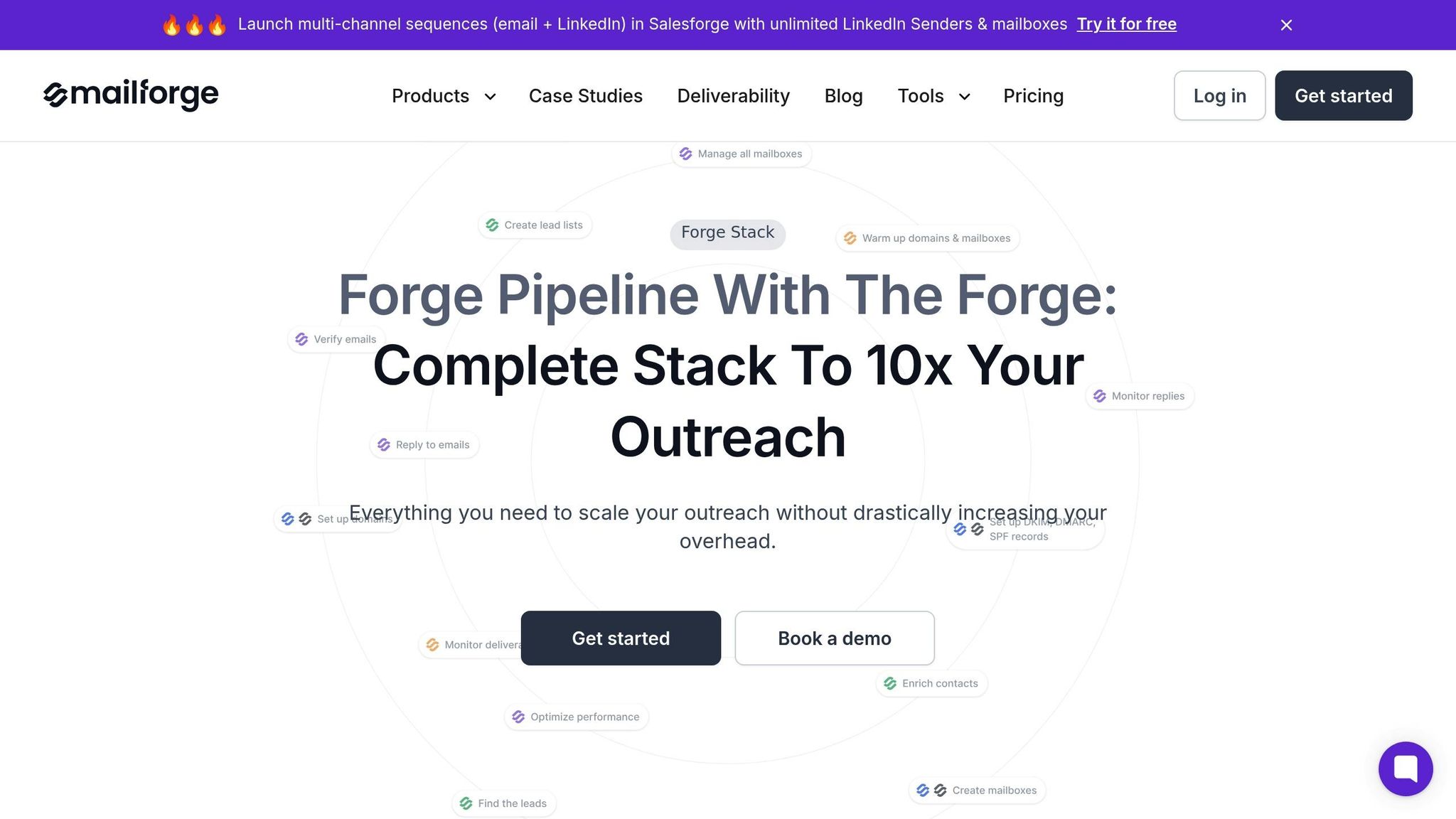
Primeforge integrates seamlessly with The Forge Stack, offering a complete solution for your email campaigns. Features like Warmforge for email warm-up and monitoring, Salesforge for multi-channel outreach, and Leadsforge for lead generation ensure every aspect of your cold email workflow is covered.
This integration means your authentication settings are optimized at every stage - from warm-up sequences to outreach and deliverability monitoring. Instead of juggling multiple vendors, you get a unified platform where DKIM, DMARC, and SPF settings are consistently managed. The built-in monitoring tools track authentication results across campaigns, flagging issues before they harm deliverability and enabling quick fixes.
| Feature | Manual Setup | Primeforge Automated Setup |
|---|---|---|
| DKIM/DMARC/SPF Configuration | Error-prone, slow | Automated, error-free |
| Bulk DNS Updates | Time-consuming | One-click, scalable |
| U.S.-Based IP Addresses | Not guaranteed | Included |
| Integrated Campaign Tools | Requires multiple vendors | Native integration with The Forge Stack |
4 Best Practices for Long-Term Email Deliverability
Getting DKIM and DMARC set up correctly is just the start. Keeping your email authentication strong over time calls for consistent effort and smart strategies. Here are four ways to ensure your email deliverability stays on track.
Rotate Your DKIM Keys Regularly
Regularly rotating your DKIM keys is a must. Security experts suggest changing them every 6 to 12 months to reduce the risk of compromise and maintain solid authentication practices. This limits exposure if a key gets leaked or an old backup resurfaces. Plus, it shows mailbox providers that your domain is following recommended protocols.
The best way to rotate keys is with an overlapping method. First, publish a new DKIM public key under a fresh selector in your DNS while keeping the old key active. Update your email system to use the new selector for signing outgoing emails. Once you're sure all emails signed with the old key have been delivered, remove the old key from your DNS records. This step-by-step approach avoids authentication problems during the transition and ensures your DNS records are accurate and error-free. Even minor mistakes in syntax can render your records invalid.
Start with DMARC Monitoring Before Enforcing Policies
Once you’ve got DKIM key management under control, it’s time to focus on DMARC policies. Jumping straight to strict enforcement can lead to legitimate emails being blocked. Instead, begin by setting your DMARC policy to "none" to gather aggregate and forensic reports. These reports help you see which sources are sending emails on behalf of your domain, how SPF and DKIM are performing, and whether there are alignment issues.
For instance, you might discover that a third-party billing system is sending invoices using your domain but failing DKIM alignment. Fixing such issues early prevents disruptions in critical communications. DMARC reports give you a clear view of your email ecosystem, helping you identify legitimate senders, detect unauthorized activity, and troubleshoot configuration problems. Once you’ve reviewed this data for several weeks, you can confidently move to stricter policies like "quarantine" or "reject."
Ensure Subdomains Are Properly Configured
Misconfigured subdomains can create serious vulnerabilities that hurt your email deliverability. Every subdomain used for sending emails needs its own DKIM and SPF records, along with a DMARC policy.
Develop a detailed checklist to audit all your subdomains. Make sure each subdomain has unique DKIM selectors and correctly formatted public keys. Publish DMARC records for each subdomain or use a wildcard policy if appropriate. Use DMARC reports and validation tools to test the authentication setup for every subdomain.
This becomes especially challenging as you add new subdomains for campaigns or services. Common mistakes include skipping authentication for new subdomains, inconsistent policy application, and DNS misconfigurations. Keep an updated inventory of all active subdomains, and make authentication setup a standard part of deploying new ones.
Automate with Tools Like Primeforge
As your email infrastructure grows, managing DNS records manually becomes impractical. Automation tools like Primeforge can save time and reduce errors, ensuring your authentication settings stay consistent across all domains.
Primeforge automates DKIM, DMARC, and SPF setups, adapting as your infrastructure evolves. Its bulk DNS update feature allows you to push changes across multiple domains instantly, eliminating the need to log into different DNS providers and minimizing the risk of syntax errors.
Organizations using automated tools to align DMARC, DKIM, and SPF often experience a 10-20% boost in inbox placement rates compared to those with manual misconfigurations. The time savings are significant too - Primeforge can complete automated DNS setups in just 30 minutes, compared to the 24+ hours manual methods often require.
Conclusion: Fix These Mistakes to Improve Email Delivery
Mistakes in email authentication - like DKIM and DMARC errors or even a tiny DNS misstep - can derail your cold email efforts, pushing your messages straight into spam folders. The biggest culprits? Missing DKIM selector records, broken public keys, outdated DKIM keys, and overly strict DMARC policies that haven't been properly tested.
Organizations that leverage automated authentication tools often report inbox placement rates improving by 10–20%. On the flip side, misconfigurations can lead to authentication failures, damaging your sender reputation for months. When you're sending thousands of emails, even small delivery issues can translate into significant missed opportunities.
The longer authentication failures persist, the worse the situation becomes. Each rejected email signals to mailbox providers that your domain might be compromised or poorly managed, leading to a downward spiral in deliverability - no matter how great your content or targeting is. Addressing these issues quickly is critical to maintaining consistent performance.
Tools like Primeforge simplify the process by automating DKIM, DMARC, and SPF configurations. Their automated DNS setup takes just 30 minutes, compared to the 24+ hours often required for manual setups. This not only saves time but also reduces the risk of errors during configuration.
Success comes down to following best practices, monitoring regularly, and making swift adjustments when needed. By fixing these authentication errors, keeping an eye on your settings, and using automation, you'll see better response rates and build a stronger sender reputation over time. These technical foundations are the key to cold email success.
FAQs
What happens if DKIM and DMARC are not set up correctly for email deliverability?
Improperly setting up DKIM (DomainKeys Identified Mail) and DMARC (Domain-based Message Authentication, Reporting, and Conformance) can wreak havoc on your email deliverability. Without these protocols in place, emails sent from your domain might come across as suspicious to recipient servers. This increases the chances of your messages being flagged as spam - or worse, blocked entirely.
The impact? Lower open rates, a tarnished sender reputation, and missed opportunities - especially when it comes to cold outreach campaigns. Properly configuring these protocols ensures your emails are authenticated, builds trust with recipients, and improves your chances of landing in the inbox. Tools like Primeforge make this process easier by automating DNS configurations and fine-tuning your email setup to boost deliverability.
How can tools like Primeforge simplify the management of DKIM and DMARC settings?
Primeforge simplifies the often complex process of setting up DKIM, DMARC, and SPF records by automating the steps and following established industry standards. This not only minimizes errors but also ensures your email system is configured to maximize deliverability.
On top of that, Primeforge includes tools like bulk DNS updates, which are a huge time-saver when handling multiple domains or workspaces. These features help avoid common setup errors, making it easier to maintain a dependable email outreach system.
Why should you regularly rotate DKIM keys, and how does it improve email security and deliverability?
Keeping your DKIM keys up to date is a crucial step in strengthening email security and ensuring better deliverability rates. Regularly rotating these keys minimizes the chances of unauthorized access. If a key becomes outdated or compromised, it could leave your emails exposed to spoofing or phishing attempts.
On top of that, many email providers recognize frequent key rotation as a best practice. Following this approach can improve your domain's reputation, increasing the likelihood that your emails reach recipients' inboxes instead of being flagged as spam. Tools like Primeforge simplify this process by offering automated DNS setup and management, helping you maintain a secure and efficient email system.