DKIM Authentication: Complete Guide
DKIM (DomainKeys Identified Mail) is a protocol that secures email by verifying its sender and ensuring the message hasn't been altered during transit. It works by adding a digital signature to emails, which is verified using public and private cryptographic keys. Here's why it matters:
- Prevents Spoofing and Phishing: DKIM reduces phishing attacks by up to 80%.
- Improves Deliverability: Authenticated emails are less likely to be flagged as spam, boosting inbox placement by 10–30%.
- Protects Domain Reputation: Ensures emails are sent from authorized servers, avoiding blacklisting.
Setting up DKIM involves generating keys, updating DNS records, and enabling email signing. Automated tools like Primeforge simplify this process, reducing setup time from 24+ hours to just 30 minutes. Pairing DKIM with SPF and DMARC creates a stronger email security framework, further safeguarding your domain and improving email performance.
For businesses, especially those running bulk or cold email campaigns, DKIM is a must to maintain sender trust and ensure emails reach their audience.
How DKIM Works: Cryptographic Signing and Verification
DKIM relies on a public–private key system to validate email authenticity. The private key stays secure on the sender's mail server, while the corresponding public key is published in the domain's DNS records. This setup ensures a reliable method to verify both the sender's identity and the integrity of the email.
Here’s how it works: when you send an email, your mail server creates a hash of the email’s headers and content. This hash is then encrypted using your private key, producing a digital signature. The signature is embedded in the email as a DKIM-Signature header, which contains key details like the digital signature, the signing domain, a selector to locate the public key in DNS, and specifics about which parts of the email were signed. Essentially, this header acts like a digital passport for the email, ensuring secure transmission.
The DKIM Process
The DKIM authentication process unfolds in three main stages:
- Signing the Email: The mail server generates a hash of the selected headers and message body, then encrypts it with the private key. This creates a digital signature, which is added to the DKIM-Signature header.
-
Publishing the Public Key: The corresponding public key is stored as a TXT record in the domain's DNS zone. It’s typically located at a subdomain like
selector._domainkey.yourdomain.com, making it accessible to recipient servers for verification. - Recipient Verification: When the email arrives, the recipient’s mail server retrieves the DKIM-Signature header and uses the selector and domain details to find the public key in DNS. The server then decrypts the signature and compares the resulting hash to a newly computed hash. If the two match, the email passes DKIM verification, confirming it’s from an authorized source and hasn’t been altered. If they don’t match, it suggests tampering or spoofing.
Even a minor change to the signed portions of an email - such as altering a single character - will result in a different hash, causing verification to fail. To strengthen security, experts now recommend using 2048-bit keys instead of the older 1024-bit standard, as the longer keys provide enhanced protection against forgery.
How DKIM Builds Sender Trust
DKIM helps establish trust between sending and receiving mail servers by offering cryptographic proof that an email is legitimate. When a recipient server successfully verifies a DKIM signature, it confirms the email came from an authorized source and wasn’t tampered with. This trust often leads to better email deliverability, increasing the likelihood that messages land in the inbox rather than the spam folder.
For businesses running bulk email campaigns or cold outreach, DKIM is especially valuable. It signals technical reliability and professionalism, helping to mitigate the scrutiny of spam filters. Platforms like Google Workspace and Microsoft 365 include built-in DKIM support, simplifying the process for administrators. While manually configuring DKIM can be tricky - especially with multiple domains or complex setups - automated tools can streamline DNS management and key rotations, ensuring compliance with best practices.
Over time, consistent DKIM implementation not only improves individual email delivery but also boosts your domain’s overall sender reputation. This creates a positive cycle where trusted emails are delivered more reliably, reducing the chances of legitimate messages being flagged as spam. Up next, we’ll explore how to set up DKIM to achieve these benefits.
Step-by-Step Guide to DKIM Setup
To set up DKIM, you'll need to generate cryptographic keys, update DNS records, and enable email signing. Here's how to do it.
Pre-Setup Requirements
Before diving into DKIM setup, make sure you have the following in place:
- Domain Ownership: You need full administrative control over your domain, including the ability to manage DNS settings without external approval.
- Access to DNS Management: Ensure you can create or modify TXT records in your DNS zone. Whether you use Cloudflare, GoDaddy, or another provider, have your login credentials ready.
- DKIM-Capable Email Infrastructure: Your email provider or server must support DKIM signing. Platforms like Google Workspace and Microsoft 365 offer built-in DKIM tools, but you’ll need admin access to both your email platform and DNS settings.
If managing multiple domains or large-scale email campaigns, automated tools like Primeforge can simplify the process. Primeforge handles DKIM, SPF, and DMARC configuration simultaneously, reducing the technical workload.
Configuring DKIM for Your Domain
Start by generating your DKIM key pair. Most email platforms, like Google Workspace, provide built-in tools for this. For example, in Google Workspace, navigate to the Admin Console, select your domain, and use the DKIM setup wizard. This tool creates a private key (stored securely on the provider's servers) and a public key that you’ll need to publish in DNS.
Key Length Matters: Use 2048-bit keys instead of the older 1024-bit standard. The longer key offers stronger protection against attacks and aligns with current recommendations.
Once your key is generated, you’ll receive a selector - a unique identifier for the key. Common selectors include "google", "mail", or custom names like "marketing" for department-specific keys. Keep this selector handy, as it’s crucial for the next step.
Publishing the Public Key: Add a TXT record to your DNS with the following format:
selector._domainkey.yourdomain.com
For example, if your selector is "google" and your domain is "example.com", the record name becomes:
google._domainkey.example.com
The TXT record’s value should contain the public key data provided by your email service.
Here’s a quick comparison of setup methods:
| Setup Method | Key Generation | DNS Configuration | Time Investment |
|---|---|---|---|
| Manual Setup | Provider tools (e.g., Google, Microsoft) | Manual TXT record creation | 2–4 hours per domain |
| Automated Setup (Primeforge) | Automated with best practices | Bulk DNS updates included | ~30 minutes total |
| Custom Mail Server | OpenDKIM or similar tools | Manual record publishing | 4–8 hours per domain |
After publishing the DNS record, enable DKIM signing in your email platform. For Google Workspace, return to the DKIM section and click "Start Authentication." In Microsoft 365, use the Security & Compliance Center to activate DKIM. This step ensures outgoing emails are signed with your DKIM key.
DNS propagation can take up to 48 hours. During this time, some emails may fail DKIM verification depending on the queried DNS servers.
Once the DNS records are live and signing is enabled, test your setup to confirm everything is working correctly.
Testing and Monitoring DKIM
After enabling DKIM, testing and monitoring are crucial to ensure proper email authentication. Use tools like Mail-Tester or MXToolbox to send test emails. These services verify if your DKIM signature is present, correctly formatted, and validated.
You can also check DNS propagation with command-line tools. For Windows, use:
nslookup -type=TXT selector._domainkey.yourdomain.com
On Mac or Linux, try:
dig TXT selector._domainkey.yourdomain.com
Replace "selector" with your actual selector name. If the TXT record is set up correctly, these commands will return your public key.
Common issues include formatting errors, such as extra spaces or misplaced quotes in the DNS record. Double-check that the TXT record matches the public key exactly.
Maintaining DKIM is critical for email deliverability. Most email platforms provide reports on DKIM pass/fail rates. Set up alerts for sudden increases in failures, which could indicate misconfigurations or spoofing attempts.
For example, a U.S.-based SaaS company saw a 30% drop in spam complaints and fewer phishing attacks after implementing DKIM with 2048-bit keys and unique selectors for different departments. Regular monitoring and quarterly key rotation further strengthened their email security.
Key Rotation: Updating your DKIM keys every 6–12 months enhances security and maintains sender trust. When rotating keys, keep both the old and new keys active briefly to avoid authentication issues. Automated tools like Primeforge simplify this process by handling key generation, DNS updates, and ongoing monitoring, letting you focus on your email campaigns instead of technical details.
DKIM in Cold Email Campaigns: Benefits and Automation
Cold email campaigns come with their own set of challenges, especially when it comes to deliverability. Unlike regular business emails, cold outreach targets recipients who haven’t opted into receiving your messages. This makes spam filters extra cautious, and that’s where DKIM authentication plays a critical role.
Why DKIM Matters for Cold Outreach
Think of DKIM as your cold email’s digital passport - it helps your messages avoid spam folders and ensures they land where they’re supposed to.
The stats back it up: organizations using DKIM report up to 80% fewer phishing attacks, and cold outreach campaigns with authenticated emails see deliverability boosts between 10–30%. But DKIM isn’t just about getting past spam filters. It also protects your domain’s reputation by preventing spoofing and impersonation attacks. Without proper authentication, your domain could get blacklisted, effectively shutting down your email campaigns.
Automating DKIM Setup with Primeforge
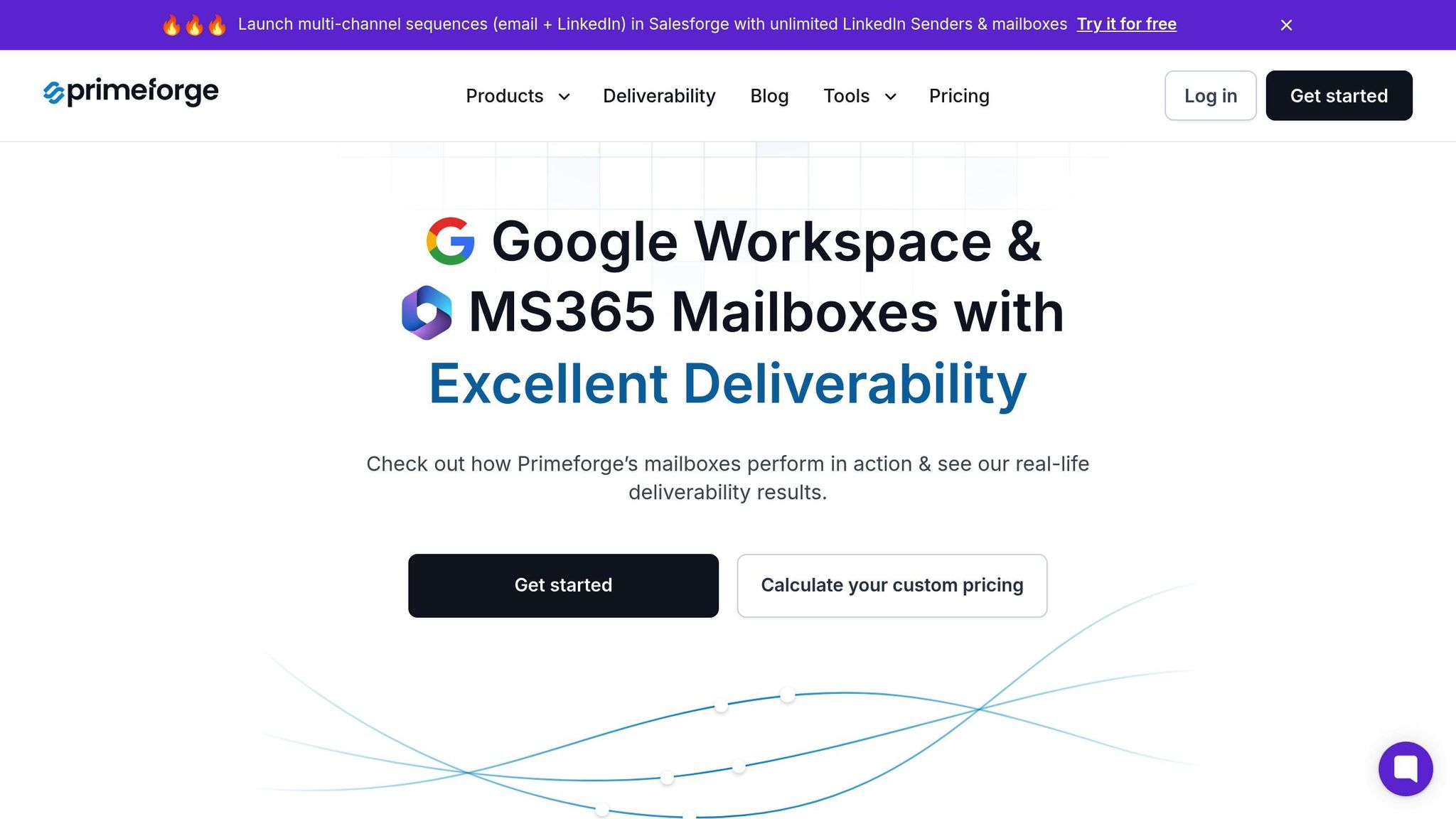
Given these hurdles, automating your DKIM setup isn’t just helpful - it’s practically a necessity. Setting up DKIM manually, especially for multiple domains, is tedious and error-prone, often taking over 24 hours per domain.
Primeforge makes this process seamless. It automates the setup of DKIM, SPF, and DMARC records, following industry best practices. When you purchase mailboxes through Primeforge, the platform takes care of the entire configuration process, cutting the setup time down to just 30 minutes.
Primeforge also simplifies ongoing management. With bulk DNS update capabilities, you can adjust authentication records for multiple domains in just a few clicks. This is a game-changer for agencies juggling multiple client domains or businesses managing campaigns across several brands. Plus, Primeforge’s US-based IPs improve deliverability for American audiences, and its compatibility with Google Workspace and Microsoft 365 ensures better inbox placement.
And if you’re already using The Forge Stack with tools like Salesforge and Warmforge, Primeforge fits right in, streamlining everything from domain setup to campaign execution.
Manual vs. Automated DKIM Solutions
When it comes to DKIM setup, automation offers clear advantages over manual methods. While manual configuration might seem cheaper at first, the hidden costs - like time spent, errors, and ongoing maintenance - quickly add up. Even seasoned professionals can make a simple mistake, like a typo in a DNS record, that could derail an entire campaign.
| Feature | Automated Setup (Primeforge) | Manual Setup |
|---|---|---|
| Setup Time | 30 minutes | 24+ hours |
| DNS Configuration | Automated DKIM, SPF, DMARC | Manual record creation |
| Bulk Management | Multi-domain updates in clicks | Individual domain configuration |
| Error Risk | Minimal (automated best practices) | High risk of formatting errors |
| Ongoing Maintenance | Automated key rotation available | Manual monitoring and updates |
| Cost per Mailbox | $3.50–$4.50/month | $6–$8.40/month (plus setup time) |
Primeforge’s automated system eliminates these risks by using proven templates and ensuring robust DKIM records with 2048-bit key lengths. On the other hand, manual setups demand technical expertise and can lead to costly troubleshooting if errors occur.
For anyone serious about cold email campaigns, automated DKIM solutions like Primeforge aren’t just convenient - they’re essential for ensuring your emails stay out of spam folders and your campaigns run smoothly.
DKIM, SPF, and DMARC: Complete Email Security Framework
DKIM is a robust email authentication tool, but it’s only one part of a larger system designed to safeguard your domain against unauthorized use. A complete email security framework includes three key protocols: SPF (Sender Policy Framework), DKIM (DomainKeys Identified Mail), and DMARC (Domain-based Message Authentication, Reporting, and Conformance). Together, these protocols create a layered defense, verifying the sender’s identity and ensuring the integrity of email messages.
While DKIM plays a crucial role, its full potential is realized when paired with SPF and DMARC. Let’s explore how these protocols work together to protect your email communications.
How DKIM, SPF, and DMARC Work Together
The strength of email authentication lies in the combined use of SPF, DKIM, and DMARC. Here’s how each protocol contributes to the security framework:
- SPF checks whether the email is sent from an authorized server by comparing the sender's IP address with the list of approved servers in your DNS records.
- DKIM uses cryptographic signatures to verify that the email content hasn’t been tampered with and confirms its authenticity.
- DMARC enforces policies based on the results of SPF and DKIM checks, determining how to handle messages that fail authentication (e.g., reject, quarantine, or allow).
Using all three protocols ensures comprehensive protection. For instance, SPF alone can’t stop someone from altering the message content, and DKIM alone won’t prevent unauthorized servers from sending emails on your behalf. Together, they address these gaps.
| Protocol | Validation Check | Key Protection | Record Type |
|---|---|---|---|
| SPF | Verifies sending server IP | Blocks unauthorized senders | TXT (IP addresses) |
| DKIM | Confirms message integrity | Prevents tampering & spoofing | TXT (public key) |
| DMARC | Enforces policies & reporting | Mitigates phishing & spoofing | TXT (policy rules) |
For example, a U.S.-based e-commerce business that implements all three protocols can prevent cybercriminals from spoofing its domain in phishing attacks. This setup not only protects the company’s reputation but also ensures its marketing emails are delivered to customers’ inboxes instead of being flagged as spam. Additionally, DMARC reports provide valuable insights into attempted attacks, helping the company stay ahead of potential threats.
Managing Authentication with Integrated Solutions
While understanding and deploying these protocols is critical, managing them across multiple domains can quickly become complex. Frequent DNS updates, evolving authentication requirements, and the risk of misconfiguration can overwhelm even seasoned IT professionals.
This is where integrated solutions like Primeforge and The Forge Stack simplify the process. Primeforge automates DNS setup, bulk updates, and centralized management of authentication records for platforms like Google Workspace and Microsoft 365. By automating these tasks, Primeforge eliminates the manual errors and delays that often accompany traditional setups.
When you purchase mailboxes through Primeforge, the platform automatically configures SPF, DKIM, and DMARC according to industry best practices. This process takes just 30 minutes - far faster than the 24+ hours typically required for manual setup with providers like Google or Microsoft.
For businesses managing multiple domains, Primeforge’s bulk management tools are a game changer. Instead of configuring each domain individually - an error-prone and time-consuming process - you can deploy authentication across your entire network with just a few clicks. Automated monitoring and reporting further improve efficiency, keeping your configurations secure and up to date.
If you’re already using The Forge Stack, the benefits extend even further. The system integrates seamlessly with tools like Salesforge for email outreach and Warmforge for improving deliverability. This unified approach ensures your email authentication setup works hand-in-hand with your broader communication and marketing strategies.
Key Takeaways on DKIM Authentication
DKIM plays a crucial role in email security by safeguarding email integrity, improving deliverability, and forming a key part of a broader email security strategy. By using digital signatures, DKIM ensures email authenticity, reducing risks like spoofing and phishing by up to 80%. This process involves generating digital signatures with private keys and verifying them through public DNS records, creating a strong defense against cyber threats.
From a practical standpoint, DKIM significantly benefits organizations, especially those conducting cold email outreach campaigns. Configuring DKIM correctly can enhance inbox placement rates by up to 10%, meaning more of your emails reach their intended audience. This directly impacts response rates, making it a valuable asset for sales and marketing teams.
DKIM’s digital signatures also ensure that any tampering with an email results in immediate failure, giving recipients confidence in the authenticity of the message. To maintain a high level of security, using a minimum 2048-bit key length is critical to counter evolving cryptographic threats.
When used alongside SPF and DMARC, DKIM offers even stronger protection. A 2023 survey by Valimail revealed that 89% of phishing attacks could be mitigated with the proper implementation of all three protocols. This layered approach not only enhances security but also simplifies ongoing management through automation.
Automated tools like Primeforge make DKIM deployment faster and easier. While manual setup through platforms like Google Workspace or Microsoft 365 can take over 24 hours, automated solutions can complete the process in just 30 minutes. For businesses managing multiple domains, bulk DNS management tools simplify the process, turning what might be dozens of individual setups into a seamless operation.
Primeforge also offers cost advantages. Its mailboxes are priced at $3.50–$4.50 per month, delivering 46% savings compared to Google Workspace’s $8.40 monthly fee and 25% savings compared to Microsoft 365’s $6.00 pricing. These automated solutions also handle ongoing maintenance, monitoring, and updates, ensuring your email systems remain secure and efficient.
To sustain these benefits, regular key rotation and monitoring are essential. Tools like dkimcore.org and MxToolbox help identify configuration issues and improve deliverability over time.
FAQs
How do DKIM, SPF, and DMARC work together to improve email security?
DKIM, SPF, and DMARC work together to create a multi-layered defense for email authentication and security. SPF checks that emails are being sent from servers authorized by your domain, DKIM adds a digital signature to verify the message hasn’t been altered, and DMARC acts as the glue, enforcing policies and providing reports on unauthorized email use.
Primeforge takes the hassle out of this process by automating the setup of DKIM, SPF, and DMARC records. This not only ensures your domain complies with industry standards but also boosts email deliverability. By using this integrated system, you can protect your domain from spoofing and phishing attempts, all while preserving the trustworthiness of your email communications.
What are the advantages of using tools like Primeforge for setting up and managing DKIM?
Using automated tools like Primeforge to handle DKIM setup and management brings several clear benefits. It simplifies the often complex process of configuring DKIM, DMARC, and SPF records by automating the steps and aligning them with industry standards. This not only saves valuable time but also minimizes the chances of mistakes that could harm your email deliverability.
Automation also keeps your email authentication running smoothly, enhancing your domain's reputation and increasing the likelihood that your emails land in inboxes rather than spam folders. For businesses juggling multiple mailboxes or domains, Primeforge makes DNS updates more manageable, offering an efficient and straightforward way to maintain both email security and deliverability.
Why should you use 2048-bit keys for DKIM, and how does it enhance email security?
Using 2048-bit DKIM keys is a smart move to bolster the security of your emails. These longer keys make it much tougher for attackers to forge or tamper with your messages. Compared to 1024-bit keys, 2048-bit keys offer stronger encryption, making them far more resistant to modern cryptographic attacks.
This added layer of protection ensures your recipients can trust that your emails are genuine. That trust is essential for maintaining email deliverability and safeguarding your brand's reputation. In fact, email providers like Google Workspace and Microsoft 365 often recommend - or even require - 2048-bit keys to align with today's security standards. Platforms such as Primeforge make the whole process easier by automating DKIM setup, so your email system stays both secure and hassle-free.