Bulk DNS Updates for Multi-Workspace Email Setups
Managing DNS records for multiple email workspaces can be a headache. Bulk DNS updates simplify this process by allowing you to update critical email records like SPF, DKIM, DMARC, and MX across multiple domains at once. This saves time, reduces errors, and improves email deliverability, especially for platforms like Google Workspace and Microsoft 365.
Key Takeaways:
- Why It Matters: Manual DNS management is slow and error-prone, leading to issues like emails flagged as spam or rejected. Bulk updates ensure consistent and accurate configurations.
- Automation Benefits: Tools like Primeforge automate DNS updates, saving hours of work and minimizing risks.
- Essential Records: Properly configured SPF, DKIM, and DMARC records are crucial for secure and reliable email delivery.
- Best Practices: Regularly monitor DNS settings, rotate DKIM keys, and implement DMARC policies gradually to avoid disruptions.
Whether you're managing 10 or 50 domains, bulk DNS updates streamline operations and ensure your emails land in inboxes, not spam folders.
DNS Records Required for Multi-Workspace Email Setups
Setting up secure email across multiple workspaces starts with understanding the DNS records that direct email traffic and protect against misuse. Proper DNS configuration is essential for smooth operations and ensures the bulk update process runs without hitches. Below, we’ll break down the key DNS records and their role in maintaining secure, multi-workspace email setups.
MX, SPF, and DKIM: The Essentials
MX records are the guides for incoming email traffic, telling servers where to deliver emails for your domain. If these records are incorrect, email delivery can fail. Typically, they point to the servers of your email provider, whether you’re using Google Workspace or Microsoft 365.
SPF records are like a whitelist for your domain, listing the IP addresses authorized to send emails on your behalf. This helps prevent spoofing by ensuring only legitimate servers can send emails using your domain name.
DKIM records add a digital signature to your emails. This signature allows receiving servers to confirm that the email hasn’t been tampered with during transit, providing an additional layer of authenticity and security.
Together, these three - MX, SPF, and DKIM - form the backbone of email authentication. Adding a DMARC record on top of these ensures that emails failing these checks are handled according to your specified policies.
DNS Configurations: Google Workspace vs. Microsoft 365
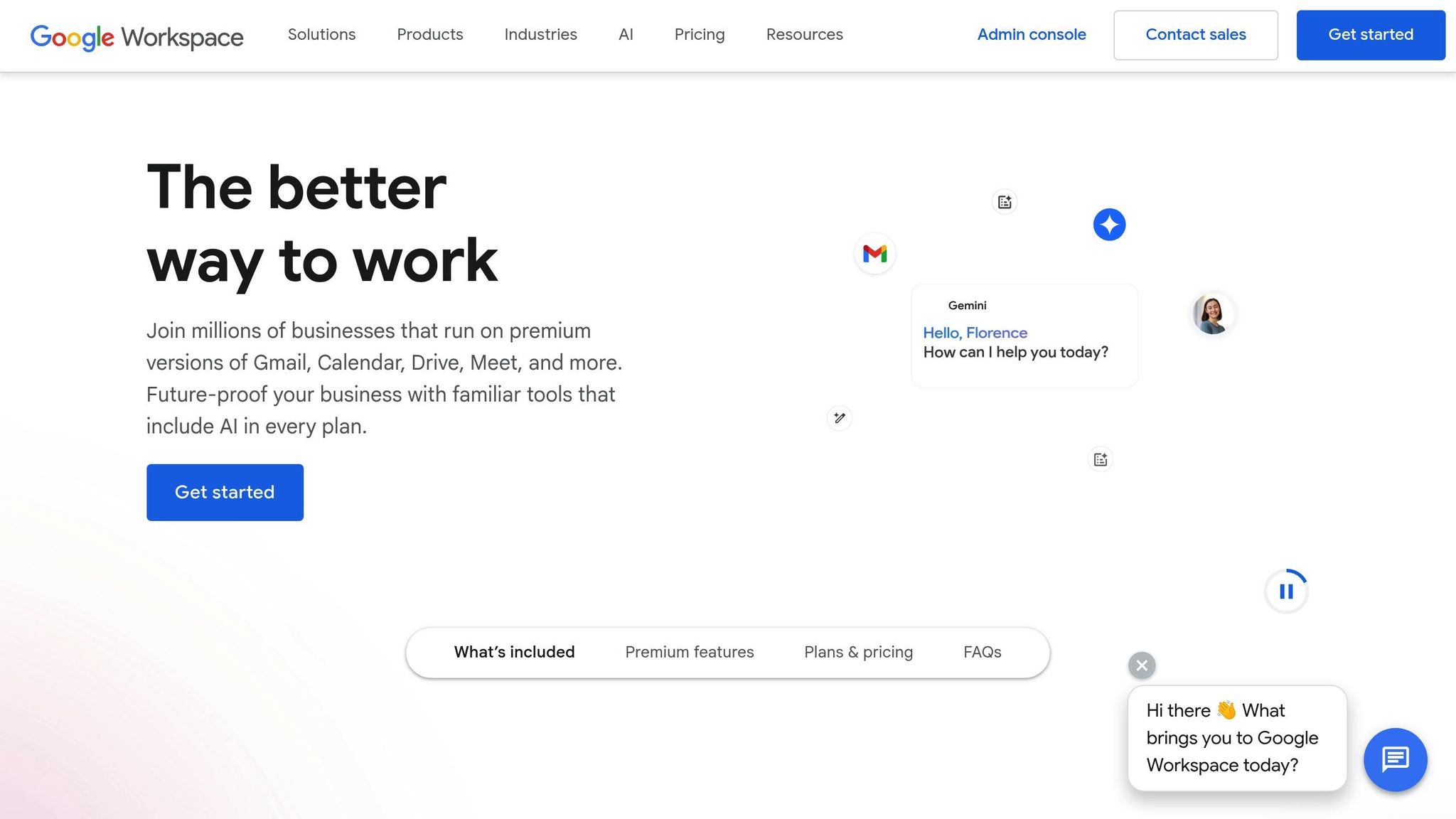
Both platforms rely on similar DNS records, but their configurations differ slightly. Automated tools can simplify the setup, but understanding these differences is key:
| Record Type | Google Workspace | Microsoft 365 | Purpose |
|---|---|---|---|
| Domain Verification (TXT) | Unique verification string | Unique verification string | Proves domain ownership |
| MX Records | aspmx.googlemail.com | <MX token>.mail.protection.outlook.com |
Routes incoming emails |
| SPF (TXT) | include:_spf.google.com | include:spf.protection.outlook.com | Authorizes sending servers |
| DKIM (TXT) | Configured in Google Admin | Configured in Microsoft 365 Admin | Adds digital signatures |
| Autodiscover (CNAME) | Not required | autodiscover.outlook.com | Helps Outlook auto-configure email |
For domain verification, both platforms provide a unique TXT record that must be added to your DNS settings to confirm ownership. This step is required before configuring other records.
When it comes to MX records, Google Workspace uses a predefined set of mail servers starting with aspmx.googlemail.com, while Microsoft 365 uses tenant-specific addresses that include an MX token. SPF records also vary: Google Workspace uses "include:_spf.google.com", and Microsoft 365 uses "include:spf.protection.outlook.com."
DKIM configuration happens within each platform’s admin console. Google typically names its DKIM selectors "google._domainkey", while Microsoft 365 uses selectors like "selector1._domainkey" and "selector2._domainkey." Additionally, Microsoft 365 requires an Autodiscover record for seamless Outlook setup, which is unnecessary for Google Workspace.
Tips for Bulk DNS Updates
Managing DNS records for multiple domains can be complex, but a structured approach helps minimize errors and ensures consistency. Here are some best practices for handling bulk updates:
- Plan Ahead: Document existing DNS configurations and prepare a rollback plan in case something goes wrong. Keep in mind that DNS changes can take up to 48 hours to propagate.
- Boost Security: Use DNSSEC to protect your DNS records from spoofing and cache poisoning.
- Monitor Regularly: Periodically review your DNS settings to ensure they remain aligned with your email provider’s requirements and security policies.
- Handle SPF Records with Care: Set the TTL (time-to-live) to 3,600 seconds (1 hour) for flexibility. Ensure there’s only one SPF record per domain and update it to include all authorized servers while removing outdated entries.
- Rotate DKIM Keys: Regularly update your DKIM keys and verify that all configurations are working as intended.
- Implement DMARC Gradually: Start with a monitoring-only policy (set to "none") to analyze DMARC reports. Once confident that legitimate emails aren’t being flagged, tighten the policy to "quarantine" or "reject."
- Coordinate with Third-Party Services: If external services send emails on your behalf, make sure their IP addresses are included in your SPF record and their DKIM setup matches your domain. Confirm all third-party services are authenticated before enforcing stricter DMARC policies.
A well-maintained DNS configuration not only strengthens email security but also ensures reliable communication across multiple workspaces.
How to Implement Bulk DNS Updates: Step-by-Step Guide
Executing bulk DNS updates across multiple workspaces requires careful planning and the right tools to avoid errors that could disrupt operations. A structured approach helps ensure smooth transitions, minimizes downtime, and prevents authentication issues that could impact email deliverability.
Preparing for Bulk DNS Updates
Before diving into DNS changes, start with a thorough audit of your current setup. This step can save you from hours of troubleshooting later and helps prevent authentication problems that might harm email traffic.
First, identify all domains and subdomains in use. Don't forget subdomains tied to third-party services, as missing these can create authentication gaps during updates.
Next, use DNS lookup tools like MXToolbox to review existing SPF, DKIM, and DMARC records. Document any conflicts or missing configurations in a spreadsheet. This will give you a clear picture of which domains are ready and which need adjustments.
Testing your current setup is equally important. Verify that your existing SPF, DKIM, and DMARC records are functioning properly. This baseline will help you pinpoint what needs to be fixed during the update process.
For DMARC, start with a monitoring-only policy set to "none." This allows you to track email traffic and detect issues without impacting deliverability. Once you're confident that legitimate emails aren't being flagged, you can gradually move to stricter policies like "quarantine" or "reject."
Tools like DMARCian or Postmark can simplify the process by aggregating and interpreting DMARC reports. Once you're prepared, you can move on to automating the updates with Primeforge.
Using Primeforge for Bulk Updates
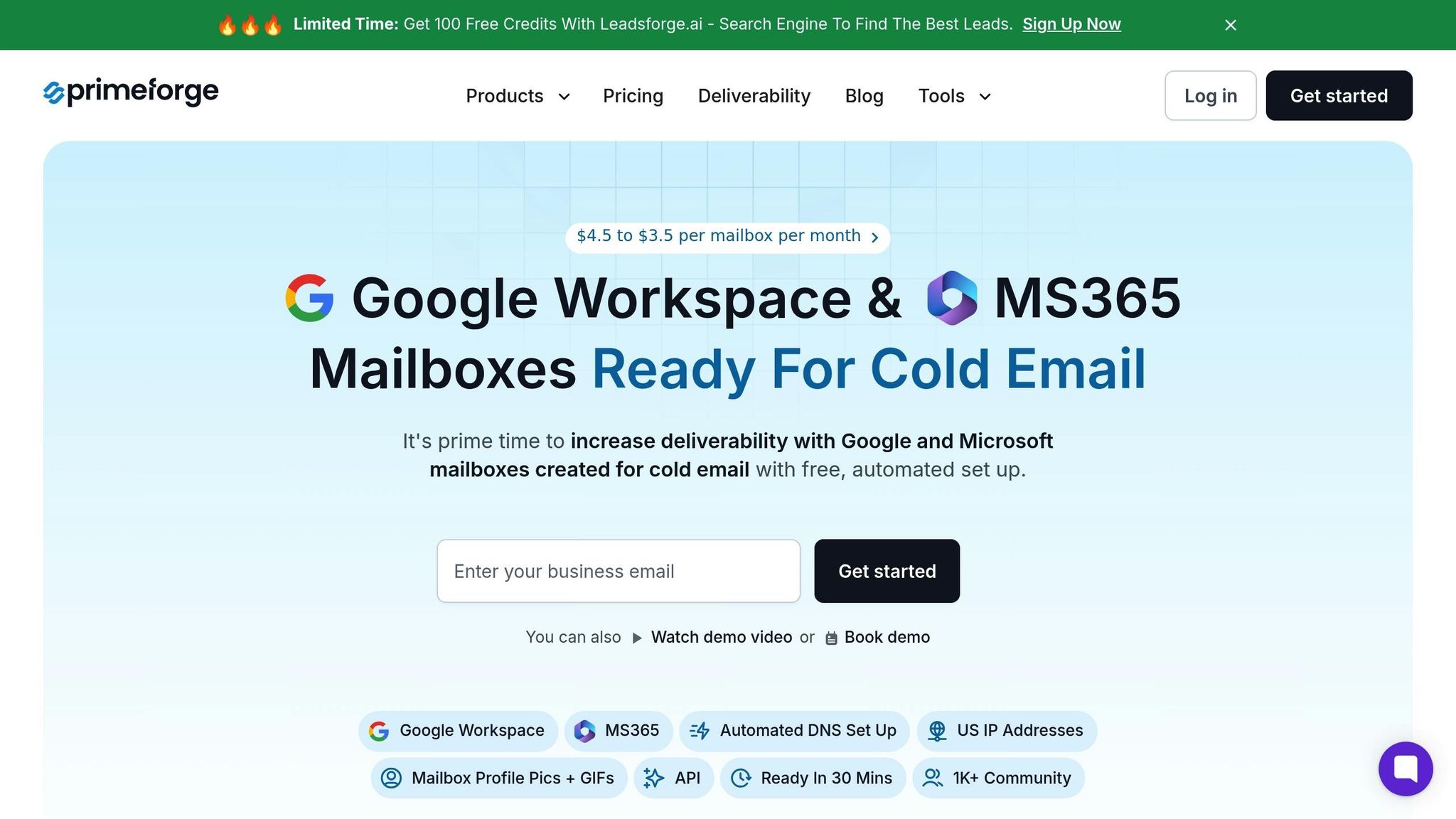
After completing your audit and preparation, Primeforge can make bulk DNS updates far more efficient by automating the process across multiple domains.
The platform's bulk DNS management feature allows you to configure authentication records for many domains at once. Instead of logging into multiple DNS providers and updating each domain manually, Primeforge handles everything through a single interface. This reduces the chance of human error, which is common during manual updates.
With multiple workspaces, you can organize domains by client, campaign, or team. This structure helps you manage updates for specific groups of domains independently. For instance, you can update marketing domains separately from customer support domains, ensuring better control over the process.
Primeforge also provides automated DNS configuration, ensuring consistent settings across all domains. It automatically applies the correct SPF includes or DKIM selector formats based on your email provider. This is especially useful if you're managing both Google Workspace and Microsoft 365 domains simultaneously.
The platform integrates seamlessly with any email-sending software, including tools like Salesforge, so you won't need to overhaul your existing workflow. If any issues arise during the updates, you can refer to the troubleshooting tips below.
Troubleshooting Common Bulk DNS Update Issues
After implementing bulk DNS updates, addressing any issues quickly is essential to maintain email deliverability. Here are some common problems and their solutions:
- DNS propagation delays: These are common during updates. Set TTL values to around 3,600 seconds to speed up propagation, then return them to optimal values (e.g., 86,400 seconds) once changes are confirmed.
- Conflicting records: Existing SPF records or multiple DKIM selectors with the same name can cause conflicts. Remove outdated or conflicting records before starting your updates to ensure smooth deployment.
-
DNS cache issues: Sometimes, updates appear to fail due to cached data. Clear your local DNS cache using commands like
ipconfig/flushdnson Windows or the equivalent for your operating system. - Permission and zone configuration problems: Ensure your DNS zones are writable and allow dynamic updates. Setting up reverse lookup zones can also help avoid issues related to DHCP server queues.
- Third-party service integration: If external services send emails on your behalf, include their IP addresses in your SPF records and align their DKIM configurations with your domain. Coordinate with these services before enforcing stricter DMARC policies to avoid blocking legitimate emails.
If multiple domains experience similar issues, the problem might lie with your DNS provider. Check their status page for any service disruptions.
Monitor your email deliverability closely during and after the updates. Drops in delivery rates often signal authentication issues that need immediate attention. Use email testing tools to confirm that your DNS records are working correctly across different providers and regions.
Cost and Operational Benefits of Bulk DNS Management
Managing DNS manually across multiple workspaces is not only time-consuming but also increases the likelihood of errors, which can hurt both efficiency and email deliverability.
Cost Comparison: Manual vs Automated Approaches
Updating DNS records manually can take anywhere from 24 to 48 hours per workspace. In contrast, Primeforge automates these updates in just 30 minutes per workspace. For a business managing 50 domains, this translates to an annual time savings of about 1,200 to 2,400 hours.
When it comes to pricing, Primeforge offers significant savings. At $3.50–$4.50 per mailbox per month, it’s 46% cheaper than Google Workspace’s $8.40 and 25% less than Microsoft 365’s $6.00. For a company with 100 mailboxes, the annual savings range from $4,800 to $5,880 compared to Google Workspace.
Manual DNS management also comes with risks. A simple mistake, like a misconfigured SPF record, can lead to email deliverability problems that take days to fix. Primeforge’s automated system minimizes these risks, resolving such issues in minutes rather than days. This not only saves time and money but also ensures smoother operations and better email performance, giving businesses a stronger return on investment (ROI).
ROI Impact on Email Deliverability
The financial benefits of automation are complemented by its impact on email deliverability. Properly configured DNS settings improve inbox placement and reduce spam filtering. Given that email marketing can deliver returns of up to 3,600%, even small improvements in deliverability can lead to significant gains. Studies show that marketing emails generate between $0.10 and $3.45 in revenue per recipient.
"Emails are only effective if they actually reach your target's inbox." – Nick Persico
Primeforge's automation ensures consistent DNS configurations across all domains, reducing the chances of authentication errors that can damage a sender’s reputation. For example, if an organization sends 10,000 emails monthly, increasing deliverability from 85% to 95% means an additional 1,000 emails successfully reach their audience each month.
Primeforge: The Best Solution for Bulk DNS Updates
Primeforge takes the hassle out of managing DNS updates for cold outreach campaigns, especially for those juggling multiple email workspaces. Unlike standard email services, which often lack the tools for bulk DNS management, Primeforge is purpose-built to streamline this process.
Here’s how Primeforge simplifies multi-workspace DNS management and stands out as a go-to solution.
Key Features of Primeforge for Bulk DNS Management
Primeforge eliminates the need for technical know-how by automating the setup of critical DNS records like DMARC, SPF, DKIM, and custom domain tracking. With its bulk update feature, you can adjust DNS records across multiple domains in just a few clicks - no need to log into individual registrars.
The platform also allows users to create dedicated workspaces for different projects, making it easy to transfer domains and mailboxes as needed. Plus, Primeforge uses US-based IP addresses, which can boost email deliverability by aligning with the preferences of popular email service providers. And the best part? It integrates seamlessly with widely-used sending tools like Salesforge.
Why Primeforge Beats Manual Processes and Competitors
Primeforge saves time and money, offering pricing between $3.50 and $4.50 per mailbox per month - a cost that’s 46% lower than Google Workspace and 25% less than Microsoft 365. Unlike general-purpose platforms like Gmail or Outlook, Primeforge is specifically designed for cold outreach. Every feature is tailored to improve email deliverability, making it a smarter choice for businesses focused on scaling their outreach efforts.
These benefits are further amplified when paired with Primeforge’s broader ecosystem of tools.
The Forge Ecosystem: Mailforge and Infraforge
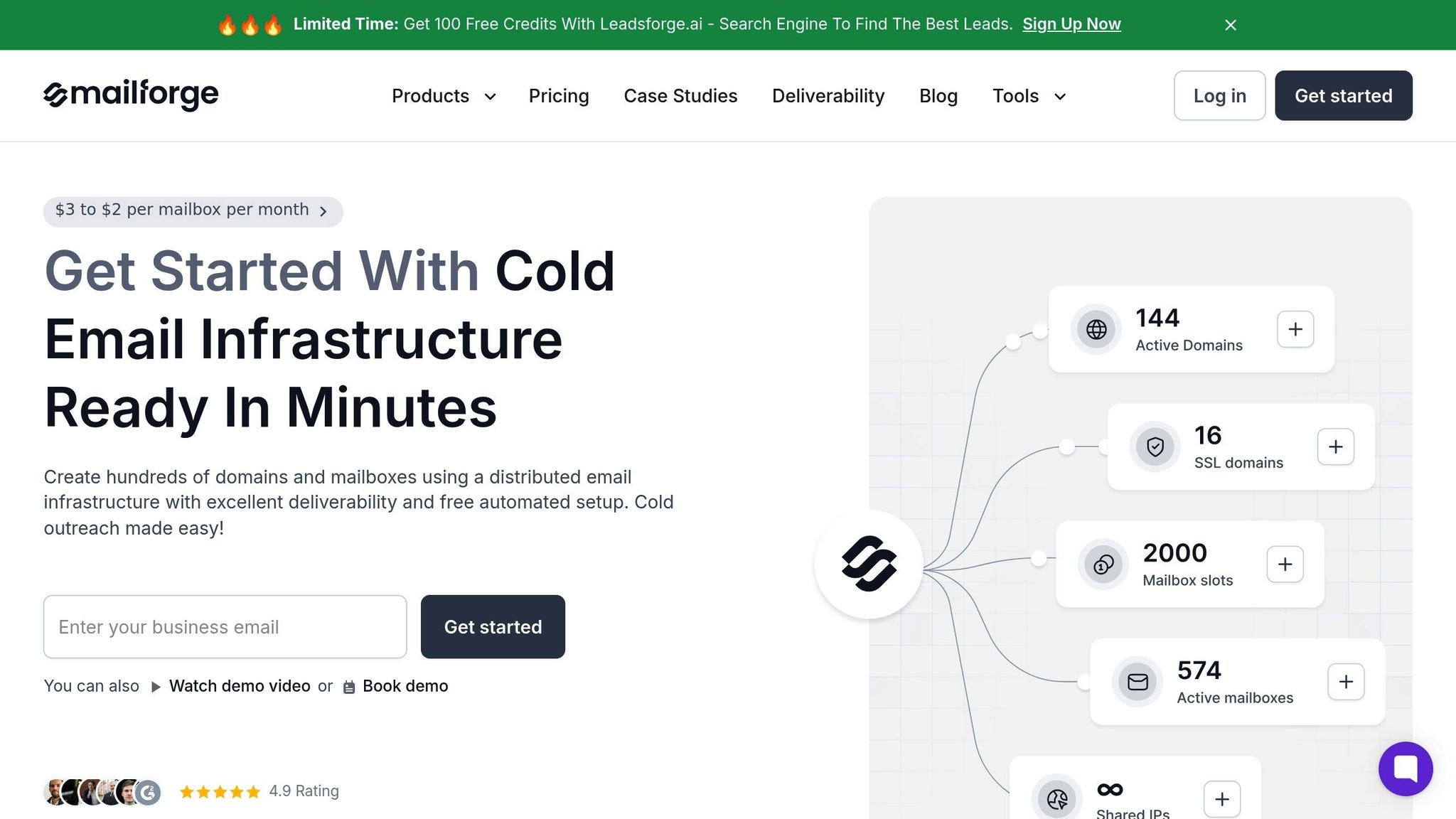
Primeforge is part of the Forge Ecosystem, a suite of tools crafted to simplify and enhance cold outreach campaigns. This ecosystem includes:
- Primeforge: Handles dedicated Google Workspace and Microsoft 365 mailbox management.
- Mailforge: Provides a cost-friendly shared email infrastructure.
- Infraforge: Offers customizable private email infrastructure.
Together, these tools help businesses diversify their email-sending sources, reduce infrastructure burnout, and align with prospects’ email environments for better deliverability. By integrating these platforms, the Forge Ecosystem addresses operational challenges head-on, creating a seamless, efficient workflow for outreach campaigns. Designed by sales experts, this setup ensures businesses have everything they need to scale their cold outreach efforts effectively.
Conclusion: Simplify Multi-Workspace Email Management with Bulk DNS Updates
Managing DNS records across multiple workspaces doesn’t have to be a tedious, time-consuming process. Bulk DNS updates can transform what used to take hours into a streamlined, efficient task. Considering that 17.7% of legitimate, permission-based marketing emails fail to reach inboxes, getting DNS authentication right is not just important - it’s essential for business success.
Why does this matter? Better inbox placement can result in a 20% increase in email ROI. Jessica Best, Owner & Chief Strategist at BetterAve, drives the point home:
"Email has the highest ROI of any channel, between $20 to $100 or more for every $1 invested into email marketing. But you have to do it right."
This highlights the importance of adopting tools that ensure both deliverability and efficiency.
Primeforge simplifies DNS management by automating the setup of SPF, DKIM, and DMARC records for each domain. This eliminates the need for manual configuration, reducing errors and saving time. With its bulk DNS management features, you can update authentication records across multiple domains in one go - perfect for businesses scaling their email campaigns.
But the benefits don’t stop there. Primeforge also automates the provisioning of Google Workspace and Microsoft 365 mailboxes, delivering a fully configured infrastructure in minutes rather than hours or days. This speed is a game-changer for businesses juggling multiple campaigns and workspaces, ensuring consistent and reliable email deliverability.
For companies invested in cold outreach, the decision between manual DNS management and a solution like Primeforge is about more than just efficiency. It’s about ensuring every email sent has the best chance of reaching its destination - and delivering results. With proper DNS authentication in place, your campaigns are set up for better deliverability, stronger engagement, and measurable business growth.
FAQs
How does Primeforge simplify bulk DNS updates for managing multiple email workspaces?
Primeforge simplifies the process of managing bulk DNS updates, allowing users to configure DNS records across multiple domains with just a few clicks. It also takes care of automating key email authentication protocols like SPF, DKIM, and DMARC, ensuring emails are secure and meet compliance standards.
The platform is built to handle multiple workspaces efficiently, making it straightforward to organize and transfer mailboxes as needed. By automating these tasks, Primeforge minimizes manual effort, saves time, and helps businesses with complex email infrastructures cut down on operational costs.
What are the risks of not using bulk DNS updates when managing multiple email domains?
Managing multiple email domains without using bulk DNS updates can create a host of problems, particularly with email deliverability. Issues like emails being flagged as spam or outright rejected often stem from outdated or improperly configured DNS records. These records are essential for meeting standards such as DMARC, SPF, and DKIM, which help ensure secure and reliable email communication.
Relying on manual updates for DNS records not only increases the chances of errors but also leads to delays and inconsistencies across domains. This can weaken email security and disrupt smooth operations. On the other hand, automated bulk DNS updates streamline the entire process. They help maintain accurate and uniform configurations, minimize errors, and enhance both email deliverability and overall performance.
What are the differences in DNS setup for Google Workspace and Microsoft 365, and how does Primeforge make it easier?
Google Workspace and Microsoft 365 both need DNS configurations to handle email routing and authentication effectively, but the steps involved vary between the two. For Google Workspace, setting up MX, SPF, DKIM, and DMARC records is standard practice, with a strong emphasis on email security and delivery. Microsoft 365 also requires these records but may involve extra steps tailored to specific services, adding a layer of complexity to the process.
Primeforge takes the hassle out of this by automating DNS setup for both platforms. It ensures all critical records, like SPF, DKIM, and DMARC, are configured correctly. This automation not only reduces manual effort but also minimizes errors and saves valuable time - especially for businesses juggling multiple domains or workspaces. By simplifying these configurations, Primeforge helps businesses cut down on operational expenses while ensuring a smoother, more efficient setup.