Ultimate AgentMail Review: Is It Worth an Email Provider for AI Agents?
If you’re building AI agents that need to send or receive real emails, you’ve probably come across AgentMail.
It promises to give your AI its own inbox, one that can send, reply, and manage conversations automatically.
But is AgentMail really worth using as an email provider for AI agents?
Or are there better options that handle deliverability and scale more reliably?
In this review, we’ll break down how AgentMail works, and whether it’s the right fit for you.
Let’s begin.
AgentMail Review: Key Takeaways
- AgentMail lets you create and manage inboxes for AI agents through an API.
- It’s built to send, receive, and process emails autonomously, without Gmail or Outlook limits.
- The platform has already processed over 10M+ emails across thousands of active agent inboxes.
- Features include structured data parsing, semantic search, webhooks, and attachment handling.
- Comes with built-in SPF, DKIM, and DMARC to maintain strong deliverability and trust.
- Integrates easily with LangChain, LlamaIndex, CrewAI, and LiveKit for end-to-end agent workflows.
- Security-first design with SOC 2 Type I compliance, TLS encryption, and malware scanning.
- Plans start free (3 inboxes / 3 K emails) and go up to $500 / month for 300 inboxes, with custom enterprise options.
What Is AgentMail?
AgentMail is an API-first email platform built for AI agents.
Unlike Gmail or Outlook, which are made for humans, AgentMail gives AI systems their own inboxes, so they can send, receive, and reply to emails just like real users.
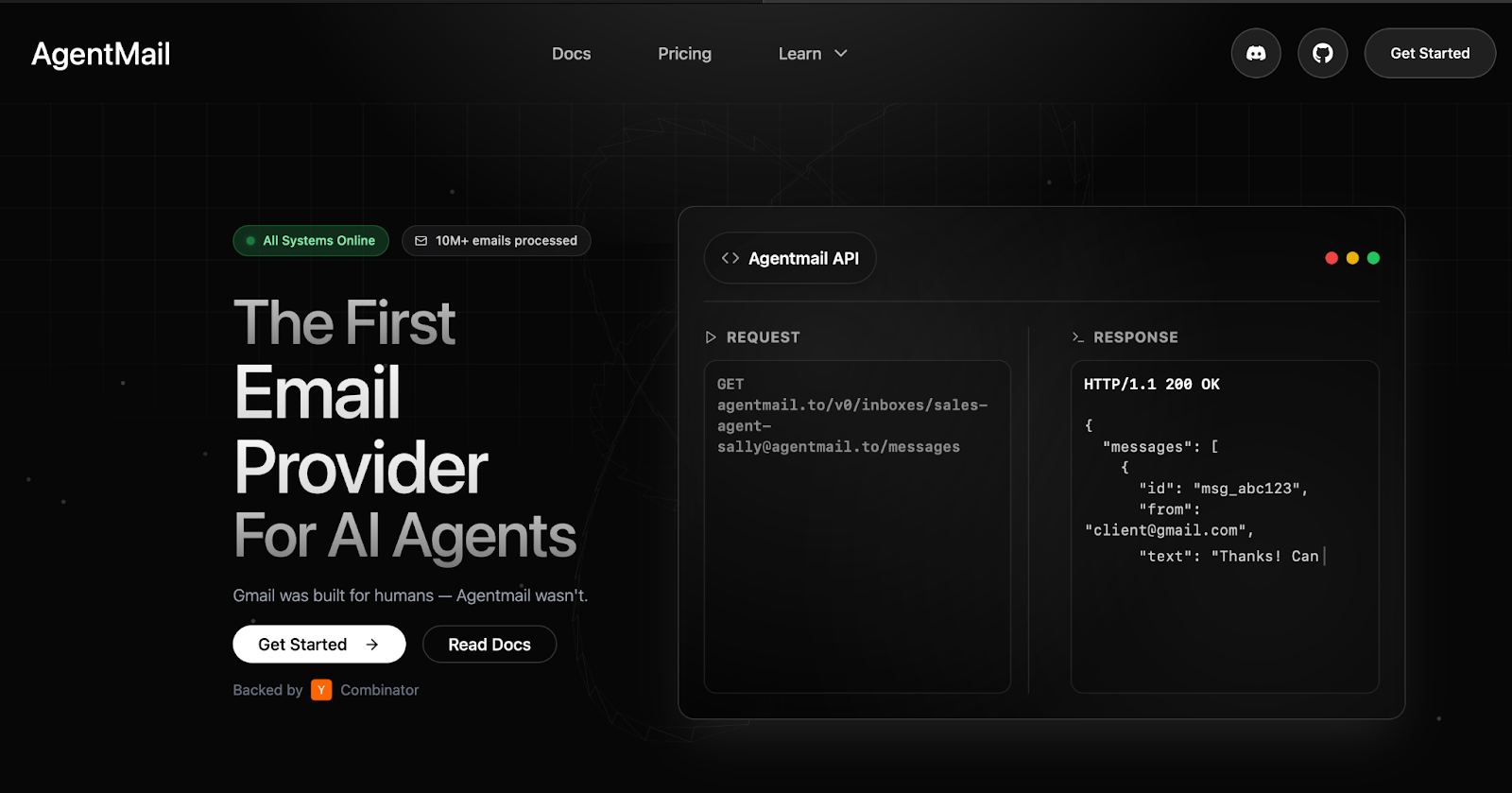
You can create thousands of inboxes on demand, each with its own identity (like sales-agent@agentmail.to), and use them to automate conversations, customer support, hiring workflows, or any other task that needs email access.
Everything in AgentMail is designed for developers and AI builders:
- Programmatic inbox creation via API
- Usage-based pricing (no per-inbox subscriptions)
- Real-time webhooks and websockets
- SPF, DKIM, and DMARC authentication for inbox delivery
- Framework integrations with Langchain, LlamaIndex, and CrewAI
It’s basically “email for agents, not agents for email”, letting your AI tools act as first-class citizens on the internet.
How Does AgentMail Work?
AgentMail works like an email provider built entirely for AI agents, not humans.
It’s an API-based email provider, which means your AI agents can use code to create inboxes, send emails, and read replies automatically, all without human input.
Here’s how it works step-by-step:
Step 1: Connect Your App to AgentMail
To use AgentMail, you need to install its SDK (software development kit).
If you’re building with Python, you can install it by running this command in your terminal:
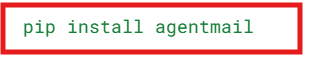
This installs the AgentMail package so your program can talk to the AgentMail system.
Then, you connect your app using your API key (you get this when you create an AgentMail account).
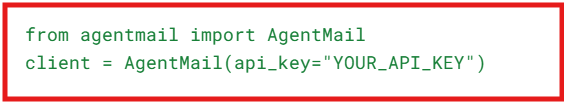
This “client” is how your code communicates with AgentMail; it’s like logging in.
Step 2: Create an Inbox for Your AI:
Once connected, you can create inboxes for your AI agents.
Each inbox gets a unique email address (like assistant@agentmail.to) that works just like a real inbox.
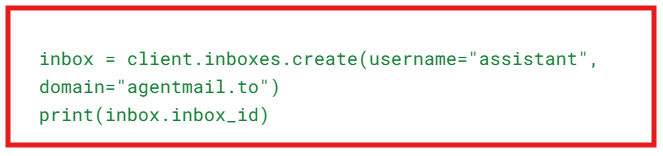
This code tells AgentMail: “Hey, create a new inbox for my AI.”
You’ll get back an inbox ID that you can use for sending or receiving messages.
Step 3: Send an Email:
Now your agent can send an email directly through code. There is no need to open Gmail or type anything, it all happens automatically.
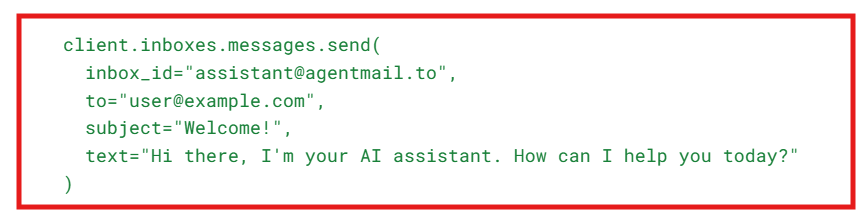
AgentMail takes care of the hard stuff, SPF, DKIM, DMARC, to make sure your emails land in the inbox, not spam.
Step 4: Receive Replies in Real Time:
When someone replies, AgentMail automatically captures the message and stores it in your inbox.
You can either check new emails through the API or set up a webhook, which is a link AgentMail uses to notify your app as soon as a new email arrives.
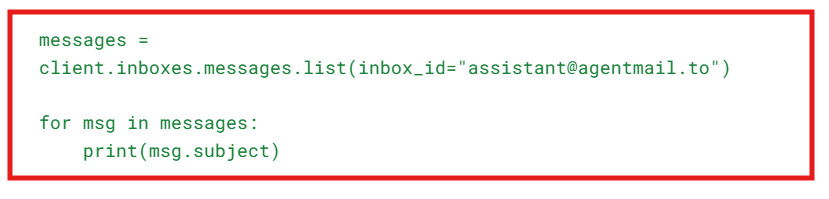
You don’t have to “refresh” anything, your app just gets new emails as they come in.
Step 5: Read and Process the Message:
AgentMail gives you every email in structured JSON format.
That means your AI can instantly see who sent the message, what it’s about, and what the body says, without having to decode messy text.
Example of how an email looks in data form:

Your AI can now read, analyze, and decide how to respond automatically.
Step 6: Reply in the Same Thread:
Your AI can reply back in the same conversation (thread), just like replying in Gmail, keeping the context intact.
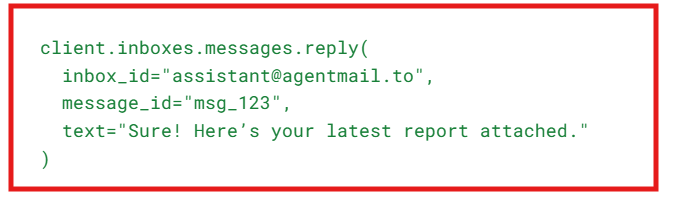
AgentMail automatically groups replies so each conversation stays organized.
Step 7: Use Custom Domains:
You can connect your own domain (like @yourcompany.com) inside AgentMail.
That way, your AI can send emails using your business domain, making it more professional and improving inbox placement.
Step 8: Integrate With AI Frameworks:
AgentMail connects directly with LangChain, LlamaIndex, CrewAI, and LiveKit, so your AI agents can read, understand, and reply to emails as part of larger workflows.
Step 9: Stay Secure and Scale Easily:
AgentMail is SOC 2 Type I compliant, uses TLS encryption, and scans for spam or malware automatically.
You can create one inbox or thousands, everything scales through the same API.
AgentMail gives your AI agents real inboxes they can send, read, and reply from, all through simple code.
You install it, connect it with your API key, create inboxes, and then your AI can start emailing like a real person.
AgentMail Features That Are Actually Useful
Now, let’s have a quick look at AgentMail features that are actually useful:
AgentMail Pricing
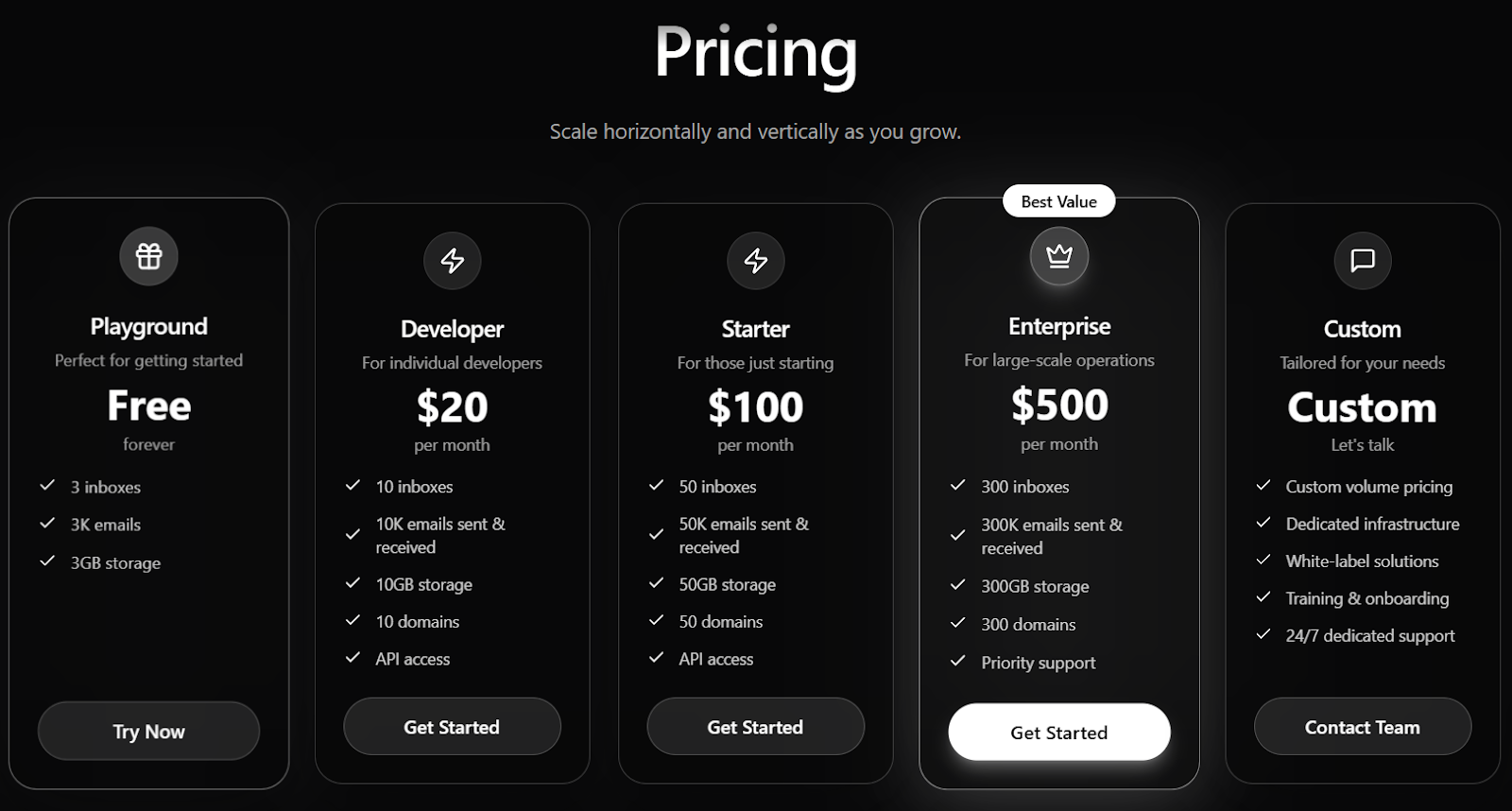
AgentMail’s pricing is usage-based, you scale horizontally or vertically as you grow. All paid plans include API access, webhooks, and custom domains.
- Playground (Free Forever) – 3 inboxes, 3K emails, 3GB storage
- Developer – $20/month – 10 inboxes, 10K emails sent & received, 10GB storage, 10 domains, API access
- Starter – $100/month – 50 inboxes, 50K emails sent & received, 50GB storage, 50 domains, API access
- Enterprise – $500/month – 300 inboxes, 300K emails sent & received, 300GB storage, 300 domains, priority support
- Custom (Contact Team) – Custom volume pricing, dedicated infrastructure, white-label setup, training & onboarding, and 24/7 dedicated support
Pros of AgentMail
- API-First Infrastructure: Since everything in AgentMail runs through an API, you can create, send, and manage inboxes programmatically. This makes it perfect for automating email communication inside AI workflows.
- Unlimited Inboxes at Scale: You can spin up hundreds or thousands of inboxes instantly through the API with usage-based pricing. This helps scale large agent fleets without paying per inbox like Gmail or Outlook.
- Built-In Deliverability Controls: AgentMail automatically configures SPF, DKIM, and DMARC for each inbox. This ensures high inbox placement rates and protects your domains from spoofing or spam flags.
- Structured Data Extraction: Every incoming email is parsed into structured JSON. That means AI models can read, extract, and act on messages directly.
- Framework-Level Integrations: It connects smoothly with LangChain, CrewAI, LlamaIndex, and LiveKit. This makes it easy to plug AgentMail into existing AI agent architectures for communication or workflow automation.
- Enterprise-Grade Security: The platform is SOC 2 Type I compliant and uses TLS 1.2+ encryption, spam filtering, and malware scanning. This protects sensitive data while meeting enterprise security standards.
Cons of AgentMail
- No Graphical Interface: AgentMail has no visual dashboard or GUI. Since everything happens via API calls or SDKs, non-developers can’t use it without coding knowledge.
- Developer-Only Setup: It requires technical setup, generating API keys, configuring domains, and writing scripts, which adds friction for users without engineering support.
- Limited SDK Options: Currently, SDKs are only available for Python and Node.js. Teams using other languages like Go or Java must build their own integrations.
- No Built-In Analytics or Logs: AgentMail doesn’t provide reporting or analytics. You have to build your own dashboards to track performance, deliverability, or message metrics.
- Manual Custom Domain Setup: Adding custom domains means manually configuring DNS records for SPF, DKIM, and DMARC. It’s secure but time-consuming, especially for beginners.
- SOC 2 Type II Not Yet Live: The platform is only Type I certified for now, with full Type II compliance expected in 2026. Enterprises that require ongoing operational audits may have to wait.
Is AgentMail Worth It as an Email Provider for AI Agents?
Yes, AgentMail is worth it if you’re building or scaling AI agents that rely on email communication.
It gives every agent its own inbox, complete control via API, and strong deliverability with SPF, DKIM, and DMARC built-in.
You can create thousands of inboxes in seconds, integrate with frameworks like LangChain or CrewAI, and process structured data in real time, all while keeping messages secure under SOC 2 compliance.
However, it’s not ideal for non-developers. There’s no dashboard or visual interface, setup requires coding, and analytics aren’t built-in.
If you’re a developer building AI-driven workflows, it’s one of the best infrastructure choices available. But if you just want a ready-made email tool, this isn’t for you.
Is AgentMail the Right Fit for You?
AgentMail is best for developers and AI teams who want to give their agents a real email identity, not just send emails, but also receive, reply, and manage them automatically.
It’s made for people building AI-driven workflows where email is part of the communication layer.
You’ll find AgentMail a good fit if:
- You’re building AI agents that need to send and receive emails through an API.
- You want to create and manage multiple inboxes programmatically without using Gmail or Outlook.
- You need structured JSON outputs from emails for your AI to understand and act on.
- You prefer an API-first infrastructure that integrates with frameworks like LangChain, CrewAI, or LlamaIndex.
It may not be right for you if:
- You’re looking for a cold email or outreach tool, AgentMail isn’t built for campaigns.
- You want a drag-and-drop email interface or built-in templates.
- You’re not familiar with using APIs or developer workflows.
- You need a plug-and-play sending setup instead of infrastructure-level control.
In short, AgentMail fits developers, AI startups, and teams that want to build email capabilities directly into their AI products, not just send outreach emails, but actually enable agents to handle full conversations on their own.
AgentMail vs Primeforge: Which Is Stronger for Email Infrastructure?
Both tools operate in the email infrastructure space, but they solve different problems.
AgentMail is purpose-built for AI communication workflows.
It provides programmatic inboxes for AI agents, allowing them to send, receive, and reply to emails autonomously via API, just like a human user would.
The focus is on giving AI systems a reliable email identity and message-handling logic.
Primeforge, on the other hand, is designed for high-deliverability outbound infrastructure.

It automatically creates and warms Google Workspace / Microsoft 365 mailboxes, configures DNS and compliance settings, and scales sending infrastructure for cold outreach and agency-level sending volumes.
Primeforge also offers an API, which tech partners use to automate inbox creation, warmup, and deliverability workflows for their customers.
Simple way to understand it:
So the real difference is the focus:
- If you are building AI agents that communicate through email, AgentMail gives you the agent-first email interface and automation layer.
- If your goal is to send cold emails at scale with strong deliverability (or power that for your customers), Primeforge provides the infrastructure and warmup engine—with an API for partners who need automation.
In short, AgentMail gives AI agents an identity to send and receive emails automatically.
Primeforge gives humans (and outreach systems) the infrastructure to reach inboxes reliably.
Is AgentMail Worth It as an Email Provider for AI Agents?
Yes, AgentMail is worth it if you’re building or scaling AI agents that rely on email communication.
It gives every agent its own inbox, complete control via API, and strong deliverability with SPF, DKIM, and DMARC built-in.
You can create thousands of inboxes in seconds, integrate with frameworks like LangChain or CrewAI, and process structured data in real time, all while keeping messages secure under SOC 2 compliance.
However, it’s not ideal for non-developers. There’s no dashboard or visual interface, setup requires coding, and analytics aren’t built-in.
If you’re a developer building AI-driven workflows, it’s one of the best infrastructure choices available. But if you just want a ready-made email tool, this isn’t for you.