We Tried Aerosend To Setup 30 Email Accounts: Here's Our Review
If you’ve ever tried scaling cold email, you know the pain:
- Buying multiple domains
- Creating inboxes one by one
- Setting up SPF, DKIM, and DMARC
- Waiting weeks for warm-up
In this Aersosend review, you’ll see exactly what happened when we evaluated the tool:
- How long it really took to get 30 inboxes live
- What deliverability looked like during warm-up
- The top pros and cons
- Whether the pricing makes sense for teams vs agencies
If you’re planning to scale cold outreach, this Aerosend review will give you a clear view of what the tool can and can’t do.
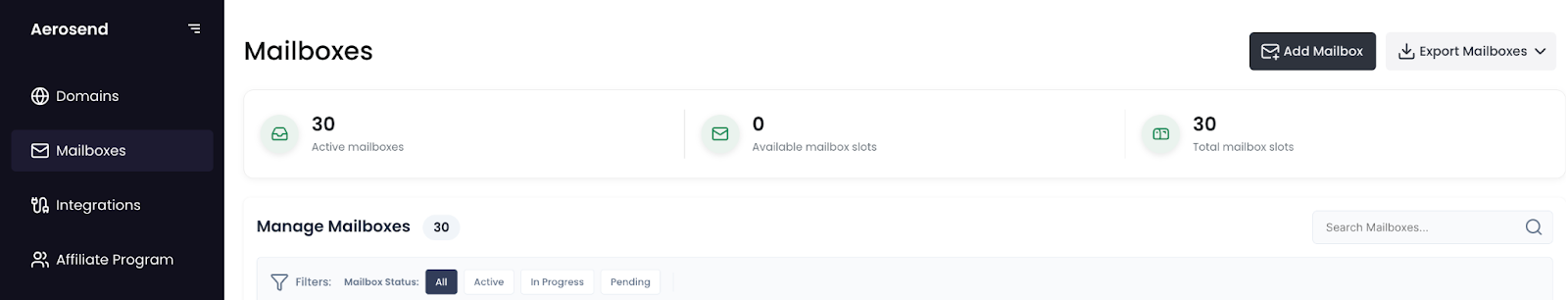
- Aerosend helps you integrate your own domains and create inboxes at scale, with automatic warm-up and domain isolation.
- Pricing starts at $120/month for 10 domains & 30 inboxes ($4 per mailbox), with discounts as you scale.
- Deliverability stays high with aged IPs, premium warm-up, dynamic IP rotation, and domain burn alerts.
- Best fit for agencies and SDR teams managing 30–5,000 inboxes; less ideal for solo users.
What is Aerosend and How Does It Work?
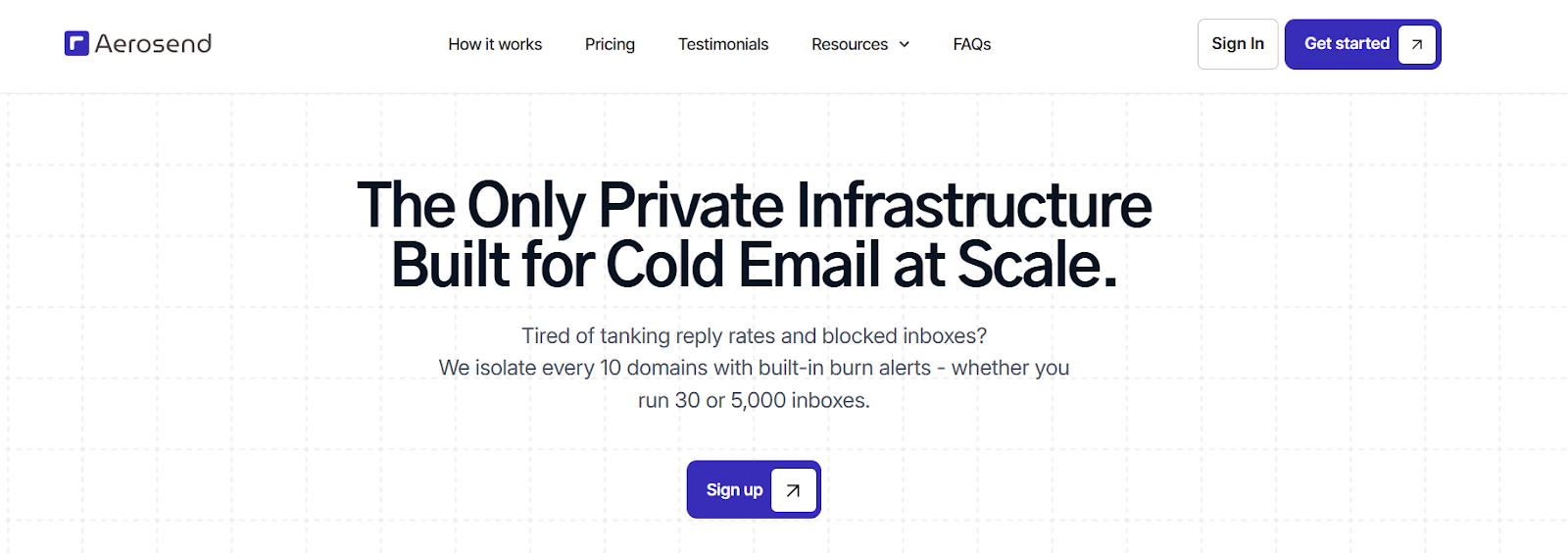
Aerosend is an email infrastructure tool built for cold outreach at scale.
Instead of creating domains and inboxes one by one, it lets you connect your own domains and automatically create 3 inboxes per domain slot.
For example, 10 domains = 30 inboxes.
It’s designed to keep your emails out of spam and protect your domains when sending at higher volumes. Aerosend does this by:
- Automatic setup help → Generates SPF, DKIM, and DMARC records for your domains so you can add them at your registrar.
- Premium warm-up → Uses human-like sending activity to build reputation before you start campaigns.
- Aged IPs → Your emails are sent from trusted, pre-warmed IP addresses instead of fresh ones.
- Dedicated servers → Each batch of 10 domains runs on its own infrastructure, so you don’t get hurt by other users.
- Dynamic IP rotation → If one IP slows down, it switches you to a healthier one.
- Domain burn alerts → Monitors bounce rates, reply rates, and inbox placement, and warns you before a domain gets flagged.
In short, Aerosend works by giving you a private and isolated infrastructure for your cold email accounts.
You bring the domains, it handles the setup, warm-up, monitoring, and rotation so you can safely scale from 30 to thousands of inboxes.
Ultimate Guide To Cold Email Infrastructure
Aerosend Features for Cold Email Outreach
Aerosend is designed only for cold outreach. Its features are built to protect domains, improve inbox placement, and let you scale safely.
Aerosend Pricing: Is It Worth the Cost?
Yes, but mainly if you’re scaling. Aerosend starts at $120/month for 10 domains (30 inboxes).
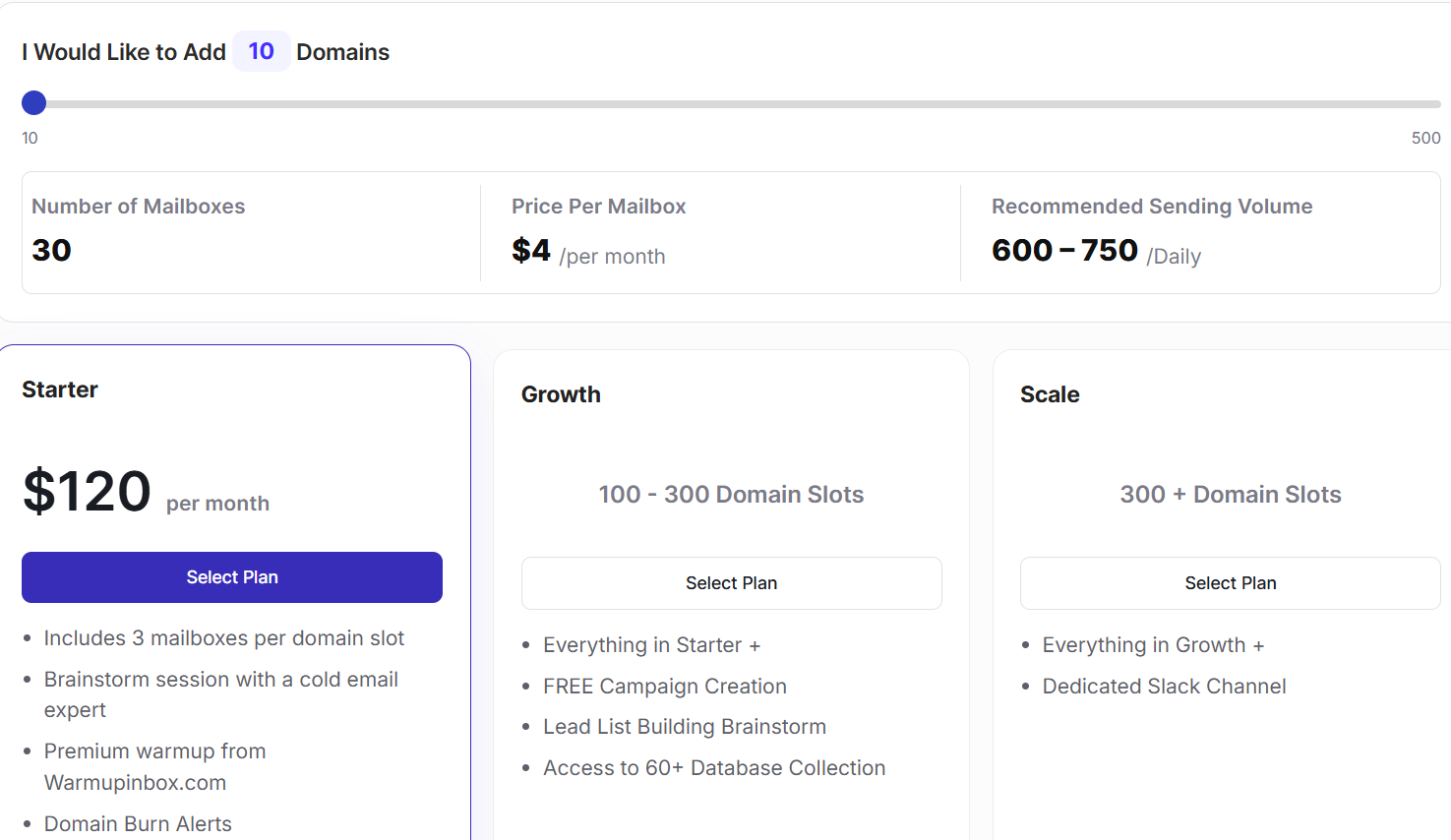
But for agencies or SDR teams running 30+ inboxes, it’s worth it because it includes warm-up, monitoring, and deliverability protection in one tool.
Aerosend charges by domain slots. Each slot = 3 inboxes.Note: The $4/mailbox rate applies to the Starter plan. As you scale into Growth and Scale tiers,
Verdict: For just a few accounts, the cost isn’t worth it. For 30+ inboxes, Aerosend’s bundled features make the pricing fair, since it replaces multiple tools.
Scaling 30 Email Accounts with Aerosend: What Are Its Pros & Cons?
We set up 30 inboxes in Aerosend to see how well it performs under real cold email conditions.
Here’s what worked well and what didn’t, backed by our own test and user feedback.
Pros of Aerosend:
- Fast setup for bulk inboxes → Creating 30 accounts was smoother than doing it manually.
One G2 reviewer called it “seamless integration, easy to use.”
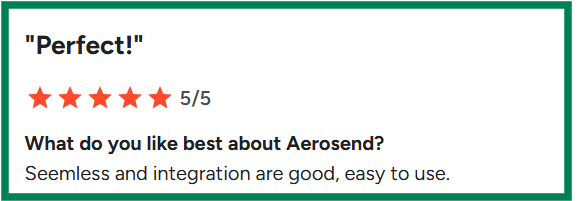
- Strong deliverability at scale → With 20–25 emails/day per inbox, warm-up kept inbox placement above 90%. Burn alerts flagged weak domains early.
- Private infrastructure → Every 10 domains had its own isolated setup, so one bad domain didn’t affect the others.
- Made for cold outreach only → Aged IPs, dynamic IP rotation, and premium warm-up (via WarmupInbox.com) kept sending reputation stable.
Cons of Aerosend:
- High entry cost → Starter plan is $120/month. If you don’t fully use 30 inboxes, it feels expensive.
- Still need deliverability know-how → You must monitor inbox placement and replace underperforming accounts.
As founder Namit Jindal said, “Be ruthless about deliverability. Remove any/all inboxes that are underperforming.”
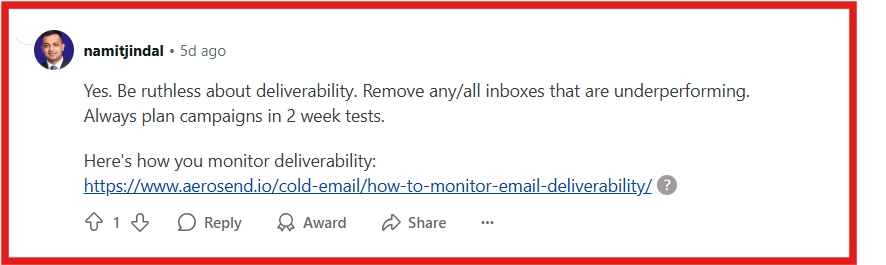
- Replies aren’t guaranteed → Even with strong infra, reply rates depend on lead quality.
- No free trial → You have to commit upfront since infrastructure costs are high.
👉 Our verdict after testing 30 accounts: Aerosend delivers on its promise of safe scaling and high deliverability, but it requires ongoing list management and ways to monitor how each account is performing.
After testing 30 inboxes, we saw that Aerosend works well for scaling safely. But, it requires ongoing list management and isn’t cost-effective for solo users.
So many users might think, “Is Aerosend the only option, or are there better alternatives if I want less manual work or lower costs?”
Let’s find out!
Best Aerosend Alternative for Scaling Cold Email: Primeforge
While Aerosend works well if you already have domains and want private infrastructure, many teams prefer a faster, done-for-you option.
That’s where Primeforge becomes the most relevant alternative.

Primeforge provides Google Workspace and Microsoft 365 mailboxes with the option to buy domains and DNS records (SPF, DKIM, DMARC) set up automatically.
Accounts are ready in about 30 minutes, and with ESP matching (sending from Gmail or Outlook, the same providers most prospects use), deliverability is strong out of the box.
Here’s how Aerosend and Primeforge compare:
Aerosend vs Primeforge:
If you already own domains and want private infra with granular control, Aerosend is a solid choice.
But if you want to skip the domain management part and get mailboxes that are ready to send within minutes, Primeforge is the best Aerosend alternative.
It’s slightly cheaper per mailbox, includes domains, and gives you Gmail/Outlook deliverability out of the box, making it the more convenient option for most teams.
Who Should Use Aerosend for Cold Email?
Aerosend is built for teams that need reliable infrastructure to manage cold outreach at scale.
From our 30-inbox test, it’s clear the platform shines when you’re running multiple domains and want automation around warm-up, monitoring, and domain safety.
I. Best suited for:
- Agencies → managing client campaigns across many domains.
- SDR teams → sending thousands of emails weekly and needing burn alerts plus inbox monitoring.
- Scaling startups → moving past a couple of inboxes and ready to run 30+ safely.
II. Not ideal for:
- Non-technical teams wanting a done-for-you setup → since Aerosend requires you to bring domains and configure DNS, Primeforge is easier in this case.
Choose Aerosend if your cold email operation is past the early stage and you need serious infrastructure to handle scale. For beginners, it’s overkill.
Conclusion
We tried Aerosend to set up 30 email accounts.
It worked as promised with inbox isolation, automated warm-up, and domain burn alerts.
For teams already running many inboxes, it’s a solid way to protect deliverability at scale.
The challenge is cost and setup.
At $120/month, it only makes sense if you’re using 30+ inboxes and have the domains ready to plug in.
That’s why Primeforge becomes the better fit for many.
It gives you domains, DNS, and ready Google Workspace or MS365 mailboxes in 30 minutes.
Pricing starts at $3.5–$4.5 per mailbox, making it simpler and often cheaper to start.
If you want control and already own domains, Aerosend works.
If you want speed and convenience, Primeforge is the best alternative.